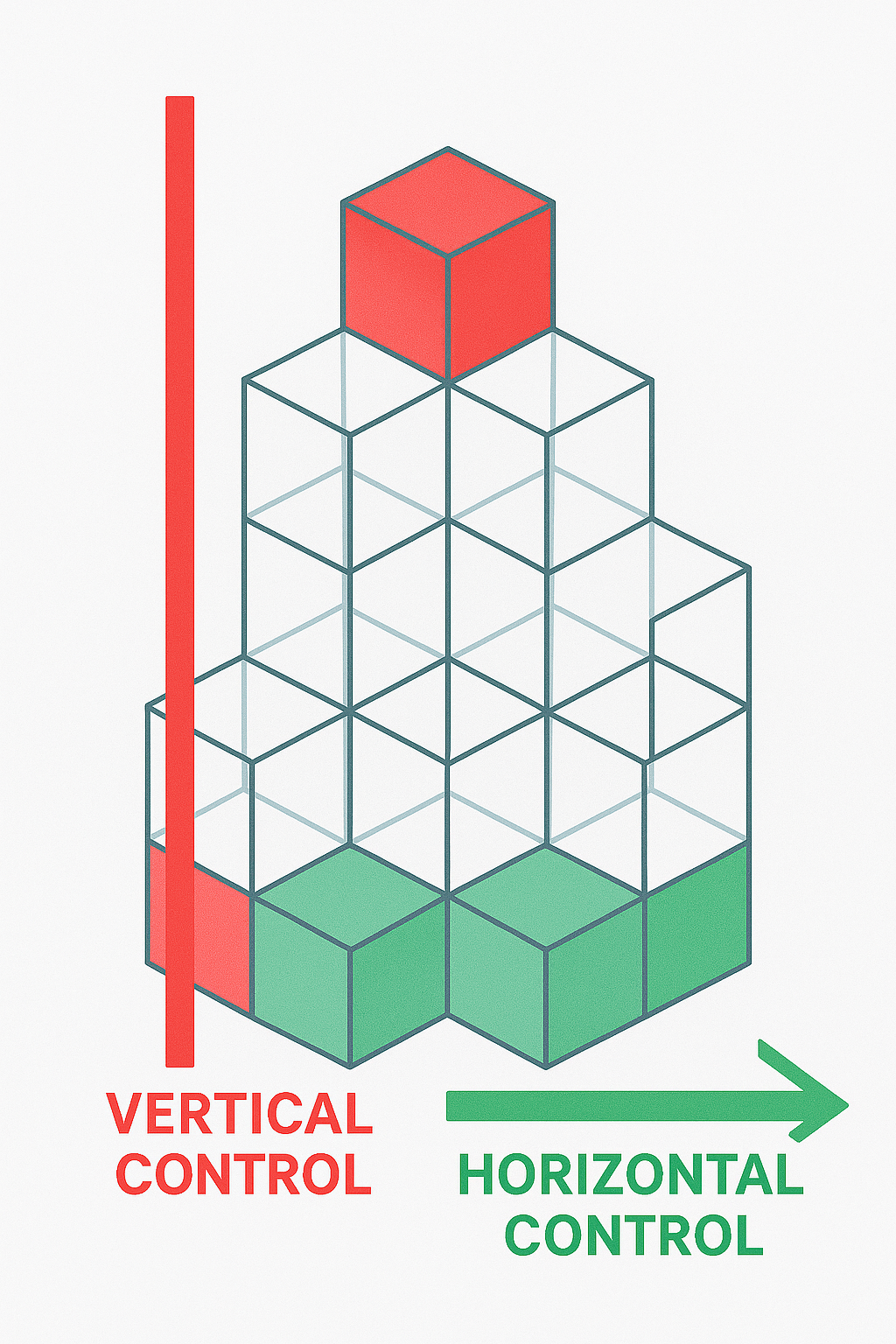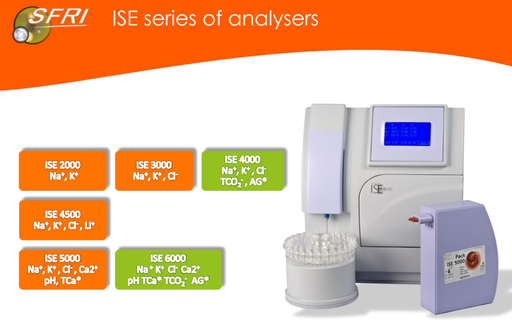Reach new heights
Start your online course today!
Skill up and have an impact! Your business career starts here.
Time to start a course.
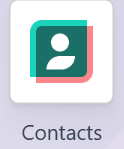
🎓 eLearning Concept Overview
This eLearning module is designed to motivate and empower staff to fully utilize Odoo 18 Enterprise by showing them the real-world benefits of consistent and strategic data entry. It will help them visualize how their efforts contribute to:
- • 📊 Comprehensive customer profiles
- • 🛠️ Tracking installed machines and service history
- • 🧠 Team-wide product knowledge and competitive awareness
- • 📈 Harnessing the sales funnel and managing prospects
- • 💰 Viewing and understanding expected bonuses and performance metrics
- • 🌐 Improving English skills through dual-language content
By making the system feel rewarding, intuitive, and empowering, this module will help shift behavior from passive use to proactive engagement.

🌟 Suggested Theme Name
“Odoo PowerUp: Unlock Your Potential” (မြန်မာဘာသာ: Odoo PowerUp – မိမိစွမ်းအားကိုဖော်ထုတ်ပါ)
- Other name ideas:
- • “Odoo Navigator: Your Path to Performance”
- • “Smart Work with Odoo: From Data to Success”
- • “Odoo360: See More, Do More, Earn More”
Odoo 18 Power-Up Program
📘 Module 1: Why Odoo Matters — Compiled (EN–MM Dual Language)
Module goal (EN): Motivate and empower staff to fully use Odoo 18 Enterprise by showing real-world benefits of consistent, strategic data entry.
မော်ဂျူးရည်မှန်းချက် (MM): ဒေတာတွေကို မှန်မှန်ကန်ကန်၊ စနစ်တကျ ထည့်သွင်းသုံးစွဲခြင်းဖြင့် နေ့စဉ်အလုပ်တွေ ပိုမိုတိုးတက်စေပြီး အကျိုးကျေးဇူးတွေ ရရှိကြောင်း ရှင်းရှင်းလင်းလင်း မြင်တွေ့စေကာ Odoo 18 ကို စွမ်းစွမ်းတမံ အသုံးပြုနိုင်အား အားပေးမြှင့်တင်ခြင်း။
1A) Core Odoo Concepts (30 Terms | အဓိက အင်္ဂါရပ် စာလုံးဝင်)
| No. | English Term | Myanmar Translation (မြန်မာ) |
|---|---|---|
| 1 | ERP | လုပ်ငန်း-အရင်းအမြစ်-စီမံခန့်ခွဲမှု |
| 2 | Odoo | Odoo စနစ် |
| 3 | Enterprise | လုပ်ငန်း |
| 4 | Dashboard | Dashboard |
| 5 | User Interface | အသုံးပြုသူ-အပြင်အဆင်(UI) |
| 6 | Workflow | လုပ်ငန်းစဉ် |
| 7 | Integration | ပေါင်းစည်းမှု |
| 8 | Automation | အလိုအလျောက်-လုပ်ဆောင်မှု |
| 9 | Module | Module |
| 10 | Customization | လိုအပ်သလို-ပြင်ဆင်မှု |
| 11 | Productivity | ထုတ်လုပ်မှု-စွမ်းအား |
| 12 | Collaboration | ပူးပေါင်း-ဆောင်ရွက်မှု |
| 13 | Data-Driven | ဒေတာ-အခြေခံ |
| 14 | Real-Time | အချိန်-တပြေးညီ |
| 15 | Scalability | တိုးချဲ့နိုင်မှု |
| 16 | Cloud-Based | အွန်လိုင်း-အခြေခံ |
| 17 | Mobile Access | မိုဘိုင်းမှ-ဝင်ရောက်နိုင်မှု |
| 18 | Reporting | အစီရင်ခံစာ |
| 19 | KPI | အရေးကြီး-စွမ်းဆောင်ရည်ညွှန်း-ကိန်း |
| 20 | ROI | ရင်းနှီးမြှုပ်နှံမှု-အကျိုးအမြတ် |
| 21 | Digital Transformation | ဒစ်ဂျစ်တယ်နည်းပညာသို့-ပြောင်းလဲခြင်း |
| 22 | User Adoption | အသုံးပြုသူ-လက်ခံမှု |
| 23 | Training | လေ့ကျင့်ရေး |
| 24 | Support | ကူညီခြင်း |
| 25 | Efficiency | ထိရောက်မှု |
| 26 | Visibility | မြင်သာမှု |
| 27 | Performance | စွမ်းဆောင်ရည် |
| 28 | Goal Setting | ရည်မှန်းချက်-သတ်မှတ်ခြင်း |
| 29 | Motivation | အားတက်မှု |
| 30 | Success | အောင်မြင်မှု |
1B) Benefits to All Stakeholders (EN–MM same line)
🎯 Sales Members | အရောင်းအဖွဲ့ဝင်များ
Smart lead & opportunity management - Never miss a follow-up with automated reminders and a clear pipeline view.
(အရောင်းအလားအလာ စီမံခန့်ခွဲမှု - အလိုအလျောက် အမှတ်ပေးချက်များနှင့် ရှင်းလင်းသော အရောင်းလမ်းကြောင်း မြင်ကွင်းဖြင့် နောက်ဆက်တွဲ လုပ်ဆောင်ရန် ဘယ်တော့မှ မေ့မချန့်)Quick customer insights - See full history (quotes, meetings, calls, support tickets) in one click before meetings.
(ဖောက်သည် အချက်အလက် အမြန်ရယူခြင်း - အစည်းအဝေးမတိုင်မီ တစ်ချက်နှိပ်ရုံဖြင့် မှတ်တမ်းအပြည့်အစုံ (ဈေးနှုန်းကမ်းလှမ်းချက်များ၊ အစည်းအဝေးများ၊ ဖုန်းခေါ်ဆိုမှုများ၊ ပံ့ပိုးမှုတောင်းဆိုချက်များ) ကို ကြည့်ရှုနိုင်ခြင်း)Mobile CRM - Update deals, log activities, and check schedules from anywhere.
(မိုဘိုင်း CRM - မည်သည့်နေရာမှမဆို အရောင်းအရာ လုပ်ငန်းစဉ်များ အပ်ဒိတ်လုပ်ခြင်း၊ လုပ်ဆောင်မှုများ မှတ်တမ်းတင်ခြင်း၊ အချိန်ဇယားများ စစ်ဆေးခြင်း)Accurate, professional quotes in minutes - Pre-approved product catalog, pricing, and terms.
(တိကျပြီး ကျွမ်းကျင်သော ဈေးနှုန်းကမ်းလှမ်းချက်များကို မိနစ်ပိုင်းအတွင်း - ကြိုတင်အတည်ပြုထားသော ထုတ်ကုန်စာရင်း၊ စျေးနှုန်းသတ်မှတ်ချက်များနှင့် စည်းကမ်းချက်များ)Commission tracking - Real-time visibility into earned commissions and performance against targets.
(ကော်မရှင် ခြေရာကောက်ခြင်း - ရရှိထားသော ကော်မရှင်များနှင့် ရည်မှန်းချက်နှင့်ယှဉ်သော စွမ်းဆောင်ရည်ကို အချိန်နှင့်တပြေးညီ မြင်တွေ့ရခြင်း)Seamless handover to service teams - Smooth transition after sale without repetitive data entry.
(ဝန်ဆောင်မှုအဖွဲ့များသို့ ချောမွေ့စွာ လွှဲပြောင်းပေးခြင်း - ဒေတာထပ်ခါတလဲလဲ ထည့်သွင်းရန် မလိုဘဲ အရောင်းအပြီး ချောမွေ့စွာ အဆင့်ဆက်သွားနိုင်ခြင်း)Personal dashboard - Track your own performance, activities, and priorities at a glance.
(ကိုယ်ပိုင် Dashboard - သင့်ကိုယ်ပိုင်စွမ်းဆောင်ရည်၊ လုပ်ဆောင်မှုများနှင့် ဦးစားပေးကိစ္စရပ်များကို တစ်ချက်ကြည့်ရုံဖြင့် ခြေရာကောက်ခြင်း)
👨💼 Sales Managers | အရောင်းမန်နေဂျာများ
Real-time team performance dashboard - Monitor KPIs, pipeline health, and win/loss rates instantly.
(အဖွဲ့စွမ်းဆောင်ရည် Dashboard - KPI များ၊ အရောင်းလမ်းကြောင်း၏ ကျန်းမာရေးနှင့် အောင်မြင်မှု/ရှုံးနိမ့်မှုနှုန်းများကို အချိန်နှင့်တပြေးညီ စောင့်ကြည့်ခြင်း)Accurate sales forecasting - Data-driven predictions based on current pipeline and historical trends.
(တိကျသော အရောင်းကြိုတင်ခန့်မှန်းခြင်း - လက်ရှိအရောင်းလမ်းကြောင်းနှင့် အတိတ်မှတ်တမ်းများအပေါ် အခြေပြု ဒေတာမောင်းနှင်သော ခန့်မှန်းချက်များ)Performance analytics - Identify top performers, coaching needs, and team bottlenecks.
(စွမ်းဆောင်ရည် ဆန်းစစ်လေ့လာခြင်း - ထိပ်တန်းစွမ်းဆောင်သူများ၊ လမ်းညွှန်မှုလိုအပ်ချက်များနှင့် အဖွဲ့အတွင်း အခက်အခဲနေရာများကို ခွဲခြားသတ်မှတ်ခြင်း)Streamlined quote & contract approval workflows - Faster deal closure with automated routing and alerts.
(ချောမွေ့သော ကမ်းလှမ်းချက်နှင့် စာချုပ်အတည်ပြုခြင်း လုပ်ငန်းစဉ်များ - အလိုအလျောက် လမ်းကြောင်းညွှန်မှုနှင့် သတိပေးချက်များဖြင့် အရောင်းအရာ ပိတ်သိမ်းမှု ပိုမိုမြန်ဆန်ခြင်း)Territory & target management - Fairly assign leads, set quotas, and track progress.
(နယ်မြေနှင့် ရည်မှန်းချက် စီမံခန့်ခွဲမှု - အရောင်းအလားအလာများကို တရားမျှတစွာ ခွဲဝေခြင်း၊ ရောင်းအားပမာဏ သတ်မှတ်ခြင်း၊ တိုးတက်မှုကို စောင့်ကြည့်ခြင်း)Sales team training & onboarding - Standardized processes for faster ramp-up of new hires.
(အရောင်းအဖွဲ့ လေ့ကျင့်ရေးနှင့် အလုပ်သင်ပေးခြင်း - ဝန်ထမ်းအသစ်များ လျင်မြန်စွာ အလုပ်တက်ရောက်နိုင်ရန် စံသတ်မှတ်ထားသော လုပ်ငန်းစဉ်များ)Motivate with clear, fair commission schemes - Transparent rules and calculations boost morale.
(ရှင်းလင်းတရားမျှတသော ကော်မရှင်စနစ်ဖြင့် မြှင့်တင်အားပေးခြင်း - ပွင့်လင်းမြင်သာသော စည်းမျဉ်းများနှင့် တွက်ချက်မှုများက စိတ်ဓာတ်တက်ကြွမှုကို မြှင့်တင်ပေးခြင်း)Identify upsell/cross-sell opportunities - Get alerts based on customer purchase history and installed base.
(အပိုရောင်းခြင်း/အခြားထုတ်ကုန်ရောင်းခြင်း အခွင့်အလမ်းများ ဖော်ထုတ်ခြင်း - ဖောက်သည်ဝယ်ယူမှု မှတ်တမ်းနှင့် တပ်ဆင်ပြီးစက်အခြေအနေပေါ် အခြေခံသော သတိပေးချက်များ ရရှိခြင်း)
🛠️ Application & After-Sales Service (Technical Specialists) | လျှောက်လွှာ/နည်းပညာ အဖွဲ့
Commissioning & handover logged in Odoo; site-readiness checklist (Odoo ထဲမှာ တပ်ဆင်ပြီးအခြေအနေ၊ လက်ခံတွေ့ရှိချက်နဲ့ နေရာအသင့်ဖြစ်မှု စစ်ဆေးစာရင်းတွေကို မှတ်တမ်းတင်ခြင်း)
Role-based training & certification; attendance & quizzes (အခန်းကဏ္ဍအလိုက် သင်တန်းပေးခြင်းနှင့် သက်သေခံလက်မှတ်၊ တက်ရောက်မှုစာရင်းနှင့် ဗဟုသုတစစ်ဆေးမေးခွန်းများ)
SOP & method setup; parameter presets; IQ/OQ/PQ validation (SOP နှင့် လုပ်ငန်းစဉ်နည်းလမ်းး သတ်မှတ်ခြင်း၊ ကြိုတင်သတ်မှတ်ချက်များ၊ IQ/OQ/PQ အတည်ပြုချက်)
Usage analytics; idle alerts; adoption boost (အသုံးပြုမှု စိစစ်လေ့လာခြင်း၊ အလုပ်မလုပ်ပဲ ကြာမြင့်နေမှု သတိပေးချက်များ၊ အသုံးပြုမှုနှုန်း မြှင့်တင်ခြင်း)
Knowledge base (how-to, quick cards, fix logs) (ဗဟုသုတအခြေပြု - လုပ်ဆောင်နည်းများ၊ အမြန်ကြည့်ကဒ်များ၊ ပြင်ဆင်မှု မှတ်တမ်းများ)
Remote assist (mobile): photos, signatures; SLA (အဝေးမှ ကူညီဆောင်ရွက်ခြင်း - ဓာတ်ပုံများ၊ လက်မှတ်များ၊ ဝန်ဆောင်မှုသဘောတူညီချက်)
Preventive schedules & consumables; auto-reserve spares (ကာကွယ်ထိန်းသိမ်းရေး အချိန်ဇယားများနှင့် အသုံးပြုကုန်ပစ္စည်းများ၊ အရန်အစိတ်အပိုင်းများကို အလိုအလျောက် သီးသန့်သိမ်းဆည်းခြင်း)
First-time-fix ↑ (checklists, cause codes; MTTR↓, MTBF↑) (ပထမအကြိမ်တည်းနဲ့ ပြင်ဆင်နိုင်မှုနှုန်း မြင့်တက်ခြင်း - စစ်ဆေးစာရင်းများ၊ ပြဿနာအကြောင်းရင်းကုဒ်များ၊ ပျမ်းမျှပြင်ဆင်ချိန် လျော့ကျခြင်း၊ ပျမ်းမျှချို့ယွင်းမှုကြားကာလ မြင့်တက်ခြင်း)
Field → Back-office feedback to R&D/Sales (လက်တွေ့လုပ်ငန်းခွင်မှ တီထွင်ဖွံ့ဖြိုးရေးနှင့် အရောင်းဌာနသို့ ပြန်လည်အကြံပြုချက်ပေးခြင်း)
QBR packs auto-compiled (tickets, uptime, training) (သုံးလပတ် အချိန်နှင့်တပြေးညီ အစီရင်ခံစာအတွဲများကို အလိုအလျောက် ပြင်ဆင်ခြင်း - တိုင်ကြားချက်များ၊ စက်လည်ပတ်နိုင်ချိန်၊ သင်တန်းမှတ်တမ်းများ)
Compliance: training records, calibration logs (စံချိန်ကိုက်ညီမှု - သင်တန်းမှတ်တမ်းများ၊ စံညှိမှတ်တမ်းများ)
🧾 Procurement | ဝယ်ယူပြုစုအဖွဲ့
Forecasts from pipeline & installed base (ရောင်းအားလမ်းကြောင်းနှင့် တပ်ဆင်ပြီးစက်အခြေပြု ကြိုတင်ခန့်မှန်းချက်များ)
RFQ automation, vendor comparison, price-break visibility (တောင်းဆိုမှုပုံစံ အလိုအလျောက်ပြုလုပ်ခြင်း၊ ပေးသွင်းသူများ နှိုင်းယှဉ်ခြင်း၊ ဈေးနှုန်းချိုသာမှု အဆင့်များ မြင်သာစွာ သိရှိနိုင်ခြင်း)
Contract & lead-time monitoring (OTIF KPI) (စာချုပ်နှင့် ပေးပို့ရန်ကြာချိန် စောင့်ကြည့်ခြင်း - OTIF KPI)
3-way match (PO–Receipt–Bill) reduces disputes (ဝယ်ယူခွင့်ပြုစာ-လက်ခံစာ-ဘီလ်ဂါ တိုက်ဆက်မှု စစ်ဆေးခြင်းဖြင့် အငြင်းပွားမှုများ လျော့ကျစေခြင်း)
MOQ & reorder-point suggestions; ABC/XYZ classes (အနည်းဆုံးအမှာယူမှုပမာဏနှင့် ပြန်လည်အမှာထုတ်ရန် အချက်ပြအဆင့် အကြံပြုချက်များ၊ ABC/XYZ အမျိုးအစားခွဲခြားခြင်း)
Supplier scorecards (quality/price/lead-time/reliability) (ပေးသွင်းသူ အဆင့်သတ်မှတ်ကဒ် - အရည်အသွေး/ဈေးနှုန်း/ပို့ဆောင်ချိန်/ယုံကြည်စိတ်ချရမှု)
Spend analytics & savings tracking (အသုံးစရိတ် စိစစ်လေ့လာခြင်းနှင့် ချွေတာငွေ ခြေရာကောက်ခြင်း)
Compliance & audit trails (imports/licenses) (စည်းမျဉ်းစည်းကမ်းလိုက်နာမှုနှင့် စစ်ဆေးရေးမှတ်တမ်းများ - တင်သွင်းကုန်များ/လိုင်စင်များ)
👥 Staff | ဝန်ထမ်း
Less admin via automation; more time for sales/service (အလိုအလျောက်လုပ်ဆောင်မှုများကြောင့် စီမံခန့်ခွဲရေးလုပ်ငန်းများ လျော့နည်းခြင်း၊ အရောင်းနှင့် ဝန်ဆောင်မှုအတွက် အချိန်ပိုရရှိခြင်း)
Clear KPIs & fair bonuses (data-driven) (ရှင်းလင်းသော KPI များနှင့် တရားမျှတသော ဆုကြေးငွေများ - ဒေတာအခြေပြု)
Faster onboarding with standard workflows (စံသတ်မှတ်ထားသော လုပ်ငန်းစဉ်များဖြင့် အလုပ်သစ်ဝင်ရောက်သူများ လျင်မြန်စွာ စတင်နိုင်ခြင်း)
Fewer errors; one source of truth (အမှားအယွင်းများ လျော့နည်းခြင်း၊ ဒေတာ တစ်နေရာထဲတည်းမှ ရယူခြင်း)
Career growth via dashboards & reports (Dashboard များနှင့် အစီရင်ခံစာများမှတစ်ဆင့် အလုပ်အကိုင်တိုးတက်မှု)
🧑🤝🧑 Customers | ဖောက်သည်များ
Faster responses & accurate quotes (အချိန်မီတုံ့ပြန်နိုင်ခြင်းနှင့် မှန်ကန်သော စျေးနှုန်းကမ်းလှမ်းချက်များ)
Proactive maintenance & warranty tracking (ကြိုတင်ကာကွယ်ထိန်းသိမ်းခြင်းနှင့် အာမခံသက်တမ်း ခြေရာကောက်ခြင်း)
Unified communication history (ဆက်သွယ်ပြောဆိုမှု မှတ်တမ်းများ တစ်နေရာတည်းတွင် စုစည်းထားခြင်း)
Ticket transparency & SLA follow-through (တိုင်ကြားချက် လုပ်ငန်းစဉ်များ ပွင့်လင်းမြင်သာခြင်းနှင့် ဝန်ဆောင်မှုသဘောတူညီချက် လိုက်နာဆောင်ရွက်ခြင်း)
Better experience → loyalty & repeat orders (ပိုမိုကောင်းမွန်သော အတွေ့အကြုံ → သစ္စာရှိမှုနှင့် ထပ်လောင်းမှာယူမှုများ)
🏭 Suppliers | ပစ္စည်းပေးသွင်းသူများ
Better demand forecasts & purchase planning (ပိုမိုတိကျသော လိုအပ်ချက် ခန့်မှန်းချက်များနှင့် ဝယ်ယူမှု စီမံခန့်ခွဲခြင်း)
Fewer disputes via 3-way match (ဝယ်ယူခွင့်ပြုစာ-လက်ခံစာ-ဘီလ်ဂါ တိုက်ဆက်မှု စစ်ဆေးခြင်းဖြင့် အငြင်းပွားမှုများ လျော့ကျခြင်း)
On-time payments & vendor scorecards (အချိန်မီငွေပေးချေမှုနှင့် ပေးသွင်းသူ အဆင့်သတ်မှတ်ကဒ်)
ASN & delivery tracking (ကြိုတင်တင်ပြချက်နှင့် ပို့ဆောင်ရေး ခြေရာကောက်ခြင်း)
🧵 Industry | စက်မှုလုပ်ငန်း
Standardized install/QA data → safer outcomes (တပ်ဆင်မှုနှင့် အရည်အသွေးစစ်ဆေးရေး ဒေတာများ စံသတ်မှတ်ခြင်းဖြင့် ပိုမိုဘေးကင်းသော ရလဒ်များ)
Skills development & certification paths (ကျွမ်းကျင်မှု မြှင့်တင်ခြင်းနှင့် သက်သေခံလက်မှတ် ရရှိရေး လမ်းကြောင်းများ)
Benchmarking & best-practice sharing (စံယှဉ်တိုင်းတာခြင်းနှင့် အကောင်းဆုံးလုပ်ဆောင်နည်းများ ဖလှယ်ခြင်း)
🇲🇲 Country | တိုင်းပြည်
Digital transformation & SME formalization (ဒစ်ဂျစ်တယ် ပြောင်းလဲတိုးတက်မှုနှင့် အသေးစား၊ အလတ်စား လုပ်ငန်းများ စနစ်တကျဖြစ်ထွန်းမှု)
Better tax transparency & compliance (အခွန်ပေးဆောင်မှု ပွင့်လင်းမြင်သာမှုနှင့် စည်းမျဉ်းစည်းကမ်းများ လိုက်နာမှု ပိုမိုကောင်းမွန်ခြင်း)
Export readiness & competitiveness ↑ (တင်ပို့နိုင်စွမ်း အဆင်သင့်ဖြစ်ခြင်းနှင့် ယှဉ်ပြိုင်နိုင်စွမ်း မြင့်တက်ခြင်း)
Greener ops: less paper, optimized logistics (ဂေဟစနစ်နှင့် ပိုမိုညီညွတ်သော လုပ်ငန်းလည်ပတ်မှု - စက္ကူသုံးစွဲမှု လျော့ကျခြင်း၊ ကုန်တင်ကုန်ချ ပို့ဆောင်ရေး ပိုမိုထိရောက်ခြင်း)
🏢 Company | ကုမ္ပဏီ
Higher conversion & revenue; shorter sales cycles (ဖောက်သည်အကျိုးစီးပွားပြောင်းလဲမှုနှုန်းနှင့် ဝင်ငွေ မြင့်တက်ခြင်း၊ အရောင်းလုပ်ငန်းစဉ် ကာလတိုခြင်း)
Cash-flow & margin control (DSO↓) (ငွေသားစီးဆင်းမှု ကောင်းမွန်ခြင်းနှင့် အမြတ်ငွေ ထိန်းချုပ်နိုင်ခြင်း - ရောင်းအားဖြင့် ငွေချေးယူထားသော ရက်ပေါင်း လျော့ကျခြင်း)
Right-sized inventory; fewer stock-outs (လိုအပ်သလို ကိုက်ညီသော ကုန်ပစ္စည်းလက်ကျန်ပမာဏ၊ ကုန်ပစ္စည်းလက်ကျန်ကုန်ခြင်း နည်းပါးခြင်း)
Audit-ready records & risk management (စာရင်းစစ်ဆေးမှုအတွက် အဆင်သင့်ဖြစ်သော မှတ်တမ်းများနှင့် စွန့်စားမှုစီမံခန့်ခွဲခြင်း)
Single data model across teams (ဌာနအသီးသီးတွင် ဒေတာမော်ဒယ် တစ်မျိုးတည်းကို အသုံးပြုခြင်း)
🔒 IT & Compliance | IT နှင့် ညွှန်ကြားချက်လိုက်နာမှု
Role-based access & data governance (အခန်းကဏ္ဍအလိုက် ဝင်ရောက်ကြည့်ရှုခွင့်များနှင့် ဒေတာ စီမံအုပ်ချုပ်ရေး)
Backups/DR & audit trails (ဒေတာများ ကူးယူသိမ်းဆည်းခြင်း/အရေးပေါ် ပြန်လည်ထူထောင်ရေးနှင့် စစ်ဆေးရေးမှတ်တမ်းများ)
Integrations without duplicate data (ဒေတာထပ်နေခြင်းမရှိဘဲ အခြားစနစ်များနှင့် ချိတ်ဆက်အသုံးပြုခြင်း)
1D) Quick Call-to-Action (copy to course footer)
Enter once, use everywhere — Sell better, service faster. (တစ်ကြိမ်တည်းထည့်ပါ၊ နေရာတိုင်းမှာအသုံးချပါ — ပိုကောင်းပိုကောင်း ရောင်းချပါ၊ ပိုမြန်ပိုမြန် ဝန်ဆောင်မှုပေးပါ။)
Today’s practice: Create/update one real customer record with full fields (contact, install, warranty, next follow-up). (ယနေ့ လေ့ကျင့်ခန်း - ဖောက်သည်အမှန်တစ်ဦး၏ မှတ်တမ်းကို အကွက်အပြည့်အစုံ (ဆက်သွယ်ရန်၊ တပ်ဆင်မှု၊ အာမခံ၊ နောက်ထပ်လိုက်လုပ်ရန်) ဖြင့် ဖန်တီးပါ/အပ်ဒိတ်လုပ်ပါ။)

A Brief Introduction to Orthopaedic Implants: Screws, Plates, and Nails
1. Bone Structure and Healing
Bone is a complex biological tissue with a hierarchical structure designed for optimal strength and minimum mass.
There are two main types of bone: cortical (compact) bone (dense, low porosity) and cancellous (trabecular or spongy) bone (highly porous, network of trabeculae).
Bone healing is a complex process that occurs in three stages: inflammation, bone production (soft and hard callus formation), and bone remodeling.
A key factor guiding healing is interfragmentary movement, which influences tissue strain and cellular activity.
2. Orthopedic Implants
Definition: Medical devices used to replace or provide fixation of bone, or to replace joint surfaces.
Primary Materials: Stainless steel and titanium alloys for strength, often combined with plastic liners for joint articulation.
3. Orthopedic Screws
Function: The most common device for fracture fixation, used both standalone and to secure other implants like plates.
Key Anatomy: A screw has four parts:
Head: For the screwdriver and to provide a counterforce.
Shaft (Shank): The smooth section between the head and threads.
Thread: Defined by its root (core) diameter, thread (outside) diameter, and pitch (distance between threads).
Tip: Can be round (requires pre-tapping) or self-tapping.
Critical Biomechanical Considerations:
Pull-out Strength: The resistance of a screw to being pulled from the bone. It is predominantly reliant on bone density and is critically affected by the screw's outer diameter and length of engagement.
Interfragmentary Compression: A screw can be used to compress fracture fragments together to promote healing.
Stress Shielding: The significantly stiffer metallic screw carries most of the mechanical load, shielding the adjacent bone. According to Wolff's Law, this reduced mechanical stimulus can lead to bone resorption (osteopenia) and eventual screw loosening.
4. Orthopedic Plates
Function: Used to neutralize deforming forces (bending, torsion, shear) that cannot be counteracted by screws alone.
Tension Band Principle: A fundamental engineering concept. The plate must be applied to the tension (convex) side of the bone to convert tensile forces into compressive forces at the fracture site. Application to the compression side leads to failure.
Advantages: Allow for anatomic reduction and stability for early joint function.
Disadvantages: Risk of stress shielding and osteoporosis beneath the plate, re-fracture after removal, and soft tissue irritation.
Plate Types & Evolution:
Dynamic Compression Plate (DCP): Relies on friction between the plate and bone generated by screw torque.
Locking Compression Plate (LCP): Uses screws that lock into the plate, creating a fixed-angle construct. It does not rely on friction and minimizes plate-bone contact, preserving blood supply.
Other designs include neutralization, compression, buttress, and bridge plates, each with a specific functional goal.

Here is a 2027-ready corporate motto + management framework for Concordia Public Company Limited — designed to work for IPO readiness, performance culture, and Board reporting.
Concordia 2027 Corporate Motto
🔑 “Measure the Past. Build the Future.”
Concordia 2027 Motto
We hold ourselves accountable to evidence, not excuses.
We respect history through honest measurement —
and we build the future through disciplined execution.

1️⃣ REPORT THE PAST — With 3sec Variance, Not Emotion
(What happened vs What was promised)
🔍 Motto Interpretation (Past Focus)
"Measure the Past."
Means: Every department must present fact-based performance, not narratives.
Concordia commits to a culture where:
All reports include Target vs Actual
Every variance has a root cause
Every issue has a corrective action
No hiding behind:
External excuses
Market noise
Informal explanations
Personal opinions
📊 Mandatory Past Report Format (Standard for All Departments)
| Area | Requirement |
| Budget | Planned vs Actual |
| Revenue | Target vs Achieved (%) |
| Cost | Budget vs Actual |
| Timeline | Plan vs Delivery |
| KPI | Target vs Result |
| Risk | Identified vs Occurred |
| Compliance | Expected vs Breached |
| People | Planned vs Actual |
| Inventory | Planned vs Available |
Every manager must answer:
✅ What was promised?
✅ What was delivered?
✅ What is the variance?
✅ Why did it happen?
✅ Who owns it?
✅ What will change?
🟥🟨🟩 3-Second Rule Standard
| Color | Meaning |
| 🟩 Green | Target achieved |
| 🟨 Yellow | Partial |
| 🟥 Red | Failed |
No PowerPoint storytelling without data.
Data first. Explanation later.
2️⃣ BUILD THE FUTURE — With KPI, Not Hope
(Where we go, how fast, by whom)
🎯 Motto Interpretation (Future Focus)
"Build the Future."
Means: The future is not predicted — it is engineered by KPI discipline.
Concordia rejects:
❌ Hope-based planning
❌ Trend guessing
❌ Vision without dashboards
Concordia adopts:
✅ KPI-first culture
✅ Target-backed strategy
✅ Performance ownership
✅ Digital measurement
✅ Future Planning Framework (2025–2027)
Each department must submit:
🔷 1. Strategic Objective
"What must improve by 2027?"
🔷 2. KPI (Measurable)
"What number proves it?"
🔷 3. Baseline (Today)
"Where are we now?"
🔷 4. Target (2027)
"Where must we be?"
🔷 5. Key Initiatives
"What will move the KPI?"
🔷 6. Owner
"Who is accountable?"
📌 Example: Sales Department
| Dimension | Sample |
| Objective | Increase market share |
| KPI | % growth / quarter |
| Baseline | 2025: 68% target achieved |
| 2027 Target | 95% target achievement |
| Initiatives | Territory redesign, key account strategy |
| Owner | CSO |
📌 Example: Finance & Control
| Area | KPI |
| AR | DSO < 75 days |
| Inventory | Turnover > 4x |
| Closing | ≤ 5 working days |
| Audit | 0 High-risk findings |
| Cash | +30% liquidity buffer |
| Forecast | Accuracy ±5% |
| Compliance | 100% |
📌 Example: Marketing & Product Team
| Area | KPI |
| Brand | Reach growth |
| Product | SKU coverage |
| Events | Launch count |
| Market | Territory penetration |
| Leads | Conversion |
| Coverage | Specialist visit KPI |
🧠 BOARD MESSAGE FOR 2027
We no longer judge performance by effort — only by evidence.
We no longer reward intent — only results.
We no longer excuse variance — we eliminate it.
🔥 OPTIONAL ALTERNATIVE MOTTO STYLES
Conservative / Investor-Focused
“Accountability Today. Growth Tomorrow.”
Operational / Execution-Focused
“Facts First. Performance Always.”
High-Level Vision
“From Control to Growth.”
IPO Theme
“Built on Discipline. Priced on Performance.”
✅ Recommended Final Choice
🏆 CONCORDIA 2027
“Measure the Past. Shape the Future.”
If you would like, I can also prepare:
✅ A Board Slide Deck (1–5 slides)
✅ Department-wise KPI Matrix
✅ CEO Townhall Version
✅ Myanmar bilingual version (corporate tone)
✅ Power BI Dashboard layout for this motto
✅ Poster / Visual wall design for Head Office
✅ Employee-friendly slogan version
Just tell me which one you want next.
🏆 CONCORDIA 2027
“Variance the Past. Build YOUR Future.”
✅ Corporate Interpretation (Official Meaning)
🔹 “Variance the Past”
We do not rewrite history — we measure it honestly.
Concordia commits to:
Reporting Target vs Actual
Investigating variance, not excuses
Solving problems with data, not emotion
Treating variance as a management tool, not a blame tool
At Concordia, the past is not judged —
it is measured, learned from, and corrected.
🔹 “Build YOUR Future”
The future does not belong to position — it belongs to performance.
Concordia believes:
Careers are built by results
Growth is earned through discipline
Leadership is proven through delivery
Opportunity follows ownership
Every employee owns their KPI,
Every leader owns their result,
Every future is earned — not given.
🎯 CULTURAL MESSAGE TO STAFF
“Variance the Past” means you are not punished for mistakes.
You are responsible for learning from them.
“Build YOUR Future” means your future is not decided by politics,
but by performance.
📘 BOARD & INVESTOR STATEMENT (Short Version)
CONCORDIA 2027 reflects our transformation into a performance-driven public company.
We institutionalize variance analysis as discipline,
and we empower our people to build measurable, accountable futures.
🧠 CEO TALKING POINT (TOWNHALL / AGM)
“We don’t hide numbers at Concordia.
We read them, learn from them, and rise from them.
Your past does not limit you —
but your discipline will define you.”
🎨 BRANDING STYLE RECOMMENDATIONS
Logo Application
“Variance the Past” → Gray / Corporate Blue
“Build YOUR Future” → Gold / Emerald / Highlight color
Emphasize YOUR in bold or contrast color
Wall Poster Style
Top line (light tone): Variance the Past
Bottom line (strong): Build YOUR Future
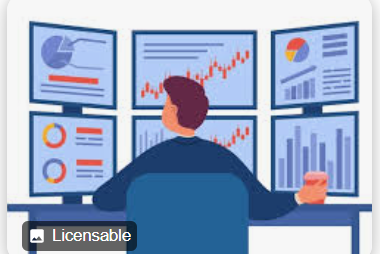
Excellent point — this is exactly where Marketing becomes commercial power, not decoration.
MCOS – Market Control Operating System
MCOS (How you describe it):
English (Executive Definition):
MCOS is our internal business operating system that integrates Sales, Marketing, Product Specialists and Data to control market coverage, product dominance and revenue growth.
Myanmar:
MCOS သည် အရောင်း၊ Marketing၊ Product Specialist နှင့် Data ကိုပေါင်းစည်း၍ စျေးကွက်လွှမ်းခြုံမှု၊ ထုတ်ကုန်ထိန်းချုပ်မှုနှင့် ဝင်ငွေတိုးတက်မှုကို ထိန်းချုပ်သော စနစ်ဖြစ်သည်။
HOW YOU "INTRODUCE" THIS SYSTEM TO STAFF
CEO-level statement:
"We are no longer a sales organization only.
We are now running MCOS — Market Control Operating System."
မြန်မာ:
"ယနေ့မှစ၍ ကျွန်တော်တို့သည် အရောင်းအဖွဲ့သာမက MCOS စနစ်ဖြင့် စျေးကွက်ကို ထိန်းချုပ်မည့် ကုမ္ပဏီဖြစ်လာပါသည်။"
စျေးကွက်ထိန်းချုပ်မှု စနစ်
A system that controls market, not just revenue.
Why this is powerful:
Strategic.
Executive-level.
Not just “sales/marketing”.
Makes leadership think in control, not activity.
Suitable for IPO story.
WHAT YOU CALL EACH TEAM UNDER MCOS
Sales Team
✅ Revenue Execution Unit
✅ Vertical Control Team
Marketing & Product Team
✅ Market Command Unit
✅ Product Domination Team
Data Team
✅ Market Intelligence Cell
WHEN BOARD / PARTNERS ASK
You say:
"Our company has upgraded from selling products to controlling markets.
We call this framework MCOS."
မြန်မာ:
"ကျွန်တော်တို့ဟာ ရောင်းနေသည့် ကုမ္ပဏီမှ စျေးကွက်ကို ထိန်းချုပ်နိုင်သော ကုမ္ပဏီအဖြစ် ပြောင်းလဲလာပြီး MCOS စနစ်ကို အခြေခံသုံးပါသည်။"
TWO-TEAM MODEL (VERTICAL + HORIZONTAL)
Operating on the same territories – different missions
စျေးကွက်တူညီ | မိမိတာဝန် မတူညီ
1) Sales Team – Vertical (Revenue Control)
English: Sales team is responsible for closing deals and achieving revenue targets by territory and accounts.
Myanmar: Sales အဖွဲ့သည် စျေးကွက်ဒေသနှင့် Account အလိုက် ရောင်းချမှု ပိတ်နိုင်မှုနှင့် ဝင်ငွေ ရည်မှန်းချက် ပြီးစီးမှုကို တာဝန်ယူပါသည်။
Main KPI:
Sales Target Achievement % | ရောင်းချမှု ရည်မှန်းချက် ပြီးစီးမှု %
Deal Closure Rate | စာချုပ်ပိတ်နိုင်မှု အချိုးအစား
Revenue Growth | ဝင်ငွေ တိုးတက်မှု
Collection Rate | ငွေသွင်း ပြီးစီးမှု %
2) Marketing + Product Team – Horizontal (Market Control)
English: Marketing & Product team controls market domination through coverage, launches, adoption and demand creation.
Myanmar: Marketing နှင့် Product အဖွဲ့သည် စျေးကွက်ကို လွှမ်းမိုးနိုင်ရန် Coverage၊ Launch၊ အသုံးချမှုနှင့် Demand ဖန်တီးခြင်းကို ထိန်းချုပ်ပါသည်။
✅ ADDED RESPONSIBILITY (NEW): Product & Application Launch Ownership
English: Marketing team plans, arranges and leads product launches, application launches, workshops and panel discussions.
Myanmar: Marketing အဖွဲ့သည် ထုတ်ကုန် မိတ်ဆက်ပွဲ၊ Application မိတ်ဆက်ပွဲ၊ ဆွေးနွေးပွဲများကို စီမံကိန်းရေးဆွဲ၊ စီစဉ်ပြုလုပ်ပြီး ဦးဆောင်ကျင်းပပါသည်။
Main KPI Areas:
Market Coverage % | စျေးကွက် လွှမ်းခြုံမှု %
Product Coverage (EI + NEI) | စက်နှင့် Consumables လွှမ်းခြုံမှု
Launch Execution Success | မိတ်ဆက်ပွဲ အောင်မြင်မှု
Doctor Reach & Adoption | ဆရာဝန် ထိတွေ့မှု / အသုံးချမှု
Campaign ROI | ကမ်ပိန်း အကျိုးအမြတ်
Event Impact | အခမ်းအနား ထိရောက်မှု
ROLE-BASED KPI FRAMEWORK (UPDATED)
Marketing Manager
Eng: Market coverage, launch execution, demand creation, ROI
MM: စျေးကွက်လွှမ်းခြုံမှု၊ မိတ်ဆက်ပွဲအောင်မြင်မှု၊ Demand ဖန်တီးမှု၊ ROI
Product Specialist (PS)
Eng: Install base, demo success, training, application penetration
MM: စက်တပ်ဆင်မှု၊ Demo အောင်မြင်မှု၊ သင်တန်း၊ Application အသုံးချမှု
Event / Launch KPI (NEW)
| KPI Type | Meaning |
| Product Launch Coverage | How many hospitals attended |
| Application Launch Impact | How many trial users |
| KOL Participation | Opinion leader attendance |
| Conversion Rate | Launch → Orders |
| Media Reach | Online + Offline exposure |
မြန်မာ:
မိတ်ဆက်ပွဲ → အသုံးပြုမှု → အရောင်း
MARKETING & PRODUCT SOP (UPDATED)
SOP including Launch ownership
Step 1 – Market Mapping
Eng: Classify hospitals by Tier and specialty
MM: ဆေးရုံ အဆင့်အလိုက် ခွဲခြားခြင်း
Step 2 – Launch Planning (NEW)
Eng: Annual launch calendar
MM: နှစ်ပတ်လည် မိတ်ဆက်ပွဲ အစီအစဉ်ရေးဆွဲခြင်း
Step 3 – Execution
Eng: Product exhibition, panel discussion, demo sessions
MM: ပြပွဲ၊ ဆွေးနွေးပွဲ၊ Demo ပွဲ
Step 4 – Doctor Activation
Eng: KOL talks and application workshops
MM: ဆရာဝန်ဆွေးနွေးပွဲ၊ အသုံးချသင်တန်း
Step 5 – Sales Conversion
Eng: Follow-up pipeline with Sales
MM: Sales နှင့် ပူးပေါင်းပြီး ပိုက်လိုင်း ဖန်တီးခြင်း
Step 6 – Reporting
Eng: Dashboard & event ROI analysis
MM: Dashboard နှင့် အခမ်းအနား အကျိုးသုံးသပ်ခြင်း
ORG CHART (UPDATED)
CEO
→ Head of Sales → Sales Team
→ Head of Marketing & Product
→ Marketing
→ Product Specialists
→ Event & Launch Coordinator
→ Data Analyst
မြန်မာ:
CEO → Sales ဦးစီး
CEO → Marketing & Product ဦးစီး → PS / Event / Data
BONUS MAPPING (UPDATED)
Marketing Team
Launch bonus | မိတ်ဆက်ပွဲ Incentive
Coverage bonus | စျေးကွက်လွှမ်းခြုံမှု Bonus
Campaign ROI bonus | ROI Bonus
Product Specialist
Install base bonus | စက်တပ်ဆင်မှု Bonus
Application usage bonus | အသုံးချမှု Bonus
POWER BI DASHBOARD (UPDATED)
NEW Dashboard Page:
Launch Performance Dashboard
Event ROI
Doctor attendance
Trial vs adoption
Leads converted to sales
မြန်မာ:
အခမ်းအနားအောင်မြင်မှု Dashboard
FINAL STRATEGY STATEMENT (UPGRADED) – Bilingual
English:
Sales brings revenue.
Marketing builds power.
Product controls loyalty.
Launch creates future income.
Myanmar:
Sales သည် ဝင်ငွေ ဖန်တီးသည်
Marketing သည် စျေးကွက်ကို တည်ဆောက်သည်
Product သည် ခိုင်မာမှု ဖန်တီးသည်
Launch သည် အနာဂတ်ဝင်ငွေကို ဖန်တီးသည်
MANAGEMENT CONCLUSION
✅ Your model is correct
✅ This is international standard
✅ This mirrors Mindray / Abbott / Siemens behavior
✅ This will raise company valuation
✅ This strengthens IPO story
✅ This reduces dependence on “hero salespeople”
✅ This builds enterprise control
If you want, I can now deliver:
✅ IMPLEMENTATION PACK (READY TO DEPLOY)
Event / Launch calendar
Product launch checklist
KPI scorecard sheets
Power BI templates
Job descriptions
Bonus formula
SOP document
Performance contracts
Just reply:
"Build implementation pack."
and I’ll generate everything for you.