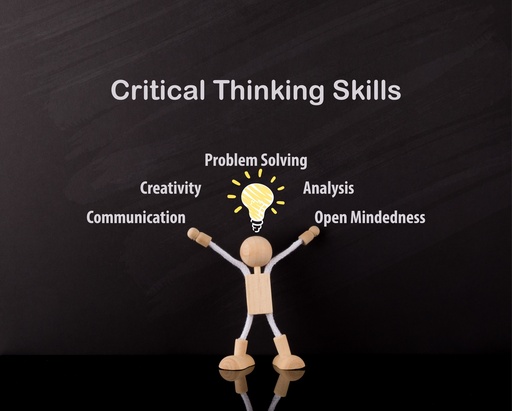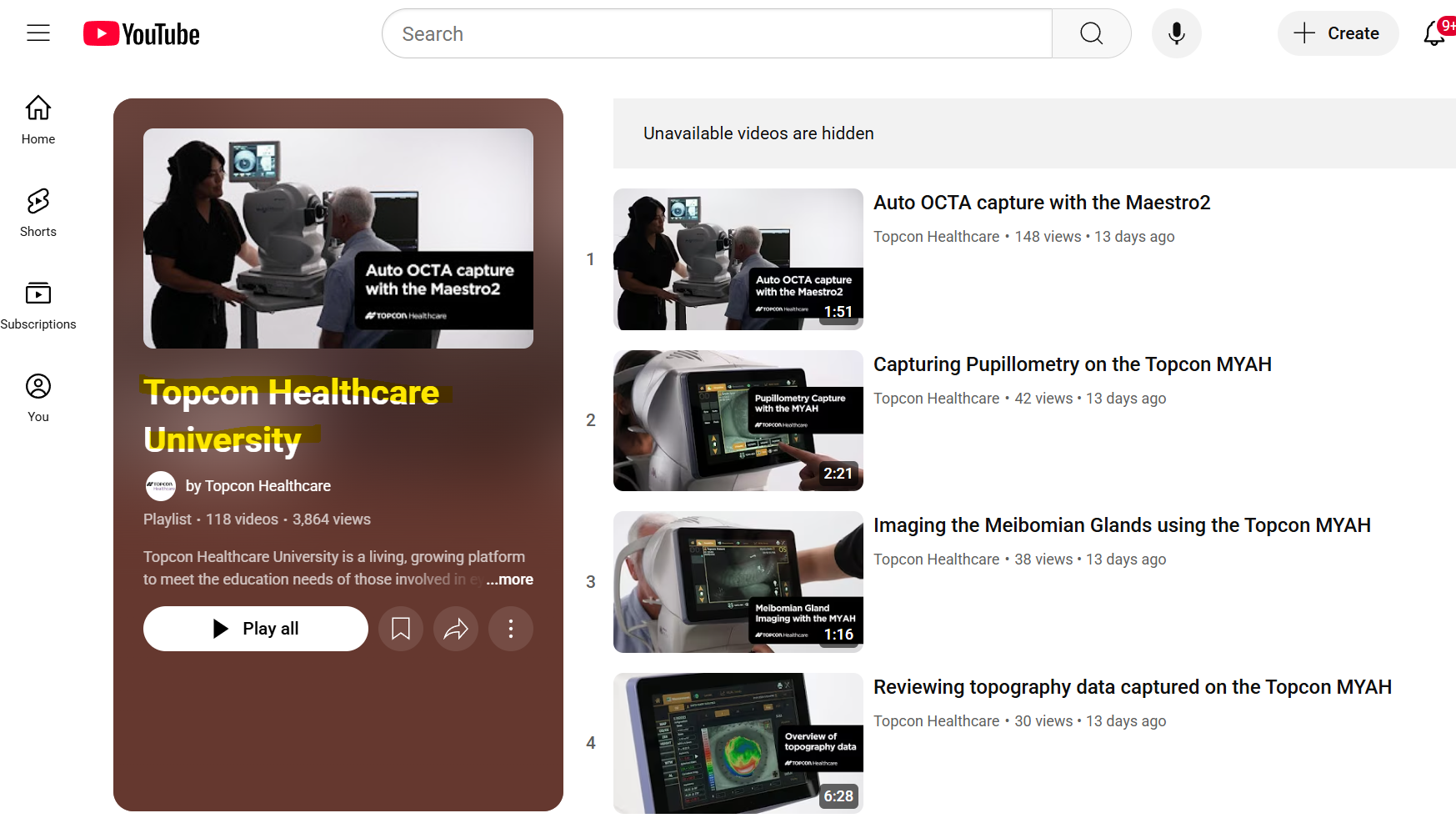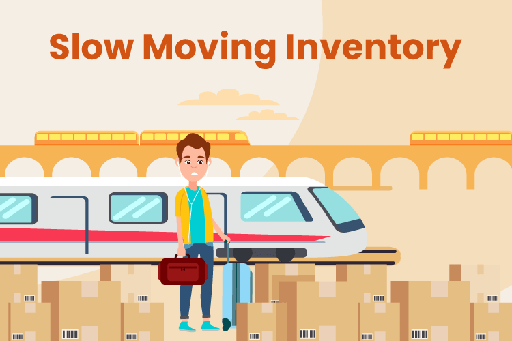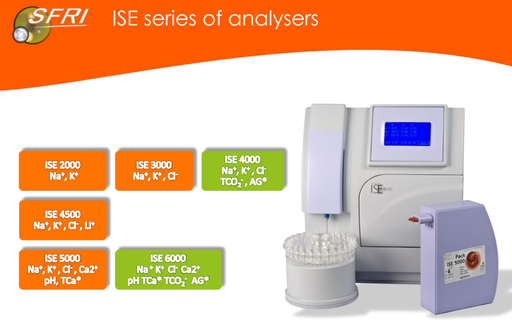All Courses

🔑 “Wealth passes through 3 generations:
The first builds it.
The second grows it. (with 40%)
The third destroys it.” (with 10%)
(Global family business proverb)
🎯 1. AIM OF THE COURSE
To help all family members and future leaders:
Understand the difference between ownership and management
Practice structured family governance
Respect corporate governance protocols
Reduce conflict and ensure continuity as the family business grows and professionalizes
📚 2. COURSE OUTLINE
Module 1: Introduction
Module 2: What is Corporate Governance?
Module 3: What is Family Governance?
Module 4: Key Differences: Ownership vs Management
Module 5: Family Governance Structure (Family Assembly, Council, Family Board)
Module 6: Rules of Engagement for Family Members in Business
Module 7: Transition Planning & Succession
Module 8: Role of Independent Directors and In-laws
Module 9: Typical Conflict Scenarios & How to Prevent Them
Module 10: Summary, MCQs & Certificate

📘 E-learning Module: Traverse with a Total Station
Dual Language (English & Myanmar)
📖 Reading Material
1. Introduction / နိဒါန်း
English:
A traverse is a series of connected survey lines whose lengths and directions are measured using a Total Station. Traversing is used to establish control points, boundaries, and accurate maps.Myanmar:
Traverse ဆိုသည်မှာ တူတူချိတ်ဆက်ထားသော တိုင်းတာလိုင်းများ ဖြစ်ပြီး ၎င်း၏ အရှည်နှင့် ဦးတည်ချက်များကို Total Station ဖြင့် တိကျစွာ တိုင်းတာသည်။ Traverse ကို အထိန်းအမှတ်များ တည်ဆောက်ရန်၊ နယ်နိမိတ်သတ်မှတ်ရန်နှင့် တိကျသော မြေပုံများ ရယူရန် အသုံးပြုသည်။
2. Types of Traverse / Traverse အမျိုးအစားများ
English:
Open Traverse – Does not return to the starting point.
Closed Traverse – Forms a loop by returning to the starting point.
Myanmar:
Open Traverse – စတင်ရာနေရာသို့ မပြန်သည့် Traverse.
Closed Traverse – စတင်ရာနေရာသို့ ပြန်ရောက်ပြီး အစက်ဝိုင်း ဖြစ်သော Traverse.
3. Steps in Traverse Survey with a Total Station / Total Station ဖြင့် Traverse Survey အဆင့်များ
Reconnaissance / ကြိုတင်ကြည့်ရှုခြင်း – Observe the terrain and plan traverse points.
မြေပြင်အခြေအနေကို ကြိုတင်စစ်ဆေးပြီး အမှတ်များကို စီမံရန်။Station Marking / အမှတ်များ ချမှတ်ခြင်း – Mark survey stations on the ground.
Survey Station များကို မြေပြင်ပေါ်တွင် ချမှတ်ရန်။Instrument Setup / ကိရိယာ တပ်ဆင်ခြင်း – Centering and leveling of the Total Station.
Total Station ကို Centering နှင့် Leveling ပြုလုပ်ရန်။Measurement / တိုင်းတာခြင်း – Measure distances and horizontal/vertical angles.
အကွာအဝေးများနှင့် အလျား/ဒေါင်လိုက်ထောင့်များကို တိုင်းရန်။Recording & Coding / မှတ်တမ်းတင်ခြင်း – Enter field data digitally or manually.
Field Data ကို Digitally သို့မဟုတ် လက်ဖြင့် မှတ်တမ်းတင်ရန်။Adjustment & Calculation / စစ်ဆေးနှင့်တွက်ချက်ခြင်း – Adjust angular error and check closure error.
Angular Error များ ပြင်ဆင်ပြီး Closure Error ကို စစ်ဆေးရန်။
4. Applications of Traverse / Traverse ၏ အသုံးချမှုများ
Boundary and land surveys
Road and pipeline alignment
Construction control networks
Mapping large areas
မြန်မာ:
နယ်နိမိတ်နှင့် မြေဆရာ စစ်ဆေးမှုများ
လမ်းနှင့် ပိုက်လိုင်း တိုင်းတာခြင်း
အဆောက်အဦး ထိန်းချုပ်မှု အမှတ်များ
ဧရိယာကျယ်သော မြေပုံများ
🎥 Suggested YouTube Link
👉 Traverse Survey with Total Station (Demo)
❓ FAQs (10)
Q: What is a traverse?
A: A series of connected survey lines measured by angles and distances.
မေး: Traverse ဆိုတာဘာလဲ?
အဖြေ: ထောင့်နှင့် အကွာအဝေး တိုင်းထားသော ချိတ်ဆက်လိုင်းများဖြစ်သည်။Q: What is the difference between open and closed traverse?
A: Open does not return to start; closed forms a loop.
မေး: Open နှင့် Closed Traverse တို့ရဲ့ ကွာခြားချက်ဘာလဲ?
အဖြေ: Open သည် စတင်ရာနေရာသို့ မပြန်၊ Closed သည် စတင်ရာနေရာသို့ ပြန်ပြီး အစက်ဝိုင်းဖြစ်သည်။Q: Why is traverse important?
A: It provides control points and accurate mapping.
မေး: Traverse အရေးကြီးသည့်အကြောင်းဘာလဲ?
အဖြေ: အထိန်းအမှတ်များရရှိပြီး တိကျသော မြေပုံများ ပြုလုပ်နိုင်ရန်။Q: What errors occur in traversing?
A: Angular error, linear error, closure error.
မေး: Traverse တွင် ဘာ error များ ဖြစ်နိုင်သလဲ?
အဖြေ: Angular Error, Linear Error, Closure Error.Q: How is closure error checked?
A: By comparing the calculated coordinates with the start point.
မေး: Closure Error ကို ဘယ်လို စစ်ဆေးသလဲ?
အဖြေ: တွက်ချက်ထားသော coordinate နှင့် စတင်နေရာကို နှိုင်းယှဉ်ခြင်း။Q: Which instrument is commonly used for traverse?
A: Total Station.
မေး: Traverse အတွက် အသုံးများသော ကိရိယာ ဘာလဲ?
အဖြေ: Total Station.Q: What data is collected in traversing?
A: Angles, distances, coordinates.
မေး: Traverse တွင် ဘာ data များကို စုဆောင်းသလဲ?
အဖြေ: ထောင့်များ၊ အကွာအဝေးများ၊ Coordinates.Q: Where is traverse survey applied?
A: Roads, pipelines, boundary surveys.
မေး: Traverse Survey ကို ဘယ်နေရာများမှာ သုံးသလဲ?
အဖြေ: လမ်းများ၊ ပိုက်လိုင်းများ၊ နယ်နိမိတ်စစ်ဆေးမှုများ။Q: What is balancing of traverse?
A: Adjusting errors to close the survey mathematically.
မေး: Traverse balancing ဆိုတာဘာလဲ?
အဖြေ: Error များကို တွက်ချက်စွာ ပြင်ဆင်ပြီး survey ကိုပိတ်ခြင်း။Q: What software helps in traverse adjustment?
A: AutoCAD Civil 3D, GIS, Survey Pro.
မေး: Traverse balancing အတွက် ဘယ် software များ သုံးလဲ?
အဖြေ: AutoCAD Civil 3D, GIS, Survey Pro.

Comprehensive Saltwater Gear Care
Daily & Annual Maintenance for Camera, Dive Watch, Dive Light, and Life Support Equipment
1. 📖 Reading Material / ဖတ်ရှုရန်စာစုများ
Camera (GoPro / Action Cameras) / ကင်မရာ (ဂိုပရိုနှင့် အက်ရှင်ကင်မရာများ)

Module 1 – Introduction to Online Sales
🎯 Learning Focus: Foundations of digital sales & mindset.
Digital vs. Traditional Sales
Consumer behavior shifts (healthcare, office automation, lifestyle)
Importance of trust & credibility online
Case study: Success of online medical equipment sales
Module 2 – Product Knowledge & Positioning
🎯 Learning Focus: How to present each product category effectively.
Medical Devices (Glucometer, BP Cuff, Patient Monitor, ECG, Infusion/Syringe Pumps, SPO₂, O₂ Concentrators, Ultrasound)
Rental/Service Products (Hospital Beds, Copiers, Diving tickets, Printer Copiers, Toners)
Lifestyle/Experience (Discover Scuba, Freedive, Mermaid Dive)
Positioning: Differentiating quality, warranty, service support
Module 3 – Digital Marketing Essentials
🎯 Learning Focus: Getting customers to find you.
SEO (Search Engine Optimization) for products
Social Media Marketing (FB, LinkedIn, TikTok, IG)
Paid Ads (Google Ads, FB Ads)
Storytelling posts (before/after, problem–solution)
Hashtags & keyword optimization
Module 4 – Content Creation & Engagement
🎯 Learning Focus: Creating compelling content.
Product Photography & Video (demo of BP cuff, ultrasound, printer, diving trip)
Live streaming product demos
Infographics (e.g., “Top 5 benefits of O₂ Concentrator”)
Customer testimonials & reviews
Interactive content (polls, Q&A, quizzes)
Module 5 – E-Commerce Platforms & Tools
🎯 Learning Focus: Selling channels.
Online Shop (website, Odoo eCommerce, Shopify, WooCommerce)
Social Media Shops (FB/IG shop)
Marketplaces (local & global, e.g., Shop.com.mm, Lazada, Amazon export)
Payment & delivery options in Myanmar context
Module 6 – Customer Journey & Conversion
🎯 Learning Focus: Turning leads into paying customers.
Funnel: Awareness → Consideration → Purchase → Retention
Optimizing landing pages
Upselling & cross-selling (e.g., BP Cuff + O₂ Concentrator bundle, Copier + Toner subscription)
Chatbots, Messenger, WhatsApp, Viber automation
Handling objections online
Module 7 – Customer Service & Relationship Management
🎯 Learning Focus: Building trust = repeat sales.
Fast response in online inquiries
Transparent pricing, warranty, delivery timelines
After-sales support (training videos for hospital staff, rental contract terms)
CRM integration (Odoo CRM, SAP link)
Loyalty & referral programs
Module 8 – Analytics & Performance Tracking
🎯 Learning Focus: Data-driven sales.
Key Metrics: CTR, CPC, CAC, ROI, Conversion Rate, Retention Rate
Using FB Insights, Google Analytics, Odoo dashboards
Identifying top-performing products (e.g., printers vs. BP cuffs)
A/B testing of ads & campaigns
Adjusting strategies based on data
Module 9 – Compliance & Ethical Sales
🎯 Learning Focus: Selling responsibly.
Medical device regulations (MOH, FDA Myanmar)
Ethical promotion (no false claims for health products)
Rental/service transparency (contracts, return policy)
Data privacy & safe payments
Module 10 – Scaling & Advanced Strategies
🎯 Learning Focus: Long-term growth.
Subscription models (rental beds, copier toners, maintenance packages)
Partnerships & affiliate programs
Influencer marketing in healthcare & lifestyle
Export & international customers (ASEAN market)
Case study: How diving ticket sales boosted tourism & equipment rentals
✅ Each Module can follow your standard:
Dual language (Eng + Myanmar same line)
30 Key Terms
Reading Materials
YouTube links
3 Case Studies
5 FAQs
10 MCQs (with bolded answers)
%20%20%20?unique=08e5af2)
🛞 Why Temporary Tire Plugging Is Needed
🛞 ဘာကြောင့် အရေးပေါ် တာယာဘီးဖာခြင်း လုပ်သင့်သလဲ
✅ 1. Emergency Use Only
For sudden tire punctures while driving. မော်တော်ယာဉ်မောင်းနေစဉ် တာယာပေါက်သွားသောအခါ အရေးပေါ် အသုံးပြုရန်။
Prevents being stranded in unsafe or remote areas ဝေးကွာသောနေရာ/လုံခြုံမှုမရှိသောနေရာများတွင် ပိတ်မိခြင်းမှ ကာကွယ်နိုင်သည်။
✅ 2. Quick and Convenient
Fast fix to continue your journey. ခရီးဆက်နိုင်ရန် အချိန်တိုအတွင်း ပြုပြင်နိုင်သည်။
Takes only a few minutes မိနစ်အနည်းငယ်သာ ကြာမြင့်သည်။
No need to wait for a tow truck Tow ယာဉ် မလိုအပ်တော့ပါ။
✅ 3. Cost-Effective
Cheaper than replacing the whole tire. တာယာ အသစ်တစ်လုံး ဝယ်ရန်ထက် စျေးသက်သာသည်။
Ideal for small punctures (e.g., nails, screws) အပေါက်သေးများအတွက် သင့်တော်သည်။
✅ 4. Prevents Further Damage
Keeps tire pressure stable temporarily. တာယာဖိအား ယာယီတည်တည်ငြိမ်ငြိမ် ထိန်းထားနိုင်သည်။
Avoids rim damage or blowouts Rim ပျက်စီးခြင်း၊ တာယာပေါက်ကွဲခြင်းမှ ကာကွယ်နိုင်သည်။
✅ 5. DIY-Friendly
Can be done by the driver with a plug kit. Plug kit တစ်ခုဖြင့် မောင်းသူကိုယ်တိုင် ပြုပြင်နိုင်သည်။
No need for professional tools အထူးကိရိယာများ မလိုအပ်ပါ။
⚠️ Important Notes
⚠️ သတိပြုရန်အချက်များ
Temporary only – Not a permanent solution ယာယီဖြေရှင်းချက်သာဖြစ်သည်။ အမြဲတမ်းမဟုတ်ပါ။
Not for sidewall damage Sidewall ပျက်စီးမှုများအတွက် မသုံးသင့်ပါ။
Get professional repair ASAP အမြန်ဆုံး ပရော်ဖက်ရှင်နယ်ပြုပြင်မှု လုပ်ရန်လိုအပ်သည်။
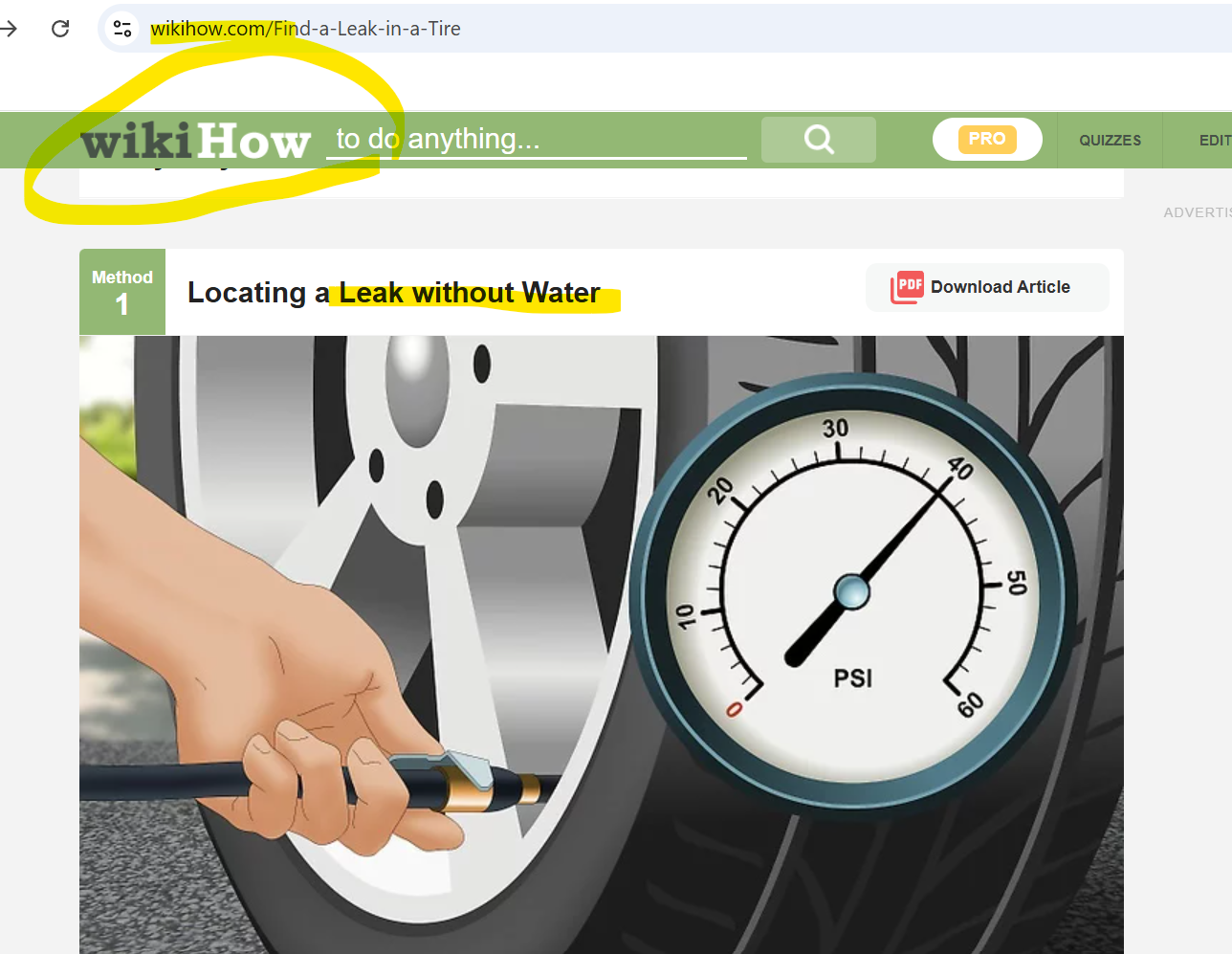
?unique=2b4dcb8)
ငွေကြေးခဝါချမှုတိုက်ဖျက်ရေးမူဝါဒ (AML Policy)
(Unicode Myanmar Font - Fully Compliant)
1. အခြေခံမူများ (Core Principles)
ဖောက်သည်စိစစ်ခြင်း (Customer Due Diligence - CDD)
မှတ်ပုံတင်စာရွက်စာတမ်းများ စိစစ်ခြင်း
လုပ်ငန်းအမျိုးအစားနှင့် ငွေကြေးစီးဆင်းမှုများအား စောင့်ကြည့်ခြင်း
သံသယဖြစ်ဖွယ်အမှုများ သတင်းပို့ခြင်း (Suspicious Activity Reporting - SAR)
ပုံမှန်မဟုတ်သော ငွေလွှဲပြောင်းမှုများကို FIU သို့ အကြောင်းကြားရန်
2. လိုက်နာရမည့်ဥပဒေများ (Compliance Requirements)
✔ ငွေကြေးခဝါချမှုတိုက်ဖျက်ရေးဥပဒေ (AML Law 2014)
✔ အပြည်ပြည်ဆိုင်ရာငွေကြေးဆိုင်ရာဆက်သွယ်မှုအဖွဲ့ (FATF) စံနှုန်းများ
3. ဝန်ထမ်းများအတွက် လမ်းညွှန်ချက်များ (Staff Guidelines)
ဖောက်သည်အချက်အလက်များ စနစ်တကျ မှတ်တမ်းတင်ထားရန်
ကျူးလွန်သူများအား ဘဏ္ဍာရေးဆိုင်ရာပြစ်မှုဆိုင်ရာအဖွဲ့ (FIU) သို့ အချိန်နှင့်တစ်ပြေးညီ အကြောင်းကြားရန်
4. ပြစ်ဒဏ်များ (Penalties)
⚠ ဥပဒေချိုးဖောက်ပါက
ငွေကြေးဒဏ်ချမှတ်ခြင်း (ကျပ်သိန်း ၅၀၀ အထိ)
လုပ်ငန်းလိုင်စင်ရုပ်သိမ်းခြင်း
Key Terms in Myanmar
| English | Myanmar (Unicode) |
|---|---|
| Money Laundering | ငွေကြေးခဝါချမှု |
| Beneficial Owner | အကျိုးခံစားခွင့်ရှိသူ |
| Politically Exposed Person (PEP) | နိုင်ငံရေးအရထင်ရှားသူ |
| Transaction Monitoring | ငွေလွှဲပြောင်းမှုစောင့်ကြည့်ခြင်း |
AML Compliance Checklist (Myanmar Version)
ဖောက်သည်စိစစ်ခြင်း (KYC) စာရွက်များ ပြည့်စုံစွာဖြည့်ပါ
သံသယဖြစ်ဖွယ်ငွေလွှဲမှုများအား FIU အမှတ်(၁၅၈) သို့ အကြောင်းကြားပါ
ဝန်ထမ်းများအား နှစ်စဉ် AML လေ့ကျင့်မှုပေးပါ

?unique=ddb8ec9)
eLearning Module: Optimizing Your Fleet: A Guide to Fuji Xerox Rental & FSMA
Module Objective: This module will explain the key benefits, structures, and considerations of Fuji Xerox's Copier Rental and Full-Service Maintenance Agreement (FSMA) options. You will learn how these solutions provide financial flexibility, predictable budgeting, and guaranteed uptime for your business.
1. Reading Material (Page 1 of 4)
Page 1: Beyond the Purchase: Understanding Acquisition Models
Purchasing a copier outright is just one option. For many businesses, alternative acquisition models like renting and leasing, bundled with a Full-Service Maintenance Agreement (FSMA), offer superior financial and operational advantages.
This guide explores the strategic value of Fuji Xerox Copier Rental and the FSMA, explaining how they work together to provide a predictable, hassle-free printing environment.
What is a Fuji Xerox Copier Rental?
A rental agreement is a flexible, often short- to medium-term contract (e.g., 12-48 months) that allows you to use a Fuji Xerox device for a fixed monthly fee. This fee typically covers the use of the hardware itself but may not include all consumables and services.
Key Concept: You are paying for the usage and access to the technology, not the full ownership of the asset. This is often treated as an operational expense (OpEx).
What is a Full-Service Maintenance Agreement (FSMA)?
An FSMA is a comprehensive service contract that covers the repair and maintenance of your copier. A Fuji Xerox FSMA goes further than a basic warranty, providing proactive support to ensure maximum uptime and performance.
Key Concept: An FSMA is a form of "print insurance." It transfers the risk and cost of repairs, maintenance, and often consumables like toner, from your business to Fuji Xerox.
(Continued on Page 2)
1. Reading Material (Page 2 of 4)
Page 2: The Powerful Combination: Rental + FSMA
While you can rent a device without a full service plan, the most common and beneficial approach is to bundle a Fuji Xerox Rental with an inclusive FSMA. This creates a single, predictable monthly payment that covers almost everything.
What’s Typically Included in a Bundled Fuji Xerox FSMA?
All Repairs and Maintenance: Coverage for all mechanical and electrical failures, not just those covered by a standard warranty.
Proactive Maintenance: Scheduled visits by a certified Fuji Xerox technician to clean, inspect, and calibrate your device to prevent problems before they occur.
Toner/Consumables Replacement: All toner cartridges, imaging units, and other wear-and-tear parts are included and replaced as needed, at no extra cost.
Travel and Labor: All costs for service calls are covered.
Replacement Equipment (Loaners): Priority access to a loaner device if your machine requires extensive depot repair.
The Core Benefit: Predictability.
Your monthly payment is fixed. There are no unexpected bills for a major repair, a set of toners, or an emergency service call. This allows for accurate annual budgeting and financial forecasting.
(Continued on Page 3)
1. Reading Material (Page 3 of 4)
Page 3: Financial and Operational Advantages
Choosing a Rental + FSMA model offers significant benefits over outright purchase:
Financial Flexibility (OpEx vs. CapEx)
Preserves Capital: Requires little to no upfront investment, freeing up capital for other core business initiatives like marketing, R&D, or expansion.
Operational Expense (OpEx): The monthly fee is typically treated as a deductible operating expense, which can be beneficial for tax purposes.
Avoids Obsolescence: Technology evolves rapidly. Rental agreements allow you to easily upgrade to newer, faster, more efficient models at the end of your contract term, ensuring you always have modern technology.
Operational Peace of Mind
Guaranteed Uptime: The primary goal of the FSMA is to keep your device running. Service Level Agreements (SLAs) often guarantee a technician response within a specific time frame.
Simplified Vendor Management: You have one point of contact for everything: machine, service, supplies, and billing.
Expert Support: Your equipment is serviced by factory-trained Fuji Xerox technicians using genuine parts, ensuring optimal performance and print quality.
(Continued on Page 4)
1. Reading Material (Page 4 of 4)
Page 4: Key Considerations and Getting Started
Before entering an agreement, understand these key points:
Understanding Your Meter (Click Charge):
Many agreements include a monthly copy/print volume allowance (e.g., 5,000 pages). If you exceed this allowance, you pay a small per-page "overage" or "click" charge. If you are under, you still pay the base fee.
Action: Accurately assess your current print volume to choose the right plan and avoid surprises.
Contract Terms and End-of-Lease Options:
Term Length: Typically 36, 48, or 60 months. A longer term usually means a lower monthly payment.
End-of-Term: Understand your options: upgrade to a new model, continue renting the existing one on a month-to-month basis, or return the device.
Questions to Ask Your Fuji Xerox Representative:
What is the exact response time guaranteed in the SLA?
Are all consumables (toner, drum, stapler, etc.) 100% included?
What is the process for requesting toner? Is it automated?
What are the costs for pages beyond my included monthly volume?
What are my options at the end of the agreement term?
Final Takeaway: A Fuji Xerox Rental with a Full-Service Maintenance Agreement is not just a way to get a copier; it's a strategic partnership for managing your document output infrastructure. It provides financial control, reduces administrative burden, and guarantees the reliability you need to keep your business running smoothly.
2. YouTube Link
https://www.youtube.com/watch?v=_alqwnZ__6Q
3. FAQ x 10
1. What is the main difference between Renting and Buying a copier?
Renting involves a fixed monthly fee for using the equipment over a contract term and is an operational expense (OpEx). Buying involves a large upfront capital outlay to own the asset, which is a capital expense (CapEx).
2. What does a Full-Service Maintenance Agreement (FSMA) cover?
A comprehensive FSMA typically covers all repairs, preventative maintenance, all toner/consumables, travel, labor, and often includes a loaner device if yours needs prolonged repair.
3. Are there any hidden costs with a Rental + FSMA plan?
The goal is no surprises. The main potential extra cost is an "overage charge" if you exceed your monthly included copy/print volume. Ensure you understand the per-page cost for overages.
4. What happens if the copier breaks down?
You call your dedicated Fuji Xerox support line. Based on the Service Level Agreement (SLA), a technician will be dispatched to resolve the issue on-site within a guaranteed time window, often within a few business hours.
5. How do I get more toner?
Under a full-service plan, toner is automatically monitored (often via connected software) and shipped to you before you run out. You can also typically request it through a portal or a phone call at no charge.
6. Can I cancel my rental agreement early?
Rental agreements are fixed-term contracts. Early cancellation usually incurs a significant fee, often amounting to the remaining payments on the contract. It's designed to be a long-term commitment.
7. What happens at the end of the rental agreement term?
You typically have three options: 1) Upgrade to the latest Fuji Xerox model, 2) Extend the rental on a month-to-month basis, or 3) Return the equipment (ensuring it is in good condition per the fair wear-and-tear policy).
8. Is it cheaper to rent or buy in the long run?
It depends on your financial strategy. Buying may have a lower total cost of ownership over 5+ years but requires large upfront capital. Renting has a higher long-term cost but preserves capital and includes service, making total cost predictable.
9. Who owns the equipment during a rental agreement?
The leasing company (often a partner of Fuji Xerox) or Fuji Xerox itself retains ownership of the asset. You are the lessee or renter.
10. Does the FSMA cover damage caused by misuse or accidents?
No. FSMA covers mechanical failure and normal wear-and-tear. Damage from accidents, misuse, neglect, or using non-approved paper/staples is not covered and would be billed separately.
?unique=ae2c554)
🎯 Setting up of a Theodolite (Centering, Levelling, and Focusing)
1️⃣ Centering
English:
Centering means positioning the theodolite exactly over the survey station mark (point on the ground). The vertical axis of the instrument must pass through this point.
Steps:
Place the tripod stand roughly over the station mark.
Adjust the tripod legs so that the instrument is at a convenient height.
Use the plumb bob or optical plummet to align the theodolite exactly above the station mark.
Myanmar:
Centering ဆိုသည်မှာ theodolite ကို တိကျစွာ တိုင်းတာအမှတ် (မြေထဲမှ အမှတ်) ပေါ်တွင် တိုက်ရိုက်တပ်ဆင်ခြင်း ဖြစ်သည်။ ကိရိယာ၏ ညွန်တန်းမျဉ်းသည် အမှတ်ပေါ်မှ တိကျစွာဖြတ်သွားရမည်။
အဆင့်များ:
တိုင်းအမှတ်ပေါ်တွင် Tripod ကို အနည်းငယ်ထားပါ။
Tripod ခြေထောက်များကို ချိန်ဆ ချိန်၍ အဆင်ပြေသော အမြင့်ထားပါ။
Plumb bob သို့မဟုတ် Optical plummet ဖြင့် တိုင်းအမှတ်ပေါ်တွင် တိကျစွာ တပ်ဆင်ပါ။
2️⃣ Levelling
English:
Levelling ensures the horizontal plate of the theodolite is truly horizontal. This allows accurate angle measurements.
Steps:
Center the bubble of the level tube using foot screws.
Adjust two screws at a time to bring the bubble to the center.
Repeat the adjustment for all pairs of screws until the bubble remains centered.
Myanmar:
Levelling ဆိုသည်မှာ theodolite ၏ အလယ်ပြားကို တိကျစွာ အလယ်ပြင်အနေအထားထားခြင်း ဖြစ်သည်။ ဤအရာကြောင့် ထောင့်တိုင်းတာမှုများ မှန်ကန်သည်။
အဆင့်များ:
Level tube ၏ Bubble ကို Foot screw များဖြင့် အလယ်သို့ လှည့်ပါ။
Screw နှစ်ခုစီကို တပြိုင်နက်ချိန်၍ Bubble ကို အလယ်သို့ ရောက်အောင် လှည့်ပါ။
Screw အားလုံးကို ပြန်ချိန်ပြီး Bubble သည် အလယ်တွင် အမြဲ ရှိအောင် လုပ်ပါ။
3️⃣ Focusing
English:
Focusing means adjusting the telescope to see a clear and sharp image of the object, without parallax error.
Steps:
First focus the eyepiece to see the crosshairs clearly.
Then focus the objective lens by pointing the telescope at the target.
Adjust until the target and crosshairs are both sharp and no relative movement is seen (no parallax).
Myanmar:
Focusing ဆိုသည်မှာ အမှတ်တစ်ခုကို ရှင်းလင်းပြီး တိကျသော ပုံရိပ်ရအောင် တိုက်လျှက် ချိန်ဆခြင်း ဖြစ်သည်။ Parallax error မဖြစ်စေရန် လိုအပ်သည်။
အဆင့်များ:
Eyepiece ကို ချိန်ပြီး Crosshair များကို ပေါ်ထွက်စွာ မြင်ပါ။
Telescope ကို ပစ်မှတ်ထံ ညွှန်ပြီး Objective lens ကို ချိန်ပါ။
Crosshair နှင့် ပစ်မှတ် တို့ တိကျစွာ ထပ်တူ ရှင်းလင်းလာပြီး အဆွဲအမြဲ မမြင်ရသည့်အထိ ချိန်ပါ။
📌 Summary / အကျဉ်းချုပ်
Centering: Place the instrument exactly over the survey point.
Levelling: Make the instrument perfectly horizontal.
Focusing: Adjust the telescope to see the object clearly without parallax.
Myanmar:
Centering: ကိရိယာကို တိုင်းအမှတ်ပေါ်တွင် တိကျစွာ တပ်ဆင်ပါ။
Levelling: ကိရိယာကို အလယ်ပြင်အနေအထားထားပါ။
Focusing: Telescope ကို ချိန်ပြီး ပစ်မှတ်ကို ရှင်းလင်းစွာ မြင်ပါ။
%20ITP-%E1%80%90%E1%80%9C%E1%80%80?unique=ebee2e8)
အတွင်းလူ ကုန်သွယ်မှု မူဝါဒ (Insider Trading Policy)
(Unicode မြန်မာဖောင့် - စီးပွားရေးလုပ်ငန်းများအတွက်)
၁။ အဓိပ္ပါယ်ဖွင့်ဆိုချက်
အတွင်းလူ (Insider) ဆိုသည်မှာ -
✔ ကုမ္ပဏီ၏ အရာရှိများ၊ ဒါရိုက်တာများ၊ ဝန်ထမ်းများ
✔ အရေးကြီးသော မပြန်မီသတင်း (Material Non-Public Information - MNPI) ကို သိရှိသူများ
တားမြစ်ထားသော အပြုအမူများ -
❌ MNPI ကို အသုံးချ၍ အတိုးအဖြိုက်ရှာခြင်း
❌ မိသားစုဝင်များအား အချက်အလက် မျှဝေခြင်း (Tipping)
၂။ လိုက်နာရမည့် စည်းမျဉ်းများ
Trading Window ကာလအတွင်းသာ ကုန်သွယ်ခွင့်ရှိ
Blackout Periods (ဘဏ္ဍာရေးအစီရင်ခံမတိုင်မီ ၁၅ ရက်) တွင် လုံးဝတားမြစ်
Pre-Clearance လျှောက်ထားခြင်း (အဆင့်မြင့်အရာရှိများအတွက်)
၃။ ချိုးဖောက်မှု အရေးယူမှုများ
⚠ ပြစ်ဒဏ်များ
အလုပ်မှ ထုတ်ပယ်ခြင်း
ထောင်ဒဏ် (၇ နှစ်အထိ)
ငွေဒဏ် (ကျပ်သိန်း ၅၀၀ အထိ)
(မြန်မာနိုင်ငံ စတော့ဈေးဥပဒေ ၂၀၁၅ နှင့်အညီ)
အရေးကြီးသော အသုံးအနှုန်းများ
| English | မြန်မာ (Unicode) |
|---|---|
| Material Non-Public Information | အရေးကြီးသော မပြန်မီသတင်း |
| Blackout Period | ကုန်သွယ်ခွင့်ပိတ်ကာလ |
| Tipping | အချက်အလက်မျှဝေခြင်း |
| Pre-Clearance | ကြိုတင်ခွင့်ပြုချက်ရယူခြင်း |
လုပ်ထုံးလုပ်နည်း လမ်းညွှန်
MNPI ရှိပါက Compliance Officer အား အကြောင်းကြားပါ
Trading Window ကာလကိုသာ လိုက်နာပါ
မိသားစုဝင်များ၏ ရောင်းဝယ်မှုများကိုပါ ထိန်းချုပ်ပါ
ဆက်သွယ်ရန်:
📞 +၉၅ ၉ ၈၈၈ ၈၈၈ ၈၈၈
မှတ်ချက်:
ဤမူဝါဒသည် SEC Myanmar ၏ လမ်းညွှန်ချက်များ နှင့်ကိုက်ညီသည်
Zawgyi ဖောင့် မသုံးရ (Unicode သာ အသုံးပြုပါ)
(PDF/Word ဗားရှင်းလိုပါက ကျေးဇူးပြု၍ တောင်းခံပါ။)
အရေးကြီး: ဤမူဝါဒကို ဝန်ထမ်းအားလုံး နှစ်စဉ်လေ့ကျင့်ပေးရန် လိုအပ်ပါသည်။
Description for eLearning Module: Insider Trading Policy
This module outlines the company's Insider Trading Policy, which is designed to ensure that directors, officers, employees, and related persons understand their responsibilities when handling material non-public information.
You will learn:
What constitutes insider trading
Who is considered an insider
Trading restrictions and blackout periods
Prohibited activities (e.g., short selling, options trading)
The importance of avoiding speculation and acting with integrity
All employees are required to read and comply with this policy to protect themselves and the company from legal and reputational risks.
If you have any questions after reviewing the content, please contact the Compliance Officer before taking any action.

%20%20%E2%80%93%20eLearning%20%F0%9F%8C%8A%20%E1%80%9B%E1%80%B1%E1%80%84%E1%80%AF%E1%80%95%E1%80%BA%20%E1%80%92%E1%80%AE%E1%80%A1%E1%80%80%E1%80%BA%E1%80%85%E1%80%BA%E1%80%92%E1%80%AE%20-%20%E1%80%A1%E1%80%AE%E1%80%B8%E1%80%9C%E1%80%AC%E1%80%B7%E1%80%94%E1%80%84%E1%80%BA%E1%80%B8%E1%80%9E%E1%80%84%E1%80%BA%E1%80%81%E1%80%94%E1%80%BA%E1%80%B8%E1%80%85%E1%80%AC?unique=abeb9a7)
🌊 PADI Discover Scuba Diving (DSD) – eLearning Module
Objective: To give participants a safe, fun, and controlled first experience underwater with scuba gear.
Modules Structure:
- Introduction & Briefing – Overview of scuba, safety rules, equipment.
- Knowledge Development – Basic theory (breathing, equalization, communication, pressure).
- Confined Water Training – Practice in shallow pool/lagoon: mask clearing, regulator recovery, buoyancy.
- Debrief & Certification of Participation – Review experience, photos, next course options.
- Open Water Dive – Optional - only in Ngwe Saung Beach. Shallow dive with instructor (max 12m / 40ft).
- What’s Next? – Continue your journey with Free Diving, earn your Open Water Certification, or even pursue a future career in scuba diving.

Hospital Doors & Their Applications
Course Level: Advanced
Audience: Sales, Technical, Compliance, Procurement, Installation Teams
Format: Dual-language (English + Burmese), mobile-first, quiz-ready
📘 Module 1: Introduction to Hospital Door Systems
Objectives:
- Understand the role of doors in infection control, workflow, and safety
- Identify key door types used in hospitals
Topics Covered:
- Why doors matter: hygiene, zoning, and compliance
- Overview of door types: swing, sliding, hermetic, automatic, X-ray shielded
- Departmental needs: OT, ICU, Radiology, Wards, Labs
Interactive Element:
- “Match the Door to the Department” drag-and-drop quiz
🚪 Module 2: Door Types & Technical Features
Objectives:
- Learn the specifications and use-cases of each door type
- Understand material choices and automation options
Topics Covered:
- Hermetic vs. non-hermetic: sealing and airflow control
- Materials: stainless steel, HPL, powder-coated steel, lead-lined glass
- Automation: sensors, foot switches, access control
Interactive Element:
- “Spot the Spec” image-based quiz with door cross-sections
🧪 Module 3: Compliance & Safety Standards
Objectives:
- Map door features to regulatory requirements
- Understand radiation shielding, fire ratings, and antimicrobial coatings
Topics Covered:
- ISO, CE, and local standards
- Radiation protection: lead equivalency and shielding zones
- Fire safety and emergency egress
Interactive Element:
- “True or False” compliance challenge
🛠️ Module 4: Installation & Maintenance
Objectives:
- Understand installation workflows and common pitfalls
- Learn maintenance schedules and troubleshooting basics
Topics Covered:
- Site prep and clean zone protocols
- Door alignment, sealing checks, and automation calibration
- Preventive maintenance and service intervals
Interactive Element:
- “Fix the Fault” scenario-based quiz
📦 Module 5: Supplier Comparison & Procurement Tips
Objectives:
- Evaluate suppliers based on technical, commercial, and service criteria
- Learn how to draft door specs for tenders
Topics Covered:
- Supplier matrix: OWNIC, Deper, SHD, Saikang, Perlong
- Hidden costs: installation, warranty, spare parts
- Drafting bilingual spec sheets and approval workflows
Interactive Element:
- “Build Your Tender” template activity
Would you like me to begin drafting bilingual MCQs and FAQs for Module 1 next? Or shall I prep a motivational intro script for staff engagement?
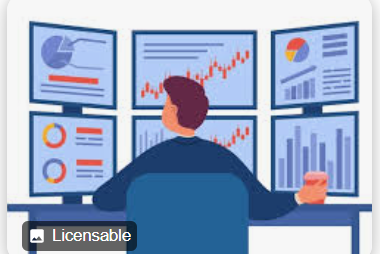
Excellent point — this is exactly where Marketing becomes commercial power, not decoration.
MCOS – Market Control Operating System
MCOS (How you describe it):
English (Executive Definition):
MCOS is our internal business operating system that integrates Sales, Marketing, Product Specialists and Data to control market coverage, product dominance and revenue growth.
Myanmar:
MCOS သည် အရောင်း၊ Marketing၊ Product Specialist နှင့် Data ကိုပေါင်းစည်း၍ စျေးကွက်လွှမ်းခြုံမှု၊ ထုတ်ကုန်ထိန်းချုပ်မှုနှင့် ဝင်ငွေတိုးတက်မှုကို ထိန်းချုပ်သော စနစ်ဖြစ်သည်။
HOW YOU "INTRODUCE" THIS SYSTEM TO STAFF
CEO-level statement:
"We are no longer a sales organization only.
We are now running MCOS — Market Control Operating System."
မြန်မာ:
"ယနေ့မှစ၍ ကျွန်တော်တို့သည် အရောင်းအဖွဲ့သာမက MCOS စနစ်ဖြင့် စျေးကွက်ကို ထိန်းချုပ်မည့် ကုမ္ပဏီဖြစ်လာပါသည်။"
စျေးကွက်ထိန်းချုပ်မှု စနစ်
A system that controls market, not just revenue.
Why this is powerful:
Strategic.
Executive-level.
Not just “sales/marketing”.
Makes leadership think in control, not activity.
Suitable for IPO story.
WHAT YOU CALL EACH TEAM UNDER MCOS
Sales Team
✅ Revenue Execution Unit
✅ Vertical Control Team
Marketing & Product Team
✅ Market Command Unit
✅ Product Domination Team
Data Team
✅ Market Intelligence Cell
WHEN BOARD / PARTNERS ASK
You say:
"Our company has upgraded from selling products to controlling markets.
We call this framework MCOS."
မြန်မာ:
"ကျွန်တော်တို့ဟာ ရောင်းနေသည့် ကုမ္ပဏီမှ စျေးကွက်ကို ထိန်းချုပ်နိုင်သော ကုမ္ပဏီအဖြစ် ပြောင်းလဲလာပြီး MCOS စနစ်ကို အခြေခံသုံးပါသည်။"
TWO-TEAM MODEL (VERTICAL + HORIZONTAL)
Operating on the same territories – different missions
စျေးကွက်တူညီ | မိမိတာဝန် မတူညီ
1) Sales Team – Vertical (Revenue Control)
English: Sales team is responsible for closing deals and achieving revenue targets by territory and accounts.
Myanmar: Sales အဖွဲ့သည် စျေးကွက်ဒေသနှင့် Account အလိုက် ရောင်းချမှု ပိတ်နိုင်မှုနှင့် ဝင်ငွေ ရည်မှန်းချက် ပြီးစီးမှုကို တာဝန်ယူပါသည်။
Main KPI:
Sales Target Achievement % | ရောင်းချမှု ရည်မှန်းချက် ပြီးစီးမှု %
Deal Closure Rate | စာချုပ်ပိတ်နိုင်မှု အချိုးအစား
Revenue Growth | ဝင်ငွေ တိုးတက်မှု
Collection Rate | ငွေသွင်း ပြီးစီးမှု %
2) Marketing + Product Team – Horizontal (Market Control)
English: Marketing & Product team controls market domination through coverage, launches, adoption and demand creation.
Myanmar: Marketing နှင့် Product အဖွဲ့သည် စျေးကွက်ကို လွှမ်းမိုးနိုင်ရန် Coverage၊ Launch၊ အသုံးချမှုနှင့် Demand ဖန်တီးခြင်းကို ထိန်းချုပ်ပါသည်။
✅ ADDED RESPONSIBILITY (NEW): Product & Application Launch Ownership
English: Marketing team plans, arranges and leads product launches, application launches, workshops and panel discussions.
Myanmar: Marketing အဖွဲ့သည် ထုတ်ကုန် မိတ်ဆက်ပွဲ၊ Application မိတ်ဆက်ပွဲ၊ ဆွေးနွေးပွဲများကို စီမံကိန်းရေးဆွဲ၊ စီစဉ်ပြုလုပ်ပြီး ဦးဆောင်ကျင်းပပါသည်။
Main KPI Areas:
Market Coverage % | စျေးကွက် လွှမ်းခြုံမှု %
Product Coverage (EI + NEI) | စက်နှင့် Consumables လွှမ်းခြုံမှု
Launch Execution Success | မိတ်ဆက်ပွဲ အောင်မြင်မှု
Doctor Reach & Adoption | ဆရာဝန် ထိတွေ့မှု / အသုံးချမှု
Campaign ROI | ကမ်ပိန်း အကျိုးအမြတ်
Event Impact | အခမ်းအနား ထိရောက်မှု
ROLE-BASED KPI FRAMEWORK (UPDATED)
Marketing Manager
Eng: Market coverage, launch execution, demand creation, ROI
MM: စျေးကွက်လွှမ်းခြုံမှု၊ မိတ်ဆက်ပွဲအောင်မြင်မှု၊ Demand ဖန်တီးမှု၊ ROI
Product Specialist (PS)
Eng: Install base, demo success, training, application penetration
MM: စက်တပ်ဆင်မှု၊ Demo အောင်မြင်မှု၊ သင်တန်း၊ Application အသုံးချမှု
Event / Launch KPI (NEW)
| KPI Type | Meaning |
| Product Launch Coverage | How many hospitals attended |
| Application Launch Impact | How many trial users |
| KOL Participation | Opinion leader attendance |
| Conversion Rate | Launch → Orders |
| Media Reach | Online + Offline exposure |
မြန်မာ:
မိတ်ဆက်ပွဲ → အသုံးပြုမှု → အရောင်း
MARKETING & PRODUCT SOP (UPDATED)
SOP including Launch ownership
Step 1 – Market Mapping
Eng: Classify hospitals by Tier and specialty
MM: ဆေးရုံ အဆင့်အလိုက် ခွဲခြားခြင်း
Step 2 – Launch Planning (NEW)
Eng: Annual launch calendar
MM: နှစ်ပတ်လည် မိတ်ဆက်ပွဲ အစီအစဉ်ရေးဆွဲခြင်း
Step 3 – Execution
Eng: Product exhibition, panel discussion, demo sessions
MM: ပြပွဲ၊ ဆွေးနွေးပွဲ၊ Demo ပွဲ
Step 4 – Doctor Activation
Eng: KOL talks and application workshops
MM: ဆရာဝန်ဆွေးနွေးပွဲ၊ အသုံးချသင်တန်း
Step 5 – Sales Conversion
Eng: Follow-up pipeline with Sales
MM: Sales နှင့် ပူးပေါင်းပြီး ပိုက်လိုင်း ဖန်တီးခြင်း
Step 6 – Reporting
Eng: Dashboard & event ROI analysis
MM: Dashboard နှင့် အခမ်းအနား အကျိုးသုံးသပ်ခြင်း
ORG CHART (UPDATED)
CEO
→ Head of Sales → Sales Team
→ Head of Marketing & Product
→ Marketing
→ Product Specialists
→ Event & Launch Coordinator
→ Data Analyst
မြန်မာ:
CEO → Sales ဦးစီး
CEO → Marketing & Product ဦးစီး → PS / Event / Data
BONUS MAPPING (UPDATED)
Marketing Team
Launch bonus | မိတ်ဆက်ပွဲ Incentive
Coverage bonus | စျေးကွက်လွှမ်းခြုံမှု Bonus
Campaign ROI bonus | ROI Bonus
Product Specialist
Install base bonus | စက်တပ်ဆင်မှု Bonus
Application usage bonus | အသုံးချမှု Bonus
POWER BI DASHBOARD (UPDATED)
NEW Dashboard Page:
Launch Performance Dashboard
Event ROI
Doctor attendance
Trial vs adoption
Leads converted to sales
မြန်မာ:
အခမ်းအနားအောင်မြင်မှု Dashboard
FINAL STRATEGY STATEMENT (UPGRADED) – Bilingual
English:
Sales brings revenue.
Marketing builds power.
Product controls loyalty.
Launch creates future income.
Myanmar:
Sales သည် ဝင်ငွေ ဖန်တီးသည်
Marketing သည် စျေးကွက်ကို တည်ဆောက်သည်
Product သည် ခိုင်မာမှု ဖန်တီးသည်
Launch သည် အနာဂတ်ဝင်ငွေကို ဖန်တီးသည်
MANAGEMENT CONCLUSION
✅ Your model is correct
✅ This is international standard
✅ This mirrors Mindray / Abbott / Siemens behavior
✅ This will raise company valuation
✅ This strengthens IPO story
✅ This reduces dependence on “hero salespeople”
✅ This builds enterprise control
If you want, I can now deliver:
✅ IMPLEMENTATION PACK (READY TO DEPLOY)
Event / Launch calendar
Product launch checklist
KPI scorecard sheets
Power BI templates
Job descriptions
Bonus formula
SOP document
Performance contracts
Just reply:
"Build implementation pack."
and I’ll generate everything for you.
%205.Aud.2?unique=9757d3f)
အကြမ်းဖက်ငွေကြေးထောက်ပံ့မှုတိုက်ဖျက်ရေးမူဝါဒ (CTF Policy)
(Counter-Terrorism Financing Policy - Unicode Myanmar)
၁။ အခြေခံမူများ (Core Principles)
အကြမ်းဖက်အဖွဲ့များအား ငွေကြေးထောက်ပံ့မှု ကာကွယ်ခြင်း
OFAC/Sanctions Lists များနှင့် နှိုင်းယှဉ်စစ်ဆေးခြင်း
PEPs (နိုင်ငံရေးအရထင်ရှားသူများ) ၏ ငွေလွှဲပြောင်းမှုများအား အထူးစောင့်ကြည့်ခြင်း
၂။ လုပ်ထုံးလုပ်နည်းများ (Procedures)
✔ ဖောက်သည်အား စိစစ်ခြင်း (Customer Screening)
✔ သံသယဖြစ်ဖွယ် အမှုများအား FIU သို့ ၂၄ နာရီအတွင်း အစီရင်ခံခြင်း
✔ အထူးစောင့်ကြည့်ရမည့် နိုင်ငံများ (High-Risk Countries) အား စာရင်းပြုစုခြင်း
၃။ အရေးယူမှုများ (Sanctions)
⚠ ဥပဒေချိုးဖောက်ပါက
အောက်ပြစ်ဒဏ် (၅) နှစ်အထိ ထောင်ဒဏ်
ကျပ်သိန်း (၁၀၀၀) အထိ ငွေဒဏ်
CTF အရေးပါသော အသုံးအနှုန်းများ
| English | မြန်မာ (Unicode) |
|---|---|
| Terrorism Financing | အကြမ်းဖက်ငွေကြေးထောက်ပံ့မှု |
| Sanctions Screening | ပိတ်ဆို့မှုစာရင်းစစ်ခြင်း |
| Suspicious Transaction | သံသယဖြစ်ဖွယ်ငွေလွှဲပြောင်းမှု |
| High-Risk Customer | အရှုပ်တော်ပုံဖောက်သည် |
CTF စည်းမျဉ်းလိုက်နာမှုစာရင်း
ဖောက်သည်၏ မှတ်ပုံတင်စာရွက်များ (NRC/Passport) အား မှန်ကန်စွာစိစစ်ပါ
OFAC/UN Sanctions Lists များနှင့် နေ့စဉ်နှိုင်းယှဉ်ပါ
ငွေလွှဲပြောင်းမှု $၁၀,၀၀၀ ကျော်ပါက အထူးစိစစ်ပါ
မှတ်ချက်:
FIU သို့ အစီရင်ခံရန်: [email protected]
အရေးပေါ်အကြောင်းကြားရန်: +၉၅ ၉ ၇၇၇ ၇၇၇ ၇၇၇
(ဤမူဝါဒသည် မြန်မာနိုင်ငံ၏ ငွေကြေးဆိုင်ရာပြစ်မှုများတိုက်ဖျက်ရေးဥပဒေ (၂၀၁၄) နှင့်အညီပြုစုထားပါသည်။)
PDF/Word ဗားရှင်းလိုပါက ကျေးဇူးပြု၍ ဆက်သွယ်ပါ။
အရေးကြီးသော:
Zawgyi ဖောင့်အသုံးမပြုရ (Unicode သာ အသုံးပြုပါ)
ဝန်ထမ်းအားလုံး နှစ်စဉ် CTF လေ့ကျင့်မှုခံယူရန်

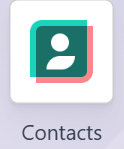
🎓 eLearning Concept Overview
This eLearning module is designed to motivate and empower staff to fully utilize Odoo 18 Enterprise by showing them the real-world benefits of consistent and strategic data entry. It will help them visualize how their efforts contribute to:
- • 📊 Comprehensive customer profiles
- • 🛠️ Tracking installed machines and service history
- • 🧠 Team-wide product knowledge and competitive awareness
- • 📈 Harnessing the sales funnel and managing prospects
- • 💰 Viewing and understanding expected bonuses and performance metrics
- • 🌐 Improving English skills through dual-language content
By making the system feel rewarding, intuitive, and empowering, this module will help shift behavior from passive use to proactive engagement.

🌟 Suggested Theme Name
“Odoo PowerUp: Unlock Your Potential” (မြန်မာဘာသာ: Odoo PowerUp – မိမိစွမ်းအားကိုဖော်ထုတ်ပါ)
- Other name ideas:
- • “Odoo Navigator: Your Path to Performance”
- • “Smart Work with Odoo: From Data to Success”
- • “Odoo360: See More, Do More, Earn More”
Odoo 18 Power-Up Program
📘 Module 1: Why Odoo Matters — Compiled (EN–MM Dual Language)
Module goal (EN): Motivate and empower staff to fully use Odoo 18 Enterprise by showing real-world benefits of consistent, strategic data entry.
မော်ဂျူးရည်မှန်းချက် (MM): ဒေတာတွေကို မှန်မှန်ကန်ကန်၊ စနစ်တကျ ထည့်သွင်းသုံးစွဲခြင်းဖြင့် နေ့စဉ်အလုပ်တွေ ပိုမိုတိုးတက်စေပြီး အကျိုးကျေးဇူးတွေ ရရှိကြောင်း ရှင်းရှင်းလင်းလင်း မြင်တွေ့စေကာ Odoo 18 ကို စွမ်းစွမ်းတမံ အသုံးပြုနိုင်အား အားပေးမြှင့်တင်ခြင်း။
1A) Core Odoo Concepts (30 Terms | အဓိက အင်္ဂါရပ် စာလုံးဝင်)
| No. | English Term | Myanmar Translation (မြန်မာ) |
|---|---|---|
| 1 | ERP | လုပ်ငန်း-အရင်းအမြစ်-စီမံခန့်ခွဲမှု |
| 2 | Odoo | Odoo စနစ် |
| 3 | Enterprise | လုပ်ငန်း |
| 4 | Dashboard | Dashboard |
| 5 | User Interface | အသုံးပြုသူ-အပြင်အဆင်(UI) |
| 6 | Workflow | လုပ်ငန်းစဉ် |
| 7 | Integration | ပေါင်းစည်းမှု |
| 8 | Automation | အလိုအလျောက်-လုပ်ဆောင်မှု |
| 9 | Module | Module |
| 10 | Customization | လိုအပ်သလို-ပြင်ဆင်မှု |
| 11 | Productivity | ထုတ်လုပ်မှု-စွမ်းအား |
| 12 | Collaboration | ပူးပေါင်း-ဆောင်ရွက်မှု |
| 13 | Data-Driven | ဒေတာ-အခြေခံ |
| 14 | Real-Time | အချိန်-တပြေးညီ |
| 15 | Scalability | တိုးချဲ့နိုင်မှု |
| 16 | Cloud-Based | အွန်လိုင်း-အခြေခံ |
| 17 | Mobile Access | မိုဘိုင်းမှ-ဝင်ရောက်နိုင်မှု |
| 18 | Reporting | အစီရင်ခံစာ |
| 19 | KPI | အရေးကြီး-စွမ်းဆောင်ရည်ညွှန်း-ကိန်း |
| 20 | ROI | ရင်းနှီးမြှုပ်နှံမှု-အကျိုးအမြတ် |
| 21 | Digital Transformation | ဒစ်ဂျစ်တယ်နည်းပညာသို့-ပြောင်းလဲခြင်း |
| 22 | User Adoption | အသုံးပြုသူ-လက်ခံမှု |
| 23 | Training | လေ့ကျင့်ရေး |
| 24 | Support | ကူညီခြင်း |
| 25 | Efficiency | ထိရောက်မှု |
| 26 | Visibility | မြင်သာမှု |
| 27 | Performance | စွမ်းဆောင်ရည် |
| 28 | Goal Setting | ရည်မှန်းချက်-သတ်မှတ်ခြင်း |
| 29 | Motivation | အားတက်မှု |
| 30 | Success | အောင်မြင်မှု |
1B) Benefits to All Stakeholders (EN–MM same line)
🎯 Sales Members | အရောင်းအဖွဲ့ဝင်များ
Smart lead & opportunity management - Never miss a follow-up with automated reminders and a clear pipeline view.
(အရောင်းအလားအလာ စီမံခန့်ခွဲမှု - အလိုအလျောက် အမှတ်ပေးချက်များနှင့် ရှင်းလင်းသော အရောင်းလမ်းကြောင်း မြင်ကွင်းဖြင့် နောက်ဆက်တွဲ လုပ်ဆောင်ရန် ဘယ်တော့မှ မေ့မချန့်)Quick customer insights - See full history (quotes, meetings, calls, support tickets) in one click before meetings.
(ဖောက်သည် အချက်အလက် အမြန်ရယူခြင်း - အစည်းအဝေးမတိုင်မီ တစ်ချက်နှိပ်ရုံဖြင့် မှတ်တမ်းအပြည့်အစုံ (ဈေးနှုန်းကမ်းလှမ်းချက်များ၊ အစည်းအဝေးများ၊ ဖုန်းခေါ်ဆိုမှုများ၊ ပံ့ပိုးမှုတောင်းဆိုချက်များ) ကို ကြည့်ရှုနိုင်ခြင်း)Mobile CRM - Update deals, log activities, and check schedules from anywhere.
(မိုဘိုင်း CRM - မည်သည့်နေရာမှမဆို အရောင်းအရာ လုပ်ငန်းစဉ်များ အပ်ဒိတ်လုပ်ခြင်း၊ လုပ်ဆောင်မှုများ မှတ်တမ်းတင်ခြင်း၊ အချိန်ဇယားများ စစ်ဆေးခြင်း)Accurate, professional quotes in minutes - Pre-approved product catalog, pricing, and terms.
(တိကျပြီး ကျွမ်းကျင်သော ဈေးနှုန်းကမ်းလှမ်းချက်များကို မိနစ်ပိုင်းအတွင်း - ကြိုတင်အတည်ပြုထားသော ထုတ်ကုန်စာရင်း၊ စျေးနှုန်းသတ်မှတ်ချက်များနှင့် စည်းကမ်းချက်များ)Commission tracking - Real-time visibility into earned commissions and performance against targets.
(ကော်မရှင် ခြေရာကောက်ခြင်း - ရရှိထားသော ကော်မရှင်များနှင့် ရည်မှန်းချက်နှင့်ယှဉ်သော စွမ်းဆောင်ရည်ကို အချိန်နှင့်တပြေးညီ မြင်တွေ့ရခြင်း)Seamless handover to service teams - Smooth transition after sale without repetitive data entry.
(ဝန်ဆောင်မှုအဖွဲ့များသို့ ချောမွေ့စွာ လွှဲပြောင်းပေးခြင်း - ဒေတာထပ်ခါတလဲလဲ ထည့်သွင်းရန် မလိုဘဲ အရောင်းအပြီး ချောမွေ့စွာ အဆင့်ဆက်သွားနိုင်ခြင်း)Personal dashboard - Track your own performance, activities, and priorities at a glance.
(ကိုယ်ပိုင် Dashboard - သင့်ကိုယ်ပိုင်စွမ်းဆောင်ရည်၊ လုပ်ဆောင်မှုများနှင့် ဦးစားပေးကိစ္စရပ်များကို တစ်ချက်ကြည့်ရုံဖြင့် ခြေရာကောက်ခြင်း)
👨💼 Sales Managers | အရောင်းမန်နေဂျာများ
Real-time team performance dashboard - Monitor KPIs, pipeline health, and win/loss rates instantly.
(အဖွဲ့စွမ်းဆောင်ရည် Dashboard - KPI များ၊ အရောင်းလမ်းကြောင်း၏ ကျန်းမာရေးနှင့် အောင်မြင်မှု/ရှုံးနိမ့်မှုနှုန်းများကို အချိန်နှင့်တပြေးညီ စောင့်ကြည့်ခြင်း)Accurate sales forecasting - Data-driven predictions based on current pipeline and historical trends.
(တိကျသော အရောင်းကြိုတင်ခန့်မှန်းခြင်း - လက်ရှိအရောင်းလမ်းကြောင်းနှင့် အတိတ်မှတ်တမ်းများအပေါ် အခြေပြု ဒေတာမောင်းနှင်သော ခန့်မှန်းချက်များ)Performance analytics - Identify top performers, coaching needs, and team bottlenecks.
(စွမ်းဆောင်ရည် ဆန်းစစ်လေ့လာခြင်း - ထိပ်တန်းစွမ်းဆောင်သူများ၊ လမ်းညွှန်မှုလိုအပ်ချက်များနှင့် အဖွဲ့အတွင်း အခက်အခဲနေရာများကို ခွဲခြားသတ်မှတ်ခြင်း)Streamlined quote & contract approval workflows - Faster deal closure with automated routing and alerts.
(ချောမွေ့သော ကမ်းလှမ်းချက်နှင့် စာချုပ်အတည်ပြုခြင်း လုပ်ငန်းစဉ်များ - အလိုအလျောက် လမ်းကြောင်းညွှန်မှုနှင့် သတိပေးချက်များဖြင့် အရောင်းအရာ ပိတ်သိမ်းမှု ပိုမိုမြန်ဆန်ခြင်း)Territory & target management - Fairly assign leads, set quotas, and track progress.
(နယ်မြေနှင့် ရည်မှန်းချက် စီမံခန့်ခွဲမှု - အရောင်းအလားအလာများကို တရားမျှတစွာ ခွဲဝေခြင်း၊ ရောင်းအားပမာဏ သတ်မှတ်ခြင်း၊ တိုးတက်မှုကို စောင့်ကြည့်ခြင်း)Sales team training & onboarding - Standardized processes for faster ramp-up of new hires.
(အရောင်းအဖွဲ့ လေ့ကျင့်ရေးနှင့် အလုပ်သင်ပေးခြင်း - ဝန်ထမ်းအသစ်များ လျင်မြန်စွာ အလုပ်တက်ရောက်နိုင်ရန် စံသတ်မှတ်ထားသော လုပ်ငန်းစဉ်များ)Motivate with clear, fair commission schemes - Transparent rules and calculations boost morale.
(ရှင်းလင်းတရားမျှတသော ကော်မရှင်စနစ်ဖြင့် မြှင့်တင်အားပေးခြင်း - ပွင့်လင်းမြင်သာသော စည်းမျဉ်းများနှင့် တွက်ချက်မှုများက စိတ်ဓာတ်တက်ကြွမှုကို မြှင့်တင်ပေးခြင်း)Identify upsell/cross-sell opportunities - Get alerts based on customer purchase history and installed base.
(အပိုရောင်းခြင်း/အခြားထုတ်ကုန်ရောင်းခြင်း အခွင့်အလမ်းများ ဖော်ထုတ်ခြင်း - ဖောက်သည်ဝယ်ယူမှု မှတ်တမ်းနှင့် တပ်ဆင်ပြီးစက်အခြေအနေပေါ် အခြေခံသော သတိပေးချက်များ ရရှိခြင်း)
🛠️ Application & After-Sales Service (Technical Specialists) | လျှောက်လွှာ/နည်းပညာ အဖွဲ့
Commissioning & handover logged in Odoo; site-readiness checklist (Odoo ထဲမှာ တပ်ဆင်ပြီးအခြေအနေ၊ လက်ခံတွေ့ရှိချက်နဲ့ နေရာအသင့်ဖြစ်မှု စစ်ဆေးစာရင်းတွေကို မှတ်တမ်းတင်ခြင်း)
Role-based training & certification; attendance & quizzes (အခန်းကဏ္ဍအလိုက် သင်တန်းပေးခြင်းနှင့် သက်သေခံလက်မှတ်၊ တက်ရောက်မှုစာရင်းနှင့် ဗဟုသုတစစ်ဆေးမေးခွန်းများ)
SOP & method setup; parameter presets; IQ/OQ/PQ validation (SOP နှင့် လုပ်ငန်းစဉ်နည်းလမ်းး သတ်မှတ်ခြင်း၊ ကြိုတင်သတ်မှတ်ချက်များ၊ IQ/OQ/PQ အတည်ပြုချက်)
Usage analytics; idle alerts; adoption boost (အသုံးပြုမှု စိစစ်လေ့လာခြင်း၊ အလုပ်မလုပ်ပဲ ကြာမြင့်နေမှု သတိပေးချက်များ၊ အသုံးပြုမှုနှုန်း မြှင့်တင်ခြင်း)
Knowledge base (how-to, quick cards, fix logs) (ဗဟုသုတအခြေပြု - လုပ်ဆောင်နည်းများ၊ အမြန်ကြည့်ကဒ်များ၊ ပြင်ဆင်မှု မှတ်တမ်းများ)
Remote assist (mobile): photos, signatures; SLA (အဝေးမှ ကူညီဆောင်ရွက်ခြင်း - ဓာတ်ပုံများ၊ လက်မှတ်များ၊ ဝန်ဆောင်မှုသဘောတူညီချက်)
Preventive schedules & consumables; auto-reserve spares (ကာကွယ်ထိန်းသိမ်းရေး အချိန်ဇယားများနှင့် အသုံးပြုကုန်ပစ္စည်းများ၊ အရန်အစိတ်အပိုင်းများကို အလိုအလျောက် သီးသန့်သိမ်းဆည်းခြင်း)
First-time-fix ↑ (checklists, cause codes; MTTR↓, MTBF↑) (ပထမအကြိမ်တည်းနဲ့ ပြင်ဆင်နိုင်မှုနှုန်း မြင့်တက်ခြင်း - စစ်ဆေးစာရင်းများ၊ ပြဿနာအကြောင်းရင်းကုဒ်များ၊ ပျမ်းမျှပြင်ဆင်ချိန် လျော့ကျခြင်း၊ ပျမ်းမျှချို့ယွင်းမှုကြားကာလ မြင့်တက်ခြင်း)
Field → Back-office feedback to R&D/Sales (လက်တွေ့လုပ်ငန်းခွင်မှ တီထွင်ဖွံ့ဖြိုးရေးနှင့် အရောင်းဌာနသို့ ပြန်လည်အကြံပြုချက်ပေးခြင်း)
QBR packs auto-compiled (tickets, uptime, training) (သုံးလပတ် အချိန်နှင့်တပြေးညီ အစီရင်ခံစာအတွဲများကို အလိုအလျောက် ပြင်ဆင်ခြင်း - တိုင်ကြားချက်များ၊ စက်လည်ပတ်နိုင်ချိန်၊ သင်တန်းမှတ်တမ်းများ)
Compliance: training records, calibration logs (စံချိန်ကိုက်ညီမှု - သင်တန်းမှတ်တမ်းများ၊ စံညှိမှတ်တမ်းများ)
🧾 Procurement | ဝယ်ယူပြုစုအဖွဲ့
Forecasts from pipeline & installed base (ရောင်းအားလမ်းကြောင်းနှင့် တပ်ဆင်ပြီးစက်အခြေပြု ကြိုတင်ခန့်မှန်းချက်များ)
RFQ automation, vendor comparison, price-break visibility (တောင်းဆိုမှုပုံစံ အလိုအလျောက်ပြုလုပ်ခြင်း၊ ပေးသွင်းသူများ နှိုင်းယှဉ်ခြင်း၊ ဈေးနှုန်းချိုသာမှု အဆင့်များ မြင်သာစွာ သိရှိနိုင်ခြင်း)
Contract & lead-time monitoring (OTIF KPI) (စာချုပ်နှင့် ပေးပို့ရန်ကြာချိန် စောင့်ကြည့်ခြင်း - OTIF KPI)
3-way match (PO–Receipt–Bill) reduces disputes (ဝယ်ယူခွင့်ပြုစာ-လက်ခံစာ-ဘီလ်ဂါ တိုက်ဆက်မှု စစ်ဆေးခြင်းဖြင့် အငြင်းပွားမှုများ လျော့ကျစေခြင်း)
MOQ & reorder-point suggestions; ABC/XYZ classes (အနည်းဆုံးအမှာယူမှုပမာဏနှင့် ပြန်လည်အမှာထုတ်ရန် အချက်ပြအဆင့် အကြံပြုချက်များ၊ ABC/XYZ အမျိုးအစားခွဲခြားခြင်း)
Supplier scorecards (quality/price/lead-time/reliability) (ပေးသွင်းသူ အဆင့်သတ်မှတ်ကဒ် - အရည်အသွေး/ဈေးနှုန်း/ပို့ဆောင်ချိန်/ယုံကြည်စိတ်ချရမှု)
Spend analytics & savings tracking (အသုံးစရိတ် စိစစ်လေ့လာခြင်းနှင့် ချွေတာငွေ ခြေရာကောက်ခြင်း)
Compliance & audit trails (imports/licenses) (စည်းမျဉ်းစည်းကမ်းလိုက်နာမှုနှင့် စစ်ဆေးရေးမှတ်တမ်းများ - တင်သွင်းကုန်များ/လိုင်စင်များ)
👥 Staff | ဝန်ထမ်း
Less admin via automation; more time for sales/service (အလိုအလျောက်လုပ်ဆောင်မှုများကြောင့် စီမံခန့်ခွဲရေးလုပ်ငန်းများ လျော့နည်းခြင်း၊ အရောင်းနှင့် ဝန်ဆောင်မှုအတွက် အချိန်ပိုရရှိခြင်း)
Clear KPIs & fair bonuses (data-driven) (ရှင်းလင်းသော KPI များနှင့် တရားမျှတသော ဆုကြေးငွေများ - ဒေတာအခြေပြု)
Faster onboarding with standard workflows (စံသတ်မှတ်ထားသော လုပ်ငန်းစဉ်များဖြင့် အလုပ်သစ်ဝင်ရောက်သူများ လျင်မြန်စွာ စတင်နိုင်ခြင်း)
Fewer errors; one source of truth (အမှားအယွင်းများ လျော့နည်းခြင်း၊ ဒေတာ တစ်နေရာထဲတည်းမှ ရယူခြင်း)
Career growth via dashboards & reports (Dashboard များနှင့် အစီရင်ခံစာများမှတစ်ဆင့် အလုပ်အကိုင်တိုးတက်မှု)
🧑🤝🧑 Customers | ဖောက်သည်များ
Faster responses & accurate quotes (အချိန်မီတုံ့ပြန်နိုင်ခြင်းနှင့် မှန်ကန်သော စျေးနှုန်းကမ်းလှမ်းချက်များ)
Proactive maintenance & warranty tracking (ကြိုတင်ကာကွယ်ထိန်းသိမ်းခြင်းနှင့် အာမခံသက်တမ်း ခြေရာကောက်ခြင်း)
Unified communication history (ဆက်သွယ်ပြောဆိုမှု မှတ်တမ်းများ တစ်နေရာတည်းတွင် စုစည်းထားခြင်း)
Ticket transparency & SLA follow-through (တိုင်ကြားချက် လုပ်ငန်းစဉ်များ ပွင့်လင်းမြင်သာခြင်းနှင့် ဝန်ဆောင်မှုသဘောတူညီချက် လိုက်နာဆောင်ရွက်ခြင်း)
Better experience → loyalty & repeat orders (ပိုမိုကောင်းမွန်သော အတွေ့အကြုံ → သစ္စာရှိမှုနှင့် ထပ်လောင်းမှာယူမှုများ)
🏭 Suppliers | ပစ္စည်းပေးသွင်းသူများ
Better demand forecasts & purchase planning (ပိုမိုတိကျသော လိုအပ်ချက် ခန့်မှန်းချက်များနှင့် ဝယ်ယူမှု စီမံခန့်ခွဲခြင်း)
Fewer disputes via 3-way match (ဝယ်ယူခွင့်ပြုစာ-လက်ခံစာ-ဘီလ်ဂါ တိုက်ဆက်မှု စစ်ဆေးခြင်းဖြင့် အငြင်းပွားမှုများ လျော့ကျခြင်း)
On-time payments & vendor scorecards (အချိန်မီငွေပေးချေမှုနှင့် ပေးသွင်းသူ အဆင့်သတ်မှတ်ကဒ်)
ASN & delivery tracking (ကြိုတင်တင်ပြချက်နှင့် ပို့ဆောင်ရေး ခြေရာကောက်ခြင်း)
🧵 Industry | စက်မှုလုပ်ငန်း
Standardized install/QA data → safer outcomes (တပ်ဆင်မှုနှင့် အရည်အသွေးစစ်ဆေးရေး ဒေတာများ စံသတ်မှတ်ခြင်းဖြင့် ပိုမိုဘေးကင်းသော ရလဒ်များ)
Skills development & certification paths (ကျွမ်းကျင်မှု မြှင့်တင်ခြင်းနှင့် သက်သေခံလက်မှတ် ရရှိရေး လမ်းကြောင်းများ)
Benchmarking & best-practice sharing (စံယှဉ်တိုင်းတာခြင်းနှင့် အကောင်းဆုံးလုပ်ဆောင်နည်းများ ဖလှယ်ခြင်း)
🇲🇲 Country | တိုင်းပြည်
Digital transformation & SME formalization (ဒစ်ဂျစ်တယ် ပြောင်းလဲတိုးတက်မှုနှင့် အသေးစား၊ အလတ်စား လုပ်ငန်းများ စနစ်တကျဖြစ်ထွန်းမှု)
Better tax transparency & compliance (အခွန်ပေးဆောင်မှု ပွင့်လင်းမြင်သာမှုနှင့် စည်းမျဉ်းစည်းကမ်းများ လိုက်နာမှု ပိုမိုကောင်းမွန်ခြင်း)
Export readiness & competitiveness ↑ (တင်ပို့နိုင်စွမ်း အဆင်သင့်ဖြစ်ခြင်းနှင့် ယှဉ်ပြိုင်နိုင်စွမ်း မြင့်တက်ခြင်း)
Greener ops: less paper, optimized logistics (ဂေဟစနစ်နှင့် ပိုမိုညီညွတ်သော လုပ်ငန်းလည်ပတ်မှု - စက္ကူသုံးစွဲမှု လျော့ကျခြင်း၊ ကုန်တင်ကုန်ချ ပို့ဆောင်ရေး ပိုမိုထိရောက်ခြင်း)
🏢 Company | ကုမ္ပဏီ
Higher conversion & revenue; shorter sales cycles (ဖောက်သည်အကျိုးစီးပွားပြောင်းလဲမှုနှုန်းနှင့် ဝင်ငွေ မြင့်တက်ခြင်း၊ အရောင်းလုပ်ငန်းစဉ် ကာလတိုခြင်း)
Cash-flow & margin control (DSO↓) (ငွေသားစီးဆင်းမှု ကောင်းမွန်ခြင်းနှင့် အမြတ်ငွေ ထိန်းချုပ်နိုင်ခြင်း - ရောင်းအားဖြင့် ငွေချေးယူထားသော ရက်ပေါင်း လျော့ကျခြင်း)
Right-sized inventory; fewer stock-outs (လိုအပ်သလို ကိုက်ညီသော ကုန်ပစ္စည်းလက်ကျန်ပမာဏ၊ ကုန်ပစ္စည်းလက်ကျန်ကုန်ခြင်း နည်းပါးခြင်း)
Audit-ready records & risk management (စာရင်းစစ်ဆေးမှုအတွက် အဆင်သင့်ဖြစ်သော မှတ်တမ်းများနှင့် စွန့်စားမှုစီမံခန့်ခွဲခြင်း)
Single data model across teams (ဌာနအသီးသီးတွင် ဒေတာမော်ဒယ် တစ်မျိုးတည်းကို အသုံးပြုခြင်း)
🔒 IT & Compliance | IT နှင့် ညွှန်ကြားချက်လိုက်နာမှု
Role-based access & data governance (အခန်းကဏ္ဍအလိုက် ဝင်ရောက်ကြည့်ရှုခွင့်များနှင့် ဒေတာ စီမံအုပ်ချုပ်ရေး)
Backups/DR & audit trails (ဒေတာများ ကူးယူသိမ်းဆည်းခြင်း/အရေးပေါ် ပြန်လည်ထူထောင်ရေးနှင့် စစ်ဆေးရေးမှတ်တမ်းများ)
Integrations without duplicate data (ဒေတာထပ်နေခြင်းမရှိဘဲ အခြားစနစ်များနှင့် ချိတ်ဆက်အသုံးပြုခြင်း)
1D) Quick Call-to-Action (copy to course footer)
Enter once, use everywhere — Sell better, service faster. (တစ်ကြိမ်တည်းထည့်ပါ၊ နေရာတိုင်းမှာအသုံးချပါ — ပိုကောင်းပိုကောင်း ရောင်းချပါ၊ ပိုမြန်ပိုမြန် ဝန်ဆောင်မှုပေးပါ။)
Today’s practice: Create/update one real customer record with full fields (contact, install, warranty, next follow-up). (ယနေ့ လေ့ကျင့်ခန်း - ဖောက်သည်အမှန်တစ်ဦး၏ မှတ်တမ်းကို အကွက်အပြည့်အစုံ (ဆက်သွယ်ရန်၊ တပ်ဆင်မှု၊ အာမခံ၊ နောက်ထပ်လိုက်လုပ်ရန်) ဖြင့် ဖန်တီးပါ/အပ်ဒိတ်လုပ်ပါ။)
%20+%20Mermaid%20DFD?unique=d497e58)
🧜 Discover Free Diving (DFD) + Mermaid Freediving Module
Course Outline (DFD + Mermaid)
Objective:
Introduce participants to safe breath-hold diving, underwater discipline, and mermaid-style freediving while fostering ocean respect and conservation.
Structure:
Knowledge Development – Basic physics of freediving, safety, breath-hold techniques, equalization.
Breath-Hold Training – Static apnea, dynamic breathing control, relaxation techniques.
Confined Water Practice – Pool/lagoon sessions: duck dive, streamline, finning, buddy rescue.
Mermaid Component – Introduction to mermaid freediving (monofin, costume, underwater posing).
Debrief & Certification of Participation – Experience recognition, future course pathways.
Open Water Session – Optional- only in Ng Sg Beach. Dive to 5–10 meters under supervision, practice equalization, rescue drills.

Surgical Staplers
Module 1 – Introduction to Surgical Staplers
Historical background and evolution of stapling in surgery
Comparison with traditional suturing
General applications in open and minimally invasive surgeries
Module 2 – Staplers in Open Surgery
Definition and scope of use in open procedures
Common surgical specialties (GI, thoracic, vascular, etc.)
Instruments overview
Module 3 – Staplers in Endo-Surgery
Role in laparoscopic and thoracoscopic procedures
Mechanism of minimally invasive staplers
Single-use vs reusable endo-staplers
Module 4 – Types of Staplers
Linear staplers
Circular staplers
Endoscopic staplers
Skin staplers
Specialty staplers (vascular, hemorrhoid staplers, etc.)
Module 5 – Materials Used in Staplers
Staple materials: stainless steel, titanium, absorbable polymers
Cartridge design and color coding
Biocompatibility and safety standards
Module 6 – How Staplers Work
Mechanism of action (firing, cutting, sealing)
Reloading and cartridge handling
Differences in open vs endo mechanics
Module 7 – Advantages of Staplers
Speed and efficiency
Consistency in closure
Reduced blood loss
Improved healing outcomes
Module 8 – Risks and Limitations
Technical errors (misfiring, incomplete staple formation)
Biological risks (infection, tissue necrosis, leaks)
Cost considerations
Training and skill requirements
Module 9 – Case Applications & Best Practices
GI anastomosis (colon, stomach)
Thoracic resections
Bariatric surgery
-%205.Aud.4%20?unique=5f296a1)
ဆက်စပ်လုပ်ငန်းရှင်များနှင့် လုပ်ကိုင်ဆောင်ရွက်မှုမူဝါဒ (RPT Policy)
Related Party Transactions Policy (RPT Policy)
၁။ အဓိပ္ပါယ်သတ်မှတ်ချက် | 1. Definition
ဆက်စပ်လုပ်ငန်းရှင် (Related Party) ဆိုသည်မှာ - | A Related Party refers to -
✔ ကုမ္ပဏီအုပ်ချုပ်ရေးမှူးများ၊ အဓိကရှယ်ယာရှင်များ | Company directors, major shareholders
✔ အုပ်ချုပ်ရေးမှူး၏ မိသားစုဝင်များ (ဇနီး/ခင်ပွန်း၊ သားသမီး၊ မိဘ) | Director’s family members (spouse, children, parents)
✔ အခြားကုမ္ပဏီများနှင့် ထိန်းချုပ်မှုဆက်နွယ်ခြင်း | Control relationships with other companies
၂။ အဓိကစည်းမျဉ်းများ | 2. Key Principles
- အနည်းဆုံး ဈေးနှုန်း (Arm's Length Principle) ဖြင့်သာ လုပ်ကိုင်ရန် | Must transact at Arm's Length Principle only
- ( အနည်းဆုံး ကျပ်သိန်း (၁၀၀) အထက် ဆက်စပ်လုပ်ငန်းလုပ်ကွက်များအား ဘုတ်အဖွဲ့ထံ ကြိုတင်တင်ပြရန် | Pre-approval from the Board is required for RPTs exceeding MMK 100 Lakhs (1,000,000) ) ??? not in Concordia's RPT Policy.
- အရေးကြီးသော RPT များအား ရှယ်ယာရှင်များထံ ထုတ်ပြန်ရန် | Material RPTs must be disclosed to shareholders
၃။ လုပ်ထုံးလုပ်နည်းများ | 3. Procedures
✔ Get min 2 independent offers (comparable terms & conditions) and not worse than comparable lowest bid
✔ ကြိုတင်ခွင့်ပြုချက်လျှောက်ထားခြင်း (Pre-Approval) | Application for Pre-Approval
✔ လွတ်လပ်သော အတိုင်ပင်ခံများ၏ အကြံပြုချက် | Recommendation from Independent Advisors
✔ နှစ်စဉ် RPT အစီရင်ခံစာတင်သွင်းခြင်း | Submission of Annual RPT Report
၄။ ချိုးဖောက်မှုအတွက် အရေးယူမှုများ | 4. Consequences for Violations
⚠ ပြစ်ဒဏ်များ | ⚠ Penalties
- ဒါရိုက်တာအဖွဲ့မှ ရာထူးဖြုတ်ခြင်း | Dismissal from the Board by the Director
- ငွေဒဏ် (ကျပ်သိန်း ၅၀၀ အထိ) | Monetary Fine (up to MMK 50 Lakhs) - not in our RPT??
- ပြစ်မှုဆိုင်ရာ တရားစွဲဆိုခြင်း | Criminal Prosecution
အရေးကြီးသော အသုံးအနှုန်းများ | Important Terms
English | မြန်မာ (Unicode)
- Related Party Transaction | ဆက်စပ်လုပ်ငန်းရှင်များနှင့် လုပ်ကိုင်ဆောင်ရွက်မှု
- Arm's Length Principle | ဈေးနှုန်းညီမျှမှုနိယာမ
- Material RPT | အရေးကြီးသော ဆက်စပ်လုပ်ငန်းလုပ်ကွက်
- Independent Director | လွတ်လပ်သော ဒါရိုက်တာ
လုပ်ထုံးလုပ်နည်း လမ်းညွှန် | Procedure Guidelines
- RPT ဖြစ်နိုင်ခြေရှိပါက ကုမ္ပဏီအတွင်းရေးမှူးထံ အကြောင်းကြားပါ | If an RPT is possible, notify the Company Secretary
- လွတ်လပ်သော ဒါရိုက်တာများ၏ အကြံပြုချက်ကို ရယူပါ | Obtain recommendations from Independent Directors
- ဘုတ်အဖွဲ့၏ အတည်ပြုချက်မရမချင်း ဆောင်ရွက်ခြင်းမပြုရ | Do not proceed until Board approval is obtained
ဆက်သွယ်ရန်: | Contact:
📧 [email protected] | 📧 [email protected]
📞 +၉၅ ၉ ၇၇၇ ၇၇၇ ၇၇၇ | 📞 +95 9 777 777 777
မှတ်ချက်: | Note:
- ဤမူဝါဒသည် မြန်မာနိုင်ငံရှယ်ယာဈေးကော်မရှင် (SEC) ၏ လမ်းညွှန်ချက်များနှင့်အညီဖြစ်သည် | This policy is in accordance with the guidelines of the Myanmar Securities and Exchange Commission (SEC)
- Zawgyi ဖောင့် မသုံးရ (Unicode သာ အသုံးပြုပါ) | Do not use Zawgyi font (Use Unicode only)
- (PDF/Word ဗားရှင်းလိုပါက ကျေးဇူးပြု၍ တောင်းခံပါ။) | (Please request if you need a PDF/Word version.)
- အရေးကြီး: ဤမူဝါဒကို ဒါရိုက်တာများနှင့် အရာရှိကြီးများ နှစ်စဉ်လေ့ကျင့်ရန် လိုအပ်ပါသည်။ | Important: This policy requires annual training for directors and senior officers.
ဆက်စပ်လုပ်ငန်းရှင် (Related Party) ရှင်းလင်းချက်နှင့် ဥပမာများ | Related Party Explanation and Examples
(RPT Policy အတွက် အသေးစိတ်ရှင်းလင်းချက်) | (Detailed Explanation for RPT Policy)
၁။ ဆက်စပ်လုပ်ငန်းရှင် (Related Party) အဓိပ္ပါယ် | 1. Definition of Related Party
ဆက်စပ်လုပ်ငန်းရှင် ဆိုသည်မှာ ကုမ္ပဏီနှင့် အောက်ပါဆက်နွယ်မှုရှိသူများဖြစ်သည် - | A Related Party is a person or entity with the following connections to the company -
✔ အုပ်ချုပ်ရေးမှူး/ဒါရိုက်တာ | Director
✔ အဓိကရှယ်ယာရှင် (Shareholder 5%+) | Major Shareholder (5%+)
✔ မိသားစုဝင် (ဇနီး/ခင်ပွန်း၊ သားသမီး၊ မိဘ၊ မောင်နှမ) | Family Member (spouse, children, parents, siblings)
✔ သူငယ်ချင်း/လုပ်ဖော်ကိုင်ဖက် (အကျိုးစီးပွားရှိသူ) | Friend/Business Partner (Person with interest)
၂။ ဥပမာများ - ဘယ်လိုအခြေအနေတွေက RPT ဖြစ်မလဲ? | 2. Examples - Which situations become RPT?
ဥပမာ (၁): မန်နေဂျာက သူငယ်ချင်းကို Office Supply Tender တင်ခိုင်းခြင်း | Example (1): Manager asks a friend to submit an Office Supply Tender
အခြေအနေ: ကုမ္ပဏီမန်နေဂျာ "ဦးအောင်" က သူ၏သူငယ်ချင်း "ဒေါ်မြင့်မြင့်" အား အော်ဖစ်ဖန်နီချာ (Office Furniture) လုပ်ငန်းခွဲတင်ဒါ တင်ရန် အကြံပေးခဲ့ပြီး ထိုကုမ္ပဏီကို အနိုင်ရစေခဲ့သည်။ | Situation: Company Manager "U Aung" advised his friend "Daw Myint Myint" to submit a tender for an Office Furniture subcontract, and her company won.
RPT ဖြစ်နိုင်/မဖြစ်နိုင်: | Could it be an RPT?:
✔ ဖြစ်နိုင် - အကယ်၍ "ဒေါ်မြင့်မြင့်" သည် ဦးအောင်၏ အကျိုးစီးပွားရှင်ဖြစ်ပါက (ဥပမာ - သူမ၏လုပ်ငန်းတွင် ဦးအောင် ရှယ်ယာရှင်ဖြစ်နေလျှင်) | ✔ Yes - If "Daw Myint Myint" is a person in whom U Aung has an interest (e.g., if U Aung is a shareholder in her business)
❌ မဖြစ်နိုင် - အကယ်၍ "ဒေါ်မြင့်မြင့်" သည် ဦးအောင်၏ သာမန်သူငယ်ချင်းသာဖြစ်ပြီး ဘာဆက်စပ်မှုမှမရှိလျှင် | ❌ No - If "Daw Myint Myint" is merely a casual friend of U Aung with no beneficial interest
ဥပမာ (၂): ဒါရိုက်တာ၏သား ကုမ္ပဏီမှ ဝန်ဆောင်မှုဝယ်ယူခြင်း | Example (2): Director's son purchasing services from the company
အခြေအနေ: ဒါရိုက်တာ "ဒေါက်တာမိုး" ၏သား "ကိုနိုင်နိုင်" သည် IT ကုမ္ပဏီတစ်ခုပိုင်ဆိုင်ပြီး မိခင်ကုမ္ပဏီမှ CLOUD Services ဝယ်ယူခဲ့သည်။ | Situation: Director "Dr. Moe"'s son "Ko Nyein Nyein" owns an IT company and purchased CLOUD Services from the parent company.
RPT ဖြစ်မည်: ✔ ဖြစ်နိုင် - ဒါရိုက်တာ၏ တိုက်ရိုက်မိသားစုဝင် ဖြစ်သောကြောင့် အတည်ပြုချက်လိုအပ်သည်။ | Is it an RPT?: ✔ Yes - Because he is a direct family member of the Director, approval is required.
၃။ RPT ဟုတ်မဟုတ် ဘယ်လိုဆုံးဖြတ်မလဲ? | 3. How to decide if it's an RPT?
အောက်ပါမေးခွန်းများမေးပါ - | Ask the following questions -
1️⃣ ဤလုပ်ငန်းစဉ်တွင် ကုမ္ပဏီအုပ်ချုပ်ရေးမှူး/ရှယ်ယာရှင် (သို့) ၎င်း၏မိသားစုဝင်ပါဝင်နေသလား? | 1 Is a company director/shareholder or their family member involved in this process?
2️⃣ ဤသဘောတူညီချက်မှ ပုဂ္ဂိုလ်ရေးအကျိုးစီးပွားရှိသလား? | Is there a personal beneficial interest from this agreement?
3️⃣ ဈေးကွက်အခြေအနေထက် ပိုမိုကောင်းမွန်သောအခြေအနေပေးနေသလား? | Is it providing better terms than market conditions?
RPT အမျိုးအစားများ | Types of RPT
အမျိုးအစား | Type
- မိသားစုဆက်နွယ်မှု | Family Relationship
- အကျိုးစီးပွားရှင်များ | Persons with Interest
- အခြားကုမ္ပဏီများနှင့် ချိတ်ဆက်မှု | Connected through other companies
ဥပမာ | Example
- ဒါရိုက်တာ၏ခင်ပွန်း ကုမ္ပဏီမှ ပစ္စည်းဝယ်ယူခြင်း | Director's spouse purchasing goods from the company
- မန်နေဂျာ၏ တစ်နည်းနည်းဖြင့် ပိုင်ဆိုင်သော Supplier | A Supplier partially owned by the Manager
- ကုမ္ပဏီ A နှင့် B သည် တူညီသော ရှယ်ယာရှင်များပိုင် | Company A and B owned by the same shareholders
လုပ်ဆောင်ရန် | To Do
✔ RPT ဖြစ်နိုင်ခြေရှိပါက Compliance Officer အား ချက်ချင်းအကြောင်းကြားပါ | ✔ If an RPT is possible, immediately notify the Compliance Officer
✔ အနည်းဆုံး ကျပ်သိန်း (၁၀၀) အထက် ဆိုပါက ဘုတ်အဖွဲ့ထံ ကြိုတင်တင်ပြရန် | ✔ If the value exceeds MMK 10 Lakhs, it must be pre-approved by the Board
(မြန်မာနိုင်ငံ ကုမ္ပဏီများအက်ဥပဒေ ၂၀၁၇ နှင့်အညီ) | (In accordance with Myanmar Companies Law 2017)
သတိပြုရန်: RPT များသည် ဥပဒေအရ တရားဝင်နိုင်သော်လည်း ပွင့်လင်းမြင်သာမှုရှိရန် လိုအပ်ပါသည်။ Note: While RPTs can be legal, transparency is required.
------------------------------------------


Surveying is the science, art, and technology of measuring and determining the relative positions of points on, above, or beneath the Earth’s surface, and representing them on maps, plans, or digitally.
It involves collecting data about land, structures, and natural features to support planning, design, and construction.
Key points about surveying:
Purpose: To establish boundaries, create maps, prepare construction layouts, and support engineering projects.
Instruments used: Total stations, theodolites, levels, GPS/GNSS receivers, drones, and laser scanners.
Applications:
Land and property boundary demarcation
Construction and engineering works (roads, bridges, buildings)
Mapping and urban planning
Mining, oil, and gas exploration
Environmental studies and hydrography
👉 In short, surveying ensures that projects are built in the right location, at the right size, and with accurate positioning.
Would you like me to also explain the types of surveying (like land, hydrographic, geodetic, engineering, etc.) with examples?
Surveying (ဆမ်းဗေး잉)
English:
Surveying is the science, art, and technology of measuring and determining the relative positions of points on, above, or beneath the Earth’s surface, and representing them on maps or plans.
Myanmar (မြန်မာ):
Surveying ဆိုသည်မှာ မြေမျက်နှာပြင်ပေါ်၊ အပေါ်ပိုင်း၊ အောက်ပိုင်းမှ တိကျသော အချက်အလက်များကို တိုင်းတာသတ်မှတ်ပြီး မြေပုံများ၊ လိုင်းပုံများအဖြစ် ဖော်ပြခြင်းနှင့် ဆိုင်သော သဗ္ဗဒသ အတတ်ပညာတစ်ရပ် ဖြစ်သည်။
Key Purposes / အဓိက ရည်ရွယ်ချက်များ
English: To establish land boundaries, create maps, support construction, and aid engineering projects.
Myanmar: မြေကွက်နယ်သတ်မှတ်ခြင်း၊ မြေပုံများဆွဲခြင်း၊ ဆောက်လုပ်ရေးလုပ်ငန်းများအတွက် အခြေခံပံ့ပိုးခြင်းနှင့် အင်ဂျင်နီယာလုပ်ငန်းများတွင် အသုံးချခြင်း။
Instruments Used / အသုံးပြုသော ကိရိယာများ
English: Total Station, Theodolite, Level, GPS/GNSS, Drone, Laser Scanner.
Myanmar: တိုက်တယ်စတေးရှင်း (Total Station)၊ သီအိုဒိုလိုင်း (Theodolite)၊ လက်ဗယ် (Level)၊ ဂျီပီအက်စ်/ဂျီအန်အက်စ်အက်စ် (GPS/GNSS)၊ ဒရုန်း (Drone)၊ လေဇာ စကန်နာ (Laser Scanner)။
Applications / အသုံးချရာနေရာများ
English:
Land and property boundary surveys
Construction (roads, bridges, buildings)
Mapping and urban planning
Mining, oil, and gas exploration
Hydrographic and environmental studies
Myanmar:
မြေကွက်နယ်လုံးနဲ့ ပိုင်ဆိုင်မှု သတ်မှတ်ခြင်း
ဆောက်လုပ်ရေး (လမ်းများ၊ တံတားများ၊ အဆောက်အဦးများ)
မြေပုံဆွဲခြင်းနှင့် မြို့ပြစီမံကိန်း
သတ္တုတူးဖော်ရေး၊ ရေနံ၊ ဓာတ်ငွေ့ အစွမ်းရင်းရှာဖွေမှု
ရေအရင်းအမြစ်နှင့် ပတ်ဝန်းကျင် သုတေသနများ
📌 In short / အကျဉ်းချုပ်
English: Surveying ensures accurate positioning so that projects are built correctly.
Myanmar: Surveying သည် တိကျမှန်ကန်သော တည်နေရာများကို သတ်မှတ်ပေးပြီး စီမံကိန်းများကို မှန်ကန်စွာ ဆောက်လုပ်နိုင်ရန် အရေးပါသည်။

Training Learn by Center of Vocational Training (CVT-Hlaing)
Presented by
Training Date - (18-11-2024 to 22-11-2024)
Attendance List - Ma Aye Aye Khaing (5Off), Ma San San Oo
-%205.BOD.1%20?unique=10fa051)
အမြတ်ငွေခွဲဝေရေးမူဝါဒ (Dividend Policy)
(Unicode မြန်မာဖောင့် - ရှယ်ယာရှင်များအတွက်)
၁။ အခြေခံမူများ (Core Principles)
ကုမ္ပဏီ၏ နှစ်စဉ်အမြတ်ငွေမှ ရှယ်ယာရှင်များအား ငွေကြေးပြန်လည်ခွဲဝေခြင်း
ခွဲဝေမှုပမာဏ ကို အောက်ပါအချက်များအပေါ် အခြေခံဆုံးဖြတ်:
✔ ကုမ္ပဏီ၏ ဘဏ္ဍာရေးတည်ငြိမ်မှု
✔ လိုအပ်သော ပြန်လည်ရင်းနှီးမြှုပ်နှံမှုများ
✔ ရှယ်ယာရှင်များ၏ အကျိုးစီးပွား
၂။ အမြတ်ငွေခွဲဝေမှုအမျိုးအစားများ
ငွေသားအမြတ်ငွေ (Cash Dividend)
ရှယ်ယာတစ်ခုလျှင် ကျပ် ၁၀၀ မှ ၅၀၀ အထိ
နှစ်စဉ်/သုံးလတစ်ကြိမ် ပေးချေနိုင်
အပိုရှယ်ယာများဖြင့် အမြတ်ငွေ (Stock Dividend)
ရှယ်ယာ ၁၀ ခုလျှင် ၁ ခု အခမဲ့ပေးခြင်း
အထူးအမြတ်ငွေ (Special Dividend)
အပိုအမြတ်ငွေများရှိပါက ကြေညာခြင်း
၃။ အမြတ်ငွေခွဲဝေရန် လုပ်ထုံးလုပ်နည်း
✔ ဘုတ်အဖွဲ့၏ အဆိုပြုချက် → ရှယ်ယာရှင်များ အစည်းအဝေးတွင် အတည်ပြုခြင်း
✔ မှတ်ပုံတင်ရက်စွဲ (Record Date) သတ်မှတ်ခြင်း
✔ ငွေချေရက် (Payment Date) ကြေညာခြင်း
၄။ အမြတ်ငွေမခွဲဝေမီ စဉ်းစားရမည့်အချက်များ
အရေးပေါ်ရန်ပုံငွေ ထားရှိမှု
အကြွေးဆပ်နိုင်စွမ်း
အနာဂတ်တိုးချဲ့မှုအတွက် ရင်းနှီးမြှုပ်နှံမှုလိုအပ်ချက်
အရေးကြီးသော အသုံးအနှုန်းများ
| English | မြန်မာ (Unicode) |
|---|---|
| Dividend Payout Ratio | အမြတ်ငွေခွဲဝေမှုရာခိုင်နှုန်း |
| Ex-Dividend Date | အမြတ်ငွေမရရှိနိုင်သောရက် |
| Interim Dividend | ယာယီအမြတ်ငွေခွဲဝေမှု |
| Dividend Yield | အမြတ်ငွေအထွက်နှုန်း |
ဥပမာ - အမြတ်ငွေတွက်နည်း
ကုမ္ပဏီ ABC ၏ ၂၀၂၃ ဘဏ္ဍာရေးနှစ်တွင် -
အမြတ်ငွေ = ကျပ် ၁၀၀၀ သိန်း
ခွဲဝေမည့်ပမာဏ = ၄၀% (ကျပ် ၄၀၀ သိန်း)
ရှယ်ယာအရေအတွက် = ၁ သန်း
ရှယ်ယာတစ်ခုလျှင် အမြတ်ငွေ = ကျပ် ၄၀၀
ရှယ်ယာရှင်များအတွက် အချက်အလက်
အမြတ်ငွေကောက်ခံရန် အတွက် Record Date တွင် ရှယ်ယာပိုင်ဆိုင်ထားရန် လိုအပ်
အခွန်ကောက်ခံမှု (၁၀% withholding tax)
ဆက်သွယ်ရန်:
📞 +၉၅ ၉ ၈၈၈ ၈၈၈ ၈၈၈
မှတ်ချက်:
ဤမူဝါဒသည် မြန်မာနိုင်ငံကုမ္ပဏီများအက်ဥပဒေနှင့်အညီဖြစ်ပြီး ရှယ်ယာရှင်အစည်းအဝေးဖြင့် ပြင်ဆင်နိုင်သည်။
Zawgyi ဖောင့် မသုံးရ (Unicode သာ အသုံးပြုပါ)

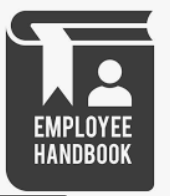
ကျွန်ုပ်တို့၏မိသားစုဝင်အသစ်အား ကြိုဆိုခြင်းနှင့် အနာဂတ်အောင်မြင်မှုများ ဆုတောင်း
ချစ်ခင်ရပါသော [ဝန်ထမ်းအမည်]၊
[ကုမ္ပဏီအမည်] ၏ စီမံခန့်ခွဲမှုအဖွဲ့နှင့် ဝန်ထမ်းအားလုံးကိုယ်စား သင့်အား ကျွန်ုပ်တို့၏မိသားစုဝင်အဖြစ် ဝမ်းမြောက်စွာ ကြိုဆိုပါသည်။ သင်၏ကျွမ်းကျင်မှု၊ စွမ်းအားနှင့် အသစ်အဆန်းသော အတွေးအမြင်များကို ကျွန်ုပ်တို့အဖွဲ့အစည်းတွင် မျှဝေရမည်ကို အထူးပင် မျှော်လင့်ထားပါသည်။
ဤအသစ်သောခရီးကို စတင်ရာတွင် သင်၏ကြီးထွားမှု၊ ကျန်းမာရေးနှင့် အောင်မြင်မှုများသည် ကျွန်ုပ်တို့၏ဦးစားပေးလုပ်ငန်းစဉ်ဖြစ်ကြောင်း သိစေလိုပါသည်။ [ကုမ္ပဏီအမည်] တွင် ကျွန်ုပ်တို့သည် အလုပ်တူတူလုပ်ရုံသာမက တူတူလေ့လာ၊ တီထွင်ဖန်တီး၊ အတူတကွကြီးထွားကြပါသည်။
သင့်အတွက် အထူးအစီအစဉ်များ:
Odoo ERP လေ့လာရေးအစီအစဉ် - ကျွန်ုပ်တို့တွင် Odoo ERP စနစ်ကို ကျွမ်းကျွမ်းကျင်ကျင် အသုံးပြုနိုင်ရန် အထူးလေ့ကျင့်သင်ကြားပေးသော အစီအစဉ်ရှိပါသည်။
အကြံပြုလိုပါက - မည်သည့်အချိန်တွင်မဆို [email protected] သို့ အီးမေးလ်ပို့၍ သော်လည်းကောင်း၊ Odoo Help Desk မှ Feed-back Channel ကို အသုံးပြု၍ သော်လည်းကောင်း အကြံဉာဏ်များ ပြန်လည်ပေးပို့နိုင်ပါသည်။
သင်၏အလုပ်သစ်တွင် စိန်ခေါ်မှုတိုင်းကို သင်ယူမှုအခွင့်အလမ်းအဖြစ်၊ အဖွဲ့အစည်းအတူတူလုပ်ဆောင်မှုတိုင်းကို ရေရှည်ဆက်ဆံရေးတည်ဆောက်ရာအခွင့်အလမ်းအဖြစ်၊ အောင်မြင်မှုတိုင်းကို ပိုမိုကြီးမားသောအောင်မြင်မှုဆီသို့ ခြေလှမ်းတစ်ခုအဖြစ် ရှုမြင်လိုက်ပါ။
သင်၏အလုပ်သစ်အခန်းတွင် ကျွန်ုပ်တို့၏မျှဝေထားသောရည်မှန်းချက်နှင့်တန်ဖိုးများမှ စေ့ဆော်မှုများရရှိပြီး သင့်အလုပ်အကိုင်ခရီးတွင် စိတ်လှုပ်ရှားဖွယ်စိန်ခေါ်မှုများ၊ အဓိပ္ပါယ်ရှိသောအောင်မြင်မှုများနှင့် အဆက်မပြတ်တိုးတက်မှုများ ပြည့်နှက်စေလိုပါသည်။ ကျန်းမာခြင်း၊ ပျော်ရွှင်ခြင်းနှင့် အလုပ်နှင့်ဘဝတွင် အောင်မြင်သောခရီးတစ်ခု ရရှိပါစေဟု ဆုတောင်းပေးပါသည်။
တစ်ဖန် ကြိုဆိုပါသည်။ သင့်အောင်မြင်မှုများကို အတူတကွ ချီးကျူးရမည်ကို မျှော်လင့်လျက်။
ကျေးဇူးတင်စွာဖြင့်၊
[CEO အမည်]
အမှုဆောင်အရာရှိချုပ်
[ကုမ္ပဏီအမည်]
နှင့် စီမံခန့်ခွဲမှုအဖွဲ့အားလုံး
အကူအညီလိုပါက:
• Odoo ERP လေ့လာရန်: [လင့်ခ်]
• အကြံပြုလိုပါက: [email protected]
• Odoo Help Desk Feed-back Channel: [လင့်ခ်]
%20-%20Software%20Solutions?unique=bc6cf53)
Fujifilm BI-ApeosWare Management Suite (AWMS) | အီးလာ့နင်းသင်တန်း - Fujifilm BI-ApeosWare Management Suite (AWMS)
Course Title: Streamlining Your Digital Workflow with Fujifilm AWMS | သင့်၏ဒစ်ဂျစ်တယ်လုပ်ငန်းစဉ်များကို Fujifilm AWMS ဖြင့် ချောမွေ့စွာလုပ်ဆောင်ခြင်း
Course Goal: To equip learners with the knowledge to understand the purpose, core components, and business benefits of the Fujifilm BI-ApeosWare Management Suite. | သင်တန်းသားများအား Fujifilm BI-ApeosWare Management Suite ၏ ရည်ရွယ်ချက်၊ အဓိကအစိတ်အပိုင်းများနှင့် စီးပွားရေးအကျိုးကျေးဇူးများကို နားလည်စေရန် ပြင်ဆင်ပေးခြင်း ဖြစ်သည်။
Module 1: Welcome & Course Overview | ကြိုဆိုခြင်းနှင့် သင်တန်းအပေါ်လေ့လာခြင်း
1.1 Welcome Message | ကြိုဆိုစကား: Introduction to the course objectives and structure. | သင်တန်း၏ ရည်မှန်းချက်များနှင့် တည်ဆောက်ပုံကို မိတ်ဆက်ခြင်း။
1.2 What is AWMS? (A High-Level View) | AWMS ဆိုတာဘာလဲ (အမြင့်ဆုံးအဆင့် ရှုထောင့်): A brief animated video showing common office challenges and how AWMS acts as a central nervous system. | ရုံးအခက်အခဲများနှင့် AWMS သည် အလယ်ဗဟိုအာရုံကြောစနစ်ကဲ့သို့ အလုပ်လုပ်ပုံကို ရုပ်ရှင်တိုဖြင့် ပြသခြင်း။
1.3 Key Learning Objectives | အဓိက သင်ယူမည့် ရည်မှန်းချက်များ: By the end of this course, you will be able to: | ဤသင်တန်းအဆုံးတွင် သင်သည် အောက်ပါတို့ကို လုပ်ဆောင်နိုင်မည်ဖြစ်သည်-
Define what AWMS is and its primary purpose. | AWMS ဆိုသည်မှာ အဘယ်နည်း နှင့် ၎င်း၏ အဓိကရည်ရွယ်ချက်ကို သတ်မှတ်နိုင်မည်။
Identify the main components of the suite. | Suite ၏ အဓိကအစိတ်အပိုင်းများကို ခွဲခြားသိမြင်နိုင်မည်။
Explain the key benefits each component provides. | အစိတ်အပိုင်းတစ်ခုစီပေးသော အဓိကအကျိုးကျေးဇူးများကို ရှင်းပြနိုင်မည်။
Recognize how AWMS solves real-world business problems. | AWMS သည် လက်တွေ့စီးပွားရေးပြဿနာများကို မည်သို့ဖြေရှင်းပေးသည်ကို သိမြင်နိုင်မည်။
Module 2: The Foundation - Understanding AWMS | အခြေခံ - AWMS ကိုနားလည်ခြင်း
2.1 Learning Objective | သင်ယူမည့် ရည်မှန်းချက်: Define the core concept of AWMS. | AWMS ၏ အခြေခံအယူအဆကို သတ်မှတ်နိုင်ရန်။
2.2 What is Fujifilm BI-ApeosWare Management Suite? | Fujifilm BI-ApeosWare Management Suite ဆိုတာဘာလဲ?
Definition | အဓိပ္ပာယ်ဖွင့်ဆိုချက်: AWMS is not a single program, but an integrated suite of software solutions designed to manage and optimize your company's document workflow and printing environment. | AWMS သည် ဆော့ဖ်ဝဲတစ်ခုတည်းမဟုတ်ဘဲ သင့်ကုမ္ပဏီ၏ စာရွက်စာတမ်းလုပ်ငန်းစဉ်နှင့် ပုံနှိပ်ခြင်းပတ်ဝန်းကျင်ကို စီမံခန့်ခွဲရန် ဒီဇိုင်းထုတ်ထားသော ဆော့ဖ်ဝဲဖြေရှင်းနည်းများ ပေါင်းစပ်ထားသည့် Suite တစ်ခုဖြစ်သည်။
Core Idea | အခြေခံအယူအဆ: It connects your people, your multifunction devices (MFPs), and your business applications into a seamless, efficient, and secure digital ecosystem. | ၎င်းသည် သင့်ဝန်ထမ်းများ၊ စက်ကိရိယာများ (MFPs) နှင့် စီးပွားရေးအက်ပ်များကို ချောမွေ့ထိရောက်ပြီး လုံခြုံသော ဒစ်ဂျစ်တယ်စနစ်တစ်ခုအဖြစ် ချိတ်ဆက်ပေးသည်။
Analogy | နှိုင်းယှဉ်ချက်: Think of AWMS as the "operating system" for your office's document processes. | AWMS ကို သင့်ရုံး၏ စာရွက်စာတမ်းလုပ်ငန်းစဉ်များအတွက် "Operating System" အဖြစ် မှတ်ယူပါ။
Interactive Element | သက်ဝင်လှုပ်ရှားမှုအစိတ်အပိုင်း: Drag-and-drop matching exercise. | ဆွဲချ-ချထားကိုက်ညှိခြင်း လေ့ကျင့်ခန်း။
Module 3: Exploring the Core Components of AWMS | AWMS ၏ အဓိကအစိတ်အပိုင်းများကို စူးစမ်းလေ့လာခြင်း
3.1 Learning Objective | သင်ယူမည့် ရည်မှန်းချက်: Identify the main modules within the AWMS suite and their primary functions. | AWMS suite အတွင်းရှိ အဓိကမော်ဂျူးများနှင့် ၎င်းတို့၏ အဓိကလုပ်ဆောင်ချက်များကို ခွဲခြားသိမြင်နိုင်ရန်။
Sub-Module 3.1: AWMS Device Manager - Gaining Control of Your Fleet | AWMS Device Manager - သင့်စက်ပစ္စည်းများကို ထိန်းချုပ်ခြင်း
Concept | အယူအဆ: This is the central dashboard for managing all your networked printers and MFPs. | သင့်ရဲ့ ကွန်ယက်ချိတ်ဆက်ထားတဲ့ ပရင်တာတွေနဲ့ MFP အားလုံးကို စီမံခန့်ခွဲဖို့ အဓိကအသုံးပြုရမယ့် dashboard ဖြစ်ပါတယ်။
Key Functions | အဓိကလုပ်ဆောင်ချက်များ:
Monitor Device Status | စက်အခြေအနေကို စောင့်ကြည့်ခြင်း: See toner levels, paper jams, and usage data in real-time. | တိုနာအဆင့်၊ စက္ကူညပ်ခြင်းနှင့် အသုံးပြုမှုဒေတာများကို တိုက်ရိုက်ကြည့်ရှုနိုင်သည်။
Cost Tracking & Allocation | ကုန်ကျစရိတ်ခြေရာခံခြင်းနှင့် ခွဲဝေခြင်း: Track print/scan volumes by user, department, or project. | အသုံးပြုသူ၊ ဌာန သို့မဟုတ် ပရောဂျက်အလိုက် ပုံနှိပ်ခြင်း/စကင်ဖတ်ခြင်း ပမာဏများကို ခြေရာခံပါ။
Business Benefit | စီးပွားရေးအကျိုးကျေးဇူး: Reduced costs, increased efficiency. | ကုန်ကျစရိတ်လျှော့ချခြင်း၊ စွမ်းဆောင်ရည်မြင့်မားခြင်း။
Sub-Module 3.2: AWMS Smart Device Commander (SDC) - Secure & Simplify Printing | AWMS Smart Device Commander (SDC) - ပုံနှိပ်ခြင်းကို လုံခြုံစေပြီး ရိုးရှင်းအောင်လုပ်ခြင်း
Concept | အယူအဆ: Enhances security and convenience for the end-user printing experience. | အဆုံးသုံးသူ၏ ပုံနှိပ်ခြင်းအတွေ့အကြုံအတွက် လုံခြုံရေးနှင့် အဆင်ပြေမှုကို မြှင့်တင်ပေးသည်။
Key Functions | အဓိကလုပ်ဆောင်ချက်များ:
Pull Printing / Follow-Me Printing | ဆွဲယူပုံနှိပ်ခြင်း: A user prints a document, but it is only released when they authenticate at any MFP. | စာရွက်တစ်ရွက်ကို ပုံနှိပ်ထုတ်ပေးသော်လည်း ၎င်းကို MFP တစ်ခုခုတွင် အတည်ပြုပြီးမှသာ ထုတ်ပေးသည်။
Secure Print | လုံခြုံသောပုံနှိပ်ခြင်း: Documents are encrypted and held on a server until the user authenticates. | စာရွက်စာတမ်းများကို လျှို့ဝှက်ကုဒ်ဖြင့်သိမ်းဆည်းထားပြီး အသုံးပြုသူ အတည်ပြုသည်အထိ server ပေါ်တွင် ထားရှိသည်။
Business Benefit | စီးပွားရေးအကျိုးကျေးဇူး: Enhanced document security, reduced paper waste. | စာရွက်စာတမ်းလုံခြုံရေး မြှင့်တင်ခြင်း၊ စက္ကူအလွဲသုံးစားလျှော့ချခြင်း။
Sub-Module 3.3: AWMS Scan Solution - Digitize Paper Documents Efficiently | AWMS Scan Solution - စက္ကူစာရွက်များကို ထိရောက်စွာ ဒစ်ဂျစ်တယ်ပြောင်းလဲခြင်း
Concept | အယူအဆ: Turns your MFPs into powerful scanning stations. | သင့် MFP များကို စွမ်းအားပြည့် စကင်နာစင်များအဖြစ် ပြောင်းလဲပေးသည်။
Key Functions | အဓိကလုပ်ဆောင်ချက်များ:
Scan-to-Email | အီးမေးလ်သို့စကင်ဖတ်ခြင်း: Scan a document and send it as an email attachment directly from the MFP. | MFP မှတစ်ဆင့် စာရွက်စာတမ်းကို စကင်ဖတ်ကာ အီးမေးလ်နှင့်တွဲပို့နိုင်သည်။
Scan-to-Network Folder | ကွန်ယက်ဖိုလ်ဒါသို့စကင်ဖတ်ခြင်း: Save scanned PDFs directly to a shared drive. | စကင်ဖတ်ထားသော PDF များကို ဝေမျှထားသော Drive သို့ တိုက်ရိုက်သိမ်းဆည်းနိုင်သည်။
Business Benefit | စီးပွားရေးအကျိုးကျေးဇူး: Faster digitization, reduced manual handling. | ဒစ်ဂျစ်တယ်ပြောင်းလဲမှု မြန်ဆန်ခြင်း၊ လက်ဖြင့်ကိုင်တွယ်မှု လျှော့ချခြင်း။
Sub-Module 3.4: AWMS Account & Job Manager - Granular Control & Reporting | AWMS Account & Job Manager - အသေးစိတ်ထိန်းချုပ်မှုနှင့် အစီရင်ခံခြင်း
Concept | အယူအဆ: Provides deep insights and control over print and scan activities. | ပုံနှိပ်ခြင်းနှင့် စကင်ဖတ်ခြင်းလုပ်ဆောင်မှုများအပေါ် နက်ရှိုင်းသော ထိုးထွင်းသိမြင်မှုနှင့် ထိန်းချုပ်မှုကို ပေးစွမ်းသည်။
Key Functions | အဓိကလုပ်ဆောင်ချက်များ:
User Authentication | အသုံးပြုသူအတည်ပြုခြင်း: Control who can use devices and what functions they can access. | မည်သူက စက်များကိုသုံးနိုင်ပြီး မည်သည့်လုပ်ဆောင်ချက်များကို ဝင်ရောက်ကြည့်ရှုနိုင်သည်ကို ထိန်းချုပ်ခြင်း။
Quota Management | သတ်မှတ်ချက်စီမံခန့်ခွဲခြင်း: Set print limits for users or departments to control costs. | ကုန်ကျစရိတ်ထိန်းချုပ်ရန် အသုံးပြုသူများ သို့မဟုတ် ဌာနများအတွက် ပုံနှိပ်ခြင်းကန့်သတ်ချက်များ သတ်မှတ်ခြင်း။
Business Benefit | စီးပွားရေးအကျိုးကျေးဇူး: Full accountability, detailed cost analysis. | အပြည့်အဝတာဝန်ခံမှု၊ ကုန်ကျစရိတ်အသေးစိတ်ဆန်းစစ်ခြင်း။
Module 4: Bringing It All Together - Real-World Scenarios | အားလုံးပေါင်းစည်းခြင်း - လက်တွေ့ဖြစ်ရပ်များ
4.1 Learning Objective | သင်ယူမည့် ရည်မှန်းချက်: Apply knowledge of AWMS components to solve business challenges. | စီးပွားရေးစိန်ခေါ်မှုများကို ဖြေရှင်းရန် AWMS အစိတ်အပိုင်းများအကြောင်း အသိပညာကို အသုံးချနိုင်ရန်။
Scenario 1: The Accounting Firm | ဖြစ်ရပ် ၁ - စာရင်းကိုင်ကုမ္ပဏီ
Challenge | စိန်ခေါ်မှု: Confidential client data being left on printers. Printing costs are unclear. | လျှို့ဝှက်ဖောက်သည်ဒေတာများ ပရင်တာပေါ်တွင် ကျန်ရှိနေခြင်း။ ပုံနှိပ်ကုန်ကျစရိတ် မရှင်းလင်းခြင်း။
Solution | ဖြေရှင်းနည်း: AWMS Smart Device Commander for secure pull printing. AWMS Device Manager to track costs. | လုံခြုံသော ဆွဲယူပုံနှိပ်ခြင်းအတွက် AWMS Smart Device Commander။ ကုန်ကျစရိတ်ခြေရာခံရန် AWMS Device Manager။
Module 5: Knowledge Check & Summary | အသိပညာစစ်ဆေးခြင်းနှင့် အနှစ်ချုပ်
5.1 Final Quiz | နောက်ဆုံးအတွက်မေးခွန်းများ (10 Multiple Choice Questions | ၁၀ ခုမျှသော ရွေးချယ်ခွင့်မေးခွန်းများ):
Questions based on definitions, functions, and matching components to benefits. | အဓိပ္ပာယ်ဖွင့်ဆိုချက်များ၊ လုပ်ဆောင်ချက်များနှင့် အစိတ်အပိုင်းများကို အကျိုးကျေးဇူးများနှင့် ကိုက်ညှိခြင်းပေါ် အခြေခံသော မေးခွန်းများ။
5.2 Course Summary | သင်တန်းအနှစ်ချုပ်:
Recap of AWMS as an integrated suite. | ပေါင်းစပ်ထားသော suite အဖြစ် AWMS ကို ပြန်လည်သုံးသပ်ခြင်း။
Next Steps | နောက်တစ်ဆင့်: "Contact your Fujifilm representative for a demo." | "သင့်လိုအပ်ချက်များနှင့်ကိုက်ညီသော သရုပ်ပြမှုအတွက် Fujifilm ကိုယ်စားလှယ်ကို ဆက်သွယ်ပါ။"

1. Introduction / နိဒါန်း
English:
Surveying is one of the most important branches of civil engineering. It ensures that all projects, whether land development, construction, or resource management, are carried out with accuracy and safety.
Myanmar:
Surveying သည် အင်ဂျင်နီယာလုပ်ငန်းများအတွက် အလွန်အရေးကြီးသော အခြေခံအခန်းကဏ္ဍတစ်ခု ဖြစ်သည်။ မြေယာစီမံခန့်ခွဲမှု၊ ဆောက်လုပ်ရေး၊ သဘာဝအရင်းအမြစ်စီမံခန့်ခွဲမှုတို့ကို တိကျစွာ လုံခြုံစွာ ဆောင်ရွက်နိုင်စေရန် အခြေခံထားသည်။
2. Why is Surveying Important? / Surveying အရေးကြီးသည့် အကြောင်း
English:
Defines boundaries – Avoids land disputes by setting clear property limits.
Supports construction – Ensures buildings, bridges, and roads are built in the right place.
Creates maps and plans – Provides reliable data for city planning.
Helps in exploration – Used in mining, oil, and gas projects.
Environmental management – Protects resources such as rivers, forests, and coasts.
Economic development – Provides the foundation for infrastructure growth.
Myanmar:
နယ်လုံးသတ်မှတ်ခြင်း – မြေယာပိုင်ဆိုင်မှု အငြင်းပွားမှုများ မဖြစ်စေရန် ကူညီပေးသည်။
ဆောက်လုပ်ရေးအထောက်အပံ့ – အဆောက်အဦး၊ တံတား၊ လမ်းများကို မှန်ကန်သည့် နေရာတွင် ဆောက်နိုင်စေသည်။
မြေပုံနှင့် စီမံကိန်းဖန်တီးခြင်း – မြို့ပြစီမံကိန်းများအတွက် ယုံကြည်ရသည့် အချက်အလက် ပေးသည်။
အရင်းအမြစ်ရှာဖွေရေး – သတ္တု၊ ရေနံ၊ ဓာတ်ငွေ့ စသည့် လုပ်ငန်းများတွင် အသုံးပြုသည်။
ပတ်ဝန်းကျင်စီမံခန့်ခွဲမှု – မြစ်များ၊ သစ်တောများ၊ ကမ်းခြေများကဲ့သို့သော အရင်းအမြစ်များကို ထိန်းသိမ်းပေးသည်။
စီးပွားရေးဖွံ့ဖြိုးမှု – အခြေခံအဆောက်အဦး တိုးတက်မှုအတွက် အခြေခံဖြစ်သည်။
3. Real-Life Examples / အမှန်တကယ် သုံးသပ်ချက်များ
English: In Myanmar, surveying is used for Yangon city expansion, hydropower projects, and highway construction.
Myanmar: မြန်မာနိုင်ငံတွင် Surveying ကို ရန်ကုန်မြို့ချဲ့ထွင်ရေး၊ ရေအင်အားလုပ်ငန်းများ၊ အမြန်လမ်းများဆောက်လုပ်ရေး စသည့်နေရာများတွင် အသုံးပြုသည်။
📌 Summary / အကျဉ်းချုပ်
English: Surveying is important because it ensures accuracy, safety, and planning efficiency in every project.
Myanmar: Surveying သည် တိကျမှန်ကန်မှု၊ လုံခြုံရေးနှင့် စီမံကိန်းကျယ်ပြန့်မှု အတွက် အရေးကြီးသည်။
🎥 Suggested YouTube Link
👉 Why Surveying is Important – YouTube
❓ FAQs (10 with Answers)
Q: Why is surveying important?
Eng: It provides accuracy for land, maps, and construction.
Myan: မြေယာ၊ မြေပုံ၊ ဆောက်လုပ်ရေးတို့အတွက် တိကျမှန်ကန်မှု ပေးသည်။Q: How does surveying help in construction?
Eng: It ensures structures are built in the right place.
Myan: အဆောက်အဦးများကို မှန်ကန်သည့် နေရာတွင် ဆောက်နိုင်စေသည်။Q: How does surveying prevent land disputes?
Eng: By setting legal boundaries.
Myan: ဥပဒေအရ နယ်လုံး သတ်မှတ်ခြင်းဖြင့် အငြင်းပွားမှု မဖြစ်စေရန် ကာကွယ်ပေးသည်။Q: Is surveying useful in mining?
Eng: Yes, it guides exploration and extraction.
Myan: ဟုတ်သည်၊ သတ္တုရှာဖွေမှုနှင့် တူးဖော်မှုကို ညွှန်ပြပေးသည်။Q: Does surveying support city planning?
Eng: Yes, it helps design roads, drainage, and utilities.
Myan: ဟုတ်သည်၊ လမ်းများ၊ ရေဖယ်ရှားစနစ်များ၊ ဝန်ဆောင်မှုများ စီမံရာတွင် ကူညီပေးသည်။Q: What happens if surveying is ignored?
Eng: Projects may face errors, disputes, or collapse.
Myan: အမှားများ၊ အငြင်းပွားမှုများ၊ ဆောက်လုပ်မှုများ ပျက်ကျမှု ဖြစ်နိုင်သည်။Q: Which professionals need surveying?
Eng: Engineers, architects, planners.
Myan: အင်ဂျင်နီယာများ၊ အဆောက်အဦးဒီဇိုင်နာများ၊ စီမံပုံစံရေးဆရာများ။Q: How does surveying help the environment?
Eng: By managing rivers, forests, and coasts.
Myan: မြစ်များ၊ သစ်တောများ၊ ကမ်းခြေများ စီမံရာတွင် ကူညီပေးသည်။Q: Is surveying important for infrastructure?
Eng: Yes, it is the foundation of roads, bridges, and cities.
Myan: ဟုတ်သည်၊ လမ်းများ၊ တံတားများ၊ မြို့များ အခြေခံဖြစ်သည်။Q: Can drones improve surveying?
Eng: Yes, they allow faster and safer data collection.
Myan: ဟုတ်သည်၊ ဒရုန်းများသည် အချက်အလက်များကို ပိုမိုလျင်မြန်စွာ၊ လုံခြုံစွာ စုဆောင်းနိုင်စေသည်။

The Scuba-Diver Course is divided into three main components, each with structured modules:
Slide 1 – Course Overview
🌊 Entry-level scuba certification for Myanmar
🧑🏫 Combines theory, pool training, and open water dives
🛠️ Skills: Safety, buoyancy, navigation, equipment handling
✅ Structure: 5 Knowledge Modules + 5 Confined Water Modules + 4 Open Water Dives
1. Knowledge Development (5 Modules)
These are usually done through eLearning, classroom, or self-study, covering the theory behind diving:
Module 1: Introduction to diving, dive equipment basics, and principles of buoyancy
Module 2: Pressure, depth, equalization, and dive environment considerations
Module 3: Dive planning, air management, underwater communication, and safety procedures
Module 4: Dive tables, dive computers, and deeper dive knowledge
Module 5: Advanced planning, risk management, and overview of continuing education
2. Pool Water Dives (5 Modules)
Conducted in a swimming pool or confined water environment, each linked to the knowledge modules:
Skills include mask clearing, regulator recovery, buoyancy control, emergency ascent techniques, and underwater communication.
These are progressively built, starting from basic skills in Module 1 to full emergency and buoyancy mastery by Module 5.
3. Ocean Water Dives (4 Dives)
Dive 1 & 2: Practice fundamental skills in shallow open water.
Dive 3 & 4: More advanced skills (e.g., navigation, controlled emergency swimming ascent) and demonstration of mastery in real-world conditions.
✅ In short:
5 Knowledge Modules
5 Confined Water Modules
4 Open Water Dives

📘 eLearning Course:
1. Course Outline (Modules)
Module 1 – Understanding Misuse
Definition and types (funds, assets, systems, authority, reporting)
Why misuse is a corporate governance issue
Module 2 – Early Recognition of Misuse Risks
Red flags and early warning signs
Role of Sales Manager, Treasury, and CFO in detection
Module 3 – Minimizing & Preventing Misuse
Policies, controls, segregation of duties, ethics training
Role of CSO, Risk Committee, Internal Audit
Module 4 – Recording, Escalation & Approval for Write-off
How to document misuse cases
Approval workflow: Sales Manager → CFO → Risk Committee → Board
Compliance with IFRS and local laws
Module 5 – Governance & Continuous Monitoring
Internal audit follow-up
Lessons learned & strengthening controls
Reporting to Board and Audit Committee

🌍 What is Land Surveying?
English:
Land surveying is the process of measuring, mapping, and determining the boundaries, shape, and position of land areas. It is mainly used to define property ownership, prepare land for construction, and support legal and engineering purposes.
Myanmar:
Land Surveying သည် မြေယာဧရိယာ၏ နယ်နိမိတ်၊ ပုံသဏ္ဍာန်၊ တည်နေရာများကို တိုင်းတာ၍ သတ်မှတ်ပုံဖော်ခြင်း ဖြစ်သည်။ ပိုင်ဆိုင်မှုနယ်လုံး သတ်မှတ်ခြင်း၊ ဆောက်လုပ်ရေးအတွက် မြေပြင်ပြင်ဆင်ခြင်း၊ ဥပဒေနှင့် အင်ဂျင်နီယာလုပ်ငန်းများတွင် အထောက်အကူပြုရန် အသုံးပြုသည်။
🎯 Key Purposes / ရည်ရွယ်ချက်များ
English:
To establish property boundaries
To prepare maps and legal documents
To support construction projects (houses, roads, bridges)
To divide land for sale or development
Myanmar:
ပိုင်ဆိုင်မှုနယ်နိမိတ် သတ်မှတ်ရန်
မြေပုံများ၊ ဥပဒေစာတမ်းများ ပြင်ဆင်ရန်
အိမ်၊ လမ်း၊ တံတား ဆောက်လုပ်ရာတွင် အထောက်အပံ့ပေးရန်
မြေယာကို အရောင်း၊ အဆောက်အဦးဖွံ့ဖြိုးရေးအတွက် ခွဲဝေရန်
🛠 Instruments Used / အသုံးပြုသော ကိရိယာများ
Total Station (တိုက်တယ်စတေးရှင်း)
Theodolite (သီအိုဒိုလိုင်း)
GPS/GNSS (ဂျီပီအက်စ်/ဂျီအန်အက်စ်အက်စ်)
Measuring Tape (တိုင်းအဝိုင်းချီ)
Drone (ဒရုန်း)
📌 Summary / အကျဉ်းချုပ်
English: Land surveying defines property limits, prevents disputes, and ensures safe and accurate land use.
Myanmar: Land Surveying သည် မြေယာနယ်နိမိတ် သတ်မှတ်ခြင်း၊ အငြင်းပွားမှု မဖြစ်စေရန် ကာကွယ်ခြင်း၊ မြေယာကို မှန်ကန်စွာ အသုံးချနိုင်ရန် အရေးကြီးသည်။
?unique=4ce47d0)
Course Content:
The Cash Flow Statement explains how cash moves in and out of a company. Unlike the P&L (which includes non-cash items), the Cash Flow Statement shows actual liquidity – essential for assessing solvency.
IAS 7 requires three sections:
1. Operating Activities – day-to-day cash generation (receipts from customers, payments to suppliers/employees).
o Indirect Method: Start with Net Profit → adjust for non-cash items (depreciation, provisions) → adjust for changes in working capital (inventory, receivables, payables).
2. Investing Activities – purchase/sale of PPE, investments, intangibles.
3. Financing Activities – cash from issuing shares, borrowings, repayments, dividends paid.
Key IFRS points:
· Non-cash transactions (e.g., acquiring machinery with a loan) are excluded from cash flows but disclosed in notes.
· Interest/dividends may be classified as operating, investing, or financing (choice allowed, but consistency required).
·
Cash equivalents = short-term, highly liquid investments (<3
months maturity).
2. FAQ
- Q:
What is the purpose of a Cash Flow Statement?
A: To show how cash is generated and used in operating, investing, and financing activities. - Q:
What are the three main sections of a cash flow statement?
A: Operating, Investing, and Financing activities. - Q:
What is the indirect method?
A: It starts with net profit, then adjusts for non-cash items (depreciation, provisions) and working capital changes to arrive at operating cash flows. - Q:
How are non-cash transactions presented?
A: Not included in cash flows, but disclosed in notes (e.g., acquiring assets via loan). - Q:
Where should dividends paid be classified?
A: Under Financing Activities (though interest/dividends received/paid may vary, consistency is key). - Q:
How do cash and cash equivalents differ?
A: Cash = cash on hand and bank balances; equivalents = short-term, highly liquid investments readily convertible to cash. - Q:
Why is cash flow more reliable than profit in liquidity analysis?
A: Because profit includes non-cash items, while cash flow shows actual liquidity available for obligations.

Module 1: Introduction to Digital Radiography
Learning Objectives/ သင်ယူရန်ရည်ရွယ်ချက်များ
Understand the concept and evolution from film-screen to digital systems/ (Film-Screen) စနစ်မှ ဒီဂျစ်တယ်စနစ်သို့ ဆင့်ကဲပြောင်းလဲလာပုံကို နားလည်ခြင်း)
Differentiate between CR and DR/ (Computed Radiography (CR) နှင့် Digital Radiography (DR) ကို ခွဲခြားသိမြင်နိုင်ခြင်း)
Content Outline
History and evolution of radiographic imaging/ ဓာတ်မှန်ပုံရိပ်ဖော်ခြင်း၏ သမိုင်းကြောင်းနှင့် ဆင့်ကဲဖွံ့ဖြိုးမှု
Overview of digital image formation/ ဒီဂျစ်တယ်ပုံရိပ် ဖွဲ့စည်းဖော်ဆောင်ပုံ အကျဉ်းချုပ်
Comparison: Film-screen vs CR vs DR/ နှိုင်းယှဉ်ချက် – Film-screen vs CR vs DR
Advantages and limitations of DR/ DR ၏ အားသာချက်များနှင့် ကန့်သတ်ချက်များ
Basic workflow in DR departments/ DR ဌာနများရဲ့ အခြေခံလုပ်ငန်းစဉ်
%20in%20Organizations%3F%3F?unique=4ce47d0)
Course Content:
Anti-Money Laundering (AML) refers to laws, policies, and procedures designed to prevent criminals from disguising illegal funds as legitimate. In Myanmar and globally, AML compliance is mandatory for financial institutions and companies dealing with significant financial transactions.
Stages of money laundering:
1. Placement – introducing illegal money into the system (e.g., cash deposits).
2. Layering – moving funds through multiple accounts/transactions to hide origin.
3. Integration – reintroducing “cleaned” money into the economy (e.g., buying real estate).
Key Elements of AML Compliance:
· KYC (Know Your Customer): verifying customer identity, background, and source of funds.
· Transaction Monitoring: detecting unusual patterns (e.g., structuring deposits just below thresholds, third-party payments).
· Reporting: suspicious activity must be reported to AML officers/regulators.
· Employee Responsibility: staff must stay vigilant and avoid facilitating money laundering.
Why AML matters:
· Non-compliance can lead to heavy penalties, criminal charges, reputational loss, and even license revocation.
·
Staff are the first line of defense: recognizing red flags and
reporting early can protect the company.
2. FAQ
- Q:
What is Money Laundering?
A: The process of concealing the origins of illegally obtained money by passing it through legitimate businesses or transactions. - Q:
What are the main stages of money laundering?
A: Placement, Layering, and Integration. - Q:
Why is AML compliance important for companies?
A: To prevent legal penalties, reputational damage, and support global efforts against crime and terrorism financing. - Q:
What is KYC (Know Your Customer)?
A: A process to verify customers’ identity, background, and source of funds. - Q:
What should employees do if they suspect a transaction?
A: Report immediately to the Compliance Officer or AML Department; never ignore or conceal suspicions. - Q:
Are staff personally liable for AML failures?
A: Yes. Employees can face disciplinary and legal consequences if they knowingly facilitate or ignore suspicious activities. - Q:
What are typical red flags for money laundering?
A: Structuring deposits, third-party payments, refusal to provide KYC, large cash deals, or unusual offshore transfers. - ငွေကြေးခဝါချမှု တိုက်ဖျက်ရေး (AML) ဆိုသည်မှာ ပြစ်မှုကျူးလွန်သူများအား တရားမဝင်ရငွေများကို တရားဝင်ငွေအဖြစ် ဝှက်ဆောင်ခြင်းမှ တားဆီးရန် ရည်ရွယ်သည့် ဥပဒေများ၊ မူဝါဒများနှင့် လုပ်ထုံးလုပ်နည်းများကို ရည်ညွှန်းသည်။ မြန်မာနိုင်ငံတွင်သာမက ကမ္ဘာတစ်ဝှမ်းတွင်လည်း AML စည်းမျဉ်းစည်းကမ်းလိုက်နာမှုသည် ငွေကြေးဆိုင်ရာ အဖွဲ့အစည်းများနှင့် ကြီးမားသော ငွေကြေးလွှဲပြောင်းမှုများကို ဆောင်ရွက်သည့် ကုမ္ပဏီများအတွက် မဖြစ်မနေလိုက်န်ရန် ဖြစ်သည်။
- ငွေကြေးခဝါချမှု၏ အဆင့်များ-
- ၁။ ထည့်သွင်းခြင်း (Placement) – တရားမဝင်သော ငွေကြေးကို စနစ်ထဲသို့ မိတ်ဆက်ခြင်း (ဥပမာ- ငွေသားအပ်နှံမှုများ)။
- ၂။ အလွှာခွဲခြင်း (Layering) – မူလအရင်းအမြစ်ကို ဖုံးကွယ်ရန် ငွေကြေးကို အကောင့်အမျိုးမျိုး/ လုပ်ဆောင်ချက်အမျိုးမျိုးမှတစ်ဆင့် ရွေ့ပြောင်းခြင်း။
- ၃။ ပေါင်းစည်းခြင်း (Integration) – "သန့်စင်သွားသော" ငွေကြေးကို စီးပွားရေးစနစ်ထဲသို့ ပြန်လည်မိတ်ဆက်ခြင်း (ဥပမာ- အခြေချစရိတ် ဝယ်ယူခြင်း)။
- AML စည်းမျဉ်းလိုက်နာမှု၏ အဓိက အချက်များ-
- · KYC (Know Your Customer - မိမိ၏ ဖောက်သည် ကို သိရှိခြင်း): ဖောက်သည်၏ ကိုယ်ပိုင်အချက်အလက်၊ နောက်ခံသမိုင်းနှင့် ငွေကြေး၏ အရင်းအမြစ်ကို စိစစ်အတည်ပြုခြင်း။
- · ငွေကြေးလွှဲပြောင်းမှု စောင့်ကြည့်ခြင်း: ပုံမှန်မဟုတ်သော အပြုအမူများ (ဥပမာ- သတ်မှတ်အဆင့်အတန်းအောက်နည်းပြီး အပ်ငွေများကို ခွဲခြမ်းစိတ်ဖြာခြင်း၊ တတိယပုဂ္ဂိုလ်မှ ငွေပေးချေမှုများ) ကို ရှာဖွေဖော်ထုတ်ခြင်း။
- · သတင်းပို့တင်ပြခြင်း: သံသယ�ြစ်ဖွယ် အပြုအမူများကို AML အော်ပရေတာများ/ ကြီးကြပ်ရေးအဖွဲ့အစည်းများထံ သတင်းပို့တင်ပြရမည်။
- · ဝန်ထမ်းများ၏ တာဝန်ယူမှု: ဝန်ထမ်းများသည် နိုးကြားတက်ကြွစွာနေထိုင်ပြီး ငွေကြေးခဝါချမှုကို အထောက်အကူမပြုရန် ရှောင်ကြဉ်ရမည်။
- AML ၏ အရေးပါမှု-
- · စည်းမျဉ်းမလိုက်နာပါက ကြီးမားသော ဒဏ်ကြေးများ၊ ပြစ်မှုဆိုင်ရာ တရားစွဲဆိုမှုများ၊ ဂုဏ်သတင်းကျဆင်းမှုနှင့် လိုင်စင်ပါရှင်းခြင်းများ အထိဖြစ်နိုင်သည်။
- · ဝန်ထမ်းများသည် ကာကွယ်ရေး၏ ပထမဆုံးသော ခံတပ်များဖြစ်သည်- သတိပေးနိမိတ်လက္ခဏာများကို မှတ်မိပြီး အချိန်မီသတင်းပို့ခြင်းသည် ကုမ္ပဏီကို ကာကွယ်ပေးနိုင်သည်။
- မေးခွန်းနှင့် အဖြေများ (FAQ)
- Q: ငွေကြေးခဝါချမှု (Money Laundering) ဆိုတာ ဘာလဲ။
- A: တရားမဝင်ရရှိထားသော ငွေကြေး၏ မူလအရင်းအမြစ်ကို ဖုံးကွယ်ရန် ထိုငွေကြေးကို တရားဝင်စီးပွားရေးလုပ်ငန်းများ သို့မဟုတ် ငွေကြေးလွှဲပြောင်းမှုများမှတစ်ဆင့် ဖြတ်သန်းစီးဆင်းစေခြင်း ဖြစ်စဉ်ဖြစ်သည်။
- Q: ငွေကြေးခဝါချမှုရဲ့ အဓိက အဆင့်တွေက ဘာတွေလဲ။
- A: ထည့်သွင်းခြင်း (Placement)၊ အလွှာခွဲခြင်း (Layering) နှင့် ပေါင်းစည်းခြင်း (Integration) တို့ ဖြစ်ကြသည်။
- Q: ကုမ္ပဏီများအတွက် AML စည်းမျဉ်းလိုက်နာမှုက ဘာကြောင့် အရေးကြီးတာလဲ။
- A: ဥပဒေအရ ဒဏ်ကြေးများမှ ကာကွယ်ရန်၊ ဂုဏ်သတင်းထိခိုက်မှုမှ ရှောင်ရှားရန်နှင့် ပြစ်မှုနှင့် အကြမ်းဖက်ဝါဒအား ငွေကြေးထောက်ပံ့မှုဆိုင်ရာ ကမ္ဘာလုံးဆိုင်ရာ ကြိုးပမ်းချက်များကို ပံ့ပိုးကူညီရန် ဖြစ်သည်။
- Q: KYC (Know Your Customer - မိမိ၏ ဖောက်သည် ကို သိရှိခြင်း) ဆိုတာ ဘာလဲ။
- A: ဖောက်သည်၏ ကိုယ်ပိုင်အချက်အလက်၊ နောက်ခံသမိုင်းနှင့် ငွေကြေး၏ အရင်းအမြစ်ကို စိစစ်အတည်ပြုခြင်း လုပ်ငန်းစဉ်ဖြစ်သည်။
- Q: ဝန်ထမ်းတစ်ဦးအနေဖြင့် ငွေကြေးလွှဲပြောင်းမှုတစ်ခုကို သံသယရှိပါက ဘာလုပ်သင့်သလဲ။
- A: ချက်ချင်းပင် စည်းမျဉ်းစည်းကမ်းထိန်းသိမ်းရေးမှူး (Compliance Officer) သို့မဟုတ် AML ဌာနသို့ သတင်းပို့တင်ပြရမည်။ သံသယရှိသည်များကို လျစ်လျူရှုခြင်း သို့မဟုတ် ဝှက်ထားခြင်း မပြုရ။
- Q: AML စည်းမျဉ်းမလိုက်နာမှုအတွက် ဝန်ထမ်းများကို ကိုယ်ပိုင်အရေးယူခံရနိုင်ပါသလား။
- A: ဟုတ်ပါသည်။ ဝန်ထမ်းများသည် သံသယဖြစ်ဖွယ်အပြုအမူများကို သိလျက် အထောက်အကူပြုခြင်း သို့မဟုတ် လျစ်လျူရှုပါက စည်းကမ်းပိုင်းဆိုင်ရာနှင့် ဥပဒေအရ အရေးယူမှုများကို ရင်ဆိုင်ရနိုင်သည်။
- Q: ငွေကြေးခဝါချမှုအတွက် သာမန် သတိပေးနိမိတ်လက္ခဏာ (Red Flags) တွေက ဘာတွေလဲ။
- A: သတ်မှတ်အဆင့်အတန်းအောက်နည်းပြီး အပ်ငွေများကို ခွဲခြမ်းစိတ်ဖြာခြင်း၊ တတိယပုဂ္ဂိုလ်မှ ငွေပေးချေမှုများ၊ KYC အချက်အလက်များကို ပေးရန် ငြင်းဆိုခြင်း၊ ငွေသားဖြင့် ကြီးမားသော စီးပွားရေးလုပ်ငန်းများ ဆောင်ရွက်ခြင်း သို့မဟုတ် ပုံမှန်မဟုတ်သော ပင်လယ်ရပ်ခြား ငွေလွှဲပြောင်းမှုများ ပါဝင်သည်။

📍Introduction to Leveling
🌍 English Version
What is Leveling?
Leveling is a branch of surveying that deals with the measurement and determination of the relative heights (elevations) of points on the Earth’s surface. It helps surveyors find the difference in elevation between two or more points.
Purpose of Leveling
To determine the height of points with respect to a reference line (usually Mean Sea Level).
To establish points at a given elevation for construction projects.
To create contour maps for planning roads, canals, and buildings.
Basic Terms in Leveling
Level Surface: A surface parallel to the Earth’s mean sea level.
Horizontal Line: A line tangent to the level surface.
Vertical Line: A line perpendicular to the horizontal line.
Datum: A reference surface (e.g., mean sea level).
Reduced Level (RL): The elevation of a point above or below the datum.
Instruments Used in Leveling
Dumpy Level
Automatic Level
Digital Level
Leveling Staff
📌 Summary:
Leveling is essential in surveying to measure elevations accurately, ensuring proper design and construction of engineering projects.
🌏 Myanmar Version (မြန်မာဘာသာ)
Leveling ဆိုသည်မှာ?
Leveling သည် Surveying အတွင်း မြေမျက်နှာပြင်ပေါ်ရှိ အမှတ်များ၏ အနိမ့်အမြင့် (Elevation) ကို တိုင်းတာ သတ်မှတ်ခြင်း ဖြစ်သည်။ ၎င်းကို အမှတ်များအကြား အနိမ့်အမြင့် ကွာခြားချက် (Difference in elevation) တွက်ချက်ရန် အသုံးပြုသည်။
Leveling ၏ ရည်ရွယ်ချက်များ
အမှတ်တစ်ခု၏ အမြင့်ကို Reference Line (ပုံမှန်ရေမျက်နှာပြင်) အပေါ် တိုင်းတာရန်
ဆောက်လုပ်ရေးအတွက် တိကျသော အနိမ့်အမြင့် သတ်မှတ်ရန်
လမ်းများ၊ ချိုင့်များ၊ အဆောက်အဦးများ စီမံရန် Contour Map များ ဖန်တီးရန်
Leveling ၏ အခြေခံ အသုံးအနှုန်းများ
Level Surface: ပုံမှန်ရေမျက်နှာပြင်နှင့် ညီမျှသောမျက်နှာပြင်
Horizontal Line: Level Surface နှင့် ထိတွေ့သော တိုက်ရိုက်မျဉ်း
Vertical Line: Horizontal Line နှင့် တိကျစွာ မျဉ်းဖြတ်သောမျဉ်း
Datum: အညွှန်း အခြေခံမျက်နှာပြင် (ဥပမာ – ပုံမှန်ရေမျက်နှာပြင်)
Reduced Level (RL): အမှတ်တစ်ခုသည် Datum အပေါ် သို့မဟုတ် အောက်မှ တိုင်းတာသည့် အမြင့်
အသုံးပြုသည့် Leveling ကိရိယာများ
Dumpy Level
Automatic Level
Digital Level
Leveling Staff
📌 အကျဉ်းချုပ်:
Leveling သည် Surveying တွင် အနိမ့်အမြင့်ကို တိကျစွာ တိုင်းတာရန် အရေးကြီးပြီး ဆောက်လုပ်ရေးနှင့် အင်ဂျင်နီယာလုပ်ငန်းများကို မှန်ကန်စွာ စီမံနိုင်ရန် အခြေခံအဆောက်အအုံ ဖြစ်သည်။

Employee Contract များ ထည့်သွင်း ပြုလုပ်ပုံ ကို ရှင်းပြထားခြင်း ဖြစ်ပါသည်။

📘 E-Learning Module: Introduction to Land Surveying
1. Reading Material (Dual Language, A4 – 2 pages)
English Version
Introduction
Land surveying is the science and art of measuring and mapping the Earth’s surface. It involves determining the relative positions of natural and man-made features on land and presenting them in maps, plans, or digital models.
Objectives of Land Surveying
Establish boundaries of land ownership.
Create maps and plans for engineering and construction.
Assist in planning roads, bridges, and buildings.
Support geographic information systems (GIS).
Provide data for mining, agriculture, and environmental studies.
Basic Principles
Measurement of Distance – Using tapes, electronic devices, or GPS.
Measurement of Angles – Using theodolites and total stations.
Leveling – Determining height differences using levels.
Data Recording – Collecting and processing survey data.
Mapping – Converting measurements into maps and plans.
Types of Land Surveying
Plane Surveying: Assumes Earth is flat (used for small areas).
Geodetic Surveying: Considers Earth’s curvature (used for large areas).
Topographic Surveying: Shows natural/man-made features.
Cadastral Surveying: Establishes property boundaries.
Engineering Surveying: Supports construction projects.
Applications
Road and railway construction.
Building and infrastructure design.
Land division and property ownership.
Agriculture and irrigation planning.
Disaster management and urban planning.
Myanmar Version (မြန်မာဘာသာ)
နိဒါန်း
မြေတိုင်းတာခြင်း (Land Surveying) သည် မြေမျက်နှာပြင်ကို တိုင်းတာခြင်းနှင့် မြေပုံဆွဲခြင်းဆိုင်ရာ သိပ္ပံနှင့် အနုပညာဖြစ်သည်။ သဘာဝအရာများနှင့် လူဖန်တီးထားသော အရာများ၏ တည်နေရာဆိုင်ရာ ဆက်နွယ်မှုကို သတ်မှတ်ပြီး မြေပုံ၊ စီမံခန့်ခွဲမှုအစီအစဉ်များ သို့မဟုတ် ဒစ်ဂျစ်တယ်မော်ဒယ်များ အဖြစ် ဖော်ပြပေးသည်။
မြေတိုင်းတာရသည့် ရည်ရွယ်ချက်များ
မြေဧရိယာအပိုင်အဆိုင် နယ်နိမိတ် သတ်မှတ်ရန်။
စက်မှုနှင့် ဆောက်လုပ်ရေးအတွက် မြေပုံများဆွဲရန်။
လမ်းများ၊ တံတားများ၊ အဆောက်အဦးများ စီမံရန် အထောက်အကူပြုရန်။
GIS စနစ်အတွက် အချက်အလက်ထောက်ပံ့ရန်။
စိုက်ပျိုးရေး၊ သယံဇာတနှင့် ပတ်ဝန်းကျင်သုတေသနအတွက် အသုံးပြုရန်။
အခြေခံမူများ
အကွာအဝေးတိုင်းတာခြင်း – Tape, Electronic Devices, GPS စသည်တို့ အသုံးပြုသည်။
ထောင့်တိုင်းတာခြင်း – Theodolite နှင့် Total Station အသုံးပြုသည်။
Leveling (အမြင့်ခြားနားမှု တိုင်းတာခြင်း) – Level စက်များအသုံးပြုသည်။
Data မှတ်တမ်းတင်ခြင်း – Survey အချက်အလက် စုဆောင်းပြီး သုံးသပ်ခြင်း။
Mapping – တိုင်းတာချက်များကို မြေပုံအဖြစ် ပြောင်းလဲခြင်း။
မြေတိုင်းတာခြင်းအမျိုးအစားများ
Plane Surveying: မြေကြီးကို တိုက်ရိုက်အပြားအဖြစ် သတ်မှတ်၍ အသုံးပြုသည်။
Geodetic Surveying: မြေကြီး၏ အရိုးအဆစ်ကို ထည့်သွင်းစဉ်းစားပြီး အသုံးပြုသည်။
Topographic Surveying: သဘာဝနှင့် လူဖန်တီးထားသည့် အရာများကို ဖော်ပြသည်။
Cadastral Surveying: အပိုင်အဆိုင်နယ်နိမိတ် သတ်မှတ်ရန်။
Engineering Surveying: ဆောက်လုပ်ရေးလုပ်ငန်းများအတွက် အသုံးပြုသည်။
အသုံးချနိုင်သည့် နယ်ပယ်များ
လမ်းပန်းဆက်သွယ်ရေး အစီအစဉ်များ။
အဆောက်အဦး ဒီဇိုင်းနှင့် ဆောက်လုပ်ရေး။
မြေဧရိယာခွဲခြားပိုင်ဆိုင်မှု။
စိုက်ပျိုးရေးနှင့် ရေလောင်းစီမံခန့်ခွဲမှု။
စီးပွားရေးနှင့် မြို့ပြစီမံခန့်ခွဲမှု။
2. Suggested YouTube Link
🔗 Introduction to Land Surveying
3. FAQs (10 with Dual Language)
What is land surveying?
– Measuring and mapping land features.
– မြေတိုင်းတာခြင်းသည် မြေမျက်နှာပြင်ကို တိုင်းတာပြီး မြေပုံဆွဲခြင်း ဖြစ်သည်။Why is surveying important?
– To define land boundaries and support construction.
– မြေနယ်နိမိတ် သတ်မှတ်ခြင်းနှင့် ဆောက်လုပ်ရေးအတွက် အရေးကြီးသည်။Which instruments are commonly used?
– Total station, theodolite, GPS, level.
– Total Station, Theodolite, GPS, Level စသည်တို့ အသုံးပြုသည်။What is leveling?
– Finding height differences.
– မြေမျက်နှာပြင် အမြင့်ခြားနားမှုများကို တိုင်းတာခြင်း ဖြစ်သည်။What is cadastral surveying?
– Boundary and land ownership survey.
– မြေဧရိယာနယ်နိမိတ် နှင့် ပိုင်ဆိုင်မှု တိုင်းတာခြင်း ဖြစ်သည်။What is topographic survey?
– Showing natural and artificial features.
– သဘာဝနှင့် လူဖန်တီးထားသည့် အရာများကို ပြသသည့် တိုင်းတာမှု။What is plane surveying?
– Survey assuming Earth is flat.
– မြေကြီးကို တိုက်ရိုက် အပြားအဖြစ် သတ်မှတ်ပြီး စမ်းသပ်ခြင်း။What is geodetic surveying?
– Survey considering Earth’s curvature.
– မြေကြီး၏ အရိုးအဆစ်ကို ထည့်သွင်းစဉ်းစားသော တိုင်းတာခြင်း။Where is surveying applied?
– Construction, agriculture, mining, planning.
– ဆောက်လုပ်ရေး၊ စိုက်ပျိုးရေး၊ သယံဇာတ၊ စီမံကိန်းဆိုင်ရာတွင် အသုံးပြုသည်။Which standards are used in surveying?
– ISO, ASTM, local survey codes.
– ISO, ASTM နှင့် နိုင်ငံတွင်း စံသတ်မှတ်ချက်များ အသုံးပြုသည်။

📘 Survey Instrument Product Knowledge
1. Reading Material (Dual Language – A4 size, 2 Pages)
English Version
Introduction
Survey instruments are specialized tools used to measure distances, angles, elevations, and positions of points on Earth. They are essential for land surveying, engineering projects, construction, mapping, and navigation. Understanding product knowledge of survey instruments helps surveyors choose the right equipment for accurate and efficient work.
Types of Survey Instruments & Their Uses
Measuring Tape
– For short-distance measurement (5–50 m).
– Simple and portable.Level (Dumpy Level / Auto Level / Digital Level)
– Used for leveling and determining height differences.
– Common in construction and roadwork.Theodolite
– Measures horizontal and vertical angles precisely.
– Used for triangulation surveys.Total Station
– Combines electronic theodolite and EDM (Electronic Distance Measurement).
– Stores data digitally.
– Used for topographic, cadastral, and engineering surveys.GPS / GNSS Receiver
– Uses satellites to determine positions.
– High accuracy (centimeter to meter level).Laser Scanner
– Creates 3D models of terrain and structures.
– Used in mapping and monitoring.Drone (UAV) Survey Equipment
– Captures aerial images for mapping.
– Useful for large or inaccessible areas.
Applications
Land and boundary surveys.
Road and bridge construction.
Building and urban planning.
Mining and agriculture.
GIS and digital mapping.
Myanmar Version (မြန်မာဘာသာ)
နိဒါန်း
Survey Instrument များသည် အကွာအဝေး၊ ထောင့်၊ အမြင့်နှင့် တည်နေရာများကို တိကျစွာ တိုင်းတာရန် အသုံးပြုသော အထူးကိရိယာများဖြစ်သည်။ ၎င်းတို့ကို မြေတိုင်းတာ၊ စက်မှုအင်ဂျင်နီယာလုပ်ငန်းများ၊ ဆောက်လုပ်ရေး၊ မြေပုံဆွဲခြင်းနှင့် လမ်းကြောင်းညွှန်ခြင်းတွင် အဓိက အသုံးပြုသည်။ Survey Instrument များအကြောင်း နားလည်ခြင်းသည် Surveyor များအတွက် ကိရိယာကို တိကျ၍ ထိရောက်စွာ အသုံးပြုနိုင်စေရန် အရေးကြီးသည်။
Survey Instrument များနှင့် အသုံးများ
Measuring Tape (တိုင်းကိရိယာကြိုး)
– အနည်းအကွာအဝေး (၅–၅၀ မီတာ) တိုင်းတာရန်။
– လွယ်ကူစွာ သယ်ဆောင်နိုင်သည်။Level (Dumpy Level / Auto Level / Digital Level)
– အမြင့်ခြားနားမှု တိုင်းတာရန် အသုံးပြုသည်။
– ဆောက်လုပ်ရေး၊ လမ်းတံတားလုပ်ငန်းများတွင် အသုံးများသည်။Theodolite
– အလျားလိုက်နှင့် ဒေါင်လိုက် ထောင့်များ တိကျစွာ တိုင်းတာရန်။
– Triangulation Survey တွင် အသုံးပြုသည်။Total Station
– Theodolite နှင့် EDM (Electronic Distance Measurement) ကို ပေါင်းစပ်ထားသည်။
– အချက်အလက်များကို Digital အနေနှင့် သိမ်းဆည်းနိုင်သည်။
– Topographic, Cadastral, Engineering Survey တွင် အသုံးပြုသည်။GPS / GNSS Receiver
– ဂြိုဟ်တုများမှ တည်နေရာ ခန့်မှန်းရန် အသုံးပြုသည်။
– စက်မှုအသုံးအများအတွက် စင်တီမီတာအထိ တိကျသည်။Laser Scanner
– မြေပြင်နှင့် အဆောက်အဦးများ၏ 3D မော်ဒယ်များ ဖန်တီးရန်။
– မြေပုံဆွဲခြင်းနှင့် အခြေအနေထိန်းသိမ်းခြင်းတွင် အသုံးပြုသည်။Drone (UAV) Survey Equipment
– လေယာဉ်မဲ့ကင်မရာဖြင့် ဓာတ်ပုံရိုက်ပြီး မြေပုံပြုလုပ်ရန်။
– မတက်နိုင်သော သဘာဝနေရာများတွင် အသုံးပြုရန် သင့်လျော်သည်။
အသုံးချနိုင်သည့် နယ်ပယ်များ
မြေဧရိယာနယ်နိမိတ် တိုင်းတာခြင်း။
လမ်းနှင့် တံတားဆောက်လုပ်ရေး။
အဆောက်အဦး ဒီဇိုင်းနှင့် မြို့ပြစီမံခန့်ခွဲမှု။
သယံဇာတ၊ စိုက်ပျိုးရေး။
GIS နှင့် ဒစ်ဂျစ်တယ်မြေပုံဆွဲခြင်း။
📘 E-Learning Module: Survey Instrument Product Knowledge
1. Reading Material (Dual Language – A4, 2 Pages)
(Already provided in last reply – I’ll keep it as Page 1 & 2 content with English + Myanmar side by side.)
2. Suggested YouTube Link
🔗 Surveying Instruments Introduction
3. FAQs (10 with Dual Language)
What is a survey instrument?
– A tool used to measure distance, angles, and elevations.
– Survey Instrument သည် အကွာအဝေး၊ ထောင့်နှင့် အမြင့်များကို တိုင်းတာရန် အသုံးပြုသော ကိရိယာဖြစ်သည်။Why are survey instruments important?
– For accurate land measurement and construction planning.
– မြေတိုင်းတာခြင်းနှင့် ဆောက်လုပ်ရေး စီမံကိန်းများကို တိကျစွာ ဆောင်ရွက်ရန် အရေးကြီးသည်။Which instrument is used for measuring short distances?
– Measuring tape.
– တိုင်းကိရိယာကြိုးကို အသုံးပြုသည်။What is a level used for?
– To measure height differences (leveling).
– အမြင့်ခြားနားမှု တိုင်းတာရန် အသုံးပြုသည်။What is a theodolite?
– An instrument for measuring horizontal and vertical angles.
– အလျားလိုက်နှင့် ဒေါင်လိုက် ထောင့်များ တိုင်းတာရန် အသုံးပြုသည့် ကိရိယာဖြစ်သည်။What is a total station?
– A device combining theodolite and EDM for precise surveys.
– Theodolite နှင့် EDM ပေါင်းစပ်ထားသည့် အလွန်တိကျသော Survey ကိရိယာဖြစ်သည်။What does GPS/GNSS provide?
– Accurate geographic positions using satellites.
– ဂြိုဟ်တုများမှ တိကျသော တည်နေရာကို သတ်မှတ်ပေးသည်။Where is laser scanning used?
– For 3D mapping and monitoring of terrain/buildings.
– မြေပြင်နှင့် အဆောက်အဦးများကို 3D မြေပုံဆွဲရန် အသုံးပြုသည်။Why are drones used in surveying?
– For aerial mapping of large or hard-to-reach areas.
– ကြီးမားသော နေရာများ သို့မဟုတ် မတက်နိုင်သော နေရာများကို လေထက်မြင့်ကနေ မြေပုံဆွဲရန် အသုံးပြုသည်။Which industries use survey instruments?
– Construction, mining, agriculture, and GIS mapping.
– ဆောက်လုပ်ရေး၊ သယံဇာတ၊ စိုက်ပျိုးရေးနှင့် GIS မြေပုံဆွဲခြင်းတွင် အသုံးပြုသည်။
?unique=a4ef064)
1. Patient Monitoring (Introduction)
What is Patient Monitoring?
Continuous or periodic measurement of vital physiological parameters to assess a patient's condition.
Key Devices:
Vital Sign Monitors (BP, SpO₂, Temp, Resp Rate)
ECG Machines (Heart Electrical Activity)
Advanced Monitors (CVP, IBP, EtCO₂)
Why is it Important for Sales?
High-demand equipment in ICUs, ORs, and general wards.
Understanding anatomy, physiology, and clinical applications helps in consultative selling.
Competitive edge in explaining features, accuracy, and integration capabilities.
2. Aim of This Training
✅ Understand heart, lung, and vascular anatomy & physiology.
✅ Learn key monitoring parameters (ECG, SpO₂, NIBP, IBP, CVP).
✅ Master advanced monitoring (CVP, IBP – when and why they’re used).
✅ Differentiate products (bedside vs. portable, wired vs. wireless).
✅ Handle objections (cost, ease of use, maintenance).
3. Course Outline
Module 1: Anatomy & Physiology Basics
✔ Heart (Chambers, Conduction System, ECG Basics)
✔ Lungs (Oxygenation, Ventilation, SpO₂ Principle)
✔ Vascular System (Arterial vs. Venous Pressure)
Module 2: Monitoring Parameters & Devices
✔ Basic Vital Signs (HR, BP, SpO₂, Temp, RR)
✔ ECG Monitoring (Leads, Arrhythmia Detection)
✔ Invasive Monitoring (IBP, CVP)
✔ Capnography (EtCO₂ for Ventilation Status)
Module 3: Advanced Monitoring Techniques
✔ Arterial Line (IBP) Monitoring – For critical BP tracking
✔ Central Venous Pressure (CVP) – Fluid status assessment
✔ Multi-Parameter Displays (Trends, Alarms, Data Export)
Module 4: Sales Strategies
✔ Consultative Selling – Ask: "Do you need OR-grade or general ward monitors?"
✔ Competitor Comparison (Philips vs. GE vs. Your Brand)
✔ Handling Objections – "Why is your monitor more expensive?"
4. Content Breakdown
Key Topics to Cover:
📌 ECG Basics (P-QRS-T Waves, STEMI Detection)
📌 SpO₂ Principles (Pulse Oximetry, Limitations)
📌 NIBP vs. IBP (When to use invasive monitoring?)
📌 CVP Waveforms (Normal Range: 2-8 mmHg)
📌 Alarm Management (Avoiding alarm fatigue)
Competitor Comparison Table
| Feature | Your Brand | Philips | GE |
|---|---|---|---|
| Wireless Monitoring | Yes | No | Yes |
| ECG Arrhythmia Detection | 12-Lead | 5-Lead | 6-Lead |
| CVP Measurement | Digital | Analog | Digital |
5. FAQs (Frequently Asked Questions)
Q1: Why is your monitor better than manual vital checks?
→ "Our monitors provide continuous, real-time data with alarms for critical changes."
Q2: Can it integrate with hospital EMR systems?
→ *"Yes, HL7/DICOM compatibility ensures seamless data transfer."*
Q3: How accurate is the SpO₂ in dark-skinned patients?
→ "Our Masimo-equivalent sensors reduce perfusion-related errors."
Q4: What’s the difference between NIBP and IBP?
→ "NIBP is non-invasive but intermittent; IBP is continuous and more precise for critical cases."
Q5: Is training provided?
→ *"We offer free onsite training and 24/7 tech support."*
6. MCQs (20 Questions – Not Covered in FAQs)
Which heart chamber pumps oxygenated blood to the body?
a) Right Atrium
b) Left Ventricle
c) Pulmonary Artery
d) Vena CavaNormal CVP range is:
a) 20-30 mmHg
b) 2-8 mmHg
c) 100-120 mmHg
d) NoneTrue or False: IBP is less accurate than NIBP.
→ False (IBP is gold standard for BP monitoring)EtCO₂ measures:
a) Blood glucose
b) End-tidal CO₂
c) Cerebral perfusion
d) Cardiac output
(Continue with 16 more questions on ECG leads, SpO₂ limitations, CVP waveforms, etc.)
7. Recommended YouTube Tutorials
📺 ECG Interpretation – Rapid Interpretation of EKGs
📺 IBP Setup – ICU Advantage
📺 CVP Monitoring – [Your Brand’s Training Video]
Final Exercise: Role-Playing
"A nurse says your monitor is too complex. How do you respond?"
"A hospital prefers Philips. How do you counter?"
This eLearning module ensures your sales team understands patient monitoring and sells devices confidently.
%20-%20%E1%80%95%E1%80%AF%E1%80%82%E1%80%B9%E1%80%82%E1%80%9C%E1%80%AD%E1%80%80%20%E1%80%9D%E1%80%84%E1%80%BA%E1%80%84%E1%80%BD%E1%80%B1%E1%80%81%E1%80%BD%E1%80%94%E1%80%BA(%E1%80%95%E1%80%9D%E1%80%81)?unique=fd1cd09)
Personal Income Tax (PIT) in Myanmar.
This module is designed for employees, self-employed individuals, business owners, accountants, and HR professionals in Myanmar.Course Outline: Personal Income Tax (PIT) in Myanmar
Module 1: Introduction to PIT and Key Concepts
Who is a taxpayer? (Resident vs. Non-Resident for Individuals).
The concept of Source of Income.
Key governing law: The Union Tax Law 2023.
Understanding the Financial Year (October 1st to September 30th).
Module 2: Types of Chargeable Income
Employment Income (Salary, Allowances, Benefits-in-Kind).
Income from Business, Profession, or Vocation.
Property Income (Rental Income).
Other Income (Interest, Royalties, Lottery winnings, etc.).
Module 3: Calculation of Assessable Income
Gross Income from all sources.
Allowable Deductions and Reliefs (Sections 8 & 9).
Specific deductions for employment income.
Calculation of Taxable Income: Gross Income - Allowable Deductions & Reliefs.
Module 4: Tax Computation and Rates
Understanding the Progressive Tax Slab Rates (0% to 25%).
Step-by-step calculation of tax payable.
Tax credits (e.g., Foreign Tax Credit).
Module 5: Compliance and Administration
Role of the Withholding Agent (Employer).
Understanding the End-of-Year Tax Reconciliation Process.
Filing the Personal Income Tax Return (Form P-5).
Deadlines and penalties for non-compliance.
Module 6: Special Topics
Taxation of Expatriates.
Benefits-in-Kind (BIK) and their valuation.
Tax obligations for self-employed individuals and partnerships.

📘 အွန်လိုင်းသင်တန်း – မြန်မာနိုင်ငံ ဈေးဝယ်သူဥပဒေ
သင်တန်းရည်မှန်းချက်
ဈေးဝယ်သူများ၏ အခွင့်အရေး၊ စီးပွားရေးလုပ်ငန်းများ၏တာဝန်များနှင့် မြန်မာနိုင်ငံတွင် အာမခံပေးသည့် ဥပဒေရေးရာ အခြေခံဖွဲ့စည်းမှုများကို သေချာစွာ နားလည်စေရန်။
သင်ခန်းစာအကျဉ်းချုပ်
Module 1 – ဈေးဝယ်သူဥပဒေ အကျဉ်းချုပ်
- ဈေးဝယ်သူနှင့် ဈေးဝယ်သူဥပဒေ အဓိက အဓိပ္ပာယ်
- ဈေးဝယ်သူကာကွယ်မှု၏ အရေးပါမှု
- ဈေးဝယ်သူကာကွယ်ရေးဥပဒေ (၂၀၁၉) အကျဉ်းချုပ်
Module 2 – ဈေးဝယ်သူ၏ အခွင့်အရေးများ
- အန္တရာယ်ကင်းစွာ သုံးစွဲခွင့်
- အချက်အလက်မှန်ကန်စွာ သိရှိခွင့်
- အထွေထွေဈေးကွက်အလိုက် ရွေးချယ်ခွင့်
- မိမိအသံထုတ်ဖော်ခွင့် (တိုင်ကြားမှု၊ အကြံပြုချက်)
- အပြန်အလှန်အကျိုးဆပ်ခွင့် (ပြန်ပေး၊ အစားထိုးပေး၊ အမူကွဲဖြေရှင်း)
Module 3 – စီးပွားရေးလုပ်ငန်းများ၏ တာဝန်များ
- ထုတ်ကုန်/ဝန်ဆောင်မှုအကြောင်း အချက်အလက်မှန်ပေးရန်
- ထုတ်ကုန် အရည်အသွေးနှင့် လုံခြုံရေး အာမခံရန်
- ဈေးနှုန်းသိသာထင်ရှားစွာ ဖော်ပြရန် (လျှို့ဝှက်ကြေးမဖြစ်ရန်)
- ကြော်ငြာများမှန်ကန်မှုနှင့် သာမန်ဈေးကွက်ယှဉ်ပြိုင်မှု
- ဈေးဝယ်သူ တိုင်ကြားမှုကို ထိရောက်စွာ ဖြေရှင်းရန်
Module 4 – အစိုးရနှင့် စောင့်ကြပ်ရေးအဖွဲ့များ၏ အခန်းကဏ္ဍ
- ကူးသန်းရောင်းဝယ်ရေးဝန်ကြီးဌာန
- ဈေးဝယ်သူ ကာကွယ်ရေးကော်မရှင်
- ယှဉ်ပြိုင်မှုကော်မရှင်
- အပြစ်ပေးဆောင်ရွက်ပုံများ
Module 5 – တိုင်ကြားမှုနှင့် အငြင်းပွားမှု ဖြေရှင်းနည်းလမ်း
- ဈေးဝယ်သူ တိုင်ကြားပုံစံများ
- အာဏာပိုင်အဖွဲ့က စုံစမ်းစစ်ဆေးပုံ
- ညှိနှိုင်းဖြေရှင်းခြင်း၊ အက်ဘီထရေးရှင်း၊ တရားရုံးဆွေးနွေးမှုများ
- မြန်မာနိုင်ငံတွင် ဖြစ်ပွားခဲ့သည့် ဥပမာများ
Module 6 – အသစ်ပေါ်ထွက်လာသော အဓိကကိစ္စများ
- အွန်လိုင်းစျေးဝယ်နှင့် e-commerce ဥပဒေများ
- အတုအပဲထုတ်ကုန်များ
- ဂုဏ်သတင်းနှင့် ဒေတာလုံခြုံရေး
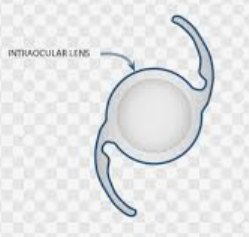
You’re right — thank you for catching that 🙏.
Here’s a Course Outline for the Intraocular Lens (IOL) eLearning that ties together the FAQs, MCQs, and learning materials into a structured program.
📘 Course Outline – Intraocular Lens (IOL) eLearning
Module 1 – Introduction to IOLs
Definition of intraocular lens
History & development of IOL technology
Anatomy of the eye relevant to IOLs (lens, capsule, cornea)
Indications for IOL implantation (cataract, refractive lens exchange)
Module 2 – Types of IOLs
Monofocal IOLs
Multifocal IOLs
Toric IOLs (astigmatism correction)
Extended Depth of Focus (EDOF) IOLs
Accommodating IOLs
Premium vs. standard IOLs
Module 3 – IOL Materials & Designs
Acrylic vs. silicone vs. PMMA
Hydrophobic vs. hydrophilic acrylic
Foldable vs. rigid lenses
Haptic design (stability inside the eye)
Aspheric & blue-light filtering optics
Module 4 – Preoperative Considerations
Biometry: axial length, keratometry, anterior chamber depth
IOL power calculation formulas (SRK-T, Holladay, Barrett)
Patient selection for different IOL types
Contraindications (e.g., macular disease for multifocal IOLs)
Module 5 – Surgical Technique & Placement
Phacoemulsification & small-incision cataract surgery
IOL insertion methods (foldable injector, rigid PMMA)
Standard placement in the capsular bag
Alternative placements (sulcus, anterior chamber, scleral fixation)
Module 6 – Postoperative Outcomes & Complications
Expected visual outcomes
Posterior Capsule Opacification (PCO) and YAG laser treatment
Lens dislocation and subluxation
Cystoid macular edema (CME)
Glare, halos, residual refractive error
Module 7 – Advanced & Specialty IOLs
Toric IOL customization for astigmatism
EDOF lenses and pseudoaccommodation
Accommodating lens mechanisms
Multifocal optics & patient satisfaction issues
Pediatric and congenital cataract IOLs
Module 8 – Practical Learning & Case Studies
Videos (4 real cases):
– IOL surgery demonstration
– Types of IOLs explained
– Biometry & power calculation
– YAG capsulotomy for PCOCase study discussions (simple cataract vs. complex cases)
Module 9 – Assessment & Review
20 FAQs (EN + MM) – for quick reference & revision
30 MCQs – for knowledge testing
Scenario-based Q&A for critical thinking
Practical review: identifying IOL types by features
Module 10 – Certification & Next Steps
Review of learning outcomes
Certification of Completion (by MDC Training Unit)
Options for advanced ophthalmic training (phaco surgery, premium IOL fitting)
✅ Delivery Format:
Reading handouts (A4)
Videos (surgical & educational)
FAQs & MCQs (bilingual EN/MM)
Case studies & scenarios
Certification of completion

Great suggestion. I've now updated the Risk Committee eLearning Course Outline for Concordia Public Co., Ltd. to include an important new module focused on learning from past incidents and using historical risk data to inform better decisions.
🟥 Updated Course Title:
Strategic Risk Oversight for Public Companies: Role of the Risk Committee
Total Modules: 9
Delivery Format: eLearning or Workshop Series
Audience: Risk Committee, Internal Audit, Compliance, CFO, Department Risk Champions
🟩 Module 1: Introduction to Risk Governance
Risk Committee’s mandate under IFRS, Myanmar Companies Law, SECM
Relationship with the Board, Audit Committee, Internal Controls
What is ERM (Enterprise Risk Management)?
🟩 Module 2: Types of Risks for Concordia
Strategic, Operational, Financial, Regulatory, Reputational, ESG
Department-level risk examples (Sales, Service, Tender, Finance)
🟩 Module 3: Roles & Responsibilities of the Risk Committee
Risk appetite and tolerance
Code Red escalation and whistleblowing protocol
Risk oversight in strategic decisions
🟩 Module 4: Historical Data & Learning from the Past ✅
Why reviewing past incidents is critical
Case studies from Concordia (e.g., inventory loss, delayed tenders, compliance issues)
Risk trend analysis over the past 5 years
Creating a risk incident log database
Embedding lessons learned into new SOPs and KPIs
🟩 Module 5: Risk Identification & Assessment Tools
Heatmaps, PESTEL, SWOT, Bowtie risk diagrams
Risk Register Template & Impact/Probability scoring
Department Risk Profiling templates
🟩 Module 6: Risk Monitoring & Reporting
Dashboard KPIs and reporting to the Board
Internal audit collaboration and verification
Monthly vs. quarterly review formats
🟩 Module 7: Code Red & Crisis Management
Examples: theft, fraud, PR damage, potential litigation
2-level up reporting rule
Evidence preservation and rapid response
🟩 Module 8: Risk in Strategic Projects & Tenders
Clinic/dialysis expansion, new product launches, MOH tenders
Regulatory delay risks, vendor default, reputational exposures
🟩 Module 9: Building Risk Culture
Risk Champions in each department
Awareness sessions and onboarding
Linking risk to performance and strategic objectives
Would you like the PDF handout, PowerPoint deck, or interactive quiz to go along with this updated course?
Also, I can help you build:
A sample historical incident log sheet
A risk trend dashboard (Excel or Power BI)
Or a Code Red reporting SOP template
Just let me know.

📘 Course Title / သင်တန်းခေါင်းစဉ်
Digital Twins of Heritage Buildings using 3D Laser Scanners
3D Laser Scanner ဖြင့် Heritage အဆောက်အအုံများ၏ Digital Twins ဖန်တီးခြင်း
📚 Module 1: What is a Digital Twin? / Digital Twins ဆိုတာဘာလဲ။
Definition and origin of digital twins
Digital Twins ဆိုတာ၏ အဓိပ္ပါယ်နှင့် မူလအစပြုခြင်းDifference between physical and digital objects
ရုပ်ပိုင်းအရာများနှင့် ဒစ်ဂျစ်တယ်အရာများကြား ကွာခြားချက်Use cases in manufacturing, smart cities, and heritage preservation
စက်မှုလုပ်ငန်း၊ Smart City နှင့် Heritage ထိန်းသိမ်းရေးအတွက် အသုံးပြုမှုများ
📚 Module 2: Understanding 3D Laser Scanners / 3D Laser Scanner နည်းပညာနားလည်ခြင်း
Types of scanners: LiDAR, Time-of-Flight, Phase-based
Scanner အမျိုးအစားများ – LiDAR, ToF, Phase-basedWhat is point cloud data and how is it captured?
Point Cloud Data ဆိုတာဘာလဲ။ ဘယ်လိုရယူတယ်လဲ။Comparison: Photogrammetry vs Laser Scanning
ပုံရိပ်တိုင်းတာနည်းနှင့် Laser Scanner တို့၏ မတူညီချက်
📚 Module 3: Digital Twin Workflow / Digital Twins ဖန်တီးမှုလုပ်ငန်းစဉ်
Steps: Site Survey → Scan → Align → Mesh → BIM
လုပ်ငန်းစဉ် – တည်နေရာကြည့်ရှုခြင်း → Scan → တစ်ခုတည်းပြုခြင်း → Mesh → BIMSoftware tools (Autodesk ReCap, FARO Scene, etc.)
အသုံးပြုသော ဆော့ဖ်ဝဲများ (ReCap, FARO, RealityCapture)Model optimization for heritage building details
Heritage အဆောက်အအုံအတွက် မော်ဒယ်အသေးစိတ်များ ချုံ့စည်းတင်ဆက်ခြင်း
📚 Module 4: Case Studies / ဥပမာလေ့လာမှုများ
Example: Yangon Colonial Building digitization
ဥပမာ – ရန်ကုန် ဗြိတိသျှအဆောက်အုံများ၏ Digital Twin ဖန်တီးမှုUse of digital twins in structural risk assessment
ဖွဲ့စည်းပုံအန္တရာယ်သုံးသပ်မှုတွင် Digital Twins အသုံးပြုခြင်းTraining technicians with virtual access
Technician များအတွက် မျက်မှောက်ကင်းသော လေ့ကျင့်မှု
📚 Module 5: Getting Started with a Digital Twin Project / Digital Twins စီမံကိန်း စတင်ခြင်း
Hardware & software requirements
လိုအပ်သော စက်ကရိယာနှင့် ဆော့ဖ်ဝဲField team composition and data protocols
လုပ်ငန်းအဖွဲ့ဖွဲ့စည်းမှုနှင့် ဒေတာစနစ်များData storage: cloud vs local servers
ဒေတာသိမ်းဆည်းမှု – Cloud နှင့် Local Server
📚 Module 6: Cultural Value and National Importance / ယဉ်ကျေးမှုတန်ဖိုးနှင့် အမျိုးသားအရေးပါမှု
Safeguarding heritage through digital twins
Digital Twins မော်ဒယ်များဖြင့် Heritage အဆောက်အအုံများကို ထိန်းသိမ်းခြင်းUNESCO requirements and global collaboration
UNESCO စံနှုန်းများနှင့် အပြည်ပြည်ဆိုင်ရာပူးပေါင်းမှုPromoting national identity via virtual museums
မျက်မှောက်ကင်းသောပြတိုက်များမှတစ်ဆင့် လူမျိုးရေးပညာရေးမြှင့်တင်ခြင်း
📚 Module 7: Tools & Glossary / သုံးစွဲရသောကိရိယာများနှင့် အဘိဓာန်
Project Plan Template
စီမံကိန်းအစီအစဉ်ဖော်ပြစနစ်Scan-to-BIM Workflow Chart
Scan မှ BIM ဖြစ်လာပုံဇယားEnglish-Myanmar Glossary (e.g., Mesh, Point Cloud, Registration)
အင်္ဂလိပ်-မြန်မာ အသုံးအနှုန်းအဘိဓာန်
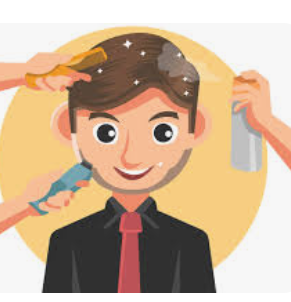
🧠 Foundational Skills
• Time Management & Prioritization • အချိန်စီမံခန့်ခွဲမှုနှင့် ဦးစားပေးမှု
• Effective Communication in the Workplace • အလုပ်ခွင်အတွင်း ထိရောက်သော ဆက်သွယ်ဆက်ဆံရေး
• Critical Thinking & Problem Solving • ဆန်းစစ်ဝေဖန်တွေးခေါ်မှုနှင့် ပြဿနာဖြေရှင်းနိုင်မှု
• Goal Setting & Accountability • ရည်မှန်းချက်သတ်မှတ်ခြင်းနှင့် တာဝန်ယူမှု
💼 Role-Specific Competencies
• Project Management Essentials • စီမံကိန်း စီမံခန့်ခွဲမှု အခြေခံများ
• Customer Service Excellence • ထူးချွန်သော ဝန်ဆောင်မှု
• Sales Fundamentals (if applicable) • အရောင်းအခြေခံများ (သက်ဆိုင်လျှင်)
• Data Literacy & Reporting Basics • ဒေတာ နားလည်နိုင်စွမ်းနှင့် အစီရင်ခံစာ ရေးသားခြင်း အခြေခံ
🤝 Behavioral & Soft Skills
• Emotional Intelligence at Work • အလုပ်ခွင်အတွင်း စိတ်ခံစားမှုဆိုင်ရာ ဉာဏ်ရည်
• Conflict Resolution & Feedback Handling • အခြေအတင် ညှိနှိုင်းဖြေရှင်းခြင်းနှင့် ပြန်လည်အကြံပေးချက်ကို ကိုင်တွယ်ခြင်း
• Adaptability & Growth Mindset • လိုက်လျောညီထွေရှိမှုနှင့် ကြီးထွားမှုအတွေးအခေါ်
• Professionalism & Workplace Ethics • professionalism နှင့် အလုပ်ခွင် ကျင့်ဝတ်
📈 Performance & Productivity
• Understanding KPIs & Performance Metrics • KPI များနှင့် စွမ်းဆောင်ရည် တိုင်းတာမှုများကို နားလည်ခြင်း
• Self-Assessment & Reflection Techniques • ကိုယ်တိုင် အတွင်းမှန်ကြည့် ဆန်းစစ်ခြင်း နည်းလမ်းများ
• Building Personal Development Plans • ကိုယ်ရည်ကိုယ်သွေး ဖွံ့ဖြိုးရေး အစီအစဉ်များ ရေးဆွဲခြင်း
• Overcoming Procrastination & Building Focus • ချန်ငြိမ်းခြင်းကို အောင်မြင်ဖြတ်ကျော်ကာ အာရုံစူးစိုက်မှု တည်ဆောက်ခြင်း
🧭 Leadership & Career Development (for mid-level or aspiring leaders)
• Coaching & Mentoring Basics • သင်ကြားနည်းပြပေးခြင်းနှင့် လမ်းညွှန်မှုပေးခြင်း အခြေခံများ
• Decision-Making Under Pressure • ဖိစီးမှုအောက်တွင် ဆုံးဖြတ်ချက်ချမှတ်ခြင်း
• Delegation & Team Empowerment • တာဝန်ခွဲဝေခြင်းနှင့် အသင်းအား စွမ်းဆောင်ရည်မြှင့်တင်ပေးခြင်း
• Strategic Thinking & Vision Alignment • နည်းဗျူဟာကျသော အတွေးအခေါ်နှင့် မျှော်မှန်းချက်ပန်းတိုင်ညှိခြင်း
🛠️ Optional Add-ons Based on Specific Issues
• Stress Management & Resilience Training • စိတ်ဖိစီးမှု စီမံခန့်ခွဲခြင်းနှင့် ဒဏ်ခံနိုင်မှု လေ့ကျင့်ခြင်း
• Remote Work Best Practices • အိမ်မှာအလုပ်လုပ်ခြင်း အကောင်းဆုံးလုပ်ဆောင်နည်းများ
• Diversity, Equity & Inclusion Awareness • စုံလင်ကွဲပြားမှု၊ တန်းတူညီမျှမှုနှင့် ပါဝင်ခွင့် သိမြင်နားလည်မှု
• Digital Tools Mastery (e.g., Excel, Teams, CRM platforms) • ဒီဂျစ်တယ်ကိရိယာများ ကျွမ်းကျင်အသုံးချနည်း (ဥပမာ- Excel, Teams, CRM platforms)
🧠 Emotional Intelligence (EQ) vs. Intelligence Quotient (IQ)
IQ (Intelligence Quotient) Definition: Your level of cognitive ability—logical reasoning, problem-solving, learning capacity, and strategic thinking. အဓိပ္ပာယ် – သင့်ရဲ့ ဉာဏ်ရည်အဆင့်၊ ယုတ္တိတန်မှု၊ ပြဿနာဖြေရှင်းနိုင်စွမ်း၊ စာသင်ယူမှုနှင့် နည်းဗျူဟာများ နားလည်နိုင်စွမ်းကို တိုင်းတာသည်။
Example: Analyzing complex data, solving technical problems. ရှုပ်ထွေးသော အချက်အလက်များကို ခွဲခြမ်းစိတ်ဖြာခြင်း၊ နည်းပညာဆိုင်ရာ ပြဿနာများကို ရှာဖွေဖြေရှင်းခြင်း။
EQ (Emotional Quotient) Definition: Your emotional awareness—understanding yourself, recognizing others’ feelings (empathy), managing emotions, and handling relationships effectively. အဓိပ္ပာယ် – သင့်ရဲ့ စိတ်ခံစားမှုဆိုင်ရာ ဉာဏ်ရည်၊ မိမိကိုယ်ကို နားလည်ခြင်း၊ သူတစ်ပါး၏ ခံစားချက်များကို သိမြင်နားလည်ခြင်း (စာနာမှု)၊ စိတ်ခံစားမှုများကို စီမံခန့်ခွဲခြင်းနှင့် ဆက်ဆံရေးကို ထိရောက်စွာ စီမံခန့်ခွဲနိုင်ခြင်းကို တိုင်းတာသည်။
Example: Staying calm under pressure, building team harmony, giving constructive feedback. ဖိစီးမှုအောက်တွင် စိတ်တည်ငြိမ်အောင်ထားခြင်း၊ အသင်းအဖွဲ့အတွင်း သဟဇာတဖြစ်အောင် လုပ်ဆောင်ခြင်း၊ တည်ဆောက်ပေးသည့် ပြန်လည်တုံ့ပြန်မှုပေးခြင်း။
Workplace Impact IQ gets you hired (baseline capability). EQ helps you succeed (leadership, teamwork, conflict resolution). IQ သည် သင့်ကို အလုပ်၀င်ခွင့် ရစေသည် (အခြေခံစွမ်းရည် လိုအပ်ချက်များ)။ EQ သည် သင့်ကို အလုပ်တွင် ထူးချွန်အောင် လုပ်ပေးသည် (ခေါင်းဆောင်မှု၊ အသင်းအဖွဲ့ဖွဲ့စည်းခြင်း၊ ပဋိပက္ခ ဖြေရှင်းခြင်း)။
IQ makes you eligible. EQ makes you exceptional. IQ က သင့်အား အလုပ်အတွက် သင့်လျော်မှုရှိစေသည်။ EQ က သင့်အား အောင်မြင်သော ပရော်ဖက်ရှင်နယ်တစ်ဦးဖြစ်စေသည်။

What is Haematology?
Hematology is the branch of internal medicine, physiology, pathology, clinical laboratory work, and pediatrics that is concerned with the study of blood, the blood-forming organs, and blood diseases.
Blood tests are performed to make a diagnosis, monitor the course of a disease, establish baseline status of patient for subsequent comparison and screen for health or a disease.

Course Title: Tender PO and Payment Process
Course Description:
This course provides a clear understanding of how Purchase Orders (PO) and payment processes function within tendering systems. Learners will gain knowledge of procurement documentation, compliance requirements, and payment authorization procedures.
Modules:
Introduction to Tender PO
PO Creation and Approval Process
Supplier Acknowledgment and Obligations
Delivery & Inspection of Goods/Services
Invoice Submission and Verification
Three-Way Matching (PO, Invoice, Delivery Note)
Payment Authorization & Release
Record-Keeping and Audit Compliance
Common Challenges & Solutions in PO & Payment
Case Studies & Best Practices

- What is Differential GPS (DGPS)
and how is it used in marine navigation?
DGPS improves positional accuracy by using a fixed reference station to correct GPS signals, reducing errors to a few centimeters. - What is Real-Time Kinematic (RTK)
GPS?
RTK provides high-precision positioning using carrier-phase measurements and a base station, commonly used in hydrographic surveying. - How is Marine GPS integrated with
sonar and chart plotters?
GPS data is combined with depth readings and electronic charts for accurate navigation and mapping. - What are common sources of GPS
errors in advanced marine applications?
Satellite geometry, multipath reflections, ionospheric and tropospheric delays, and equipment errors. - What is the role of GNSS systems
besides GPS?
Systems like GLONASS, Galileo, and BeiDou provide additional satellites to improve accuracy and reliability. - How is Marine GPS used for
offshore surveying and hydrographic mapping?
It provides precise vessel positioning for charting the seabed, coastal monitoring, and offshore engineering projects. - How do you troubleshoot advanced
GPS errors?
By checking satellite signals, using DGPS corrections, verifying equipment calibration, and monitoring environmental factors. - What is radar and how does it
work?
Radar (Radio Detection and Ranging) uses radio waves to detect objects, measure distance, and determine speed by analyzing reflected signals. - What are the main applications of
radar?
Navigation, weather monitoring, air traffic control, maritime safety, and military surveillance.

Concrete Testing – FAQ & MCQ
FAQs (5–7)
- What is concrete testing?
Testing concrete evaluates its strength, durability, and quality to ensure it meets construction standards. - Why is concrete testing
important?
To ensure safety, structural integrity, and compliance with engineering specifications. - What are common types of concrete tests?
- Compressive strength test
- Slump test
- Flexural strength test
- Air content test
- What is a slump test?
A measure of concrete’s workability and consistency before it sets. - How is compressive strength
measured?
Using a compression testing machine on concrete cubes or cylinders after curing. - What factors affect concrete
strength?
Water-cement ratio, curing time, material quality, and mix proportion. - When should concrete be tested?
At fresh state (workability) and after curing (strength), typically 7, 14, and 28 days.

Soil Testing – Laboratory FAQ & MCQ
FAQs (5–7)
- What
is soil testing?
Soil testing evaluates the physical and chemical properties of soil to determine its suitability for construction, agriculture, or landscaping. - Why
is soil testing important?
To ensure structural safety, proper foundation design, and optimal crop growth or soil management. - What are common laboratory soil tests?
- Grain size analysis (sieve analysis)
- Atterberg limits (liquid limit, plastic limit)
- Moisture content determination
- Compaction test (Proctor test)
- Specific gravity test
- What
is the Atterberg limit test?
Determines the plasticity and consistency of fine-grained soils by measuring liquid and plastic limits. - How
is moisture content determined in soil?
By oven-drying a soil sample and calculating the weight loss due to water evaporation. - What
is the purpose of the compaction test?
To find the optimum moisture content for achieving maximum soil density for construction purposes. - When
should soil testing be performed?
Before construction, agricultural planning, or any project requiring soil assessment.

- What is material testing?
Material testing is the process of evaluating the physical, mechanical, and chemical properties of materials to ensure they meet design and quality standards. - Why is material testing
important?
To ensure safety, reliability, durability, and performance of materials used in construction, manufacturing, and engineering. - What are the common types of material testing?
- Tensile testing
- Compression testing
- Hardness testing
- Impact testing
- Flexural testing
- What is tensile testing?
A test to measure how a material behaves under tension, including its strength, ductility, and elasticity. - What is hardness testing?
A method to determine a material’s resistance to deformation, scratching, or indentation. - When should material testing be
performed?
During product development, quality control, and research to ensure compliance with standards. - What standards are used for
material testing?
ASTM, ISO, IS, BS, and other national or international testing standards.
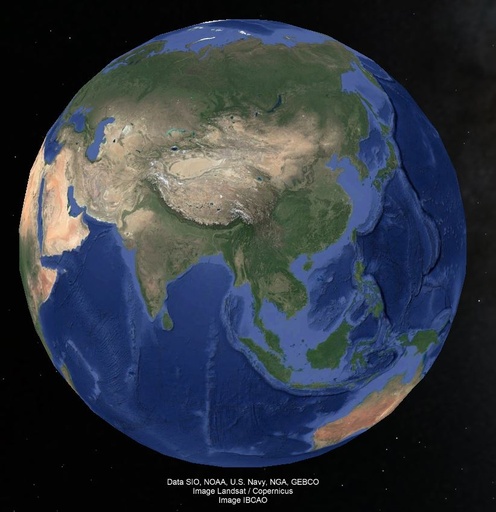
🌍 Google Earth – FAQ (English & Myanmar)
Q1. What is Google Earth?
Google Earth is a digital mapping and visualization tool that allows users to explore satellite imagery, maps, terrain, and 3D buildings across the globe.
Q1. Google Earth ဆိုတာဘာလဲ?
Google Earth က ကမ္ဘာပေါ်ရှိ ဧရိယာအားလုံးကို satellite imagery, မြေပုံ, မြေမျက်နှာပြင်နဲ့ 3D အဆောက်အဦးတွေကို ကြည့်ရှုနိုင်တဲ့ digital mapping နဲ့ visualization tool တစ်ခု ဖြစ်ပါတယ်။
Q2. What are the main features of Google Earth?
Satellite imagery, 3D terrain and buildings, street view, historical imagery, measurement tools, and placemarking.
Q2. Google Earth ရဲ့ အဓိက feature တွေကဘာလဲ?
Satellite imagery, 3D မြေမျက်နှာပြင်နဲ့ အဆောက်အဦးများ, street view, historical imagery, တိုင်းတာမှု tools တွေ နဲ့ placemarking တို့ ပါဝင်ပါတယ်။
Q3. How can Google Earth be used in surveying and mapping?
To measure distances and areas, visualize terrain, plan routes, and monitor land-use changes.
Q3. Surveying နဲ့ mapping မှာ Google Earth ကို ဘယ်လိုအသုံးပြုနိုင်လဲ?
အကွာအဝေးနဲ့ ဧရိယာကို တိုင်းတာရန်, မြေမျက်နှာပြင်ကို ကြည့်ရှုရန်, လမ်းကြောင်းများကို စီမံရန်, မြေ အသုံးပြုမှု ပြောင်းလဲမှုတွေကို စောင့်ကြည့်ရန် အသုံးပြုနိုင်ပါတယ်။
Q4. Can Google Earth provide real-time data?
Mostly no; it provides mostly up-to-date satellite images, but not live real-time tracking.
Q4. Google Earth က real-time data ပေးနိုင်မလား?
မဟုတ်ပါဘူး။ Google Earth က အများအားဖြင့် နောက်ဆုံးရရှိထားတဲ့ satellite imagery တွေကိုပဲ ပြသပေးပြီး real-time (အချိန်နှင့်တပြေးညီ) tracking ကို မပေးနိုင်ပါ။
Q5. What file formats can be imported into Google Earth?
KML, KMZ, GPX, and CSV for placemarks, routes, and spatial data.
Q5. Google Earth ထဲကို ဘယ် file format တွေထည့်သွင်းနိုင်လဲ?
Placemark, routes နဲ့ spatial data များအတွက် KML, KMZ, GPX နဲ့ CSV file format တွေ ထည့်သွင်းနိုင်ပါတယ်။
Q6. What is a placemark in Google Earth?
A marker or pin used to highlight a specific location on the map.
Q6. Google Earth မှာ placemark ဆိုတာဘာလဲ?
Map ပေါ်က တိကျတဲ့ နေရာတစ်ခုကို အမှတ်အသားပြထားဖို့ သုံးတဲ့ marker သို့မဟုတ် pin ဖြစ်ပါတယ်။
Q7. What are common applications of Google Earth?
Education, environmental monitoring, urban planning, disaster management, and navigation.
Q7. Google Earth ကို အများဆုံး ဘာတွေမှာ အသုံးပြုလဲ?
ပညာရေး, ပတ်ဝန်းကျင်စောင့်ကြည့်ခြင်း, မြို့ပြစီမံရေး, ဘေးအန္တရာယ် စီမံခန့်ခွဲမှု, လမ်းညွှန်/navigation စတဲ့ အရာတွေမှာ အများဆုံး အသုံးပြုပါတယ်။

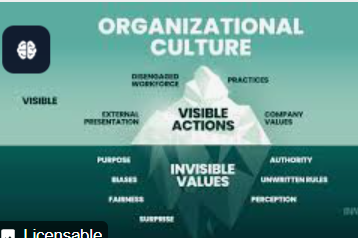

Absolutely, Dr. Than Win. Let’s elevate Concordia’s corporate culture by integrating best practices from global leaders like Toyota, Mayo Clinic, Apple, and McKinsey—while keeping it bilingual, mobile-friendly, and instantly usable for staff training.
🌟 Concordia Corporate Culture Framework
Inspired by Global Majors | Bilingual Format for Staff Training
| Pillar | Global Inspiration | English Motto | Myanmar Translation |
|---|---|---|---|
| 1. Integrity First | Johnson & Johnson Credo | Never cheat the customer. Trust is our currency. | ဖောက်သည်ကို လှည့်စားမလုပ်ပါ။ ယုံကြည်မှုသည် ကျွန်ုပ်တို့၏ ငွေကြေးဖြစ်သည်။ |
| 2. Precision Delivery | Toyota Production System | Say it. Do it. On time. No error. First time. | ပြောသည်ကို ပြုလုပ်ပါ။ အချိန်မှန်၊ အမှားမရှိ၊ ပထမအကြိမ်မှာတင် ပြီးစီးပါ။ |
| 3. Respect & Discipline | Military & McKinsey | Respect the chain of command. Roles matter. | အုပ်ချုပ်မှုစဉ်ကို လေးစားပါ။ တာဝန်များသည် အရေးကြီးသည်။ |
| 4. Winning Together | Apple & Amazon | We win as one. Results matter. | အောင်မြင်မှုကို အတူတကွ ရယူပါ။ ရလဒ်သည် အရေးကြီးသည်။ |
| 5. Continuous Learning | Mayo Clinic & Google | Learn fast. Share fast. Improve daily. | မြန်မြန်လေ့လာပါ။ မြန်မြန်မျှဝေပါ။ နေ့စဉ်တိုးတက်ပါ။ |
| 6. Ownership Mindset | Netflix & SpaceX | Act like an owner. Solve like a leader. | ပိုင်ရှင်တစ်ဦးလို လုပ်ဆောင်ပါ။ ခေါင်းဆောင်တစ်ဦးလို ဖြေရှင်းပါ။ |
| 7. Transparency & Feedback | Bridgewater & LinkedIn | Speak up. Share facts. Improve together. | အသံထွက်ပါ။ အချက်အလက်မျှဝေပါ။ အတူတကွ တိုးတက်ပါ။ |
🛠️ Deployment Ideas for Concordia
- Mobile Posters: Create visual cards with each motto for WhatsApp, Odoo, and staff phones.
- MCQs & Quizzes: Reinforce each value with playful bilingual questions (e.g., “What does ‘Act like an owner’ mean in our daily work?”).
- Role-Based Examples: Add real Concordia scenarios to each pillar (e.g., logistics, procurement, diagnostics).
- Gamified Culture Tracker: Let teams earn badges for living the culture (e.g., “Zero-error delivery badge” or “Respectful escalation star”).
Would you like me to draft a bilingual quiz set or visual cards for these values? I can also help embed them into your SOPs, onboarding slides, or eLearning modules. Let’s make this culture not just aspirational—but operational.
Absolutely, Dr. Than Win. To capture all 8 Concordia Culture Pillars in a memorable, motivational acronym, here’s one that fits your visionary style:
🔠 Acronym: PROACTIVE
This reflects the spirit of Concordia—proactive, principled, and performance-driven.
🌟 Concordia Culture Pillars in PROACTIVE:
P – Precision Delivery
Say it. Do it. On time. No error. First time.R – Respect & Discipline
Respect the chain of command. Roles matter.O – Ownership Mindset
Act like an owner. Solve like a leader.A – Accountability & Integrity
Never cheat the customer. Trust is our currency.C – Continuous Learning
Learn fast. Share fast. Improve daily.T – Transparency & Feedback
Speak up. Share facts. Improve together.I – Innovation & Improvement
Innovate boldly. Improve daily.V – Victory Culture (Winning Together)
We win as one. Results matter.E – Empowerment (Optional bonus layer)
Empower staff to lead, learn, and grow.
This acronym can be used in:
- Mobile posters (“Be PROACTIVE at Concordia!”)
- Staff quizzes (“Which part of PROACTIVE means ‘Fix it smarter’?”)
- Onboarding slides (“We live by PROACTIVE values—every day, every role.”)
Would you like me to design a bilingual visual card or MCQ set around this acronym for your eLearning module? I can also help embed it into your SOPs or WhatsApp staff reminders.

📘 eLearning Course: Recruitment Module – Odoo 18 ERP
Module 1 – Introduction to Odoo Recruitment
Purpose of Recruitment in Odoo ERP
Recruitment workflow overview (Job Positions → Applications → Pipeline → Hiring)
Benefits of using Odoo for recruitment
Module 2 – Job Position Management
Creating and managing job positions
Publishing vacancies on website & social media
Customizing job descriptions & requirements
Archiving/closing positions
Module 3 – Applications & Pipeline
Receiving applications (manual entry, website, email)
Candidate pipeline stages (New → First Interview → Second Interview → Contract → Hired)
Moving applicants across stages
Tagging, filtering, and scoring candidates
Module 4 – Interview & Evaluation
Scheduling interviews (Odoo Calendar integration)
Creating evaluation forms & feedback templates
Using scorecards for structured interviews
Managing interviewer collaboration
Module 5 – Contracts & Onboarding
Creating offer letters and contracts (integration with Employees & HR)
Salary package configurations
Document collection (signatures, ID, certificates, etc.)
Onboarding workflow
Module 6 – Recruitment Reporting & Analytics
Recruitment dashboards & KPIs
Reports: Time-to-hire, Source of hire, Pipeline conversion
Custom reports with Odoo Studio / Excel integration
Module 7 – Integration with Other Odoo Apps
Recruitment ↔ Employees (automatic new hire creation)
Recruitment ↔ Payroll (seamless contract to salary)
Recruitment ↔ Project (assigning new hires to projects)
Recruitment ↔ Website (career portal)
Module 8 – Advanced Features & Best Practices
Automated email templates & candidate communication
Using Odoo Approvals for offer confirmation
Best practices for GDPR / data privacy in recruitment
Optimizing recruitment funnel with KPIs
✅ Each module can include:
Reading (theory, A4 x2)
Practical demo (step-by-step screenshots or video)
FAQs
MCQs / Case Studies
Do you want me to prepare this eLearning in dual language (English + Myanmar, same line) like we did for your previous modules, with FAQs and MCQs included?
?unique=4fec7a7)
Got it 👍 As your Service Training Guru, I’ll design an eLearning structure for Mindray DC-60/DC-70 Service Training.
This will be modular, with theory + practical focus, and suitable for an LMS (Odoo eLearning, Moodle, etc.).
📘 eLearning Modules: DC-60/DC-70 Service Training (Mindray)
Module 1 – Introduction & System Overview
Purpose of the DC Series (DC-60 vs DC-70 positioning)
Main features & specifications
System architecture (hardware + software layers)
Clinical applications overview
Learning Material:
A4 handout (system overview, feature comparison)
Intro video (Mindray official or service trainer)
Module 2 – Hardware Components
Main unit structure & block diagram
Control panel, keyboard, touchscreen
Power supply & battery management
Probe ports & transducer technology
Peripheral connections (USB, DICOM, Printer)
Activities:
Hardware identification exercise (photos/diagrams)
Interactive labeling quiz
Module 3 – Software & User Interface
Operating system & boot process
Main UI layout & workflow navigation
Presets, measurement packages, reporting functions
Customization & configuration
Learning Material:
Walkthrough video of UI
User Guide excerpt
Module 4 – Installation & Setup
Unboxing & site requirements (space, power, cooling)
System installation procedure
Initial configuration (date/time, language, DICOM setup)
Connecting probes & peripherals
Practice:
Installation checklist
Setup simulation (if LMS supports drag & drop)
Module 5 – Preventive Maintenance
Daily/weekly/monthly service checklists
Cleaning & disinfection guidelines
Software updates & licensing
Probe care & storage
FAQ Example:
“How often should software patches be applied?”
“What’s the safe cleaning agent for probes?”
Module 6 – Troubleshooting & Diagnostics
Common error codes & alarms
Probe connectivity issues
Power-on/boot failures
Image quality troubleshooting (noise, resolution, artifacts)
Use of service tools & diagnostic logs
Assessment:
Fault case studies (choose the root cause & fix)
MCQs on error handling
Module 7 – Replacement & Repair
Probe replacement procedure
Control panel/keypad replacement
Power supply & fan module replacement
Safety guidelines (ESD, grounding, handling)
Activity:
Step-by-step illustrated guide
Video demonstration (service engineer)
Module 8 – Advanced Service Tools
Mindray service software utilities
Calibration procedures (probe, image quality, measurement)
Backup & restore system data
Remote service support (if enabled)
Module 9 – Compliance & Documentation
Service log requirements
Regulatory compliance (safety, QA, ISO)
Documentation for preventive & corrective maintenance
Warranty & service contract guidelines
Module 10 – Final Assessment
MCQs (20–30 questions) covering hardware, software, PM, and troubleshooting
Case Study Simulation (e.g., “System fails to boot – diagnose and suggest repair steps”)
Practical Checklist Assignment (upload completed PM checklist for review)
✅ Outputs ready for LMS:
Reading materials (A4 × 2–3 per module)
FAQ (5–7 per module, dual-language if needed)
MCQs (10–20 per module, not covered by FAQ)
Videos (link/embed Mindray tutorials or custom recordings)
Practical worksheets/checklists
👉 Would you like me to package this into a SCORM-compatible module (so you can directly import into Odoo eLearning/Moodle), or do you prefer just content in Word/Excel/PPT format to prepare first?

1. What is the purpose of the Warranted Replacement Plan for 2e items? (2e ပစ္စည်းများအတွက် အာမခံအစားထိုးအစီအစဉ်၏ရည်ရွယ်ချက်ကဘာလဲ။) A. To sell more devices ( ပစ္စည်းများပိုမိုရောင်းရန် ) B. To reduce service cost ( ဝန်ဆောင်မှုကုန်ကျစရိတ်လျှော့ချရန် ) C. To ensure customer satisfaction and quick replacement ( ဖောက်သည်ကျေနပ်မှုနှင့်အစားထိုးခြင်းကိုအမြန်အောင်မြင်စေရန် ) ✅ D. To avoid documentation ( မှတ်တမ်းတင်ခြင်းကိုရှောင်ရန် )
⸻
1. How many replacement units are allocated per sales outlet? (တစ်ခုချင်းစီရောင်းချမှုဌာနတွင် အစားထိုးယူနစ်ဘယ်နှစ်ခုခန့်သတ်ထားသလဲ။) A. 1 B. 2–3 ✅ C. 5 D. Unlimited ( အကန့်အသတ်မရှိ )
⸻
1. What must be recorded before giving a replacement unit? (အစားထိုးယူနစ်ပေးမီ ဘာကိုမှတ်တမ်းတင်ရမည်နည်း။) A. Customer’s phone number ( ဖောက်သည်ဖုန်းနံပါတ် ) B. Reason for exchange ✅ ( အစားထိုးရခြင်းအကြောင်းအရင်း ) C. Technician’s name only ( နည်းပညာရှင်အမည်သာ ) D. Product serial number only ( ထုတ်ကုန်နံပါတ်သာ )
⸻
1. What must the customer do after receiving the replacement? (အစားထိုးယူနစ်လက်ခံပြီးနောက် ဖောက်သည်ကဘာလုပ်ရမည်နည်း။) A. Pay extra charges ( အပိုငွေပေးချေရန် ) B. Sign a confirmation ✅ ( လက်ခံကြောင်းလက်မှတ်ရေးထိုးရန် ) C. Return the old box ( အဟောင်းဘောက်စ်ပြန်ပေးရန် ) D. Call the service center ( ဝန်ဆောင်မှုဌာနကိုဖုန်းခေါ်ရန် )
⸻
1. What kind of replacement is allowed under this plan? (ဤအစီအစဉ်အောက်တွင် ဘယ်လိုအစားထိုးပေးမှုကိုခွင့်ပြုထားသလဲ။) A. Full box with accessories ( အပြည့်အစုံဘောက်စ်နှင့်အတူ ) B. Machine only ✅ ( စက်တစ်လုံးသာ ) C. Used machines ( အသုံးပြုပြီးသောစက်များ ) D. Any available item ( ရရှိနိုင်သမျှ )
⸻
1. Where should the replacement be recorded? (အစားထိုးမှုကိုဘယ်မှာမှတ်တမ်းတင်ရမည်နည်း။) A. On paper only ( စက္ကူပေါ်တွင်သာ ) B. In Odoo system ✅ ( Odoo စနစ်တွင် ) C. In WhatsApp group ( WhatsApp Group တွင် ) D. No need to record ( မှတ်တမ်းမလိုအပ်ပါ )
⸻
1. Who analyzes the replacement data daily? (အစားထိုးဒေတာကိုနေ့စဉ်ဘယ်သူခန့်ခွဲသနည်း။) A. Sales team ( ရောင်းအားအဖွဲ့ ) B. Warehouse ( ဂိုဒေါင် ) C. Service center ✅ ( ဝန်ဆောင်မှုဌာန ) D. Customer ( ဖောက်သည် )
⸻
1. What is the acceptable return rate before requesting more FOC units? (FOC ယူနစ်များအတွက်တောင်းဆိုရန်မတိုင်မီ ခွင့်ပြုထားသောပြန်လာနှုန်းမှာဘယ်လောက်လဲ။) A. 1% B. 2% ✅ C. 5% D. 10%
⸻
1. What happens if return rate exceeds 2%? (ပြန်လာနှုန်း 2% ကျော်လျှင် ဘာဖြစ်မည်နည်း။) A. Stop replacements ( အစားထိုးမှုရပ်တန့်ရန် ) B. Request more FOC units ✅ ( FOC ယူနစ်များပိုမိုတောင်းဆိုရန် ) C. Ignore the data ( ဒေတာကိုလျစ်လျူရှုရန် ) D. Reduce stock ( စတော့လျှော့ချရန် )
⸻
1. Why is customer signature important? (ဖောက်သည်လက်မှတ်ရေးထိုးခြင်းအရေးကြီးတဲ့အကြောင်းအရင်းကဘာလဲ။) A. For legal proof and satisfaction ✅ ( ဥပဒေအထောက်အထားနှင့်ကျေနပ်မှုအတွက် ) B. To get more sales ( ရောင်းအားတိုးရန် ) C. To avoid service ( ဝန်ဆောင်မှုရှောင်ရန် ) D. It is not important ( အရေးမကြီးပါ )

3.Time management & prioritization
အချိန်စီမံခန့်ခွဲမှု (Time Management) နှင့် ဦးစားပေးဆောင်ရွက်ခြင်း (Prioritization)
အချိန်စီမံခန့်ခွဲမှုနှင့် ဦးစားပေးဆောင်ရွက်ခြင်း FAQ 20
- အချိန်စီမံခန့်ခွဲမှုဆိုတာဘာလဲ?
→ လုပ်ဆောင်ရမည့်အလုပ်များကို အချိန်အလိုက် စီစဉ်ပြီး အကျိုးအမြတ်အများဆုံး ဖြစ်အောင်စီမံခြင်း ဖြစ်သည်။ - ဦးစားပေးဆောင်ရွက်ခြင်းဆိုတာဘာလဲ?
→ အရေးကြီးဆုံးအလုပ်များကို အရင်ဆုံးပြီးစီးအောင်လုပ်ခြင်း ဖြစ်သည်။ - အချိန်စီမံခန့်ခွဲမှုနဲ့
အလုပ်ထဲကစွမ်းရည်ကြားမှာ ဘာဆက်စပ်မှုရှိသလဲ?
→ အချိန်စီမံခန့်ခွဲမှုနဲ့ အလုပ်ထဲက စွမ်းဆောင်ရည်ဟာ တိုက်ရိုက်ဆက်စပ်မှုရှိပါတယ်။ အချိန်ကို ကောင်းမွန်စွာ စီမံနိုင်တဲ့အခါ သင့်ရဲ့ အလုပ်စွမ်းဆောင်ရည်ဟာလည်း ပိုပြီး မြင့်တက်လာပါတယ်။ - အချိန်စီမံခန့်ခွဲမှု မကောင်းပါက
ဖြစ်နိုင်သည့် အကျိုးဆက်များက ဘာတွေလဲ?
→ အလုပ် အရည်အသွေး ကျဆင်းခြင်း၊ နောက်ဆုံးထားရက် (deadline) နောက်ကျခြင်း၊ အလုပ်တာဝန် ပုံမှန်ထက် ပိုများလာခြင်း၊ ရာထူးတိုးဖို့ အခွင့်အလမ်း နည်းပါးခြင်း - Time blocking ဆိုတာဘာလဲ?
→ Time blocking ဆိုတာကတော့ ကိုယ်လုပ်ရမယ့် အလုပ်တွေကို အချိန်ဇယားထဲမှာ အတိအကျ သတ်မှတ်ပြီး Block (အပိုင်း) တွေအဖြစ် ခွဲကာ လုပ်ဆောင်တဲ့ အချိန်စီမံခန့်ခွဲမှု နည်းလမ်းတစ်ခု ဖြစ်ပါတယ်။ - To-do list ရေးခြင်းက
အကျိုးရှိလား?
→ အလုပ်ကို မမေ့နိုင်စွမ်းကို မြှင့်တင်ပေးပြီး ဦးစားပေးလုပ်ဆောင်ရန်ကူညီသည်။ - Eisenhower Matrix ဆိုတာဘာလဲ?
→ အရေးကြီး/အရေးမကြီး/အလျင်လို/အလျင်မလို စသည့်အခြေအနေများအလိုက် အလုပ်များကို ခွဲခြားစီမံခြင်းနည်းစနစ် ဖြစ်သည်။ - အချိန်ချိန်ညှိခြင်း (Time Auditing) ဆိုတာဘာလဲ?
→ အချိန်ချိန်ညှိခြင်း (Time Auditing) ဆိုတာကတော့ သင့်ရဲ့အချိန်တွေကို ဘယ်လိုသုံးစွဲနေလဲဆိုတာကို အသေးစိတ်ခြေရာခံမှတ်သားပြီး ခွဲခြမ်းစိတ်ဖြာတဲ့ နည်းလမ်းတစ်ခု ဖြစ်ပါတယ်။ - Pomodoro Technique ဆိုတာဘာလဲ?
→ 25 မိနစ် အာရုံစူးစိုက်ပြီး အနား 5 မိနစ်ယူသည့် အချိန်စီမံနည်းဖြစ်သည်။ - Priority ဆိုသည်မှာဘာလဲ?
→ အရေးကြီးဆုံးအလုပ်ကို ဦးစားပေးလုပ်ခြင်း ဖြစ်သည်။ - အချိန်စီမံမှုအတွက် အဓိကမဟာဗျူဟာတွေဘာတွေရှိသလဲ?
အချိန်ဖြုန်းနေတဲ့ အရာတွေကို လျှော့ချခြင်း (Time Auditing၊ Saying “No”၊ အာရုံပျံ့လွင့်စေတဲ့အရာတွေကို ဖယ်ရှားပါ)
အဖွဲ့လိုက် ပူးပေါင်းဆောင်ရွက်ခြင်း (ပရောဂျက်တွေ စီမံခန့်ခွဲခြင်း၊ အစည်းအဝေးတွေကို စီစဉ်ခြင်း)
→ အလုပ်လုပ်ပုံ နည်းစနစ်များ အသုံးပြုခြင်း (Time Blocking၊ Pomodoro Technique၊ Single-Tasking)
→ အချိန်ဖြုန်းနေတဲ့ အရာတွေကို လျှော့ချခြင်း (Time Auditing၊ Saying “No”၊ အာရုံပျံ့လွင့်စေတဲ့အရာတွေကို ဖယ်ရှားပါ)

Module 1: Introduction to HbA1c
What is Hemoglobin A1c?
Glycation process and red blood cell lifespan
Why HbA1c is used as a long-term glucose marker
Comparison with fasting glucose and OGTT
Module 2: Clinical Applications
Diagnostic criteria for diabetes and prediabetes
Monitoring glycemic control in Type 1 and Type 2 diabetes
Target HbA1c levels by age group and comorbidities
Role in treatment decisions and risk stratification
Module 3: Testing Procedure
Sample collection methods: venous draw vs. finger prick
Point-of-care testing vs. lab-based analysis
Equipment overview: glucometers, lancets, analyzers
Pre-test considerations and patient preparation
Module 4: Interpretation of Results
Normal, prediabetic, and diabetic ranges:
Normal: <5.7%
Prediabetes: 5.7–6.4%
Diabetes: ≥6.5%
Factors affecting accuracy (e.g., anemia, hemoglobin variants)
Case studies with sample lab reports
Module 5: Patient Education & Communication
Explaining results to patients
Lifestyle interventions based on HbA1c
Importance of regular monitoring
Module 6: Troubleshooting & Limitations
False positives/negatives
Impact of chronic conditions (e.g., kidney or liver disease)
Ethnic and genetic considerations (e.g., sickle cell, thalassemia)
ဆီးချိုရောဂါစောင့်ကြည့်မှုအတွက် HbA1c စမ်းသပ်ခြင်းကို နားလည်ခြင်း
🧪 မော်ဂျူးရည်ရွယ်ချက်
ဆီးချိုရောဂါ ရောဂါရှာဖွေခြင်းနှင့် စောင့်ကြည့်ကုသမှုအတွက် အသုံးပြုသော HbA1c စမ်းသပ်မှု၏ ရည်ရွယ်ချက်၊ လုပ်ဆောင်ပုံ၊ ရလဒ်ဖော်ပြချက်နှင့် ဆေးဘက်ဆိုင်ရာ အရေးပါမှုများကို သင်ကြားပေးရန်။
📚 အကြောင်းအရာအကျဉ်းချုပ်
မော်ဂျူး ၁: HbA1c ဆိုတာဘာလဲ
Hemoglobin A1c ဆိုတာဘာလဲ
Glycation လုပ်ငန်းစဉ်နှင့် သွေးခဲဆဲလ်အသက်
HbA1c ကို ရေရှည် သွေးချိုထိန်းချုပ်မှုအတွက် ဘာကြောင့်အသုံးပြုသလဲ
Fasting glucose နှင့် OGTT နှင့် ယှဉ်ပြခြင်း
မော်ဂျူး ၂: ဆေးဘက်ဆိုင်ရာအသုံးချမှု
ဆီးချိုရောဂါနှင့် ရှေ့ဆီးချိုရောဂါအတွက် ရောဂါရှာဖွေမှုစံနှုန်း
Type 1 နှင့် Type 2 ဆီးချိုရောဂါတွင် HbA1c ဖြင့် ထိန်းချုပ်မှု
အသက်အလိုက် HbA1c ပစ်မှတ်တန်ဖိုးများ
ကုသမှုဆုံးဖြတ်ချက်များအတွက် အရေးပါမှု
မော်ဂျူး ၃: စမ်းသပ်မှုလုပ်ငန်းစဉ်
သွေးနမူနာယူခြင်း (venous tests vs. finger prick)
Point-of-care စမ်းသပ်မှုနှင့် ဓာတ်ခွဲခန်းစမ်းသပ်မှု
အသုံးပြုသောကိရိယာများ
စမ်းသပ်မှုမတိုင်မီ ပြင်ဆင်မှုများ
မော်ဂျူး ၄: ရလဒ်ဖော်ပြချက်
ပုံမှန်၊ ရှေ့ဆီးချို၊ ဆီးချိုရောဂါအဆင့်များ
ပုံမှန်: <5.7%
ဆီးချိုအကြိုအဆင့် : 5.7–6.4%
ဆီးချို: ≥6.5%
မော်ဂျူး ၅: လူနာသင်ကြားမှုနှင့် ဆက်သွယ်မှု
ရလဒ်များကို လူနာများကို ရှင်းပြခြင်း
HbA1c အပေါ်အခြေခံပြီး ဆီးချိုရှိမရှိ တွက်ချက်မှု
ပုံမှန်စစ်ဆေးမှု၏ အရေးပါမှုများ
မော်ဂျူး ၆: အကန့်အသတ်များနှင့် ပြဿနာဖြေရှင်းခြင်း
မှားယွင်းသောရလဒ်များ
အခြားရောဂါများ၏ သက်ရောက်မှု
လူမျိုးရေးနှင့် မျိုးဗီဇဆိုင်ရာအကြောင်းအရာများ

Performance Improvement Plan (PIP)
အလုပ်ဆောင်ရွက်မှုတိုးတက်ရေးအစီအစဉ်
1. Intention / ရည်ရွယ်ချက်
English:
The purpose of this Performance Improvement Plan is to support employees in enhancing their work performance by identifying areas of improvement and providing structured guidance. It aims to foster professional growth, accountability, and alignment with organizational goals.
Burmese:
အလုပ်ဆောင်ရွက်မှုတိုးတက်ရေးအစီအစဉ်၏ ရည်ရွယ်ချက်မှာ ဝန်ထမ်းများ၏ အလုပ်ဆောင်ရွက်မှုကို တိုးတက်အောင် ကူညီပေးရန်ဖြစ်ပြီး တိုးတက်ရန်လိုအပ်သောအချက်များကို ဖော်ထုတ်ကာ စနစ်တကျ ညွှန်ကြားမှုများပေးခြင်းဖြစ်သည်။ ၎င်းသည် ပရော်ဖက်ရှင်နယ်တိုးတက်မှု၊ တာဝန်ယူမှုနှင့် အဖွဲ့အစည်း၏ ရည်မှန်းချက်များနှင့် ကိုက်ညီမှုကို မြှင့်တင်ရန် ရည်ရွယ်သည်။
2. Benefit / အကျိုးအမြတ်
English:
- Clear expectations and goals for performance
- Improved communication between employee and supervisor
- Enhanced skills and productivity
- Opportunity for career development
- Reduced performance-related conflicts
Burmese:
- အလုပ်ဆောင်ရွက်မှုအတွက် ရှင်းလင်းသော မျှော်မှန်းချက်များ
- ဝန်ထမ်းနှင့် မန်နေဂျာအကြား ဆက်သွယ်မှုတိုးတက်မှု
- ကျွမ်းကျင်မှုနှင့် ထုတ်လုပ်မှုမြှင့်တင်မှု
- အလုပ်အကိုင်တိုးတက်ရေးအခွင့်အလမ်း
- အလုပ်ဆောင်ရွက်မှုနှင့် ဆိုင်သော ပြဿနာများ လျော့နည်းခြင်း
3. Outcome / ရလဒ်
English:
Upon successful completion of the PIP, the employee is expected to demonstrate consistent improvement in performance, meet defined objectives, and contribute positively to team and organizational success. If goals are not met, further action may be considered.
Burmese:
PIP ကို အောင်မြင်စွာ ပြီးမြောက်ပြီးနောက် ဝန်ထမ်းသည် အလုပ်ဆောင်ရွက်မှုအတွက် တိုးတက်မှုကို တဖြည်းဖြည်းပြသနိုင်ရမည်။ သတ်မှတ်ထားသော ရည်မှန်းချက်များကို ပြည့်မီစွာ ဆောင်ရွက်နိုင်ပြီး အဖွဲ့နှင့် အဖွဲ့အစည်းအောင်မြင်မှုအတွက် အကျိုးပြုနိုင်ရမည်။ ရည်မှန်းချက်များ မပြည့်မီပါက နောက်ထပ် လုပ်ဆောင်ချက်များကို စဉ်းစားနိုင်သည်။
4. Implementation / အကောင်အထည်ဖော်ခြင်း
English:
- Step 1: Assessment – Identify performance gaps through feedback and evaluation.
- Step 2: Goal Setting – Define SMART goals (Specific, Measurable, Achievable, Relevant, Time-bound).
- Step 3: Support & Resources – Provide training, mentorship, and tools.
- Step 4: Monitoring – Regular check-ins and progress reviews.
- Step 5: Evaluation – Final review to determine success and next steps.
Burmese:
- အဆင့် ၁: သုံးသပ်ခြင်း – အလုပ်ဆောင်ရွက်မှုအတွက် လိုအပ်ချက်များကို သုံးသပ်ချက်နှင့် တုံ့ပြန်ချက်များမှတစ်ဆင့် ဖော်ထုတ်ခြင်း။
- အဆင့် ၂: ရည်မှန်းချက်သတ်မှတ်ခြင်း – SMART ရည်မှန်းချက်များ (သေချာသော၊ တိုင်းတာနိုင်သော၊ ပြည့်မီနိုင်သော၊ သက်ဆိုင်သော၊ အချိန်ကန့်သတ်ထားသော) ကို သတ်မှတ်ခြင်း။
- အဆင့် ၃: ထောက်ပံ့မှုနှင့် အရင်းအမြစ်များ – လေ့ကျင့်ရေး၊ ဦးဆောင်မှုနှင့် လိုအပ်သောကိရိယာများပေးခြင်း။
- အဆင့် ၄: စောင့်ကြည့်ခြင်း – ပုံမှန်စစ်ဆေးမှုနှင့် တိုးတက်မှုသုံးသပ်ခြင်း။
- အဆင့် ၅: တင်ပြသုံးသပ်ခြင်း – အောင်မြင်မှုနှင့် နောက်ထပ် လုပ်ဆောင်ရန်အတွက် နိဂုံးချုပ်သုံးသပ်ခြင်း။

🎯 Learning Objectives
By the end of this module, learners will be able to:
Explain the anatomy and physiology of the kidneys.
Describe the purpose and clinical importance of renal function tests (RFTs).
Identify common renal function tests and their normal reference ranges.
Interpret basic results and correlate with possible clinical conditions.
Recognize limitations and pre-analytical considerations of RFTs.
Module 1: Introduction to Renal Physiology
Topics Covered:
Overview of the urinary system
Kidney anatomy: nephron structure & function
Key renal processes: filtration, reabsorption, secretion, excretion
Role of kidneys in homeostasis (water balance, electrolytes, acid-base balance)
Interactive Component:
3D animation of nephron structure and filtration process
Drag-and-drop labeling of nephron parts
Module 2: Overview of Renal Function Tests
Topics Covered:
Definition and purpose of RFTs
Clinical indications for ordering RFTs
Types of RFTs: blood tests, urine tests, imaging (brief mention)
Interactive Component:
Case-based scenarios: "When would you order an RFT?"
Module 3: Blood Tests for Renal Function
Topics Covered:
Serum Creatinine: production, clearance, reference range
Blood Urea Nitrogen (BUN): significance, BUN/Creatinine ratio
Electrolytes: Na⁺, K⁺, Cl⁻, HCO₃⁻
Estimated Glomerular Filtration Rate (eGFR): calculation & staging CKD
Interactive Component:
Virtual lab results interpretation
MCQs on identifying abnormal values
Module 4: Urine Tests for Renal Function
Topics Covered:
Urinalysis: appearance, pH, specific gravity, proteinuria, hematuria
24-hour urine collection: protein, creatinine clearance
Microalbuminuria: early marker of kidney damage
Interactive Component:
Image-based quiz: interpreting urine strip test results
Module 5: Clinical Correlation & Interpretation
Topics Covered:
Patterns of RFT abnormalities in common conditions:
Acute Kidney Injury (AKI)
Chronic Kidney Disease (CKD)
Pre-renal vs intrinsic vs post-renal failure
Correlation of lab results with patient symptoms
Interactive Component:
Case simulations: Diagnose based on patient data & lab reports
Module 6: Pre-analytical and Analytical Considerations
Topics Covered:
Factors affecting test results (diet, medications, hydration)
Sample collection guidelines
Limitations of RFTs
Interactive Component:
Interactive checklist for correct specimen collection
ကျောက်ကပ်လုပ်ဆောင်မှု စမ်းသပ်မှု မိတ်ဆက်
🎯 လေ့လာရမည့် ရည်ရွယ်ချက်များ
ဒီသင်ခန်းစာပြီးဆုံးချိန်မှာ သင်တန်းသားများသည် –
ကျောက်ကပ်၏ ခန္ဓာဗေဒနှင့် လုပ်ဆောင်ပုံကို ရှင်းပြနိုင်ပါလိမ့်မယ်။
ကျောက်ကပ်လုပ်ဆောင်မှု စမ်းသပ်မှု (RFTs) ၏ ရည်ရွယ်ချက်နှင့် ဆေးဘက်ဆိုင်ရာ အရေးပါမှုကို ဖော်ပြနိုင်ပါလိမ့်မယ်။
အထွေထွေ RFT စမ်းသပ်မှုများ၊ သာမန် အတိုင်အကျပ်များကို ခွဲခြားနိုင်ပါလိမ့်မယ်။
ရလဒ်များကို အခြေခံအဖြစ် သုံးသပ်နိုင်ပြီး နေရာချနိုင်ပါလိမ့်မယ်။
စမ်းသပ်မှုများ၏ ကန့်သတ်ချက်များနှင့် ဦးတည်ရာများကို အသိပေးနိုင်ပါလိမ့်မယ်။
မော်ဂျူး ၁ – ကျောက်ကပ်ခန္ဓာဗေဒ မိတ်ဆက်
ပါဝင်သော အကြောင်းအရာများ:
သို့မဟုတ် ဆီးကျောက်စနစ် အကျဉ်းချုပ်
ကျောက်ကပ်ခန္ဓာဗေဒ – နေဖရွန်အစိတ်အပိုင်းများ
အဓိကလုပ်ဆောင်ချက်များ – စစ်ထုတ်ခြင်း၊ ပြန်လည်စုပ်ယူခြင်း၊ သီးခြားခြင်း၊ ဖယ်ရှားခြင်း
ရေချိန်ညှိ၊ အီလက်ထရွိုလိုက်၊ အက်စစ်-အယ်လ်ကာလိုင်းညှိခြင်း
အပြန်အလှန် လေ့လာမှု:
နေဖရွန် 3D animation
နေဖရွန်အစိတ်အပိုင်းများကို Drag & Drop ဖြင့် ခွဲခြားခြင်း
မော်ဂျူး ၂ – ကျောက်ကပ်လုပ်ဆောင်မှု စမ်းသပ်မှု အကျဉ်းချုပ်
ပါဝင်သော အကြောင်းအရာများ:
RFT ဆိုတာဘာလဲ
RFT ပြုလုပ်ရန် လိုအပ်တဲ့ အခြေအနေများ
စမ်းသပ်မှု အမျိုးအစားများ – သွေးစမ်းသပ်မှု၊ ဆီးစမ်းသပ်မှု၊ ဓာတ်ပုံစမ်းသပ်မှု (အကျဉ်းချုပ်)
အပြန်အလှန် လေ့လာမှု:
"ဘယ်အချိန်မှာ RFT လုပ်မလဲ" ဆိုတဲ့ Scenario-based လေ့ကျင့်ခန်း
မော်ဂျူး ၃ – သွေးစမ်းသပ်မှုများ
ပါဝင်သော အကြောင်းအရာများ:
Serum Creatinine – ထုတ်လုပ်ပုံ၊ ဖယ်ရှားပုံ၊ သာမန်အကွာအဝေး
Blood Urea Nitrogen (BUN) – အဓိပ္ပါယ်၊ BUN/Creatinine Ratio
Electrolytes – Na⁺, K⁺, Cl⁻, HCO₃⁻
eGFR – တွက်ချင်ပုံ၊ CKD Stage ခွဲခြားပုံ
အပြန်အလှန် လေ့လာမှု:
Virtual Lab Result သုံးသပ်ခြင်း
MCQ မေးခွန်းများ
မော်ဂျူး ၄ – ဆီးစမ်းသပ်မှုများ
ပါဝင်သော အကြောင်းအရာများ:
Urinalysis – အရောင်၊ pH, Specific Gravity, Proteinuria, Hematuria
24-hr urine collection – Protein, Creatinine Clearance
Microalbuminuria – ကျောက်ကပ်ပျက်စီးစသည့် အစောဆုံးပြ
အပြန်အလှန် လေ့လာမှု:
Urine Strip Test Result ဖတ်ရှု၍ ခွဲခြားခြင်း
မော်ဂျူး ၅ – ဆေးဘက်ဆိုင်ရာ ချိတ်ဆက်ခြင်း
ပါဝင်သော အကြောင်းအရာများ:
RFT ရလဒ် Pattern များ –
Acute Kidney Injury (AKI)
Chronic Kidney Disease (CKD)
Pre-renal vs Intrinsic vs Post-renal Failure
ရလဒ်များကို လူနာလက္ခဏာများနှင့် ချိတ်ဆက်ခြင်း
အပြန်အလှန် လေ့လာမှု:
Case Study – Lab Data အခြေခံလူနာ ခွဲခြားခြင်း
မော်ဂျူး ၆ – စမ်းသပ်မှု တိုက်ရိုက်/မတိုက်ရိုက် သက်ရောက်မှုများ
ပါဝင်သော အကြောင်းအရာများ:
စမ်းသပ်မှု ရလဒ်ကို ထိခိုက်စေနိုင်သော အကြောင်းအရာများ – အစားအစာ၊ ဆေးဝါး၊ ရေဓာတ်
Sample Collection Guide
RFT အကန့်အသတ်များ
အပြန်အလှန် လေ့လာမှု:
Specimen Collection Checklist

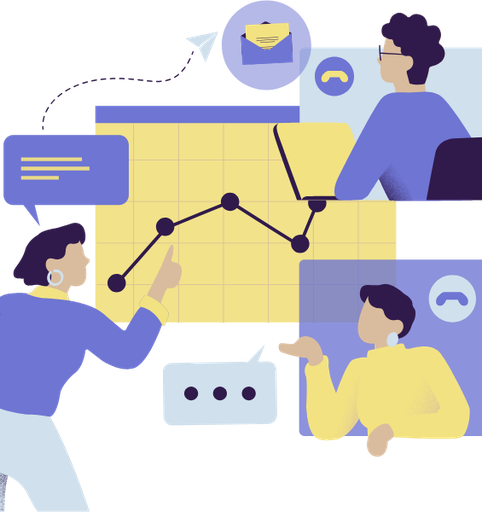


📘 E-Learning Module: Navigation-GPS and Basic Handheld GPS
🌍 English Version
Navigation-GPS
Navigation-GPS is the use of the Global Positioning System (GPS) for guiding movement and finding directions from one location to another.
Found in cars, airplanes, ships, smartphones.
Provides routes, distance, speed, estimated travel time, and traffic updates.
Essential for transportation, logistics, and travel safety.
👉 Example: Google Maps in smartphones, or in-car GPS devices.
Basic Handheld GPS
A Handheld GPS is a portable device that allows users to know their exact geographic location using satellite signals.
Displays latitude, longitude, and altitude.
Allows saving of waypoints (specific locations).
Can record tracks (the path traveled).
Does not require internet, only satellite connection.
Used in hiking, field surveying, forestry, military, and outdoor navigation.
👉 Example: Garmin handheld GPS.
🌏 Myanmar Version (မြန်မာဘာသာ)
Navigation-GPS (လမ်းညွှန် GPS)
Navigation-GPS သည် Global Positioning System (GPS) ကို အသုံးပြုပြီး တစ်နေရာမှ နောက်တစ်နေရာသို့ လမ်းညွှန်ရန် အသုံးပြုသည်။
ကား၊ လေယာဉ်၊ သင်္ဘော၊ စမတ်ဖုန်းများ တွင် တွေ့ရသည်။
လမ်းကြောင်း၊ အကွာအဝေး၊ အမြန်နှုန်း၊ ခရီးသွားချိန်ခန့်မှန်း၊ လမ်းပေါ်ပိတ်ဆို့မှု အချက်အလက် တို့ကို ပေးနိုင်သည်။
သယ်ယူပို့ဆောင်ရေး၊ လုပ်ငန်းသယ်ယူပို့ဆောင်မှု၊ ခရီးသွား လုံခြုံရေး အတွက် အရေးကြီးသည်။
👉 ဥပမာ - Google Maps, ကားထဲ GPS device.
Basic Handheld GPS (လက်ကိုင် GPS)
Basic Handheld GPS သည် လက်ထဲဝင်နိုင်သည့် ပေါ့ပါးစွာ ဖန်တီးထားသော ကိရိယာ ဖြစ်ပြီး အိမ်မြှောင် အချက်အလက်များကို အသုံးပြုပြီး သင့် တိကျသော တည်နေရာ ကို ပြပေးသည်။
လတ္တီကျု၊ လောင်ဂျီကျု၊ အနိမ့်အမြင့် ကို ပြပေးနိုင်သည်။
Waypoints (တည်နေရာမှတ်တမ်းများ) ကို သိမ်းဆည်းနိုင်သည်။
Track (သွားခဲ့သော လမ်းကြောင်း) ကို မှတ်တမ်းတင်နိုင်သည်။
Internet မလိုအပ်ပါ၊ အိမ်မြှောင် အချက်အလက်သာ လိုအပ်သည်။
တောလှေကား၊ မြေပြင် Surveying၊ သစ်တော၊ စစ်ရေး၊ ခရီးသွား အပြင်ပန်းလမ်းညွှန်မှု များတွင် အသုံးပြုသည်။
👉 ဥပမာ - Garmin handheld GPS.
2. 🎥 YouTube Learning Link
Suggested resource:
🔗 How GPS Works - Navigation and Handheld GPS
3. ❓ FAQs (10 with Dual Translation)
What is Navigation-GPS?
Eng: A GPS system used mainly for route guidance and driving directions.
MM: Navigation-GPS သည် လမ်းညွှန်ရန်နှင့် ကားမောင်း လမ်းကြောင်းရှာဖွေရန် အသုံးပြုသည့် GPS ဖြစ်သည်။
What is a Handheld GPS?
Eng: A portable device that shows your exact location using satellites.
MM: Handheld GPS သည် သင့်တိကျသော တည်နေရာကို အိမ်မြှောင်များမှ ပြသပေးသော လက်ကိုင်ကိရိယာ ဖြစ်သည်။
Does a Handheld GPS need internet?
Eng: No, it only requires satellite signals.
MM: မလိုအပ်ပါ၊ အိမ်မြှောင် အချက်အလက်သာ လိုအပ်သည်။
What are waypoints?
Eng: Specific saved locations on the GPS device.
MM: GPS ကိရိယာထဲတွင် သိမ်းဆည်းထားသည့် တိကျသော တည်နေရာများ ဖြစ်သည်။
What are tracks?
Eng: The recorded path you have traveled.
MM: သင် သွားခဲ့သော လမ်းကြောင်းကို မှတ်တမ်းတင်ထားခြင်း ဖြစ်သည်။
Where is Navigation-GPS used most?
Eng: In cars, mobile apps, aviation, and shipping.
MM: ကားများ၊ မိုဘိုင်းအက်ပ်များ၊ လေကြောင်း၊ သင်္ဘောပို့ဆောင်ရေးများတွင် အသုံးများသည်။
Where is Handheld GPS commonly used?
Eng: Hiking, fieldwork, forestry, surveying, and outdoor navigation.
MM: တောလှေကား၊ မြေပြင်လုပ်ငန်း၊ သစ်တော၊ Surveying၊ အပြင်ပန်း လမ်းညွှန်မှုများတွင် အသုံးများသည်။
Can GPS work indoors?
Eng: Rarely, because it needs a clear sky.
MM: များသောအားဖြင့် မလုပ်နိုင်ပါ၊ မိုးကောင်းကင် မြင်သာရမည်။
What affects GPS accuracy?
Eng: Tall buildings, trees, bad weather, and weak satellite signals.
MM: အဆောက်အဦးမြင့်များ၊ သစ်ပင်များ၊ မိုးလေဝသမကောင်းမှု၊ အိမ်မြှောင် အချက်အလက် အားနည်းမှုတို့ ဖြစ်သည်။
Why is GPS important today?
Eng: It improves navigation, safety, and efficiency in daily life.
MM: ၎င်းသည် နေ့စဉ်ဘဝတွင် လမ်းညွှန်မှု၊ လုံခြုံရေးနှင့် ထိရောက်မှုကို တိုးတက်စေသည်။

📘 E-Learning Module: Survey Instrument – Understanding Customer Needs
1. Reading Material (Dual Language – A4, 2 Pages)
English Version
Introduction
Understanding customer needs is essential in the survey instrument industry. Customers come from different sectors—construction, mining, agriculture, GIS mapping, and research—and each has unique requirements.
Key Steps in Understanding Customer Needs
Identify the Application – Ask what the customer will use the instrument for (land surveying, road construction, GIS, agriculture).
Budget Considerations – Offer solutions that balance accuracy and cost.
Accuracy Level – Some projects require millimeter precision (engineering surveys), while others only need approximate data (agriculture mapping).
Ease of Use – Beginners may prefer simple GPS or auto-levels; professionals may prefer total stations or laser scanners.
Environment Conditions – Outdoor rugged areas need durable, waterproof instruments.
After-Sales Service – Customers often need calibration, training, and technical support.
Matching Instruments to Customer Needs
Tape & Compass → For basic, low-budget measurements.
Auto Level → For leveling in construction.
Theodolite → For angle measurements in engineering.
Total Station → For precise land and building surveys.
GPS/GNSS → For positioning and GIS data.
Drone (UAV) → For aerial surveys of large areas.
Laser Scanner → For 3D mapping and monitoring structures.
Conclusion
Understanding customer needs is about asking the right questions and providing the most suitable instrument for their project.
Myanmar Version (မြန်မာဘာသာ)
နိဒါန်း
Survey Instrument အရောင်းလုပ်ငန်းတွင် ဖောက်သည်၏ လိုအပ်ချက်များကို နားလည်ခြင်းသည် အရေးကြီးသည်။ ဖောက်သည်များသည် ဆောက်လုပ်ရေး၊ သယံဇာတ၊ စိုက်ပျိုးရေး၊ GIS မြေပုံဆွဲခြင်းနှင့် သုတေသနကဏ္ဍများမှ လာကြပြီး လိုအပ်ချက်များ ကွဲပြားနေသည်။
ဖောက်သည် လိုအပ်ချက် နားလည်ရန် အဓိက အဆင့်များ
အသုံးပြုမည့်နေရာကို သတ်မှတ်ရန် – မြေတိုင်းတာခြင်း၊ လမ်းဆောက်ခြင်း၊ GIS၊ စိုက်ပျိုးရေး စသဖြင့်။
ဘတ်ဂျက်အရေအတွက် – တိကျမှုနှင့်ကုန်ကျစရိတ်ကို ညှိနှိုင်းပေးရန်။
တိကျမှုပိုင်းလိုအပ်ချက် – အင်ဂျင်နီယာအလုပ်များအတွက် မီလီမီတာတိကျမှုလိုအပ်နိုင်သော်လည်း စိုက်ပျိုးရေးအတွက် ခန့်မှန်းချက်သာ လိုအပ်နိုင်သည်။
အသုံးချရန် အဆင်ပြေမှု – စတင်လေ့လာသူများအတွက် GPS သို့မဟုတ် Auto Level ကောင်းပြီး အတွေ့ကြုံရှိသူများအတွက် Total Station သို့မဟုတ် Laser Scanner ကောင်းသည်။
ပတ်ဝန်းကျင်အခြေအနေ – အပြင်အဆင်များတွင် ခိုင်ခံ့ပြီး ရေမစိမ့်သော ကိရိယာလိုအပ်သည်။
အပြီးသတ် ဝန်ဆောင်မှု – ဖောက်သည်များသည် Training, Calibration, Technical Support လိုအပ်သည်။
ဖောက်သည်လိုအပ်ချက်နှင့် ကိရိယာ ကိုက်ညီစေခြင်း
Tape & Compass → အခြေခံတိုင်းတာမှုများအတွက်။
Auto Level → ဆောက်လုပ်ရေးတွင် အမြင့်ချိန်တွက်ရန်။
Theodolite → အင်ဂျင်နီယာအလုပ်တွင် ထောင့်တိုင်းတာရန်။
Total Station → မြေပြင်နှင့် အဆောက်အဦးတိုင်းတာရာတွင် တိကျမှုမြင့်စွာ အသုံးပြုရန်။
GPS/GNSS → တိကျသော တည်နေရာနှင့် GIS Data ရယူရန်။
Drone (UAV) → ကြီးမားသော ဧရိယာများကို လေထက်မြင့်မှ Survey ပြုရန်။
Laser Scanner → 3D မြေပုံဆွဲခြင်းနှင့် အဆောက်အဦးအခြေအနေများ စောင့်ကြည့်ရန်။
နိဂုံးချုပ်
ဖောက်သည်လိုအပ်ချက်ကို နားလည်ရန်ဆိုသည်မှာ မေးမြန်းမှုပုံစံမှန်ပြီး အကျိုးရှိစွာ ကိုက်ညီသော Survey Instrument ကို တင်ဆက်ပေးခြင်းဖြစ်သည်။
2. Suggested YouTube Link
🔗 Understanding Customer Needs in Surveying Instruments
3. FAQs (10 with Dual Language)
Why is understanding customer needs important?
– To recommend the right instrument.
– ဖောက်သည်လိုအပ်ချက်ကို နားလည်ရန်သည် မှန်ကန်သော ကိရိယာကို တင်ပြနိုင်ရန် အရေးကြီးသည်။What questions should you ask a customer first?
– What project are they working on?
– ဖောက်သည်အလုပ်ကဏ္ဍကို အရင်မေးသင့်သည်။Does budget affect instrument choice?
– Yes, cost vs. accuracy must be balanced.
– ဟုတ်သည်၊ ကုန်ကျစရိတ်နှင့် တိကျမှုကို ညှိနှိုင်းရန် လိုအပ်သည်။Which instrument suits small construction sites?
– Auto Level.
– Auto Level သုံးရန်အဆင်ပြေသည်။Which instrument suits cadastral surveys?
– Total Station.
– Total Station သုံးရန်အဆင်ပြေသည်။When is GPS/GNSS better than a Total Station?
– For wide-area mapping.
– ကျယ်ပြန့်သော ဧရိယာများအတွက် GPS/GNSS သင့်တော်သည်။Who needs laser scanners most?
– Engineers needing 3D models.
– 3D မော်ဒယ်လိုအပ်သော အင်ဂျင်နီယာများ။Why is after-sales support important?
– Customers need training and calibration.
– Training နှင့် Calibration အတွက် ဝန်ဆောင်မှုလိုအပ်သည်။When do customers prefer handheld GPS?
– For simple navigation and mapping.
– လွယ်ကူသော ဂမန်ခြင်းနှင့် မြေပုံဆွဲခြင်းအတွက်။What builds customer trust?
– Understanding their needs and offering the best solution.
– လိုအပ်ချက်နားလည်ပြီး အကောင်းဆုံးဖြေရှင်းချက်ပေးခြင်း။
%20and%20how%20does%20it%20work%3F?unique=7905f3d)
📘 E-Learning Module: Real-Time Kinematic (RTK) and How It Works
1. Reading Material
📡 What is RTK?
English: Real-Time Kinematic (RTK) is a high-precision GNSS/GPS positioning technique that provides centimeter-level accuracy in real time by using correction data from a base station.
မြန်မာ: Real-Time Kinematic (RTK) ဆိုသည်မှာ GNSS/GPS တိကျမှုကို မြှင့်တင်ပေးပြီး Base Station က ပေးပို့တဲ့ Correction Data ကြောင့် Real-time အတွင်း စင်တီမီတာအဆင့် တိကျမှု ရရှိစေသော နည်းပညာဖြစ်သည်။
⚙️ How RTK Works?
English: RTK requires two GNSS receivers:
Base Station: Placed at a fixed, known point. It receives satellite signals, calculates errors, and transmits correction data.
Rover Receiver: Moves in the field, receives both satellite signals and correction data, and applies corrections for centimeter accuracy.
မြန်မာ: RTK သည် GNSS Receiver နှစ်ခုလိုအပ်သည် –
Base Station: တိကျမှန်ကန်သော အချက်အလက်ရှိနေရာတစ်ခုတွင် တပ်ဆင်ပြီး Satellite Signal ကို လက်ခံကာ Error တွေတွက်ပြီး Correction Data ပေးပို့သည်။
Rover Receiver: Survey နေရာတွင် သယ်ဆောင်သုံးပြီး Satellite Signal နှင့် Correction Data ကို လက်ခံကာ Real-time အတွက် စင်တီမီတာအဆင့် တိကျမှုရစေသည်။
🛠️ Applications of RTK
English:
Land surveying
Construction layout
Precision agriculture
Drone (UAV) mapping
Machine guidance
Utility & pipeline projects
မြန်မာ:
မြေတိုင်းတာရေး
ဆောက်လုပ်ရေး Layout
တိကျစိုက်ပျိုးရေး
Drone (UAV) Mapping
စက်အသုံးအလုပ်များ
Utility & Pipeline Project များ
📌 Summary
English: RTK = GNSS + Base Station + Rover + Correction Data → Real-time centimeter accuracy.
မြန်မာ: RTK = GNSS + Base Station + Rover + Correction Data → Real-time စင်တီမီတာအဆင့် တိကျမှု။
2. YouTube Link
🎥 What is RTK GNSS? (Explained Simply)
3. FAQs (10 with Dual Language Answers)
Q: What does RTK stand for?
EN: Real-Time Kinematic
MM: Real-Time Kinematic ကို ရည်ညွှန်းသည်။
Q: What accuracy can RTK achieve?
EN: 1–2 cm in real time
MM: Real-time တွင် 1–2 စင်တီမီတာအဆင့် တိကျမှုရနိုင်သည်။
Q: What equipment is required for RTK?
EN: A base station and a rover receiver
MM: Base Station နှင့် Rover Receiver တို့လိုအပ်သည်။
Q: How is correction data transmitted?
EN: Radio, cellular internet, or NTRIP
MM: Radio, Cellular Internet သို့မဟုတ် NTRIP ဖြင့် ပေးပို့သည်။
Q: Can RTK be used with drones?
EN: Yes, for precision aerial mapping
MM: ဟုတ်ပါတယ်၊ အချိုးကျ မြေပုံဆွဲရာတွင် အသုံးပြုသည်။
Q: Why is a base station important?
EN: It provides error correction data
MM: Error Correction Data ပေးပို့ရန် အရေးကြီးသည်။
Q: What is the accuracy of normal GPS?
EN: 2–5 meters
MM: ပုံမှန် GPS accuracy သည် 2–5 မီတာ ဖြစ်သည်။
Q: What is NTRIP in RTK?
EN: A method to transmit correction data over the internet
MM: Correction Data ကို Internet မှတဆင့် ပေးပို့တဲ့ နည်းလမ်းဖြစ်သည်။
Q: Which industries use RTK most?
EN: Surveying, agriculture, construction
MM: Survey, စိုက်ပျိုးရေး၊ ဆောက်လုပ်ရေး အလုပ်များတွင် အသုံးများသည်။
Q: Is RTK better than normal GPS?
EN: Yes, it is much more precise
MM: ဟုတ်ပါတယ်၊ ပုံမှန် GPS ထက် အလွန် တိကျသည်။

📘 E-Learning Module: Total Station vs. GNSS Receiver
1. Reading Material
📍 Introduction
English:
Surveying technology has advanced significantly, and two of the most widely used instruments are the Total Station and the GNSS Receiver. Both are powerful tools but serve different purposes depending on accuracy needs, site conditions, and project requirements.
မြန်မာ:
Survey နည်းပညာသည် အဆင့်မြင့်လာပြီး အများဆုံး အသုံးများသော ကိရိယာနှစ်မျိုးမှာ Total Station နှင့် GNSS Receiver ဖြစ်သည်။ နှစ်ခုစလုံး အရေးပါသော်လည်း တိကျမှုလိုအပ်ချက်၊ နေရာအခြေအနေ၊ Project လိုအပ်ချက်အပေါ် မူတည်၍ အသုံးပြုရမည်။
🏗️ What is a Total Station?
English:
A Total Station is an electronic instrument that combines a theodolite with an electronic distance meter (EDM). It measures angles and distances precisely, making it ideal for construction layout, boundary surveys, and topographic mapping.
မြန်မာ:
Total Station သည် Theodolite နှင့် Electronic Distance Meter (EDM) ကို ပေါင်းစပ်ထားသော အီလက်ထရောနစ်ကိရိယာဖြစ်သည်။ အနိမ့်ဆုံး တိကျစွာ ထောင့်နှင့် အကွာအဝေးကို တိုင်းတာနိုင်ပြီး ဆောက်လုပ်ရေး Layout၊ မြေစွမ်း အတိုင်းအတာများ၊ မြေပုံဆွဲရာတွင် အလွန် သင့်တော်သည်။
📡 What is a GNSS Receiver?
English:
A GNSS Receiver (Global Navigation Satellite System) uses satellite signals to determine precise coordinates anywhere on Earth. Modern RTK GNSS can achieve centimeter accuracy, making it useful for large-area mapping, infrastructure, and monitoring.
မြန်မာ:
GNSS Receiver (Global Navigation Satellite System) သည် ဂြိုဟ်တုဆက်သွယ်မှုကို အသုံးပြုပြီး ကမ္ဘာပေါ် သည့် နေရာတိုင်းတွင် တိကျသည့် Coordinates ရယူနိုင်သည်။ အခေတ်သစ် RTK GNSS သည် စင်တီမီတာအဆင့် တိကျမှု ရနိုင်သဖြင့် ကျယ်ပြန့်သော မြေပုံဆွဲ၊ အခြေခံအဆောက်အအုံ၊ Monitor လုပ်ရာတွင် အသုံးများသည်။
⚖️ Comparison: Total Station vs. GNSS Receiver
| Feature | Total Station | GNSS Receiver |
|---|---|---|
| Accuracy | Very high (mm–cm) | High (cm with RTK) |
| Environment | Works well even under trees/buildings | Needs open sky |
| Setup | Requires tripod, leveling, target prism | Easy, portable |
| Speed | Slower for large areas | Faster for large coverage |
| Best Use | Construction layout, boundary survey | Large mapping, agriculture, monitoring |
မြန်မာ:
| အချက် | Total Station | GNSS Receiver |
|---|---|---|
| တိကျမှု | အလွန်တိကျ (mm–cm) | တိကျ (RTK နဲ့ cm) |
| ပတ်ဝန်းကျင် | အဆောက်အဦး၊ သစ်ပင် အောက်တွင် သုံးနိုင် | မိုးကောင်းကင် ဖွင့်လှစ်ထားရမည် |
| တပ်ဆင်မှု | Tripod၊ Level၊ Prism လိုအပ် | သယ်ယူရလွယ်ကူ |
| အရှိန် | ကျယ်ပြန့်နေရာတွင် နှေး | ကျယ်ပြန့်နေရာတွင် လျင်မြန် |
| အသုံးများသော နေရာ | ဆောက်လုပ်ရေး Layout၊ Boundary Survey | ကျယ်ပြန့်မြေပုံဆွဲ၊ စိုက်ပျိုးရေး၊ Monitoring |
✅ Conclusion
English:
Neither instrument is "better" in all cases. Total Stations are best for high-precision construction and boundary work, while GNSS Receivers are excellent for large-area mapping and outdoor projects. A professional surveyor often uses both tools together.
မြန်မာ:
ကိရိယာနှစ်ခုလုံးကို အခြေအနေပေါ် မူတည်၍ အသုံးပြုရမည်။ Total Station သည် တိကျမှုအလွန်လိုအပ်သော ဆောက်လုပ်ရေး၊ Boundary Survey အတွက် သင့်တော်ပြီး GNSS Receiver သည် ကျယ်ပြန့်နေရာ Mapping၊ အပြင်ပန်း Project များတွင် အထူး သင့်တော်သည်။ Surveyor တစ်ဦးအနေဖြင့် ကိရိယာနှစ်ခုလုံးကိုပေါင်းစပ်အသုံးပြုကြသည်။
2. YouTube Link
🎥 Total Station vs. GNSS Surveying Explained
3. FAQs (10 with Dual Language)
Q: Which tool is more accurate?
EN: Total Station (mm to cm level).
MM: Total Station သည် အလွန်တိကျသည် (mm–cm အဆင့်)။
Q: Can GNSS work under trees?
EN: Accuracy decreases due to signal blockage.
MM: သစ်ပင်အောက်တွင် GNSS accuracy လျော့နည်းသည်။
Q: Which is faster for large areas?
EN: GNSS Receiver.
MM: GNSS Receiver သည် ကျယ်ပြန့်နေရာတွင် ပိုလျင်မြန်သည်။
Q: Which tool is better for construction layout?
EN: Total Station.
MM: ဆောက်လုပ်ရေး Layout အတွက် Total Station သုံးသည်။
Q: What is RTK GNSS?
EN: Real-Time Kinematic GNSS for cm accuracy.
MM: စင်တီမီတာတိကျမှု ရရှိစေသော Real-Time Kinematic GNSS ဖြစ်သည်။
Q: Which tool needs a prism?
EN: Total Station.
MM: Prism လိုအပ်သော ကိရိယာမှာ Total Station ဖြစ်သည်။
Q: Which tool is easier to carry?
EN: GNSS Receiver.
MM: GNSS Receiver သယ်ယူရ လွယ်ကူသည်။
Q: Do surveyors use both tools?
EN: Yes, often in combination.
MM: ဟုတ်ပါတယ်၊ Surveyor များသည် နှစ်ခုလုံးပေါင်းသုံးကြသည်။
Q: Which is less affected by weather?
EN: Total Station.
MM: အခြေအနေမကြောင့် အနည်းဆုံး ထိခိုက်သည့်အရာမှာ Total Station ဖြစ်သည်။
Q: Which tool is best for agriculture mapping?
EN: GNSS Receiver.
MM: စိုက်ပျိုးရေး mapping အတွက် GNSS Receiver သင့်တော်သည်။

A Brief Introduction to Orthopaedic Implants: Screws, Plates, and Nails
1. Bone Structure and Healing
Bone is a complex biological tissue with a hierarchical structure designed for optimal strength and minimum mass.
There are two main types of bone: cortical (compact) bone (dense, low porosity) and cancellous (trabecular or spongy) bone (highly porous, network of trabeculae).
Bone healing is a complex process that occurs in three stages: inflammation, bone production (soft and hard callus formation), and bone remodeling.
A key factor guiding healing is interfragmentary movement, which influences tissue strain and cellular activity.
2. Orthopedic Implants
Definition: Medical devices used to replace or provide fixation of bone, or to replace joint surfaces.
Primary Materials: Stainless steel and titanium alloys for strength, often combined with plastic liners for joint articulation.
3. Orthopedic Screws
Function: The most common device for fracture fixation, used both standalone and to secure other implants like plates.
Key Anatomy: A screw has four parts:
Head: For the screwdriver and to provide a counterforce.
Shaft (Shank): The smooth section between the head and threads.
Thread: Defined by its root (core) diameter, thread (outside) diameter, and pitch (distance between threads).
Tip: Can be round (requires pre-tapping) or self-tapping.
Critical Biomechanical Considerations:
Pull-out Strength: The resistance of a screw to being pulled from the bone. It is predominantly reliant on bone density and is critically affected by the screw's outer diameter and length of engagement.
Interfragmentary Compression: A screw can be used to compress fracture fragments together to promote healing.
Stress Shielding: The significantly stiffer metallic screw carries most of the mechanical load, shielding the adjacent bone. According to Wolff's Law, this reduced mechanical stimulus can lead to bone resorption (osteopenia) and eventual screw loosening.
4. Orthopedic Plates
Function: Used to neutralize deforming forces (bending, torsion, shear) that cannot be counteracted by screws alone.
Tension Band Principle: A fundamental engineering concept. The plate must be applied to the tension (convex) side of the bone to convert tensile forces into compressive forces at the fracture site. Application to the compression side leads to failure.
Advantages: Allow for anatomic reduction and stability for early joint function.
Disadvantages: Risk of stress shielding and osteoporosis beneath the plate, re-fracture after removal, and soft tissue irritation.
Plate Types & Evolution:
Dynamic Compression Plate (DCP): Relies on friction between the plate and bone generated by screw torque.
Locking Compression Plate (LCP): Uses screws that lock into the plate, creating a fixed-angle construct. It does not rely on friction and minimizes plate-bone contact, preserving blood supply.
Other designs include neutralization, compression, buttress, and bridge plates, each with a specific functional goal.
?unique=ec58b8c)
- 📘 E-Learning Modules: Return Policy for Repair at Head Office
- Module 1: Introduction to the Return Policy
- Learning Objectives
English:
Understand the purpose of the return and repair policy.
Identify why returns are centralized at the head office.
Myanmar:
ပြန်ပေးခြင်းနှင့် ပြုပြင်ခြင်း မူဝါဒ၏ ရည်ရွယ်ချက်ကို နားလည်စေရန်။
ဌာနချုပ်တွင် ပြန်ပေးမှုများ အစုံအလင် စုဆောင်းရန် အကြောင်းရင်းကို သိရှိစေရန်။
English: Overview of the company’s repair service; importance of consistency, transparency, and customer satisfaction.
မြန်မာ: ကုမ္ပဏီ၏ ပြုပြင်စောင့်ရှောက်မှု အကျဉ်းချုပ်၊ တိကျမှု၊ ဖွင့်ဖြာမှုနှင့် ဖောက်သည်ကျေနပ်မှု၏ အရေးကြီးမှု။
English: Scenario quiz – Why should returns go through the head office?
မြန်မာ: အခြေအနေမေးခွန်း – ဌာနချုပ်မှတဆင့်သာ ပြန်ပေးရန် လိုအပ်သည့်အကြောင်းကို ရွေးချယ်ပါ။
English:
Know which products qualify for repair at the head office.
Recognize conditions under which repairs are accepted or denied.
မြန်မာ:
ဌာနချုပ်တွင် ပြန်ပေးနိုင်သော ထုတ်ကုန်များကို နားလည်စေရန်။
လက်ခံနိုင်သည့်/မလက်ခံနိုင်သည့် အခြေအနေများကို ခွဲခြားသိရှိရန်။
Warranty vs. Non-warranty repairs.
Acceptable conditions: original proof of purchase, within warranty.
Exclusions: misuse, unauthorized tampering.
English: Drag-and-drop activity – Eligible vs. Non-eligible returns.
မြန်မာ: အုပ်စုခွဲခြားခြင်း လေ့ကျင့်ခန်း – ပြန်ပေးနိုင်သည် vs. မပြန်ပေးနိုင်။
English: Learn how customers initiate a return; understand documentation requirements.
မြန်မာ: ဖောက်သည်များသည် ပြန်ပေးမှုကို ဘယ်လို စတင်သည့်အကြောင်း၊ လိုအပ်သော စာရွက်စာတမ်းများကို နားလည်စေရန်။
Submit repair request form (online/physical).
Provide details: customer info, invoice, serial number, fault description.
Approval and issuance of Return Authorization Number (RAN).
English: Interactive flowchart – Select the correct process step.
မြန်မာ: အဆင့်ရွေးချယ်ခြင်း – မှန်ကန်သည့် လုပ်ထုံးလုပ်နည်းကို ရွေးပါ။
English: Ensure safe and compliant product return.
မြန်မာ: ထုတ်ကုန်များကို လုံခြုံစွာ ဌာနချုပ်သို့ ပြန်ပို့နိုင်ရန်။
Packaging standards (anti-shock, sealed box).
Label with Return Authorization Number + Customer ID.
Approved shipping carriers.
English: Simulation – Choose correct vs. incorrect packaging.
မြန်မာ: သရုပ်ဖော်ပုံစံ – မှန်ကန်သော vs. မမှန်ကန်သော ထုတ်ပိုးနည်းကို ရွေးပါ။
English: Understand evaluation steps.
မြန်မာ: ဌာနချုပ်တွင် စိစစ်သည့် အဆင့်များကို နားလည်စေရန်။
Condition check, warranty verification, fault diagnosis.
Customer informed of findings.
Estimated repair timelines.
English: Case study – What if the product is out of warranty?
မြန်မာ: သင်ခန်းစာ – ထုတ်ကုန် အာမခံမကျန်တော့ပါက ဘာဖြစ်မလဲ။
English: Differentiate free vs. paid repairs; understand customer notification.
မြန်မာ: အခမဲ့ vs. အခကြေးငွေရှိ ပြုပြင်မှုများကို ခွဲခြားနိုင်ရန်။
Free under warranty.
Quotation provided for out-of-warranty repairs.
Customer must approve before proceeding.
English: Role-play – Respond to a customer about charges.
မြန်မာ: အခန်းကဏ္ဍ ကစားခြင်း – ဖောက်သည်အား ကုန်ကျစရိတ် အကြောင်းဖြေကြားခြင်း။
English: Learn steps for dispatching repaired items.
မြန်မာ: ပြုပြင်ပြီးထုတ်ကုန်များ ပြန်ပို့သည့်အဆင့်များကို နားလည်ရန်။
Quality check.
Proper packaging and shipping.
Tracking details sent to customer.
English: Checklist activity – Final steps before dispatch.
မြန်မာ: စစ်ဆေးစာရင်း – ပစ္စည်းပို့မီ နောက်ဆုံးအဆင့်များကို ရွေးပါ။
English: Handle disputes and special cases.
မြန်မာ: အထူးအခြေအနေများနှင့် ငြိမ်းချမ်းစွာ ဖြေရှင်းနိုင်ရန်။
Escalate to customer service or management.
Handle disputes or repeat issues.
English: Scenario simulation – Customer unhappy with repair outcome.
မြန်မာ: သရုပ်ဖော် လေ့ကျင့်ခန်း – ဖောက်သည် မကျေနပ်ပါက ဘယ်လိုဖြေရှင်းမလဲ။
English: Reinforce knowledge and assess learning.
မြန်မာ: သင်ယူမှုကို ပြန်လည်သတိရစေပြီး စမ်းသပ်ရန်။
Multiple-choice quiz.
Scenario-based questions.
Practical case study.
Content
Learning Activity
Module 2: Eligibility for Repair Returns
Learning Objectives
Content
Learning Activity
Module 3: Return Request Process
Learning Objectives
Content
Learning Activity
Module 4: Packaging & Shipping Guidelines
Learning Objectives
Content
Learning Activity
Module 5: Repair Evaluation at Head Office
Learning Objectives
Content
Learning Activity
Module 6: Costs, Approvals, and Customer Communication
Learning Objectives
Content
Learning Activity
Module 7: Return of Repaired Products
Learning Objectives
Content
Learning Activity
Module 8: Escalation & Exceptions Handling
Learning Objectives
Content
Learning Activity
Module 9: Knowledge Check & Certification
Learning Objectives
Content

Module 1: Introduction to Risk Management
- 1.1 What is Risk?
- Definition of risk
- Types of risks (strategic, operational, financial, compliance, etc.)
- 1.2 What is Risk Management?
- Purpose and importance
- Key principles of risk management
- 1.3 The Risk Management Process Overview
- Steps in the risk management cycle
Module 2: Identifying Risks
- 2.1 Sources of Risk
- Internal vs. external risks
- Common risk sources in organizations
- 2.2 Risk Identification Techniques
- Brainstorming
- Checklists
- Interviews and surveys
- SWOT analysis
- 2.3 Documenting Risks
- Risk registers
- Risk statements
Module 3: Risk Assessment and Analysis
- 3.1 Qualitative Risk Assessment
- Likelihood and impact scales
- Risk matrix
- 3.2 Quantitative Risk Assessment
- Probability calculations
- Scenario analysis
- 3.3 Prioritizing Risks
- Risk ranking and scoring
Module 4: Risk Response and Treatment
- 4.1 Risk Response Strategies
- Avoidance
- Reduction (mitigation)
- Transfer (insurance, outsourcing)
- Acceptance
- 4.2 Developing Risk Action Plans
- Assigning responsibilities
- Setting timelines and resources
- 4.3 Implementing Controls
- Preventive and detective controls
Module 5: Monitoring and Reviewing Risks
- 5.1 Continuous Monitoring
- Key risk indicators (KRIs)
- Regular risk reviews
- 5.2 Reporting and Communication
- Risk reporting formats
- Stakeholder communication
- 5.3 Learning from Incidents
- Case studies
- Lessons learned
Module 6: Embedding Risk Management in Organizational Culture
- 6.1 Building a Risk-Aware Culture
- Leadership and tone at the top
- Training and awareness programs
- 6.2 Integrating Risk Management with Business Processes
- Linking risk management to strategy and operations
Module 7: Case Studies and Practical Applications
- 7.1 Real-World Risk Management Examples
- Industry-specific scenarios
- 7.2 Interactive Exercises
- Risk identification workshop
- Risk assessment simulation

### **Introduction to Basic Accounting Terminology**
**အခြေခံ စာရင်းကိုင်စကားလုံးများ မိတ်ဆက်**
**Accounting (စာရင်းကိုင်)** is the process of recording, summarizing, and reporting financial transactions of a business.
**စာရင်းကိုင်** ဆိုသည်မှာ လုပ်ငန်းတစ်ခု၏ ငွေကြေးလုပ်ဆောင်မှုများကို မှတ်တမ်းတင်၊ အတိုချုပ်ဖော်ပြ၍ အစီရင်ခံတင်ပြခြင်း ဖြစ်စဉ်ဖြစ်သည်။
**The Three Golden Rules of Accounting are based on the types of accounts.**
**စာရင်းကိုင်၏ ရွှေနည်းဥပဒေသ (၃) ချက်သည် အကောင့်အမျိုးအစားပေါ်တွင် အခြေခံသည်။**
| **1. Assets ()** | **ပိုင်ဆိုင်မှုများ (သို့) အနာဂတ်စီးပွားရေးအကျိုးခံစားခွင့်** | What the business OWNS. (e.g., Cash, Building, Car, Inventory) | **လုပ်ငန်းပိုင်ဆိုင်သောအရာ** (ဥပမာ - ငွေသား၊ အိမ်၊ ကား၊ ကုန်ပစ္စည်းများ) |
| **2. Liabilities (တာဝန်ယူမှု)** | **ကြွေးမြီများ** | What the business OWES to others. (e.g., Bank Loan, Creditors) | **လုပ်ငန်းက အခြားသူများအား ပြန်ဆပ်ရန်တာဝန်ရှိသော အရာ** (ဥပမာ - ဘဏ်ချေးငွေ၊ ပေးရန်ကျန်ငွေများ) |
| **3. Equity (ရင်းနှီးမြှုပ်နှံမှု)** | **ပိုင်ရှင်များ၏ အကျိုးစီးပွား** | The owner's claim on the business assets. (Assets - Liabilities = Equity) | **ပိုင်ရှင်များ လုပ်ငန်းအတွင်း ရင်းနှီးမြှုပ်နှံထားသော တန်ဖိုး** (ပိုင်ဆိုင်မှု - ကြွေးမြီ = ပိုင်ရှင်၏ အကျိုးစီးပွား) |
| **4. Revenue (ဝင်ငွေ)** | **ဝင်ငွေ** | Money earned from selling goods or services. (e.g., Sales Revenue) | **�ုန်ပစ္စည်း (သို့) ဝန်ဆောင်မှုရောင်းချခြင်းမှ ရရှိသောငွေ** (ဥပမာ - ရောင်းအား) |
| **5. Expenses (ကုန်ကျစရိတ်)** | **ကျပ်ငွေ ကုန်ကျမှုများ** | Money spent to generate revenue. (e.g., Rent, Salaries, Utilities) | **ဝင်ငွေရရှိရန် ကုန်ကျသောငွေ** (ဥပမာ - ငှားရမ်းခ၊ လုပ်ခ၊ မီတာခ) |
**The Accounting Equation (စာရင်းကိုင်ညီမျှခြင်း) is the foundation of all accounting.**
**စာရင်းကိုင်ညီမျှခြင်း** သည် စာရင်းကိုင်ပညာ၏ အခြေခံအုတ်မြစ်ဖြစ်သည်။
**Assets = Liabilities + Equity**
**ပိုင်ဆိုင်မှုများ = ကြွေးမြီများ + ပိုင်ရှင်၏ အကျိုးစီးပွား**
*This equation must always balance! (ဤညီမျှခြင်းသည် အမြဲတမ်းညီမျှရမည်!)*
### **Key Accounting Statements & Concepts**
**အဓိက စာရင်းကိုင်အစီရင်ခံစာများနှင့် အခြေခံမူများ**
| **6. Balance Sheet (�ဏ္ဍာရေးအနေအထားဇယား)** | the company's financial position (Assets, Liabilities, Equity) **on a specific date**. | **ကုမ္ပဏီ၏ ငွေကြေးဆိုင်ရာ အခြေအနေ (ပိုင်ဆိုင်မှု၊ ကြွေးမြီ၊ ပိုင်ရှင်၏ အကျိုးစီးပွား) ကို ရက်စွဲတစ်ခုတည်းတွင် ဖော်ပြသော ဇယား**။ |
| **7. Income Statement (ဝင်ငွေစာရင်း)** | **Income Statement** | Shows the company's financial performance (Revenue - Expenses = Profit/Loss) **over a period of time** (e.g., one month). | **ကုမ္ပဏီ၏ ရလဒ် (ဝင်ငွေ - ကုန်ကျစရိတ် = အမြတ်/အရှုံး) ကို **အချိန်ကာလတစ်ခုအတွင်း** (ဥပမာ- တစ်လ) ဖော်ပြသော စာရင်း**။ |
| **8. Debit & Credit ** | **Debit & Credit ** | **Debit (Dr.):** Left side of an account. Increases Assets and Expenses. <br> **Credit (Cr.):** Right side of an account. Increases Liabilities, Equity, and Revenue. | **Debit (Dr.):** အကောင့်၏ ဘယ်ဘက်ခြမ်း။ ပိုင်ဆိုင်မှုနှင့် ကုန်ကျစရိတ်ကို တိုးစေသည်။ <br> **Credit (Cr.):** အကောင့်၏ ညာဘက်ခြမ်း။ ကြွေးမြီ၊ ပိုင်ရှင်၏ အကျိုးစီးပွားနှင့် ဝင်ငွေကို တိုးစေသည်။ |
| **9. Journal Entry (ဂျာနယ်ရေးသွင်းခြင်း)** | **Journal Entry** | The first record of a business transaction, showing the accounts debited and credited. | **လုပ်ငန်းငွေကြေးလုပ်ဆောင်မှုကို ပထမဆုံးမှတ်တမ်းတင်ခြင်း**။ မည်သည့်အကောင့်ကို ဒက်ဘစ်နှင့် ကြက်ဘစ်လုပ်သည်ကို ဖော်ပြသည်။ |
| **10.
Chart of Accounts (အကောင့်ဇယား)** | **Chart of Accounts**
| A list of all account names and numbers used by a business to record
transactions. | **လုပ်ငန်းတွင် အသုံးပြုသော အကောင့်အမည်များနှင့်
နံပါတ်များ စာရင်း**။ |
### **3.
Frequently Asked Questions (FAQs) - 10 Q&A**
**1. Q: What is the most important equation in accounting?**
**အရေးအပါဆုံး စာရင်းကိုင်ညီမျှခြင်းက ဘာလဲ။**
**A: The Accounting Equation: Assets = Liabilities + Equity. It is the foundation for the entire Balance Sheet.**
**အဖြေ - စာရင်းကိုင်ညီမျှခြင်း - ပိုင်ဆိုင်မှုများ = ကြွေးမြီများ + ပိုင်ရှင်၏ အကျိုးစီးပွား။ ၎င်းသည် Balance Sheet တစ်ခုလုံး၏ အခြေခံဖြစ်သည်။**
**2. Q: Is cash an asset or a liability?**
**ငွေသားသည် ပိုင်ဆိုင်မှုလား ကြွေးမြီလား။**
**A: Cash is an asset because it is a resource owned by the business that provides future economic benefit.**
**အဖြေ - ငွေသားသည် ပိုင်ဆိုင်မှုဖြစ်သည်။ အဘယ်ကြောင့်ဆိုသော် ၎င်းသည် လုပ်ငန်းပိုင်ဆိုင်သော အနာဂတ်စီးပွားရေးအကျိုးခံစားခွင့် ပေးစွမ်းနိုင်သော အရာဖြစ်သောကြောင့်ဖြစ်သည်။**
**3. Q: What is the difference between a debit and a credit?**
**Debit နှင့် Credit ၏ ကွာခြားချက်ကား အဘယ်နည်း။**
**A: Debit is the left side of an account; it increases Assets and Expenses. Credit is the right side; it increases Liabilities, Equity, and Revenue. They are not "good" or "bad"; they are just rules for recording.**
**အဖြေ - Debit သည် အကောင့်၏ ဘယ်ဘက်ခြမ်းဖြစ်ပြီး ပိုင်ဆိုင်မှုနှင့် ကုန်ကျစရိတ်ကို တိုးစေသည်။Credit သည် ညာဘက်ခြမ်းဖြစ်ပြီး ကြွေးမြီ၊ ပိုင်ရှင်၏ အကျိုးစီးပွားနှင့် ဝင်ငွေကို တိုးစေသည်။ ၎င်းတို့သည် "ကောင်းသော" သို့မဟုတ် "မကောင်းသော" အရာများမဟုတ်ဘဲ မှတ်တမ်းတင်ရန် စည်းမျဉ်းများသာဖြစ်သည်။**
**4. Q: Why must the Accounting Equation always balance?**
**စာရင်းကိုင်ညီမျှခြင်း အဘယ်ကြောင့် အမြဲညီမျှရသနည်း။**
**A: Because every transaction has a dual effect. For example, if you buy a car with cash, your Assets (Car) increase, and another Asset (Cash) decreases. The equation remains in balance.**
**အဖြေ - အဘယ်ကြောင့်ဆိုသော် ငွေကြေးလုပ်ဆောင်မှုတိုင်းတွင် နှစ်ထပ်အကျိုးသက်ရောက်မှုရှိသောကြောင့်ဖြစ်သည်။ ဥပမာ - ငွေသားဖြင့် ကားဝယ်လျှင် ပိုင်ဆိုင်မှု (ကား) တိုးလာပြီး အခြားပိုင်ဆိုင်မှု (ငွေသား) လျော့နည်းသွားသည်။ ညီမျှခြင်းမှာ ညီမျှနေဆဲဖြစ်သည်။**
**5. Q: What is the purpose of an Income Statement?**
**Income Statement ၏ ရည်ရွယ်ချက်ကား အဘယ်နည်း။**
**A: The Income Statement shows whether a business made a profit or a loss during a specific period (like a month or a year) by subtracting all expenses from all revenue.**
**အဖြေ - Income Statement သည် လုပ်ငန်းတစ်ခုသည် အချိန်ကာလတစ်ခု (တစ်လ သို့မဟုတ် တစ်နှစ်) အတွင်း အမြတ်ရလားအရှုံးရလားဆိုတာကို ဝင်ငွေအားလုံးမှ ကုန်ကျစရိတ်အားလုံးကို နုတ်ပြီး ဖော်ပြသည်။**
**6. Q: Is a bank loan an asset or a liability for the business?**
**ဘဏ်ချေးငွေသည် လုပ်ငန်းအတွက် ပိုင်ဆိုင်မှုလား ကြွေးမြီလား။**
**A: A bank loan is a liability. The business receives cash (which is an asset), but it has an obligation to repay the loan in the future, creating the liability.**
**အဖြေ - ဘဏ်ချေးငွေသည် ကြွေးမြီဖြစ်သည်။ လုပ်ငန်းသည် ငွေသား (ပိုင်ဆိုင်မှု) ကိုရရှိသော်လည်း အနာဂတ်တွင် ချေးငွေကိုပြန်ဆပ်ရန် တာဝန်ရှိသောကြောင့် ကြွေးမြီဖြစ်ပေါ်စေသည်။**
**7. Q: What is equity?**
**Equity ဆိုတာဘာလဲ။**
**A: Equity, or Owner's Equity, is the owner's claim on the assets of the business. It represents the net value of the business (Assets minus Liabilities).**
**အဖြေ - Equity (သို့) ပိုင်ရှင်၏ အကျိုးစီးပွားဆိုသည်မှာ လုပ်ငန်း၏ ပိုင်ဆိုင်မှုများအပေါ် ပိုင်ရှင်၏ အခွင့်အရေးဖြစ်သည်။ ၎င်းသည် လုပ်ငန်း၏ သန့်ရှင်းတန်ဖိုး (ပိုင်ဆိုင်မှု - ကြွေးမြီ) ကို ကိုယ်စားပြုသည်။**
**8. Q: What is a Journal Entry used for?**
**Journal Entry ကို ဘာအတွက်အသုံးပြုသနည်း။**
**A: A Journal Entry is the first step to record any business transaction in the accounting system. It ensures that for every debit, there is an equal credit.**
**အဖြေ - Journal Entry သည် စာရင်းကိုင်စနစ်အတွင်းသို့ မည်သည့်လုပ်ငန်းငွေကြေးလုပ်ဆောင်မှုကိုမဆို မှတ်တမ်းတင်ရန် ပထမဆုံးအဆင့်ဖြစ်သည်။ ၎င်းသည် Debit တိုင်းအတွက် ညီမျှသော Credit ရှိစေရန် သေချာစေသည်။**
**9. Q: Can revenue be considered an asset?**
**ဝင်ငွေကို ပိုင်ဆိုင်မှုအဖြစ် သတ်မှတ်နိုင်ပါသလား။**
**A: No. Revenue itself is not an asset. However, when you earn revenue (e.g., make a sale), you often receive an asset (like cash) or have a claim to receive an asset (like an account receivable).**
**အဖြေ - မဟုတ်ပါ။ ဝင်ငွေကိုယ်နှိုက်သည် ပိုင်ဆိုင်မှုမဟုတ်ပါ။ သို့သော် ဝင်ငွေရရှိသောအခါ (ဥပမာ - ရောင်းချခြင်း) ပိုင်ဆိုင်မှု (ငွေသားကဲ့သို့) ကိုရရှိလေ့ရှိပြီး သို့မဟုတ် ပိုင်ဆိုင်မှုကိုရရှိရန် အခွင့်အရေးရှိသည် (ဥပမာ - ရရန်ကျန်ငွေ)။**
**10. Q: What is the Chart of Accounts?**
**Chart of Accounts ဆိုတာဘာလဲ။**
**A: It is like an index or a table of contents for all the accounts a business uses (e.g., Cash Account #101, Sales Revenue Account #401). It organizes all financial transactions.**
**အဖြေ - ၎င်းသည် လုပ်ငန်းတစ်ခုအသုံးပြုသော အကောင့်အားလုံး၏ အညွှန်း (သို့) မာတိကာ (ဥပမာ - ငွေသားအကောင့် #၁၀၁၊ ရောင်းအားအကောင့် #၄၀၁) နှင့်တူသည်။
?unique=2fcacc3)
📘 E-Learning Course: Service Safety and Best Practices for Copier Technicians
မြန်မာ/English Version
Module 1: Introduction to Service Safety
(ဝန်ဆောင်မှု လုံခြုံရေး မိတ်ဆက်)
English
Why safety is critical in copier servicing
Common risks (electrical shock, burns, moving parts)
Technician responsibility and professional ethics
မြန်မာ
ကော်ပီယာ စက်ပြုပြင်ထိန်းသိမ်းမှုတွင် လုံခြုံရေး အရေးကြီးသည့်အကြောင်း
အကျိုးဆက် ဖြစ်နိုင်သည့် အန္တရာယ်များ (လျှပ်စစ်ထိခိုက်ခြင်း၊ အပူဒဏ်၊ စက်အစိတ်အပိုင်းများ)
နည်းပညာရှင် တာဝန်နှင့် အသက်မွေးဝမ်းကျောင်း တရားဝင်ကျင့်ကြံမှု
Module 2: Electrical and Mechanical Safety
(လျှပ်စစ်နှင့် စက်ပိုင်း လုံခြုံရေး)
English
Power-off and unplugging before service
Avoiding electric shock hazards
Safe handling of fusers, rollers, and sharp parts
Lock-out/tag-out (LOTO) practices
မြန်မာ
ပြုပြင်ခြင်း မပြုမီ လျှပ်စစ်ဖြတ်ပြီး plug ဖြုတ်ရန်
လျှပ်စစ်ထိခိုက်မှု မဖြစ်စေရန် လိုက်နာရန် အချက်များ
Fuser, Roller နှင့် ထိခိုက်စေနိုင်သော အစိတ်အပိုင်းများကို လုံခြုံစွာ ကိုင်တွယ်နည်း
Lock-out/tag-out (LOTO) လေ့ကျင့်မှု
Module 3: Handling Toner, Chemicals, and Spare Parts
(တိုနာ၊ ဓာတုစပ်များနှင့် အစိတ်အပိုင်းများကို ကိုင်တွယ်နည်း)
English
Safe storage and handling of toner cartridges
Avoiding skin/eye contact with toner and chemicals
Proper disposal of waste toner and used parts
Environmental safety and recycling best practices
မြန်မာ
တိုနာ ကာထရိဂျ်များကို လုံခြုံစွာ သိမ်းဆည်းခြင်းနှင့် ကိုင်တွယ်ခြင်း
တိုနာနှင့် ဓာတုစပ်များ တိုက်ရိုက် အရေပြား/မျက်စိ မထိစေရန်
အသုံးမပြုတော့သော တိုနာများနှင့် အစိတ်အပိုင်းများကို မှန်ကန်စွာ ပယ်ဖျက်ခြင်း
ပတ်ဝန်းကျင်အတွက် လုံခြုံစွာ အသုံးပြုပြန်လည်သုံးစွဲခြင်း လေ့ကျင့်မှု
Module 4: Workplace Safety and Ergonomics
(အလုပ်ခွင် လုံခြုံရေးနှင့် ကိုယ်အဆင့်အတိုင်း လုပ်ဆောင်နည်း)
English
Keeping the work area clean and organized
Proper lifting techniques to prevent injury
Using personal protective equipment (PPE)
Fire safety and emergency procedures
မြန်မာ
အလုပ်ခွင်ကို သန့်ရှင်းပြီး စည်းမျဉ်းတကျ ထိန်းသိမ်းထားခြင်း
အလေးချိန်များကို ထိခိုက်မှုမဖြစ်စေရန် မှန်ကန်စွာ မျိုးတင်နည်း
ကာကွယ်ရေး ပစ္စည်းများ (PPE) အသုံးပြုခြင်း
မီးလောင်မှုနှင့် အရေးပေါ် အခြေအနေများအတွက် လိုက်နာရန် စည်းမျဉ်းများ
Module 5: Best Practices and Professional Standards
(အကောင်းဆုံး လုပ်ထုံးလုပ်နည်းများနှင့် လုပ်ငန်းစံသတ်မှတ်ချက်များ)
English
Following manufacturer guidelines during service
Documenting service and maintenance records
Communication with clients on safety and usage
Continuous learning and compliance with regulations
မြန်မာ
စက်ထုတ်လုပ်သူ၏ ညွှန်ကြားချက်များအတိုင်း ပြုပြင်ထိန်းသိမ်းခြင်း
ပြုပြင်ထိန်းသိမ်းမှု မှတ်တမ်းများ မှန်ကန်စွာ တင်သွင်းခြင်း
ငွေပေးချေသူများ/ဖောက်သည်များအား လုံခြုံရေးနှင့် အသုံးပြုနည်းကို ထိရောက်စွာ ဆက်သွယ်ပေးခြင်း
ဆက်လက်လေ့လာခြင်းနှင့် ဥပဒေ၊ စည်းမျဉ်းများကို လိုက်နာခြင်း
%20-%20eLearning%20Module?unique=87c9235)
1: Ultrasonic Pulse Velocity (UPV) - Comprehensive Guide
အယ်လ်ထရာဆောနစ် ပင့်ခ် အလျင် (UPV) - လေ့လာရန်လမ်းညွှန်
1. What is UPV? (UPV ဆိုတာဘာလဲ?)
English: Ultrasonic Pulse Velocity (UPV) is a non-destructive testing (NDT) technique used to evaluate the properties of concrete and other materials by measuring the speed of sound passing through them.
Myanmar: အယ်လ်ထရာဆောနစ် ပင့်ခ် အလျင် (UPV) သည် ကွန်ကရစ်နှင့် အခြားပစ္စည်းများအတွင်းမှ အသံဖြတ်သန်းမှုအမြန်နှုန်းကို တိုင်းတာခြင်းဖြင့် ၎င်းတို့၏ ဂုဏ်သတ္တိများကို အကဲဖြတ်ရန် အသုံးပြုသည့် ပစ္စည်းမပျက်စီးသော စမ်းသပ်နည်း (NDT) တစ်မျိုးဖြစ်သည်။
2. Basic Principle (အခြေခံသဘောတရား)
English: The method measures the time (T) taken for an ultrasonic pulse to travel a known path length (L) through concrete. Velocity (V) is calculated as V = L/T.
Myanmar: ဤနည်းလမ်းသည် အယ်လ်ထရာဆောနစ်ပင့်ခ်တစ်ခု ကွန်ကရစ်အတွင်းမှ သိထားသော အကွာအဝေး (L) ကို ဖြတ်သန်းရန် ကြာချိန် (T) ကို တိုင်းတာသည်။ အလျင် (V) ကို V = L/T ဟူ၍ တွက်ချက်သည်။
3. Probe Arrangements (ပရိုဘ် တပ်ဆင်နည်းများ)
Direct Transmission (တိုက်ရိုက်ဖြတ်သန်းခြင်း): Most reliable. Probes on opposite faces.
Indirect Transmission (သွယ်ဝိုက်ဖြတ်သန်းခြင်း): For surface assessment. Probes on same face.
Semi-Direct Transmission (အကြားဖြတ်သန်းခြင်း): For corners. Probes on adjacent faces.
4. Quality Assessment (အရည်အသွေး အကဲဖြတ်ခြင်း)
| Velocity (km/s) | Concrete Quality | ကွန်ကရစ်အရည်အသွေး |
|---|---|---|
| > 4.5 | Excellent | အလွန်ကောင်းမွန်သည် |
| 3.5 - 4.5 | Good | ကောင်းမွန်သည် |
| 3.0 - 3.5 | Medium | အလယ်အလတ် |
| < 3.0 | Poor/Doubtful | ညံ့ဖျင်းသည်/သံသယရှိဖွယ် |
Page 2: Applications, Pros & Cons
အသုံးချမှုများ၊ အားသာချက်များနှင့် အားနည်းချက်များ
5. Applications (အသုံးချမှုများ)
English:
Quality control of new construction
Detecting cracks, voids, and honeycombs
Determining concrete uniformity
Estimating concrete strength
Monitoring structural health over time
Myanmar:
အသစ်ဆောက်လုပ်သည့် အဆောက်အဦများ၏ အရည်အသွေးထိန်းချုပ်ရေး
အက်ကြောင်းများ၊ လေဟာနယ်များနှင့် ပျားအုံပုံစံချို့ယွင်းချက်များ ရှာဖွေခြင်း
ကွန်ကရစ်၏ ညီညာမှုကို သတ်မှတ်ခြင်း
ကွန်ကရစ်၏ ခိုင်ခံ့မှုကို ခန့်မှန်းခြင်း
အချိန်ကြာလာသည်နှင့်အမျှ တည်ဆောက်မှု၏ ကျန်းမာရေးကို စောင့်ကြည့်ခြင်း
6. Advantages (အားသာချက်များ)
English: Non-destructive, immediate results, covers large areas, easy to use
Myanmar: ပစ္စည်းမပျက်စီး၊ ချက်ချင်းရလဒ်ရ၊ ဧရိယာကျယ်ကျယ်စမ်းသပ်နိုင်၊ အသုံးပြုရလွယ်ကူ
7. Limitations (ကန့်သတ်ချက်များ)
English: Requires smooth surfaces, affected by reinforcement, requires trained operators
Myanmar: မျက်နှာပြင်ညီညာမှုလို၊ သံချောင်းများကြောင့်သက်ရောက်၊ လေ့ကျင့်ထားသော လုပ်သားလို
YouTube Link
Understanding Ultrasonic Pulse Velocity Testing for Concrete
(Note: This is a representative link. Please search for "Ultrasonic Pulse Velocity Test" for more specific videos.)
FAQs (Frequently Asked Questions)
1. What does UPV test measure?
English: UPV measures the time for an ultrasonic pulse to travel through concrete, indicating its density and quality.
Myanmar: UPV သည် အယ်လ်ထရာဆောနစ်ပင့်ခ်တစ်ခု ကွန်ကရစ်အတွင်းဖြတ်သန်းရန် ကြာချိန်ကို တိုင်းတာပြီး ၎င်း၏ သိပ်သည်းဆနှင့် အရည်အသွေးကို ဖော်ပြသည်။
2. Is UPV test destructive?
English: No, UPV is completely non-destructive.
Myanmar: မဟုတ်ပါ၊ UPV သည် လုံးဝပစ္စည်းမပျက်စီးစေပါ။
3. Why UPV test is done?
English: To assess concrete quality, detect internal defects, and check homogeneity.
Myanmar: ကွန်ကရစ်အရည်အသွေးအကဲဖြတ်ရန်၊ အတွင်းချို့ယွင်းချက်များရှာဖွေရန်နှင့် ညီညာမှုစစ်ဆေးရန် ဖြစ်သည်။
4. What is the principle of UPV?
English: The principle is Velocity = Distance/Time (V = L/T).
Myanmar: သဘောတရားမှာ အလျင် = အကွာအဝေး/အချိန် (V = L/T) ဖြစ်သည်။
5. What are the limitations of UPV?
English: Surface condition, reinforcement presence, and operator skill can affect results.
Myanmar: မျက်နှာပြင်အခြေအနေ၊ သံချောင်းရှိမှုနှင့် လုပ်သားကျွမ်းကျင်မှုတို့က ရလဒ်များကို သက်ရောက်မှုရှိနိုင်သည်။
6. What is Pundit test?
English: Pundit test is a common commercial name for UPV testing equipment.
Myanmar: Pundit test သည် UPV စမ်းသပ်ကိရိယာအတွက် အသုံးများသော စီးပွားဖြစ်အမည်တစ်ခုဖြစ်သည်။
7. How to calculate UPV?
English: Using formula V = L/T, where L is path length and T is transit time.
Myanmar: V = L/T ပုံသေနည်းကို အသုံးပြုသည်၊ L သည် သွားရောက်သည့်အကွာအဝေးဖြစ်ပြီး T သည် ဖြတ်သန်းချိန်ဖြစ်သည်။
8. What is the frequency of UPV?
English: Typical frequency range is 20 kHz to 150 kHz.
Myanmar: ပုံမှန်ကြိမ်နှုန်းအတိုင်းအတာမှာ 20 kHz မှ 150 kHz အထိဖြစ်သည်။
9. Can UPV detect cracks?
English: Yes, UPV can detect and locate cracks and voids in concrete.
Myanmar: ဟုတ်ကဲ့၊ UPV သည် ကွန်ကရစ်အတွင်းရှိ အက်ကြောင်းများနှင့် လေဟာနယ်များကို ရှာဖွေတွေ့ရှိနိုင်သည်။
10. What is the minimum concrete age for UPV test?
English: UPV can be performed at any age, but 7 days is common for initial assessment.
Myanmar: UPV ကို မည်သည့်အသက်တွင်မဆို ပြုလုပ်နိုင်သော်လည်း ကနဦးအကဲဖြတ်ရန် ၇ ရက်သည် ပုံမှန်ဖြစ်သည်။

🧰 Level 1 – Minor Repair
PCB Soldering
Angulation Adjustment
Epoxy Glue Mixing
Nozzle Replacement
Bending Rubber Replacement
Manual Reprocessing
⚙️ Level 2 – Middle Repair
CCD Replacement
Biopsy Channel Replacement
Air / Water Channel Replacement
Suction Tube Replacement
Control Body Overhaul
Light Guide Cable Replacement
Light Guide Connector Replacement
🔩 Level 3 – Major Repair
Insertion Tube Replacement
Light Guide Bundle Replacement
Segment Assembly Replacement
💡 Light Source Repair
Main Board Replacement
Front Panel Replacement
Air Pump Replacement
Lamp Driver Replacement
Power Supply Replacement
🎥 Video Processor Repair
Main Board Replacement
Front Panel Replacement
Power Supply Replacement



Yes — you can use a referral (employee referral) module in Odoo 18 (or build/extend one) to help you get more talent. In fact, Odoo provides a built-in Referrals app starting in version 18 that is explicitly intended for that purpose. (Odoo)
Below is a breakdown of how it works, its benefits, and what to watch out for — plus advice on using it well (or extending it) to maximize your recruitment.
How Odoo’s Built-In Referral Module Works
Here are the key features and how they help with recruitment:
| Feature | Description / How It Helps | Requirements / Notes |
|---|---|---|
| Referrals app | A dedicated app (“Referrals”) where employees can see job positions and make referrals. (Odoo) | You must install Employees, Recruitment, and Website apps for Referrals to function. (Odoo) |
| Job sharing via multiple channels | Employees can share job links via email, SMS, WhatsApp, social media, etc., with tracking so the referrer is properly attributed. (Odoo) | Sharing works only for published job positions. (Odoo) |
| Referral points / gamification | As referrals move through screening, interview, hiring stages, the referring employee earns “points.” (Odoo) | You configure how many points are given at each stage. (Cybrosys Technologies) |
| Rewards / redeeming | Points can be exchanged for rewards; custom reward items can be defined. (Odoo) | You’ll need to define what rewards are acceptable, and manage the reward “shop” side. |
| Tracking & reporting | You can see how many referrals, how many in process, how many converted (“hired”), etc. (Odoo) | Use the built-in dashboards or build your own reports based on referral data. |
| Configuration & alerts | You can set alerts for deadlines, customize dashboards, onboarding slides, notifications, etc. (Netilligence) | You should plan the alert rules, messaging, and thresholds carefully. |
So yes — the module is quite mature and integrated with Odoo’s recruitment machinery. It can help transform your employees into active “talent scouts” who extend your recruitment reach into their personal networks.
Benefits of Using Referral Module for Hiring
Using a referral module gives you multiple advantages:
Better quality candidates
Employee referrals often bring in candidates who are more reliable, better-matched culturally, and more motivated, as they come with an internal endorsement.Faster hiring cycles
Because referrals often skip early “sourcing” phases and come with some pre-vetting, you can move more quickly.Lower cost per hire
Referral programs typically cost less than job boards, agencies, or paid ads (depending on reward design).Employee engagement
Involving employees in hiring can boost morale, ownership, and a sense of shared responsibility.Broader reach
Employees’ personal and professional networks can reach candidates you might not otherwise find.Accountability & transparency
Since referrals are tracked in the same system (Recruitment + Referrals), there’s less chance of lost data or "who referred whom" confusion.
Challenges & Things to Watch Out For
While it’s a powerful tool, here are pitfalls and challenges to handle:
Gaming / low-quality referrals
Some employees might refer just to “get the reward.” You need quality filters, guidelines, and maybe minimum eligibility checks.Fairness / bias
Over-reliance on referrals might favor certain social networks and reduce diversity.Reward design
The reward must be meaningful but sustainable. Too small, and no one participates; too large, and it becomes costly.Tracking & attribution
Ensure your referral links, tracking, and attribution logic are accurate (no loopholes).Adoption / awareness
Employees must know of the program, understand how to refer, and be motivated to participate.System integration
If you have custom recruitment flows or third-party systems, you may need to integrate or extend the module.
Best Practices to Make It Work
Communicate the referral program well (why it matters, how to use it, rewards, rules).
Provide training or walkthroughs so employees know how to make referrals.
Monitor results: how many referrals, conversion rates, cost vs benefit.
Adjust reward levels and rules over time.
Combine referrals with other sourcing channels (referrals should supplement, not replace).
Periodically audit to ensure quality referrals and prevent abuse.
Extending or Customizing Referral Functionality
If the built-in module doesn’t meet all your needs (for example, more complex referral bonus logic, multi-level referrals, external ambassadors, etc.), you have options:
Use or adapt third-party modules (e.g. “Employee Referrals for Jobs” in the Odoo Apps store) (Odoo Apps Store)
Customize the referral module yourself (add fields, workflows, logic)
Integrate external referral / job board systems with Odoo
Automate notifications, Slack / chat integration, or APIs
If you like, I can walk you through step-by-step how to enable and configure the Referrals app in Odoo 18 (or even propose customizations to better suit your local context). Do you want me to send you those steps?
📘 “Odoo’s Built-In Referral Module – Attracting and Engaging More Talent”
မြန်မာဘာသာ: “Odoo ၏ Built-In Referral Module ဖြင့် သွေးဆောင်နိုင်သော အလုပ်အကိုင်လျှောက်သူများ ရရှိစေခြင်း”
🎯 Overall Course Objective
To enable HR, Recruitment, and Department Managers to effectively use Odoo 18’s Referrals app to attract quality candidates, motivate employees, and measure results.
🧩 Module Structure
| No. | Module Title | Key Learning Goal | Duration (approx.) |
|---|---|---|---|
| 1 | Introduction to Odoo’s Referral System Odoo Referral စနစ်အကြောင်း | Understand the concept, importance, and benefits of referral recruitment. | 10 min |
| 2 | Installing & Activating the Referral App Referral App တပ်ဆင်ခြင်းနှင့် အသက်သွင်းခြင်း | Learn how to install, activate, and link with Odoo Recruitment. | 15 min |
| 3 | Creating Referral Campaigns & Jobs Referral Campaign နှင့် အလုပ်အကိုင် ဖန်တီးခြင်း | Create job positions visible to employees and publish referral campaigns. | 15 min |
| 4 | Sharing Job Links & Tracking Referrals အလုပ်အကိုင်လင့်ခ် မျှဝေခြင်းနှင့် စောင့်ကြည့်ခြင်း | Understand job-link sharing, candidate tracking, and referral attribution. | 20 min |
| 5 | Configuring Points & Rewards (Gamification) အမှတ်နှင့် ဆုချေး စနစ် ပြင်ဆင်ခြင်း | Configure point rules, reward items, and gamification levels. | 20 min |
| 6 | Employee Dashboard & Leaderboard ဝန်ထမ်း Dashboard နှင့် အမှတ် စာရင်းဇယား | Learn how employees view, share, and monitor their referral progress. | 15 min |
| 7 | Approving & Hiring Referred Candidates အကြံပြုလျှောက်သူများ အတည်ပြုခြင်းနှင့် အလုပ်ပေးခြင်း | Review referral candidates, approve, and integrate with HR onboarding. | 15 min |
| 8 | Reporting & Analytics အစီရင်ခံစာနှင့် ဆန်းစစ်ချက် | Generate reports on referral success rates and cost-per-hire metrics. | 10 min |
| 9 | Maintaining Fairness & Compliance တရားမျှတမှုနှင့် လိုက်နာမှု | Apply fair-play, data privacy, and anti-bias guidelines in referral use. | 10 min |
| 10 | Best Practices & Continuous Improvement အကောင်းဆုံး လုပ်နည်းများနှင့် တိုးတက်မှု | Learn real-case practices and how to evolve referral culture company-wide. | 10 min |
📊 Course Output
Employees can refer candidates confidently through Odoo.
HR can configure reward and tracking systems.
Management can analyze referral efficiency and ROI.
Culture of shared recruitment ownership is built across departments.
?unique=144715a)
✅ What You Can Test
To assess candidates' English skills comprehensively, you can include:
1. Reading Comprehension
• Short passages with multiple-choice questions.
• Business emails or memos with follow-up questions.
2. Writing Skills
• Prompt-based writing (e.g., “Write a reply to this customer complaint”).
• Summarizing a short article or email.
3. Business English
• Vocabulary and phrase usage in business contexts.
• Email etiquette, tone, and clarity.
• Scenario-based tasks (e.g., responding to a supplier delay).

🛠️ How to Implement in Odoo 18 Enterprise
Odoo’s eLearning, Recruitment, and Survey modules can be combined to create a smooth testing experience:
1. Use the Survey Module
• Create a multi-section survey:
• Section 1: Reading comprehension (MCQs).
• Section 2: Business vocabulary (MCQs or matching).
• Section 3: Writing task (long text input).
• Enable scoring and time limits.
• Assign surveys automatically to applicants via the Recruitment module.
2. Use the eLearning Module (Optional)
• Provide short lessons or examples before the test.
• Include sample business emails or writing tips.
• Track completion and engagement.
3. Automate with Recruitment Workflow
• Trigger the test automatically when a candidate reaches a certain stage.
• Store results in the candidate’s profile.
• Use filters to shortlist candidates based on scores.

🧠 Suggestions to Make It Effective
• Dual-language instructions (English + Myanmar) to ensure clarity.
• Include real-world business scenarios from your company (e.g., Odoo-related tasks, customer communication).
• Use grading rubrics for writing tasks (clarity, grammar, tone, relevance).
• Consider adding audio prompts later for listening comprehension.

Listening and speaking are essential components of English proficiency, especially for roles involving customer interaction, presentations, or team collaboration. While Odoo 18 Enterprise doesn’t natively support audio recording or speech recognition, you can still integrate these components effectively into your recruitment workflow. Here's how:

🎧 Listening Test Options
✅ Option 1: Use External Tools + Odoo Integration
• Use platforms like Google Forms, Typeform, or ClassMarker to host audio-based questions.
• Embed audio clips (e.g., customer calls, business meetings) and ask comprehension questions.
• Link the test in Odoo’s Survey module or Recruitment stage using a URL.
✅ Option 2: Upload Audio in Odoo eLearning
• Upload MP3 files or embed YouTube videos in eLearning lessons.
• Follow up with MCQs or short answers based on the audio content.

🗣️ Speaking Test Options
✅ Option 1: Manual Recording Submission
• Ask candidates to record answers to prompts (e.g., “Introduce yourself,” “Explain how you’d handle a customer complaint”).
• Use free tools like Vocaroo, SpeakPipe, or Google Drive for uploads.
• Candidates submit the link or file via Odoo’s Survey or Recruitment form.
✅ Option 2: Live Interview Stage
• After passing reading/writing/listening, schedule a live video interview.
• Use a structured rubric to assess fluency, pronunciation, grammar, and business vocabulary.

🧩 Suggested Workflow in Odoo
1. Stage 1: Written Test (Survey Module)
• Reading, writing, business English.
2. Stage 2: Listening Test (External link or eLearning audio)
• Audio comprehension.
3. Stage 3: Speaking Test
• Recorded response or live interview.
4. Stage 4: Final Evaluation
• Combine scores and feedback in the candidate profile.
— for a robust assessment, each section should ideally contain 10 to 30 multiple-choice questions (MCQs). This allows for better differentiation between candidates and more reliable scoring.
Here’s how we can expand each section:

✅ Expanded Test Structure
🔹 Section 1: Reading Comprehension
• 10–30 MCQs
• Each based on short business-related passages (emails, memos, reports)
• Topics: shipment delays, meeting summaries, internal announcements

🔹 Section 2: Writing Skills
• 2–3 writing prompts
• Candidates choose one or complete all
• Topics: complaint handling, proposal writing, internal communication

🔹 Section 3: Business English Vocabulary
• 10–30 MCQs
• Focus on idioms, phrases, and terminology used in:
• Sales
• Customer service
• Internal meetings
• Email etiquette

🔹 Section 4: Listening Comprehension
• 10–20 audio-based MCQs
• Audio clips: customer calls, meeting recordings, voicemail messages
• Each followed by 1–2 questions

🔹 Section 5: Speaking Task
• 1–2 speaking prompts
• Candidates record and submit responses
• Topics: self-introduction, handling objections, explaining a product
Section 1: Reading Comprehension — with 30 multiple-choice
questions (MCQs). These are designed for job candidates and focus on
business-related reading skills.
English Proficiency Test Framework inside Odoo 18 Enterprise.
Here’s how we can now structure and deploy it in a ready-to-use Odoo format for your HR and Recruitment workflow at Concordia Public Company Limited (or any similar organization):
🎓 English Proficiency Test (Full Framework for Odoo 18 Enterprise)
🔧 Odoo Module Mapping
| Section | Odoo Module | Function |
|---|---|---|
| 1️⃣ Reading & Vocabulary | Survey | MCQs with auto-scoring |
| 2️⃣ Writing | Survey (Essay questions) | Manual grading with rubrics |
| 3️⃣ Listening | eLearning + Audio | Embed YouTube or MP3 links |
| 4️⃣ Speaking | Recruitment Form / Google Drive Link | Candidate uploads voice recording |
| 5️⃣ Grading & Results | Recruitment App + Stage Automation | Score recorded in candidate profile |
🧩 Recruitment Workflow Integration
| Stage | Test Component | Action | Automation |
|---|---|---|---|
| Stage 1 | Written Test (Reading + Vocabulary) | Candidate receives Odoo Survey link | Auto-email from Odoo |
| Stage 2 | Writing Task | Candidate submits writing | HR reviews + scores manually |
| Stage 3 | Listening | Candidate listens to audio and answers MCQs | Auto-evaluate |
| Stage 4 | Speaking | Candidate records response and submits link | Manual evaluation |
| Stage 5 | Evaluation | HR reviews total score | Candidate moved to “Qualified” or “Rejected” |
🧮 Scoring & Weightage Recommendation
| Section | Weight (%) | Evaluation Type |
|---|---|---|
| Reading Comprehension | 25% | Auto |
| Writing Skills | 20% | Manual |
| Business English Vocabulary | 20% | Auto |
| Listening | 15% | Auto |
| Speaking | 20% | Manual |
💡 Passing Score: 70% overall (minimum 50% per section)
📊 HR Dashboard (Odoo Custom View)
Add a new Kanban or Pivot View showing:
Candidate Name
Test Completed (%)
Reading Score
Writing Score
Listening Score
Speaking Score
Overall Grade (A/B/C/D/F)
Stage: “Written Test / Oral / Final Review”
This allows HR and Department Heads to see performance at a glance.
💬 Localization & Accessibility
Dual-language interface (English + Myanmar) for clarity.
Myanmar instructions on top of each question (as you provided).
Optional font setting for Myanmar Unicode in Odoo 18 (eLearning and Survey views).
You can tag each question set by role — Sales, Customer Service, Engineering — to create role-specific tests later.
🚀 Next Step Options
Would you like me to prepare:
✅ Odoo Survey Import Template (CSV/XLSX) – ready to upload your 30 MCQs (Reading, Vocabulary, Listening)?
✅ Writing Rubric Template – for HR evaluators to grade tone, clarity, and grammar?
✅ Speaking Evaluation Form – for structured scoring (Fluency, Pronunciation, Grammar, Vocabulary, Confidence)?

- Heading: “What is EmpirBus?” / “EmpirBus ဆိုတာဘာလဲ?”
Section: System Overview (English paragraph + Myanmar translation)
Section: Key Components (Input Module, Output Module, CAN Bus)
Section: How it Works (short workflow diagram)
Section: Benefits of EmpirBus / EmpirBus ၏ အကျိုးကျေးဇူးများ
Section: Typical Applications / အသုံးပြုနိုင်သည့် နေရာများ
Section: Quick Guide – Example Project “Press Switch → Light ON”
Footer: YouTube Video Link / FAQs & MCQs note
2. YouTube Link
https://youtu.be/-7iOvbNltjQ- 3. FAQs with Answers (10)
- 1. What is EmpirBus? / EmpirBus ဆိုတာဘာလဲ?
- English:
- EmpirBus is a CAN-based digital switching system used in marine and vehicle applications. It replaces traditional switch panels and wiring with modules connected through a CAN network.
- Myanmar:
- EmpirBus သည် ရေကြောင်းနှင့် ကား/ယာဉ်များတွင် အသုံးပြုနိုင်သော CAN-မူရင်း ဒစ်ဂျစ်တယ် switch စနစ်ဖြစ်သည်။ ယင်းသည် ရိုးရာ switch panel များနှင့် ဝါယာများကို CAN network မှတဆင့် ချိတ်ဆက်ထားသော module များဖြင့် အစားထိုးပေးသည်။
- 2. How it Works / စနစ်လည်ပတ်ပုံ
- English:
- User presses a switch/button → Input Module detects signal → Command travels through CAN bus → Output Module activates device (light, pump, etc.)
- Myanmar:
- အသုံးပြုသူသည် switch/button ကို နှိပ်ပါက Input Module သည် signal ကို သိမ်းဆည်းပြီး CAN bus မှတဆင့် command သွားပါသည် → Output Module သည် device (မီး, pump, စသည်) ကို အလုပ်လုပ်စေသည်။
- 3. Key Components / အဓိကအစိတ်အပိုင်းများ
Reduces wiring and installation time
Easier troubleshooting and diagnostics
Modular and expandable system
Supports automation and logic control
Integrates with Garmin displays
ဝါယာနှင့် ထည့်သွင်းချိန်ကို လျှော့ချသည်
ပြဿနာရှာဖွေရန်နှင့် အခြေအနေစစ်ဆေးရန် လွယ်ကူသည်
module အခြေခံပြီး အချဲ့နိုင်သည်
automation နှင့် logic ထိန်းချုပ်မှုကို ထောက်ပံ့သည်
Garmin display နှင့် ပေါင်းစပ်နိုင်သည်
Q: What does EmpirBus do? / EmpirBus သည် ဘာလုပ်နိုင်သလဲ?
A: EmpirBus replaces traditional switching with CAN-based digital control. / EmpirBus သည် CAN-မူရင်း စနစ်ဖြင့် ရိုးရာ switch များကို အစားထိုးသည်။Q: Which network does EmpirBus use? / EmpirBus သည် ဘယ် network ကိုအသုံးပြုသလဲ?
A: It uses CAN bus to communicate between modules. / Module များအကြား ဆက်သွယ်ရန် CAN bus ကို အသုံးပြုသည်။Q: Main modules of the system? / စနစ်၏ အဓိက module များ?
A: Input, Output, Power Modules, HMI/Display. / Input, Output, Power Module နှင့် HMI/Display များ။Q: Can functionality be changed without rewiring? / Rewiring မလိုဘဲ လုပ်ဆောင်နိုင်သလား?
A: Yes, via LogiX software. / ဟုတ်ကဲ့၊ LogiX software မှတဆင့် ပြင်ဆင်နိုင်သည်။Q: Benefit in wiring reduction? / ဝါယာလျှော့ချခြင်း၏ အကျိုးကျေးဇူး?
A: Reduces long wiring runs by using modules and CAN bus. / Modules နှင့် CAN bus ကို အသုံးပြု၍ ဝါယာ ရှည်များကို လျှော့ချနိုင်သည်။Q: Integration with Garmin displays? / Garmin display နှင့် ပေါင်းစပ်နိုင်သလား?
A: Yes — supports MFD control. / ဟုတ်ကဲ့၊ MFD ထိန်းချုပ်မှုကို ထောက်ပံ့သည်။Q: What power systems are supported? / ဘယ် voltage system တွေကို သယ်ယူနိုင်သလဲ?
A: 12V / 24V DC systems. / 12V / 24V DC စနစ်များ။Q: What if CAN network fails? / CAN network ပျက်သွားရင်?
A: Many modules include manual override. / CAN network မလုပ်ဆောင်ပါက module များတွင် manual override ပါဝင်သည်။Q: Is it suitable for boats only? / ရေယာဉ်တွေပဲသုံးနိုင်သလား?
A: No — also for RVs and specialty vehicles. / ရေယာဉ်သာမက RV နှင့် အထူးယာဉ်များတွင်လည်း အသုံးပြုနိုင်သည်။- Q: How to reset a tripped channel fuse? / tripped channel fuse ကို ဘယ်လို reset လုပ်မလဲ?
A: Use RESET/AUTO function on module. / RESET/AUTO function ကို module တွင် အသုံးပြုပါ။ - Here are sample FAQs:
| Component | Function | အမည် | အလုပ်လုပ်မှု |
|---|---|---|---|
| Input Module | Receives signals from switches/sensors | Input Module | switch/ sensor signal ကို လက်ခံသည် |
| Output Module | Controls devices like lights and pumps | Output Module | မီးနှင့် pump စသည် device များကို ထိန်းချုပ်သည် |
| Power Module | Provides protected power distribution | Power Module | လုံခြုံစိတ်ချရသော စွမ်းအင် ဖြန့်ဝေမှုပေးသည် |
| HMI/Display | Touchscreen for system control | HMI/Display | စနစ်ကို ထိန်းချုပ်ရန် touchscreen |
4. Benefits / အကျိုးကျေးဇူးများ
English:
Myanmar:
5. Example Project / နမူနာပရောဂျက်
English:
Press Switch → Light ON
Logic: IF Input1=ON → Output1=ON
Configurable via LogiX software
Myanmar:
Switch ကို နှိပ်ပါ → Light ON
Logic: IF Input1=ON → Output1=ON
LogiX software မှတဆင့် ပြင်ဆင်နိုင်သည်
6. FAQs / မေးမြန်းများ
| # | Question | Answer |
|---|---|---|
| 1 | What does EmpirBus do? | It replaces traditional switching with a CAN-bus digital network controlling devices like lights, pumps, etc. |
| 2 | Which network does EmpirBus use? | It uses CAN-bus (e.g., NMEA 2000 compatible) communication to transmit commands between modules. static.garmin.com+2Manuals++2 |
| 3 | What are the main modules of the system? | Input Modules, Output Modules, Power/Distribution Modules, and Touchscreen HMI. |
| 4 | Can you change functionality without rewiring? | Yes — logic and switching behavior can be changed via software (LogiX) rather than physical rewiring. |
| 5 | What is the benefit in wiring reduction? | Because modules are placed near loads and share a CAN-bus, long wiring runs and multiple cables are reduced significantly. raymarine.com+1 |
| 6 | Is integration with Garmin displays possible? | Yes — EmpirBus supports integration with Garmin and other MFDs for touchscreen control and automation. |
| 7 | What power systems can it handle? | The modules are designed for 12 V / 24 V systems commonly used in boats and specialist vehicles. static.garmin.com |
| 8 | What happens if the CAN network fails? | Many modules include manual override or failsafe functions allowing channels to be switched manually. static.garmin.com |
| 9 | Is it suitable for boats only? | No — while marine is primary, it can be used in RVs, mobile homes, specialty vehicles etc. |
| 10 | How do I reset a tripped channel fuse? | Instructions are in the user manual: e.g., select channel, hold RESET/AUTO for two seconds, channel resets. static.garmin.com |

Assets Policy
Module 1 – Bilingual Glossary Foundation (60 Terms)
Objective: Build bilingual literacy in asset management terminology.
Content: 60 glossary terms (English ↔ Myanmar) covering asset categories, verification roles, audit terms, and financial thresholds.
Activity: Interactive flashcards + matching quiz.
Outcome: Staff can confidently use bilingual terms in daily asset policy discussions.
Module 2 – Assets Policy Overview
Objective: Introduce the company’s official Assets Policy.
Content:
Purpose: accountability, transparency, compliance.
Scope: all assets, regardless of value.
Key principles: consistency, documentation, audit readiness.
Activity: Short explainer video + reflection questions.
Outcome: Staff understand why the policy exists and how it supports operations.
Module 3 – Verification Thresholds
Objective: Teach staff the verification process by asset value.
Content:
> 100 USD: Three‑party verification (Using Dept + Paper‑work Keeper + Internal Audit).
≤ 100 USD and > 50 USD: Two‑party verification.
≤ 50 USD: End‑user department only.
Activity: Scenario‑based exercises (e.g., “Printer worth $80 – who signs off?”).
Outcome: Staff apply correct verification steps by category.
Module 4 – External Audit Clause
Objective: Clarify external vs internal reporting.
Content:
External audits count only > 100 USD assets to avoid clutter.
Internal records still track ≤ 100 USD and ≤ 50 USD assets for order and discipline.
Activity: Case study comparing audit reports with and without low‑value assets.
Outcome: Staff understand the balance between audit efficiency and internal accountability.
Module 5 – Asset Ground Check (3‑Second Report)
Objective: Train staff to perform rapid triage checks using Smart PM’s principle.
Content:
Traffic‑Light System:
🟢 Green = OK / Working
🟡 Yellow = Needs verification / repair decision
🔴 Red = Verified scrap / decommission
Checks: Status, Serial Number (SN), Custodian.
Escalation:
Immediate (24 hrs) → Missing SN (> 100 USD), asset not found.
Routine (7 days) → Custodian mismatch, incomplete documentation.
Activity: Interactive checklist simulation (staff mark Green/Yellow/Red for sample assets).
Outcome: Staff can complete a triage check in under 3 seconds per asset.
Module 6 – Reporting, Escalation & Whistle‑Blower Policy
Objective: Ensure staff know how to report issues and escalate responsibly.
Content:
What to report: Missing SN, wrong custodian, damaged assets.
When/how to escalate: Immediate vs routine timelines.
Whistle‑blower protection: Anonymous reporting, no retaliation, Internal Audit follow‑up within 14 days.
Activity: Role‑play scenarios (e.g., “Laptop > 100 USD with missing SN – what do you do?”).
Outcome: Staff understand reporting channels and protections.
Module 7 – Documentation & Workflow
Objective: Train staff on proper paperwork and Odoo asset entry.
Content:
Asset codes, invoices, custodian details.
Filing by Paper‑work Keeper (5‑Off).
Internal Audit review cycle.
Activity: Hands‑on Odoo simulation (entering an asset record).
Outcome: Staff can correctly register and document assets in the system.
Module 8 – Interactive Quiz & Certification
Objective: Reinforce learning and certify staff understanding.
Content: Multiple‑choice quiz (10–15 questions) covering glossary, policy overview, thresholds, audit clause, triage, and workflow.
Activity: Auto‑graded quiz with explanations.
Outcome: Staff receive completion certificate for Assets Policy training.
🛠 Suggested Flow for eLearning
Glossary Warm‑up → Build bilingual vocabulary.
Policy Overview → Understand purpose and scope.
Threshold Scenarios → Practice decision‑making by asset value.
Audit Case Study → Learn external vs internal reporting.
Triage Simulation → Apply Green/Yellow/Red checks.
Reporting & Escalation → Learn whistle‑blower protections.
Workflow Simulation → Apply documentation in Odoo.
Final Quiz & Certificate → Validate knowledge.

E-Learning Module: Efficient Meeting & Training Documentation
Module Objective: To train staff on a standardized process for capturing meetings/trainings and automatically logging structured notes in Odoo 18.
Core Workflow Summary:
RECORD: Capture audio and screen (with slides).
TRANSCRIBE: Use AI to generate notes from the audio and slides.
LOG: Save the final notes to the relevant Contact in Odoo 18.
1. Step-by-Step Procedure
Here is the simple, step-by-step process for your staff to follow.
| Step | Action | Tool(s) Needed | Key Points |
| 🛠️ 1. Preparation | Before the meeting, ensure you have the right to record and inform participants. | - | Get verbal consent. Have the slide deck ready to share on screen. |
| 🎥 2. Record | Start a recording that captures both the conversation and the slides. | Microsoft Teams / Zoom | Use the built-in "Record" feature. Ensure your microphone is on and your screen is shared. |
| 💾 3. Save & Get File | Save the recording to a cloud location and get a shareable link. | OneDrive / Google Drive / Zoom Cloud | The recording will be processed automatically after the meeting ends. |
| 🗣️ 4. Transcribe | Use an AI tool to convert the audio into text and combine it with slide content. | Microsoft Copilot / Otter.ai / Google Gemini | Pro Tip: Paste the text from the slides into the AI prompt for highly accurate notes. |
| ✍️ 5. Review & Finalize | Edit the AI-generated notes for clarity, action items, and decisions. | Word / Google Docs | This is a crucial quality control step. The AI provides a draft; you provide the context. |
| 📥 6. Log in Odoo | Save the final notes to the correct company's contact record. | Odoo 18 Enterprise | Navigate to the specific Contact (Supplier/Customer) and create a new note in the Chatter or dedicated notes field. |
2. E-Learning Module Structure
This can be broken down into a short, multi-part course.
Module 1: Introduction & Why This Matters
Content: Benefits of the new process (saves time, ensures accuracy, creates a searchable knowledge base in Odoo).
Activity: A short quiz on the benefits.
Module 2: The Recording Phase (Step 1-3)
Content:
Video demo: How to record a meeting in Teams/Zoom with screen sharing.
Best practices for audio quality (using a microphone, minimizing background noise).
How to save the file and get a shareable link from OneDrive/Google Drive.
Activity: A simulated practice where learners must successfully share their screen and start a recording.
Module 3: The AI Transcription & Note-Taking Phase (Step 4-5)
Content:
Bilingual Focus: Demonstrate prompting the AI in both English and Myanmar.
Example Prompt (English): "Create a structured meeting summary from the following transcript and the provided slide text. Include: 1. Key Discussion Points, 2. Decisions Made, 3. Action Items (with owners), 4. Next Steps."
Example Prompt (Myanmar): "အောက်ပါ Transcript နှင့် Slide စာသားများကို အခြေခံ၍ အစည်းအဝေးအကျဉ်းချုပ်ရေးပေးပါ။ ၁။ အဓိက ဆွေးနွေးချက်များ၊ ၂။ ဆုံးဖြတ်ချက်များ၊ ၃။ လုပ်ဆောင်ရန်အချက်များ (တာဝန်ရှိသူနှင့်အတူ)၊ ၄။ နောက်လုပ်ရမည့်အဆင့်များ ပါဝင်ပါစေ။"
Video demo: Copying text from a PDF slide deck and using it with a transcript in an AI tool.
How to review and edit the AI's output for mistakes or missing context.
Activity: Learners are given a sample audio transcript and slide text. They must use a free AI tool to generate a summary and then edit it.
Module 4: The Odoo Logging Phase (Step 6)
Content:
Video demo: Navigating to a specific Customer/Supplier contact in Odoo 18.
How to create a new note or log in the "Chatter" (the timeline on the right) or a custom "Meetings" tab.
Best practice: Use a clear title (e.g., "Q4 Review Meeting - 26 Nov 2025") and paste the finalized notes.
Activity: A guided simulation within an Odoo test database where learners must find a contact and log a practice note.
Module 5: End-of-Course Assessment & Resources
Content:
Final Quiz: A combination of multiple-choice and "put-the-steps-in-order" questions.
Quick Reference Guide (Cheat Sheet): A one-page PDF summarizing all 6 steps and the example AI prompts in both languages.
Troubleshooting Guide: What to do if the AI fails, if the recording is corrupted, etc.
Suggested Tools & Workflow Integration
| Purpose | Recommended Tool | Why? |
| Recording | Microsoft Teams / Zoom | Standard corporate tools with excellent built-in recording and transcription features. |
| AI Transcription & Notes | Microsoft Copilot (with Teams Premium) | Seamlessly integrates if you use Teams. It can automatically identify speakers and generate summaries. |
| Otter.ai | A dedicated, powerful transcription service that handles multiple speakers very well. | |
| Google Gemini / ChatGPT | Excellent for the final "summarization" step, especially when you provide both the transcript and slide text. | |
| Final Logging | Odoo 18 Enterprise - Contacts | The system of record, ensuring all communication history is linked directly to the business partner. |
Implementation Advice:
Create a Standard Operating Procedure (SOP): Turn the 6-step guide above into a formal document.
Run a Pilot Program: Have a small team (e.g., the HR team itself) test the entire process and provide feedback before rolling it out company-wide.
Provide Tool Access: Ensure all staff have access to and basic training on the chosen AI tool (e.g., a company Copilot or Otter.ai license).
This structured approach will make the training clear, actionable, and effective for your staff. Would you like me to draft the one-page Quick Reference Guide or the specific prompts for the AI tools?

Here is a 2027-ready corporate motto + management framework for Concordia Public Company Limited — designed to work for IPO readiness, performance culture, and Board reporting.
Concordia 2027 Corporate Motto
🔑 “Measure the Past. Build the Future.”
Concordia 2027 Motto
We hold ourselves accountable to evidence, not excuses.
We respect history through honest measurement —
and we build the future through disciplined execution.

1️⃣ REPORT THE PAST — With 3sec Variance, Not Emotion
(What happened vs What was promised)
🔍 Motto Interpretation (Past Focus)
"Measure the Past."
Means: Every department must present fact-based performance, not narratives.
Concordia commits to a culture where:
All reports include Target vs Actual
Every variance has a root cause
Every issue has a corrective action
No hiding behind:
External excuses
Market noise
Informal explanations
Personal opinions
📊 Mandatory Past Report Format (Standard for All Departments)
| Area | Requirement |
| Budget | Planned vs Actual |
| Revenue | Target vs Achieved (%) |
| Cost | Budget vs Actual |
| Timeline | Plan vs Delivery |
| KPI | Target vs Result |
| Risk | Identified vs Occurred |
| Compliance | Expected vs Breached |
| People | Planned vs Actual |
| Inventory | Planned vs Available |
Every manager must answer:
✅ What was promised?
✅ What was delivered?
✅ What is the variance?
✅ Why did it happen?
✅ Who owns it?
✅ What will change?
🟥🟨🟩 3-Second Rule Standard
| Color | Meaning |
| 🟩 Green | Target achieved |
| 🟨 Yellow | Partial |
| 🟥 Red | Failed |
No PowerPoint storytelling without data.
Data first. Explanation later.
2️⃣ BUILD THE FUTURE — With KPI, Not Hope
(Where we go, how fast, by whom)
🎯 Motto Interpretation (Future Focus)
"Build the Future."
Means: The future is not predicted — it is engineered by KPI discipline.
Concordia rejects:
❌ Hope-based planning
❌ Trend guessing
❌ Vision without dashboards
Concordia adopts:
✅ KPI-first culture
✅ Target-backed strategy
✅ Performance ownership
✅ Digital measurement
✅ Future Planning Framework (2025–2027)
Each department must submit:
🔷 1. Strategic Objective
"What must improve by 2027?"
🔷 2. KPI (Measurable)
"What number proves it?"
🔷 3. Baseline (Today)
"Where are we now?"
🔷 4. Target (2027)
"Where must we be?"
🔷 5. Key Initiatives
"What will move the KPI?"
🔷 6. Owner
"Who is accountable?"
📌 Example: Sales Department
| Dimension | Sample |
| Objective | Increase market share |
| KPI | % growth / quarter |
| Baseline | 2025: 68% target achieved |
| 2027 Target | 95% target achievement |
| Initiatives | Territory redesign, key account strategy |
| Owner | CSO |
📌 Example: Finance & Control
| Area | KPI |
| AR | DSO < 75 days |
| Inventory | Turnover > 4x |
| Closing | ≤ 5 working days |
| Audit | 0 High-risk findings |
| Cash | +30% liquidity buffer |
| Forecast | Accuracy ±5% |
| Compliance | 100% |
📌 Example: Marketing & Product Team
| Area | KPI |
| Brand | Reach growth |
| Product | SKU coverage |
| Events | Launch count |
| Market | Territory penetration |
| Leads | Conversion |
| Coverage | Specialist visit KPI |
🧠 BOARD MESSAGE FOR 2027
We no longer judge performance by effort — only by evidence.
We no longer reward intent — only results.
We no longer excuse variance — we eliminate it.
🔥 OPTIONAL ALTERNATIVE MOTTO STYLES
Conservative / Investor-Focused
“Accountability Today. Growth Tomorrow.”
Operational / Execution-Focused
“Facts First. Performance Always.”
High-Level Vision
“From Control to Growth.”
IPO Theme
“Built on Discipline. Priced on Performance.”
✅ Recommended Final Choice
🏆 CONCORDIA 2027
“Measure the Past. Shape the Future.”
If you would like, I can also prepare:
✅ A Board Slide Deck (1–5 slides)
✅ Department-wise KPI Matrix
✅ CEO Townhall Version
✅ Myanmar bilingual version (corporate tone)
✅ Power BI Dashboard layout for this motto
✅ Poster / Visual wall design for Head Office
✅ Employee-friendly slogan version
Just tell me which one you want next.
🏆 CONCORDIA 2027
“Variance the Past. Build YOUR Future.”
✅ Corporate Interpretation (Official Meaning)
🔹 “Variance the Past”
We do not rewrite history — we measure it honestly.
Concordia commits to:
Reporting Target vs Actual
Investigating variance, not excuses
Solving problems with data, not emotion
Treating variance as a management tool, not a blame tool
At Concordia, the past is not judged —
it is measured, learned from, and corrected.
🔹 “Build YOUR Future”
The future does not belong to position — it belongs to performance.
Concordia believes:
Careers are built by results
Growth is earned through discipline
Leadership is proven through delivery
Opportunity follows ownership
Every employee owns their KPI,
Every leader owns their result,
Every future is earned — not given.
🎯 CULTURAL MESSAGE TO STAFF
“Variance the Past” means you are not punished for mistakes.
You are responsible for learning from them.
“Build YOUR Future” means your future is not decided by politics,
but by performance.
📘 BOARD & INVESTOR STATEMENT (Short Version)
CONCORDIA 2027 reflects our transformation into a performance-driven public company.
We institutionalize variance analysis as discipline,
and we empower our people to build measurable, accountable futures.
🧠 CEO TALKING POINT (TOWNHALL / AGM)
“We don’t hide numbers at Concordia.
We read them, learn from them, and rise from them.
Your past does not limit you —
but your discipline will define you.”
🎨 BRANDING STYLE RECOMMENDATIONS
Logo Application
“Variance the Past” → Gray / Corporate Blue
“Build YOUR Future” → Gold / Emerald / Highlight color
Emphasize YOUR in bold or contrast color
Wall Poster Style
Top line (light tone): Variance the Past
Bottom line (strong): Build YOUR Future
?unique=01b2c11)
English:
This course offers an initial assessment of your English skills, focusing on the core areas of grammar, vocabulary, and reading comprehension. Through a series of structured exercises and real-life situational questions, you will demonstrate your grasp of everyday English. The results will help identify your current proficiency level and your readiness to progress to more advanced studies.
Myanmar (Burmese):
ဤသင်တန်းသည် သဒ္ဒါ၊ ဝေါဟာရ နှင့် စာဖတ်နားလည်မှုစွမ်းရည် အစရှိသော အခြေခံအင်္ဂလိပ်စာ ကျွမ်းကျင်မှုအဆင့်ကို အဓိကထားတိုင်းတာပေးပါသည်။ သတ်မှတ်ထားသော လေ့ကျင့်ခန်းများနှင့် လက်တွေ့ဘဝမှ ပုံစံအမျိုးမျိုးရှိသည့် မေးခွန်းများကို ဖြေဆိုရင်း သင်သည် နေ့စဉ်သုံး အင်္ဂလိပ်စာ အသုံးချနိုင်စွမ်းကို ပြသနိုင်မည်ဖြစ်သည်။ ဤစစ်ဆေးမှုရလဒ်သည် သင့်ရှိရင်းစွဲ အင်္ဂလိပ်စာ အဆင့်နှင့် ပိုမိုမြင့်မားသော အင်္ဂလိပ်စာ သင်ယူမှုအတွက် အဆင်သင့်ဖြစ်မှုကို အကဲဖြတ်ရန် ကူညီပေးပါလိမ့်မည်။

📘 E-Learning Module: Sales Techniques for Survey Equipment
1. Reading Material (Dual Language – A4 size, ~2 pages)
English Version
Introduction
Selling survey equipment is not just about offering products; it’s about providing solutions to customer needs. Sales professionals must understand technical specifications, industry applications, and customer pain points.
Key Sales Techniques
Know Your Product
– Understand the features, benefits, and limitations of total stations, GPS/GNSS, drones, levels, and laser scanners.Understand Customer Needs
– Identify whether the customer is from construction, engineering, agriculture, or GIS.Consultative Selling
– Act as an advisor, not just a seller. Recommend the right tool based on application and budget.Demonstration & Hands-On Training
– Show customers how the instrument works; live demos build trust.Highlight Value, Not Just Price
– Explain accuracy, durability, warranty, and after-sales service.Build Long-Term Relationships
– Offer maintenance, calibration, and training services to keep customers loyal.Handle Objections Professionally
– Common objections: “Too expensive,” “Too complex,” or “Not necessary.”
– Respond with facts: ROI, efficiency, and reliability.
Conclusion
Successful sales in survey equipment depend on trust, knowledge, and service. A salesperson must be a problem solver who ensures the customer gets the right instrument for their work.
Myanmar Version (မြန်မာဘာသာ)
နိဒါန်း
Survey Equipment အရောင်းလုပ်ငန်းသည် ကိရိယာရောင်းချခြင်းအတွက်သာမက ဖောက်သည်လိုအပ်ချက်ဖြေရှင်းပေးခြင်း ဖြစ်သည်။ အရောင်းအရာထမ်းများသည် ကိရိယာ၏နည်းပညာအချက်များ၊ စက်မှုအသုံးချမှုများနှင့် ဖောက်သည်လိုအပ်ချက်များကို နားလည်ရမည်။
အဓိက အရောင်းနည်းဗျူဟာများ
Product Knowledge ရှိရန်
– Total Station, GPS/GNSS, Drone, Level, Laser Scanner တို့၏ အကျိုးကျေးဇူးနှင့် ကန့်သတ်ချက်များကို နားလည်ထားရမည်။ဖောက်သည်လိုအပ်ချက် နားလည်ရန်
– ဆောက်လုပ်ရေး၊ အင်ဂျင်နီယာ၊ စိုက်ပျိုးရေး သို့မဟုတ် GIS ကဏ္ဍမှ လာသူလား ဆိုတာ သိရမည်။Consultative Selling
– ရောင်းသူအနေဖြင့် မဟုတ်ဘဲ အကြံပေးသူအဖြစ် သင့်လျော်သော ကိရိယာကို တင်ပြရန်။Demonstration & Training
– ကိရိယာကို တိုက်ရိုက်ပြသခြင်းဖြင့် ယုံကြည်မှု ရရှိစေသည်။တန်ဖိုးကို အလေးပေးရန်
– တိကျမှု၊ ခိုင်ခံ့မှု၊ အာမခံနှင့် After-Sales Service ကို အရေးကြီးပေးရန်။Relationship တည်ဆောက်ရန်
– Calibration, Maintenance, Training များပေးခြင်းဖြင့် ဖောက်သည်များကို စွဲမြဲစေသည်။Objection ကို အကျိုးရှိစွာ ဖြေရှင်းရန်
– “စျေးကြီးတယ်”, “အသုံးခက်တယ်” စသည်တို့ကို ROI, အချိန်တိကျမှု, ယုံကြည်စိတ်ချရမှု ဖြင့် ဖြေရှင်းရန်။
နိဂုံးချုပ်
Survey Equipment အရောင်းအောင်မြင်မှုသည် ယုံကြည်မှု၊ ဗဟုသုတ၊ ဝန်ဆောင်မှု ပေါ်မူတည်သည်။ အရောင်းအရာထမ်းသည် Problem Solver ဖြစ်ရမည်။
2. Suggested YouTube Link
🔗 Sales Techniques for Technical Equipment
3. FAQs (10 with Dual Language)
Why is product knowledge important?
– Customers trust salespeople who know the instrument.
– Product Knowledge ရှိသူကို ဖောက်သည်များ ယုံကြည်သည်။What is consultative selling?
– Selling by advising and solving customer needs.
– ဖောက်သည်လိုအပ်ချက် ဖြေရှင်းပေးသော အရောင်းနည်း။How do you handle price objections?
– Show value and ROI.
– တန်ဖိုးနှင့် ROI ဖြင့် ရှင်းပြရန်။Why are demonstrations useful?
– Customers see real results.
– တိုက်ရိုက်ပြသခြင်းဖြင့် ယုံကြည်စေသည်။Which customers prefer GPS/GNSS?
– GIS and large-area mapping users.
– GIS နှင့် ကြီးမားသော ဧရိယာ လိုအပ်သူများ။Why is after-sales support vital?
– Customers need calibration and training.
– Calibration နှင့် Training လိုအပ်သဖြင့်။What builds long-term customer loyalty?
– Service and relationship.
– ဝန်ဆောင်မှုနှင့် ဆက်ဆံရေး။What’s the best way to introduce a product?
– Explain features and demonstrate.
– အင်္ဂါရပ်ရှင်းပြပြီး တိုက်ရိုက်ပြသရန်။Which sales technique works best in survey equipment?
– Consultative and solution-based selling.
– Consultative Selling သည် အကျိုးရှိဆုံး။How do you win customer trust?
– By listening, understanding, and providing solutions.
– နားထောင်ခြင်း၊ နားလည်ခြင်း၊ ဖြေရှင်းပေးခြင်း။
,%201-2?unique=5690e54)
| English Term | Myanmar (Burmese) Translation |
|---|---|
| Dialysis | ဒိုင်ယာလီစစ် (or) သန့်စင်ခြင်း |
| Hemodialysis | သွေးသန့်စင်ကုသခြင်း |
| Peritoneal Dialysis (PD) | ဗိုက်အတွင်းမှတစ်ဆင့် သန့်စင်ကုသခြင်း |
| CAPD (Continuous Ambulatory PD) | ဆက်တိုက်လှုပ်ရှားနိုင်သော ဗိုက်အတွင်းသန့်စင်မှု |
| CCPD (Cycler-Assisted PD) | စက်ဖြင့်ကူညီသော ဗိုက်အတွင်းသန့်စင်မှု |
| Dialyzer | သွေးသန့်စင်စက် (or) ဒိုင်ယာလိုင်ဇာ |
| Clearance | ဖယ်ရှားနှုန်း (or) ကလီးရင်းစ် |
| Adequacy | ကုသမှုထိရောက်အဆင့် (or) လုံလောက်မှု |
| Access Site | သွေးကြောသွင်းချက်နေရာ |
| Anticoagulant | သွေးမခဲဆေး |

📘 E-Learning Module: Technical Basics for Salespeople
1. Reading Material (Dual Language – A4 size, ~2 pages)
English Version
Introduction
Salespeople in technical industries must have a basic understanding of technical concepts to communicate effectively with customers. This does not mean being an engineer, but knowing the fundamentals to answer common questions and build trust.
Key Technical Basics for Salespeople
Units of Measurement
– Distance: meter, kilometer
– Angle: degree, minute, second
– Elevation: meter above sea levelAccuracy vs. Precision
– Accuracy = closeness to true value
– Precision = consistency of repeated resultsSurvey Instrument Categories
Basic Tools: Tape, compass
Optical Instruments: Auto level, theodolite
Advanced Instruments: Total station, GPS/GNSS, drone, laser scanner
Data Concepts
– Coordinate System (X, Y, Z)
– Latitude & Longitude
– Elevation / HeightPower and Battery Use
– Salespeople should know charging times, operating hours, and backup options.Calibration and Maintenance
– Customers ask: “How often should I calibrate?”
– Answer: Depends on usage, usually every 6–12 months.Connectivity and Data Transfer
– Instruments often connect with USB, Bluetooth, or SD card.
– Important to explain to customers about software compatibility.
Conclusion
Salespeople who understand these basics can confidently explain products, answer customer questions, and gain credibility.
Myanmar Version (မြန်မာဘာသာ)
နိဒါန်း
နည်းပညာဆိုင်ရာ ကဏ္ဍတွင် အရောင်းအရာထမ်းများသည် အခြေခံနည်းပညာဗဟုသုတ ရှိရန် လိုအပ်သည်။ အင်ဂျင်နီယာဖြစ်ရန်မလိုသော်လည်း ဖောက်သည်မေးမယ့် အခြေခံမေးခွန်းများကို ဖြေရှင်းနိုင်ရမည်။
အရောင်းအရာထမ်းများ အတွက် အခြေခံ နည်းပညာဗဟုသုတများ
တိုင်းတာယူနစ်များ
– အကွာအဝေး: မီတာ၊ ကီလိုမီတာ
– ထောင့်: ဒီဂရီ၊ မိနစ်၊ စက္ကန့်
– အမြင့်: ပင်လယ်မျက်နှာပြင် အပေါ်မီတာAccuracy နှင့် Precision
– Accuracy = အမှန်တကယ်တန်ဖိုးနီးစပ်မှု
– Precision = ထပ်ခါထပ်ခါတိုင်းတာမှု အညီအချင်းSurvey Instrument အမျိုးအစားများ
အခြေခံကိရိယာ: Tape, Compass
Optical ကိရိယာများ: Auto Level, Theodolite
အဆင့်မြင့်ကိရိယာများ: Total Station, GPS/GNSS, Drone, Laser Scanner
Data Concept အခြေခံများ
– Coordinate System (X, Y, Z)
– Latitude & Longitude
– Elevation / Heightပါဝါနှင့် ဘက်ထရီအသုံးပြုမှု
– အားသွင်းချိန်၊ အသုံးခံချိန်၊ Backup Power အကြောင်း သိထားရန်။Calibration နှင့် Maintenance
– “ဘယ်လောက်ကြာပြီး Calibration လုပ်ရမလဲ?”
– အသုံးပြုမှုအလိုက် ၆ လ ~ ၁ နှစ်အတွင်း လိုအပ်သည်။Data Transfer နှင့် Software
– USB, Bluetooth, SD Card များဖြင့် ချိတ်ဆက်နိုင်သည်။
– Software တို့နှင့် ကိုက်ညီမှု ရှင်းပြနိုင်ရန် လိုအပ်သည်။
နိဂုံးချုပ်
အခြေခံနည်းပညာဗဟုသုတရှိသော အရောင်းအရာထမ်းများသည် ဖောက်သည်များကို စိတ်ချယုံကြည်စေပြီး အောင်မြင်စွာ ရောင်းချနိုင်သည်။
2. Suggested YouTube Link
🔗 Basic Technical Knowledge for Salespeople
3. FAQs (10 with Dual Language)
Do salespeople need to be engineers?
– No, but they need technical basics.
– အင်ဂျင်နီယာမဖြစ်လည်း အခြေခံနည်းပညာလိုအပ်သည်။Why is accuracy important in surveying?
– It ensures correct results.
– မှန်ကန်သောရလဒ်အတွက် တိကျမှု အရေးကြီးသည်။What is calibration?
– Adjustment to keep instruments accurate.
– ကိရိယာတိကျစေရန် ချိန်ညှိခြင်းဖြစ်သည်။How often should calibration be done?
– Every 6–12 months.
– ၆ လ ~ ၁ နှစ်အတွင်း ပြုလုပ်ရန်။What is precision?
– Consistency of repeated results.
– ထပ်ခါတိုင်းတာမှု အညီအချင်းဖြစ်သည်။What power-related info should salespeople know?
– Charging time and battery life.
– အားသွင်းချိန်နှင့် အသုံးခံချိန်ကို သိရမည်။Why explain data transfer?
– Customers want to know about USB, Bluetooth, and software.
– ဖောက်သည်များ USB, Bluetooth, Software အကြောင်း သိချင်သည်။Which is easier: accuracy or precision to explain?
– Accuracy, as it means closeness to true value.
– Accuracy သည် အမှန်တကယ်တန်ဖိုးနီးစပ်မှုဖြစ်သဖြင့် ရှင်းလွယ်သည်။What if a customer asks about coordinate systems?
– Explain X, Y, Z basics.
– X, Y, Z အခြေခံကို ရှင်းပြရန်။Why do salespeople need technical basics?
– To build trust and answer customer questions.
– ယုံကြည်စိတ်ချရမှု တည်ဆောက်ရန်။

📘 eLearning: Vinyl Flooring for Hospital Use
Module 1 – Introduction to Hospital Flooring
Importance of flooring in healthcare facilities
Key requirements for hospital environments (hygiene, safety, durability)
Overview of flooring options: vinyl vs. alternatives (tile, epoxy, linoleum)
Module 2 – Properties of Vinyl Flooring
Composition and structure of vinyl flooring
Features: water resistance, chemical resistance, slip resistance
Infection control benefits (seamless surfaces, easy cleaning, antimicrobial options)
Module 3 – Applications in Hospitals
General wards and patient rooms
Operating theatres and ICUs
Laboratories and pharmacies
Corridors, waiting areas, and administrative offices
Module 4 – Installation and Maintenance
Subfloor preparation and installation techniques
Seam welding for hygienic joints
Cleaning protocols for infection control
Regular maintenance vs. deep cleaning schedules
Module 5 – Standards, Safety & Compliance
International healthcare flooring standards (ISO, EN, ASTM)
Fire safety and slip resistance certifications
Compliance with infection prevention and control guidelines
Module 6 – Case Studies & Best Practices
Real-world examples of hospital projects using vinyl flooring
Lessons learned from installation and maintenance
Comparison of costs and benefits
Module 7 – Assessment
FAQs: Common questions about vinyl hospital flooring
MCQs: Knowledge check (10–15 questions)
Scenario-based questions: Choosing the right flooring for different hospital zones
👉 Question for you:

📘 E-Learning Module: Topographic Surveying for Beginners
1. Dual Language (English + Myanmar)
English
Topographic Surveying is the process of measuring and mapping the natural and man-made features of the land, such as hills, rivers, trees, roads, and buildings, along with the elevations and contours of the surface. It helps engineers, architects, and planners design construction projects accurately.
မြန်မာ
Topographic Surveying ဆိုသည်မှာ တောင်၊ မြစ်၊ သစ်ပင်များ၊ လမ်းများ၊ အဆောက်အဦးများ စသဖြင့် သဘာဝနှင့် လူလုပ် အဆောက်အဦးအချက်အလက်များကို တိုင်းတာဆွဲကြည့်ပြီး မြေမျက်နှာပြင်၏ အမြင့်အနိမ့်နှင့် Contour များ ထည့်သွင်းသိရှိစေသော Surveying တစ်မျိုး ဖြစ်သည်။ ၎င်းသည် အင်ဂျင်နီယာများ၊ ပညာရှင်များ၊ စီမံသူများအတွက် အဆောက်အဦးလုပ်ငန်းများကို တိကျစွာ ဒီဇိုင်းဆွဲရာတွင် အထောက်အကူပြုသည်။
2. Reading Material
Objectives of Topographic Surveying
To show elevations and contours of land.
To record natural features (hills, rivers, trees).
To capture man-made structures (roads, pipelines, houses).
To provide base maps for construction, planning, and design.
မြန်မာ:
မြေမျက်နှာပြင်၏ အမြင့်အနိမ့်နှင့် Contour များ ဖော်ပြရန်။
သဘာဝအချက်အလက်များ (တောင်၊ မြစ်၊ သစ်ပင်) မှတ်တမ်းတင်ရန်။
လူလုပ်အဆောက်အဦးများ (လမ်း၊ ပိုက်လိုင်း၊ အိမ်များ) ထည့်သွင်းဖော်ပြရန်။
Base map များ ဆောက်လုပ်ရေး၊ စီမံပေါ်တွင် အသုံးချရန်။
Instruments Used
Total Station / Theodolite – Angle and distance measurement.
Leveling Instrument – Height differences.
GPS / GNSS – Coordinates collection.
Drone & LiDAR – Modern mapping.
မြန်မာ:
Total Station / Theodolite – ထောင့်နှင့် အကွာအဝေး တိုင်းတာရန်။
Leveling Instrument – အမြင့်အနိမ့် ခြားနားချက် တိုင်းရန်။
GPS / GNSS – Coordinates စုဆောင်းရန်။
Drone & LiDAR – ခေတ်မီ မပ်ဆွဲနည်းလမ်း။
Steps in Topographic Surveying
Planning – Define survey area and requirements.
Reconnaissance – Visit site and identify features.
Data Collection – Use instruments to measure points.
Mapping – Draw contour maps with CAD or GIS.
Verification – Check data accuracy.
မြန်မာ:
အစီအစဉ်ချခြင်း – Survey ဧရိယာ သတ်မှတ်ရန်။
နေရာကြို ကြည့်ရှုခြင်း – Site သို့ သွားရောက် စစ်ဆေးရန်။
ဒေတာစုဆောင်းခြင်း – ကိရိယာများဖြင့် အချက်အလက်တိုင်းရန်။
မပ်ဆွဲခြင်း – Contour map များကို CAD/GIS ဖြင့်ဆွဲရန်။
အတည်ပြုခြင်း – ဒေတာ တိကျမှုစစ်ဆေးရန်။
Applications
Road and railway design
Building and urban planning
Irrigation and drainage projects
Environmental and geological studies
မြန်မာ:
လမ်းနှင့် ဘူတာလမ်း ဒီဇိုင်းဆွဲခြင်း
အဆောက်အဦး၊ မြို့ပြစီမံကိန်း
ရေလောင်းပို့၊ မိုးရေစိုက်ပျိုးလုပ်ငန်း
သဘာဝပတ်ဝန်းကျင်နှင့် ဂျီအိုလိုဂျီ လေ့လာမှု
3. Suggested YouTube Link
🔗 Topographic Surveying for Beginners
4. FAQs (10 with Answers)
Q: What is topographic surveying?
A: Measuring natural and man-made features with elevation data.
မြန်မာ: သဘာဝနှင့် လူလုပ်အဆောက်အဦးများကို အမြင့်အနိမ့်နဲ့အတူ တိုင်းတာခြင်း။Q: Why is it important?
A: For accurate design and construction planning.
မြန်မာ: တိကျသော ဒီဇိုင်းနှင့် စီမံမှုအတွက် အရေးကြီးသည်။Q: Which instruments are used?
A: Total Station, GPS, Level, Drone.
မြန်မာ: Total Station, GPS, Level, Drone သုံးသည်။Q: What is a contour map?
A: A map showing elevations and slopes of land.
မြန်မာ: မြေမျက်နှာပြင် အမြင့်အနိမ့် ဖော်ပြသည့် မပ်။Q: Can GPS be used in topographic surveys?
A: Yes, to collect coordinates.
မြန်မာ: ဟုတ်သည်၊ Coordinate စုဆောင်းရန် အသုံးပြုသည်။Q: What is reconnaissance?
A: Initial site visit before data collection.
မြန်မာ: ဒေတာမယူခင် နေရာကြို ကြည့်ရှုခြင်း။Q: How are survey data presented?
A: As maps, contour drawings, or GIS models.
မြန်မာ: မပ်၊ Contour ရုပ်ပုံ သို့မဟုတ် GIS မော်ဒယ် အဖြစ်။Q: Who uses topographic surveys?
A: Engineers, planners, architects.
မြန်မာ: အင်ဂျင်နီယာများ၊ စီမံသူများ၊ ပညာရှင်များ။Q: What are modern technologies in surveying?
A: Drone mapping, LiDAR, GIS.
မြန်မာ: Drone mapping, LiDAR, GIS သုံးသည်။Q: What is the main challenge in topographic surveying?
A: Ensuring accuracy over large or rough terrain.
မြန်မာ: ကျယ်ပြန့် သို့မဟုတ် မညီညာသောနေရာတွင် တိကျမှု ထိန်းသိမ်းရန်။

📘 E-Learning Module: Surveying Practices Beyond the Basics
1. Reading Material
📍 Introduction
English:
Surveying is not just about measuring land; it is about ensuring precision, reliability, and efficiency in engineering and construction projects. Beyond basic measurements, advanced practices such as control surveys, GPS/RTK, total station traverses, 3D scanning, and drone mapping are essential in modern surveying.
မြန်မာ:
Surveying သည် မြေတိုင်းတာခြင်းသာမက အင်ဂျင်နီယာ၊ ဆောက်လုပ်ရေး Project များတွင် တိကျမှု၊ ယုံကြည်စိတ်ချရမှု၊ ထိရောက်မှု ကို အာမခံပေးရခြင်းဖြစ်သည်။ အခြေခံတိမ်းစက်များမှသာမက Control Survey၊ GPS/RTK၊ Total Station Traverse၊ 3D Scanning၊ Drone Mapping တို့ကဲ့သို့သော အဆင့်မြင့် နည်းလမ်းများသည် အခေတ်သစ် Survey တွင် အရေးပါသည်။
🏗️ Advanced Surveying Practices
Control Surveys
EN: Establish reference points (benchmarks) to provide a framework for detailed surveys.
MM: အခြေခံအမှတ်များ (Benchmarks) ထူထောင်ပြီး အကျဉ်းချုပ် Survey များအတွက် စံအခြေခံ ပေးသည်။
Total Station Traversing
EN: A series of connected survey lines using angles and distances, ensuring accuracy in construction layouts.
MM: ထောင့်နှင့် အကွာအဝေးများကို အသုံးပြုပြီး အချင်းချင်း ချိတ်ဆက်သည့် Survey Line များဖြင့် Construction Layout တိကျစေသည်။
GNSS/RTK (Real-Time Kinematic)
EN: Provides centimeter-level accuracy in real time using satellite corrections.
MM: ဂြိုဟ်တု Signal ဖြင့် Real Time Correction လုပ်ကာ စင်တီမီတာအဆင့် တိကျမှု ရရှိစေသည်။
Drone (UAV) Surveying
EN: Captures aerial imagery for topographic mapping, monitoring, and 3D modeling.
MM: လေထဲမှ ဓာတ်ပုံယူပြီး မြေပုံဆွဲ၊ Monitor၊ 3D Model ပြုလုပ်ရာတွင် အသုံးပြုသည်။
3D Laser Scanning
EN: Creates highly detailed 3D models of structures, useful for deformation monitoring.
MM: အဆောက်အဦးများ၏ အလွန်အသေးစိတ် 3D Model များဖန်တီး၍ Deformation Monitor အတွက် အသုံးပြုသည်။
⚖️ Why Advanced Surveying Matters
English:
Ensures higher accuracy and reliability.
Saves time and manpower in large projects.
Integrates with GIS, BIM, and construction software.
Provides valuable data for decision-making.
မြန်မာ:
တိကျမှု၊ ယုံကြည်စိတ်ချရမှု ပိုမိုမြင့်မားစေသည်။
Project အကြီးများတွင် အချိန်နှင့် လုပ်သားအားလျော့စေသည်။
GIS, BIM နှင့် Construction Software များနှင့် ပေါင်းစပ်နိုင်သည်။
ဆုံးဖြတ်ချက်ချရာတွင် အသုံးချနိုင်သော Data ပေးသည်။
✅ Conclusion
English:
Surveying beyond the basics combines traditional instruments with modern technologies like GNSS, drones, and 3D scanning. A professional surveyor must master both to deliver accurate, efficient, and future-ready results.
မြန်မာ:
အခြေခံကျ Survey ထက်ကျော်လွန်သော နည်းလမ်းများတွင် စံကျ ကိရိယာများ နှင့် GNSS၊ Drone၊ 3D Scanning ကဲ့သို့ နည်းပညာသစ်များ ကို ပေါင်းစပ်အသုံးပြုရသည်။ Surveyor တစ်ဦးအနေဖြင့် နှစ်မျိုးလုံးကို ကျွမ်းကျင်မှသာ တိကျမှု၊ ထိရောက်မှု၊ အနာဂတ်အသင့် Survey Result ပေးနိုင်သည်။
2. YouTube Link
🎥 Advanced Surveying Techniques – Beyond Basics
3. FAQs (10, Dual Language)
Q: What is a control survey?
EN: A survey to establish fixed reference points.
MM: အခြေခံအမှတ်များကို ထူထောင်ရန် Survey ဖြစ်သည်။
Q: Why use RTK GNSS?
EN: For real-time, centimeter-level accuracy.
MM: Real Time စင်တီမီတာတိကျမှု ရရှိစေရန် RTK GNSS သုံးသည်။
Q: Can drones replace surveyors?
EN: No, they support but cannot fully replace.
MM: Drone သည် အထောက်အကူပေးနိုင်သော်လည်း Surveyor ကို အပြည့်အဝ အစားမယူနိုင်။
Q: What is Total Station traversing?
EN: A method connecting survey lines for accuracy.
MM: တိကျမှုအတွက် Survey Line များ ချိတ်ဆက်သည့် နည်းလမ်းဖြစ်သည်။
Q: What is 3D scanning used for?
EN: For detailed 3D models and monitoring.
MM: အသေးစိတ် 3D Model နှင့် Monitoring အတွက် သုံးသည်။
Q: Which tool is best for boundary survey?
EN: Total Station.
MM: Boundary Survey အတွက် Total Station သင့်တော်သည်။
Q: Which tool is best for large area mapping?
EN: GNSS or Drone.
MM: GNSS သို့မဟုတ် Drone သည် ကျယ်ပြန့် Mapping အတွက် သင့်တော်သည်။
Q: Does weather affect GNSS?
EN: Yes, heavy clouds or obstructions reduce accuracy.
MM: ဟုတ်ပါတယ်၊ မိုးအုံ့သည့်အခါ GNSS Accuracy လျော့သည်။
Q: Do surveyors need both traditional and modern tools?
EN: Yes, to achieve best results.
MM: ဟုတ်ပါတယ်၊ အကောင်းဆုံး Result ရရန် နှစ်မျိုးလုံး လိုအပ်သည်။
Q: Is surveying moving towards automation?
EN: Yes, with drones and AI-assisted tools.
MM: ဟုတ်ပါတယ်၊ Drone နှင့် AI Tool များကြောင့် Surveying သည် အလိုအလျောက်ဆန်လာသည်။

📘 E-Learning Module: Theodolite – Uses and Applications
ဒစ္စတိုးလိုက် (Theodolite) – အသုံးများသော နေရာများ
1. 📖 Reading Material
English Version
Introduction
A theodolite is a precision optical instrument used in surveying to measure horizontal and vertical angles. Before Total Stations and GNSS became popular, theodolites were the primary tool for angle measurement.
Main Uses of a Theodolite
Measuring Angles – For triangulation, traversing, and control surveys.
Establishing Straight Lines – Used in setting out construction works such as roads, pipelines, and buildings.
Leveling – Though not as accurate as a level, it can assist in height measurement.
Topographic Surveys – Helps in plotting natural and artificial features.
Construction Layout – Setting out corners, alignments, and grids.
Geodetic & Astronomical Uses – Measuring star positions and large-scale geodetic networks.
Advantages
High precision in angle measurement.
Durable and mechanical, less dependent on electronics.
Useful in remote areas without GNSS signals.
Limitations
Time-consuming compared to Total Station.
Requires skilled operators.
Does not directly measure distances (needs tape/EDM).
မြန်မာ Version
နိဒါန်း
Theodolite သည် Surveying တွင် အလျားပြားထောင့်များနှင့် ညီမျှထောင့်များ ကို တိကျစွာ တိုင်းတာရန် အသုံးပြုသော Optical Precision ကိရိယာဖြစ်သည်။ Total Station နှင့် GNSS မအသုံးများမီ Theodolite သည် Surveying အတွက် အဓိက ထောင့်တိုင်းတာ ကိရိယာ ဖြစ်ခဲ့သည်။
Theodolite ၏ အသုံးများသော နေရာများ
ထောင့်တိုင်းတာခြင်း – Triangulation, Traverse နှင့် Control Survey များအတွက်။
တန်းဖြာချခြင်း – လမ်းများ၊ မိုးပိုင်လိုင်းများ၊ အဆောက်အဦးများ တည်ဆောက်ရာတွင် သုံးသည်။
Leveling (ညီမျှတိုင်းတာခြင်း) – Height တိုင်းတာရာတွင် ကူညီပေးနိုင်သည်။
မြေပြင်တိုင်းတာ (Topographic Survey) – သဘာဝနှင့် လူတည်ဆောက်ထားသော အချက်အလက်များကို မြေပုံဆွဲရာတွင်။
ဆောက်လုပ်ရေး Layout – အဆောက်အဦးထောင့်များ၊ Alignment များ သတ်မှတ်ရာတွင်။
Geodetic နှင့် Astronomy – ကြယ်များ၏ တည်နေရာနှင့် မြောက်မတ်မြေပြင်တိုင်းတာမှုများအတွက်။
အကျိုးကျေးဇူးများ
ထောင့်တိုင်းတာမှု တိကျမှု မြင့်မားသည်။
ခိုင်ခံ့ပြီး မက်ကာနစ် အခြေခံဖြစ်သောကြောင့် လျှပ်စစ်ပေါ်မမူတည်။
GNSS မရရှိသော အနေအထားများတွင် သုံးနိုင်သည်။
အားနည်းချက်များ
Total Station ထက် အချိန်ပိုကုန်သည်။
Operator ၏ ကျွမ်းကျင်မှုလိုအပ်သည်။
အကွာအဝေး တိုင်းတာမှုကို တိုက်ရိုက်မပေးနိုင်ပါ (Tape သို့မဟုတ် EDM လိုအပ်သည်။)
2. 🎥 Suggested YouTube Learning Link
🔗 How to Use a Theodolite for Surveying
3. ❓ FAQs (10 with Dual Language)
Q: What is a theodolite?
EN: A precision instrument for measuring horizontal and vertical angles.
MM: အလျားပြားထောင့်၊ ညီမျှထောင့်များ တိကျစွာ တိုင်းတာသည့် ကိရိယာ ဖြစ်သည်။
Q: Who invented theodolite?
EN: Leonard Digges, a 16th-century mathematician, is credited with its invention.
MM: ၁၆ ရာစု မီဂျာနီရှင် Leonard Digges က တီထွင်ခဲ့သည်။
Q: Can theodolite measure distance?
EN: No, it only measures angles. Distances require a tape or EDM.
MM: မဟုတ်ပါ၊ ထောင့်သာ တိုင်းနိုင်ပြီး အကွာအဝေးအတွက် Tape သို့မဟုတ် EDM လိုအပ်သည်။
Q: Where is theodolite used today?
EN: In education, construction sites, and geodetic work.
MM: ပညာရေး၊ ဆောက်လုပ်ရေးနေရာများ၊ Geodetic အလုပ်များတွင် အသုံးပြုသည်။
Q: What is the difference between a theodolite and Total Station?
EN: Total Station can measure both angles and distances; Theodolite only angles.
MM: Total Station သည် ထောင့်နှင့် အကွာအဝေး နှစ်မျိုးလုံး တိုင်းနိုင်သော်လည်း Theodolite သည် ထောင့်သာ တိုင်းနိုင်သည်။
Q: Is theodolite still useful?
EN: Yes, especially where GNSS or Total Station is unavailable.
MM: ဟုတ်ပါသည်၊ GNSS သို့မဟုတ် Total Station မရရှိသောနေရာများတွင် အသုံးဝင်သည်။
Q: What are the parts of a theodolite?
EN: Telescope, horizontal circle, vertical circle, leveling screws, tripod.
MM: တယ်လစ်စကိုပ်၊ အလျားပြားစက်ဝိုင်း၊ ညီမျှစက်ဝိုင်း၊ Leveling စ crews၊ Tripod ပါဝင်သည်။
Q: Can a theodolite be digital?
EN: Yes, modern electronic theodolites exist.
MM: ဟုတ်ပါသည်၊ အခေတ်သစ်လျှပ်စစ် Theodolite များရှိပါသည်။
Q: What surveys use theodolite?
EN: Topographic, control, triangulation, and construction layout surveys.
MM: မြေမျက်နှာပြင်၊ Control, Triangulation, Layout စစ်ဆေးမှုများတွင် အသုံးပြုသည်။
Q: Is theodolite training important?
EN: Yes, because it builds fundamental surveying skills.
MM: ဟုတ်ပါသည်၊ အခြေခံ Surveying ကျွမ်းကျင်မှုများ ဖွံ့ဖြိုးစေသည်။

📘 eLearning Course: Bad Debt Management in Treasury
Course Outline (Modules)
Module 1: Understanding Bad Debt
Definition & impact on financial statements
IFRS & local compliance rules
Module 2: Early Recognition of Risk
Warning signals (aging AR, customer profile, industry risks)
Sales team and credit control roles
Module 3: Minimizing and Mitigating Bad Debt
Credit policies, collateral, insurance
Role of CSO, CFO, Risk Committee
Module 4: Recording & Approval for Write-off
IFRS/IAS accounting treatment
Approval workflow (Sales Mgr → CFO → Risk Committee → Board if needed)
Module 5: Governance & Continuous Monitoring
Internal audit role
Lessons learned and feedback loop

🎯 Site Goal:
To provide structured, interactive, and multilingual online education on Rigid Endoscopes, covering usage, cleaning & sterilization, troubleshooting, safety, and application-specific modules (e.g., ENT, Urology, Laparoscopy, Arthroscopy, Spine).
🔧 Platform Features:
- Responsive design (desktop, tablet, mobile)
- SCORM/xAPI compatible LMS (e.g., Moodle, TalentLMS, or custom Richard Wolf LMS)
- User login (with role: trainee, trainer, admin)
- Certification on completion
- Video + 3D animation integration
- Tracking for compliance/audit
👨⚕️ Target Audience:
- OR nurses and CSSD staff
- Surgeons and Residents
- Biomedical engineers
- Distributors and sales staff
🧾 2. Course Outline: "Mastering Rigid Scopes – Safe Use, Service, and Sterilization"
Module 1: Introduction to Rigid Endoscopes
- History & evolution of rigid scopes
- Application areas (ENT, Spine, Urology, GYN, Laparoscopy)
- Construction & components (objective lens, light post, image bundle, sheath)
- Why Richard Wolf scopes are different (Made in Germany precision, durability)
Module 2 : Components of a Rigid Endoscope System
📌 Learning Objectives:
By the end of this module, learners will be able to:
- Identify the key components of a rigid endoscope system
- Understand the optical, mechanical, and accessory parts
- Recognize how damage to each part affects performance
- Apply correct terminology when communicating with service or surgical teams
Module 3: Specialty Application Modules
(choose depending on learner track)
- Urology & TUR instruments
- Laparoscopy (including HD/4K camera integration)
- Arthroscopy (e.g., ENDOCAM Flex)
- ENT & Skull Base Surgery
- Spine Endoscopy (e.g., VERTEBRIS)
Module 4: Handling & Safety Precautions
- How to correctly handle rigid scopes during surgery
- Common mishandling mistakes and prevention
- Recognizing internal damage (e.g., broken lens, fiber burnout)
Module 5: Cleaning & Disinfection
- Pre-cleaning steps in the OR
- Manual cleaning (brushes, enzymatic detergents)
- Automated washer-disinfectors
- Do’s and Don’ts of ultrasonic cleaning
- Visual inspection and leak testing
- Validated cleaning workflows (EN ISO 15883)
Module 6: Sterilization & Storage
- Low-temperature vs. steam sterilization
- Sterilization compatibility: autoclave, STERRAD, Plasma
- Packing and storing (DIN tray systems, foam protection)
- Shelf life and reprocessing tracking
- Real-world CSSD protocols
Module 7: Maintenance & Troubleshooting
- Light transmission problems
- Distorted or blurred images
- Broken outer sheath or bent shafts
- When to send for repair & using Richard Wolf service portal
- Preventive maintenance guide
Module 8: Final Quiz & Certification
- 20 MCQs across modules
- Passing score = 80%
- Auto-generated Certificate (downloadable PDF with name, date, course code)
📦 3. Additional Resources ("Other Usual Stuff")
📽️ Training Materials:
- HD videos with subtitles (English + Myanmar + Thai + Vietnamese)
- 3D animations: scope anatomy, fluid flow, damage simulations
- Printable SOPs for CSSD staff
- Downloadable quick-check posters (handling + pre-clean checklist)
🧪 Interactivity:
- Virtual instrument tray simulation
- Drag-and-drop correct cleaning steps
- Interactive scope damage gallery: “Spot the problem”
- Scenario-based decision tree (e.g., “This happened during surgery—what do you do?”)
📊 Admin Dashboard (for training leads):
- View progress by department/user
- Download reports for audit
- Reset or extend course access
- Assign by role (OR Nurse, CSSD, Surgeon)
?unique=5690e54)
🎓 "Buy or Rent? FSMA or T&M?" — Equipment Acquisition & Service Strategy
This module helps your sales and service teams (as well as key decision-makers) understand and guide/advice customers ( as consultant rather than sale-men) on the best acquisition strategy (purchase vs. rental) and service model (FSMA vs. Time & Material) for devices like multifunction printers, copiers, lab equipment, and more.
🧩 Course Outline
📘 Module 1: Introduction to Equipment Acquisition
Why acquisition strategy matters
Lifecycle cost of ownership vs. rental costs
Typical use cases: High volume vs. Low volume sites
ROI and TCO considerations
💳 Module 2: Buy vs. Rent — Which is Right?
Buying (CapEx):
Advantages (ownership, long-term savings, asset value)
Disadvantages (high upfront cost, depreciation, service not included)
Renting (OpEx):
Advantages (low upfront, flexibility, bundled service)
Disadvantages (long-term costs, asset remains with provider)
Real-life customer profiles: Government tender vs. startup clinic vs. school
🧾 Module 3: FSMA vs. T&M – Choosing the Right Service Model
FSMA (Full Service Maintenance Agreement):
All-inclusive model: parts, toner, servicing, breakdowns
Per-click billing model (mono/color rate)
Ideal for stable monthly usage
T&M (Time & Material):
Pay-per-incident or per-part
No monthly commitment
Ideal for low-usage or budget-sensitive users
How FSMA helps in reducing downtime and managing OPEX
🔁 Module 4: Combined Matrix – 4 Acquisition Models
| Machine Ownership | Service Model | Use Case Example |
|---|---|---|
| Buy | FSMA | Large hospital, government office |
| Buy | T&M | Private SME, school |
| Rent | FSMA | Corporate branch, temporary site |
| Rent | T&M | Backup printer, seasonal need |
How to guide customers into the best quadrant for long-term satisfaction.
📉 Module 5: Cost Comparison & Proposal Scenarios
Sample cost sheet (5-year view)
How to present "hidden costs" and "value-add"
Financing options and upgrade paths
📣 Module 6: Customer Engagement & Objection Handling
How to pitch FSMA
What to say when customers say “too expensive”
How to present the long-term cost-benefit
?unique=5690e54)
Ah ✅ understood — thanks for clarifying.
So items 3 (sales models) and 4 (specs & features) are meant as part of the LIS (Laboratory Information System) course, not as separate courses. Let’s restructure the module list accordingly:
📚 eLearning Course Outline: Laboratory Information System (LIS)
Aim: To train Concordia staff (IT, Lab, Sales, and Finance) to understand LIS workflows, costing, sales models, and technical specifications so they can operate, sell, and support LIS effectively.
Module 1 – Introduction to LIS
Definition & purpose of LIS
Why LIS is critical for modern medical labs
Integration with clinical workflows (sample → result → reporting)
Module 2 – LIS Workflow Integration
Patient registration, barcode/sample management
Analyzer connectivity (Haematology, Biochem, Immunology, Histology)
QC, result validation, reporting, and doctor access portals
Module 3 – Per-Test Costing within LIS
How LIS supports costing by department:
Haematology – reagent cost/test, calibration, QC cost
Biochemistry – reagents, utilities, LIS-linked costing reports
Immunology – kit cost/test, waste management cost
Histology – slide/stain cost, manpower time allocation
Using LIS dashboards to track profitability per test
Cost allocation of LIS licensing/IT infrastructure
Module 4 – LIS Sales & Commercial Models
Outright Purchase Model – LIS as a one-time license
Outright + Annual 20% Model – license + yearly support/upgrade fee
Subscription Model – SaaS approach (monthly/annual fees + cloud hosting)
Hybrid Models – initial setup fee + subscription
How to explain ROI (Return on Investment) to customers
Module 5 – LIS Specifications & Features
Key technical specs: multi-user access, security, backup, uptime
Interfaces: HL7, HIS/LIS/PACS connectivity, analyzer interfacing
Features: QC module, inventory management, per-test costing integration
Value-adds: remote doctor access, patient portals, regulatory compliance
Module 6 – Compliance & Data Security
Data privacy in medical labs (HIPAA, GDPR, Myanmar local laws)
Cybersecurity and disaster recovery in LIS
Audit trails & regulatory reporting
Module 7 – Case Studies & Demo
Small vs. large labs using LIS
Hospital vs. independent diagnostic center setup
Hands-on walk-through of LIS dashboard/reporting
✅ Now you have a single cohesive LIS course that covers workflow, costing, sales models, specs, and compliance.
Would you like me to expand each module into detailed eLearning content (like ~400-word theory + FAQs + MCQs) as we did for the Concordians module?

Course Description:
This course provides a comprehensive understanding of the tender submission process, equipping learners with practical skills to prepare, compile, and submit competitive tenders. Through structured content, FAQs, real-world examples, and assessments, participants will gain confidence in handling procurement opportunities.
Course Outline:
Module 1: Introduction to Tendering
Definition, objectives, and importance
Tender types and procurement rules
Module 2: Understanding Tender Documents
Invitation to Tender (ITT)
Key requirements and compliance
Module 3: Preparing the Proposal
Technical vs Financial proposals
Supporting documents and certifications
Module 4: Submission Process
Methods of submission (online, email, hardcopy)
Common mistakes to avoid
Module 5: Post-Submission Stage
Clarifications and negotiations
Tender evaluation process
Module 6: Best Practices & Case Studies
Real examples of successful tenders
Tips for improving win rates
Module 7: Assessment & Review
FAQs, quizzes, and MCQs
Practical checklist for tender submission
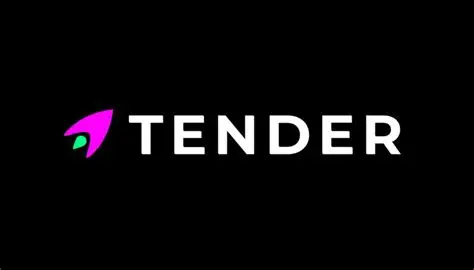
Tender Delivery to Breakdown Place
Course Description:
This course provides learners with a comprehensive understanding of the tender delivery process, focusing on logistics, documentation, and compliance when delivering goods or services to the breakdown place.
Modules:
Introduction to Tender Delivery
Key Terminologies & Roles
Step-by-Step Delivery Process
Documentation & Compliance Requirements
Logistics & Risk Management
Inspection, Verification & Acknowledgment
Issue Resolution in Delivery
Best Practices for Successful Delivery
Case Studies & Practical Examples
Final Assessment (MCQs + Case Discussion)
%20and%20Performance%20Bank%20Guarantee%20(10%25)%20Release%20Process?unique=5690e54)
Course Title: Tender Bid Bond and Performance Bank Guarantee Release Process
Outline:
Introduction to Financial Securities in Tendering
Role and Purpose of Bid Bonds
Bid Bond Submission and Release Process
Performance Bank Guarantee: Issuance and Purpose
Steps in PBG Release Process
Legal and Financial Considerations
Documentation for Release
Common Issues and Disputes
Case Studies and Practical Examples
Summary and Best Practices

- What
is a Marine GPS?
A GPS device designed for navigation on water, helping boats and ships determine their precise location. - How
does Marine GPS differ from Handheld GPS?
Marine GPS often includes features like speed over water, depth information, and integration with chart plotters. - What
are common Marine GPS functions?
Plotting routes, marking waypoints, tracking movement, calculating speed and distance, and aiding safe navigation. - What are waypoints, routes, and tracks in Marine GPS?
- Waypoint: A saved location, e.g., a fishing spot.
- Route: Planned path from one waypoint to another.
- Track: Actual path traveled by the vessel.
- What
factors can affect Marine GPS accuracy?
Satellite geometry, weather conditions, obstructions like tall masts or bridges, and signal interference. - Can
Marine GPS work underwater or indoors?
No, GPS signals cannot penetrate water or solid structures; devices need a clear view of the sky. - What
are typical uses of Marine GPS?
Navigation, fishing, offshore surveying, and coastal exploration.

Soil Testing – Laboratory FAQ & MCQ
FAQs (5–7)
- What
is soil testing?
Soil testing evaluates the physical and chemical properties of soil to determine its suitability for construction, agriculture, or landscaping. - Why
is soil testing important?
To ensure structural safety, proper foundation design, and optimal crop growth or soil management. - What are common laboratory soil tests?
- Grain size analysis (sieve analysis)
- Atterberg limits (liquid limit, plastic limit)
- Moisture content determination
- Compaction test (Proctor test)
- Specific gravity test
- What
is the Atterberg limit test?
Determines the plasticity and consistency of fine-grained soils by measuring liquid and plastic limits. - How
is moisture content determined in soil?
By oven-drying a soil sample and calculating the weight loss due to water evaporation. - What
is the purpose of the compaction test?
To find the optimum moisture content for achieving maximum soil density for construction purposes. - When
should soil testing be performed?
Before construction, agricultural planning, or any project requiring soil assessment.
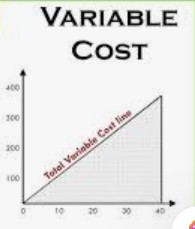
Module 1 – Variance Analysis
Purpose: Introductory / foundation module.
Focus: Explains the concept of variance analysis – what it is, why it matters, and how it helps in financial control.
Content Type:
Definition of “Budgeted” vs. “Actual” expenses.
Why organizations monitor variances (to control costs, improve efficiency).
Types of variances (favorable vs. unfavorable).
Simple, high-level examples (e.g., budgeted rent vs. actual rent).
Audience Takeaway: Learners understand why variance analysis is important before they dive into specific reports.
Module 2 – Budget Variance Report
Purpose: Applied / practical module.
Focus: Teaches how to prepare and interpret a Budget Variance Report in practice.
Content Type:
Structure of a variance report (budget, actual, variance, variance %).
How to identify root causes of variances (overspending, underutilization, seasonal trends).
Action steps for correction (cost-cutting, budget revision, reallocation).
Sample format of a budget variance report.
Audience Takeaway: Learners gain the skills to create, read, and use a Budget Variance Report as a management tool.
Module 3 – Norm Variance Report (Against Industry Norms)
Comparing company expenses with industry standards
Identifying cost inefficiencies and benchmarking practices
Strategies to align with or beat industry averages
Module 4 – Last Period Variance Report (6–12 Month Average)
Analyzing trends using historical averages
Spotting unusual spikes or reductions
Continuous improvement based on past performance
Module 5 – Integration into Odoo & Power BI
How Odoo can track budgets vs. actuals in real-time
Syncing Odoo data into Power BI for dashboards
Setting up automated monthly review reports for the budget team
Using drill-downs and visuals for quick variance insights
Module 6 – Monitoring Tools & Best Practices
Dashboards, KPIs, and automated reporting
Cost control techniques and alerts
Linking variance analysis to decision-making
Module 7 – Practical Case Studies & Exercises
Hands-on examples with sample reports
Scenario-based decision making
Reflection and discussion
Module 8 – Assessment & Knowledge Check
FAQs
MCQs & Case Study questions
Practical assignment (create a simple variance report)
Would you like me to expand Module 5 (Integration into Odoo & Power BI) first in detail (reading material + screenshots/flow + FAQs + MCQs), since that’s the most practical for your team’s monthly reviews?

📘 Course Title: ISO Awareness & Application in Marketing
🎯 Course Objective:
To provide marketing professionals with the knowledge and skills to understand ISO standards, ensure compliance in marketing activities, and apply best practices to enhance quality, trust, and customer satisfaction.
👥 Target Audience:
Marketing Executives
Brand Managers
Digital Marketers
Sales & Communication Teams
Anyone involved in marketing processes
📂 Course Outline & Content Modules
Module 1: Introduction to ISO & Marketing Relevance
What is ISO? (Brief history and purpose)
Why ISO matters in marketing & communications
Key ISO standards relevant to marketing (ISO 9001, ISO 14001, ISO 26000, ISO 27001, ISO 22301, ISO 37001, ISO 20400)
Benefits of ISO application in marketing (trust, transparency, quality assurance)
Module 2: ISO 9001 – Quality Management in Marketing
Customer focus & consistency in campaigns
Standardizing marketing processes
Quality objectives for marketing performance
Case study: ISO 9001 applied to customer engagement & campaign evaluation
Module 3: ISO 14001 – Environmental Responsibility in Marketing
Green marketing & sustainability practices
ISO 14001 and eco-friendly campaigns
Corporate Social Responsibility (CSR) in marketing
Example: Environmentally responsible product promotions
Module 4: ISO 26000 – Social Responsibility in Marketing
Ethical advertising & consumer rights
Avoiding misleading claims
Inclusive and socially responsible content
Real-world examples of responsible marketing
Module 5: ISO 27001 – Information Security in Marketing
Protecting customer data in campaigns
GDPR & data privacy alignment
Secure handling of digital marketing assets
Case example: Preventing breaches in email marketing
Module 6: ISO 22301 – Business Continuity in Marketing
Preparing marketing teams for disruptions (e.g., crisis management)
Ensuring consistent communication during crises
Business continuity planning for marketing operations
Module 7: ISO 37001 – Anti-Bribery in Marketing
Avoiding corruption in sponsorships & influencer deals
Ethical partnerships & collaborations
Transparency in vendor and media agency relations
Module 8: Practical Application of ISO in Marketing Campaigns
Step-by-step framework to apply ISO principles in marketing activities
Building standard operating procedures (SOPs) for campaigns
Internal audit of marketing processes
Measuring & improving performance using ISO standards
Module 9: ISO Certification Process & Marketing Department’s Role
Certification steps for organizations
Marketing team’s contribution during audits
Promoting ISO certification as a brand strength
Using ISO as a competitive advantage in marketing
Module 10: Future Trends – ISO & Marketing Innovation
ISO and digital transformation in marketing
AI, automation, and ISO compliance
The role of standards in influencer, content, and digital advertising ethics
📊 Learning Features
Reading Materials: Simplified ISO explanations for marketing
Case Studies: Real-life brand examples applying ISO
Quizzes & Assessments: To reinforce learning
Practical Templates: ISO-aligned marketing SOPs, checklists, and audit forms
Dual Language Option: English + Myanmar for accessibility
📜 Course Completion Outcome
After completing this course, learners will be able to:
✅ Understand the importance of ISO standards in marketing
✅ Apply ISO principles to campaigns, promotions, and branding
✅ Ensure compliance, trust, and transparency in marketing activities
✅ Support their organization’s ISO certification process
✅ Use ISO standards as a tool for marketing excellence

(မြန်မာနိုင်ငံ ကုမ္ပဏီများ ဥပဒေ ၂၀၁၇)
SUMMARY
English Version
1. Introduction
The Myanmar Companies Law 2017 was enacted to modernize company regulation, replacing the 1914 Act. It governs the incorporation, management, and dissolution of companies in Myanmar.
2. Chapter I – Preliminary
Defines “company”, “director”, “shareholder”, “subsidiary”, etc.
Law applies to all companies registered in Myanmar.
3. Chapter II – Incorporation of Companies
Private Company: Minimum 1 member.
Public Company: Minimum 3 members.
Registration with DICA is mandatory.
Certificate of Incorporation grants legal entity status.
4. Chapter III – Share Capital & Members
Shares may be ordinary or preference.
Rights: dividends, voting, transfer of shares.
Public companies can offer shares to the public; private cannot.
Constitution may restrict share transfers.
5. Chapter IV – Management & Directors
Minimum directors: 1 (private), 3 (public).
At least 1 director must reside in Myanmar.
Duties: act in good faith, avoid conflicts of interest, ensure compliance.
Company Secretary is required.
6. Chapter V – Meetings & Resolutions
AGM required for public companies.
Ordinary vs. special resolutions defined.
Private companies may use written resolutions.
7. Chapter VI – Accounts & Audit
Proper accounting records must be maintained.
Financial statements must reflect a true and fair view.
Annual filing of returns and audited accounts to DICA.
Small companies may be exempted from audits.
8. Chapter VII – Winding Up & Dissolution
Voluntary winding up by members/creditors.
Compulsory winding up may be ordered by court.
Once dissolved, company ceases legal existence.
9. Chapter VIII – Miscellaneous
Penalties for false declarations, fraud, or non-compliance.
DICA empowered to supervise, monitor, and enforce.
Transitional provisions from 1914 Act to 2017 Law.
..........................................................................................
Myanmar Version (မြန်မာဘာသာ)
၁. နိဒါန်း
မြန်မာနိုင်ငံကုမ္ပဏီများဥပဒေ ၂၀၁၇ သည် အဟောင်း ၁၉၁၄ ဥပဒေကို အစားထိုးကာ ကုမ္ပဏီ စီမံခန့်ခွဲမှုများကို အဆင့်မြှင့်ရန် ပြဋ္ဌာန်းထားသည်။
၂. ဥပဒေ ပထမ – နိဒါန်း
“ကုမ္ပဏီ၊ ဒါရိုက်တာ၊ ရှယ်ယာရှင်” စသည့် အဓိက အဓိပ္ပာယ်များ ဖော်ပြထားသည်။
ဥပဒေသည် မြန်မာနိုင်ငံတွင် မှတ်ပုံတင်ထားသည့် ကုမ္ပဏီအားလုံးကို သက်ရောက်သည်။
၃. ဒုတိယ ဥပဒေခန်း – ကုမ္ပဏီ ထူထောင်ခြင်း
တစ်ဦးတည်းပိုင်ကုမ္ပဏီ – အနည်းဆုံး အဖွဲ့ဝင် ၁ ဦး
အများပိုင်ကုမ္ပဏီ – အနည်းဆုံး အဖွဲ့ဝင် ၃ ဦး
DICA တွင် မှတ်ပုံတင်ခြင်း လိုအပ်သည်
Incorporation Certificate ထုတ်ပြန်ပြီး တရားဝင် တစ်ဦးချင်းတူအဖြစ် အသိအမှတ်ပြုသည်
၄. တတိယ ဥပဒေခန်း – ရှယ်ယာနှင့် အဖွဲ့ဝင်များ
ရှယ်ယာအမျိုးအစား – ပုံမှန် / အထူးအခွင့်
အခွင့်အရေးများ – ငွေပေးချေမှု, မဲပေးခွင့်, ရှယ်ယာလွှဲပြောင်းခွင့်
အများပိုင် ကုမ္ပဏီများသာ ရှယ်ယာများကို ပြည်သူထံ ထုတ်ဝေခွင့်ရှိသည်
သီးသန့်ကုမ္ပဏီများတွင် ရှယ်ယာလွှဲပြောင်းမှုကို ကန့်သတ်နိုင်သည်
၅. စီမံခန့်ခွဲမှုနှင့် ဒါရိုက်တာများ
သီးသန့်ကုမ္ပဏီ – ဒါရိုက်တာ အနည်းဆုံး ၁ ဦး
အများပိုင်ကုမ္ပဏီ – ဒါရိုက်တာ အနည်းဆုံး ၃ ဦး
ဒါရိုက်တာ ၁ ဦးသည် မြန်မာနိုင်ငံ၌ နေထိုင်ရမည်
တာဝန်များ – သစ္စာဖြင့် ဆောင်ရွက်ရန်၊ အကျိုးဆန့်ကျင်မှု မရှိစေရန်၊ ဥပဒေလိုက်နာမှု စောင့်ကြည့်ရန်
Company Secretary တစ်ဦး ခန့်အပ်ရမည်
၆. အစည်းအဝေးများနှင့် ဆုံးဖြတ်ချက်များ
အများပိုင်ကုမ္ပဏီများသည် အများပြည်သူ အစည်းအဝေး (AGM) ကျင်းပရမည်
Ordinary / Special Resolutions ကို သတ်မှတ်ထားသည်
သီးသန့်ကုမ္ပဏီများတွင် အကြိုတင် သဘောတူစာတမ်းဖြင့် ဆုံးဖြတ်ချက်ချနိုင်သည်
၇. အကောင်အထည်ဖော်ရေး အချက်များ (စာရင်းများနှင့် စစ်ဆေးရေး)
စာရင်းအချက်အလက်များကို မှန်ကန်စွာ ထိန်းသိမ်းရမည်
Annual Return နှင့် အကောင်အထည်ဖော်ထားသည့် စာရင်းများကို DICA သို့ တင်သွင်းရမည်
သေးငယ်သော ကုမ္ပဏီများအချို့ကို စာရင်းစစ်မှ ပယ်ဖျက်နိုင်သည်
၈. ကုမ္ပဏီ ပိတ်သိမ်းခြင်း (Winding Up)
အဖွဲ့ဝင်များ သို့မဟုတ် အကျိုးခံသူများ အလိုရှိလျှင် ပိတ်သိမ်းနိုင်သည်
တရားရုံးအမိန့်ဖြင့် အချို့သော ကိစ္စများတွင် ပိတ်သိမ်းနိုင်သည်
ပိတ်သိမ်းပြီးနောက် တရားဝင်အဖြစ် အဆုံးသတ်မည်
၉. အထွေထွေသတ်မှတ်ချက်များ
မမှန်ကန်သော ကြေညာချက်များ၊ Fraud ဖြစ်စဉ်များအတွက် ဒဏ်ခတ်မည်
DICA သည် စောင့်ကြည့်ခြင်း၊ ထိန်းချုပ်ခြင်း၊ အကောင်အထည်ဖော်စေခြင်း အာဏာရှိသည်
၁၉၁၄ ဥပဒေမှ ၂၀၁၇ ဥပဒေသို့ ပြောင်းလဲသည့် provision များ ပါဝင်သည်
%20Product%20Portfolio?unique=5690e54)
Topcon Retinal Product Portfolio Training – eLearning Modules
https://www.youtube.com/playlist?list=PLYBxhWU1BL9JjvWnl4x-MHB8qvHlg4fra
Module 1 – Opening & Retina Diseases Introduction (13 Oct, 13:00–17:30)
Overview of retinal anatomy and physiology
Common retinal diseases (Diabetic Retinopathy, AMD, Macular Edema, Glaucoma overlap)
Global burden and clinical relevance
Role of imaging & surgical technologies in retinal disease management
Module 2 – Triton Pro OCT (14 Oct, AM)
Introduction to Swept-Source OCT technology
Key features: deep penetration, speed, widefield imaging
Clinical applications: glaucoma, macula, choroid
Competitive advantages vs other OCT brands
Sales strategy: “Confidence in diagnosis, clarity in conversation”
Module 3 – Maestro2 OCT (14 Oct, PM)
One-touch automated OCT + fundus camera
Clinical use cases: fast screening, diabetic retinopathy programs, glaucoma follow-up
Workflow optimization in clinics
Differentiation: ease of use, AI-assisted reporting
Sales messaging to compete with entry-level rivals
Module 4 – OMS-800 OFFISS Microscope (15 Oct, Full day)
Advanced ophthalmic surgical microscope overview
OFFISS system: widefield observation without contact lens
Key features: 3D visualization, vitreous surgery applications
Hands-on training: alignment, system adjustments, surgical simulations
Positioning OMS-800 as a specialist tool for vitreoretinal surgeons
Module 5 – OMS + Volk Systems (16 Oct, AM)
Integration of OMS with Volk Merlin / SOLR systems
Understanding widefield surgical viewing
Practical demo: lens handling, compatibility with vitreous surgery
Clinical value: enhanced visualization for complex retinal cases
Module 6 – IRIDEX PASCAL Laser (16 Oct, PM – for Volk/IRIDEX distributors only)
Introduction to PASCAL (Pattern Scanning Laser)
Technology: multiple fiber system, “Micropulse” function
Clinical applications: retinal photocoagulation, macular edema, diabetic retinopathy
Hands-on: workflow simulation (if available)
Competitive positioning against conventional lasers
Module 7 – Sales Excellence & Competitive Positioning (integrated wrap-up)
Key talking points for Triton Pro, Maestro2, OMS-800, Volk, PASCAL
How to position Topcon vs competitors (Heidelberg, Zeiss, Nidek, etc.)
Sales role-play and objection handling
Building confidence for distributor teams
👉 Would you like me to now develop each module into full eLearning content (theory, suggested YouTube/Topcon videos, FAQs, MCQs, case studies), same as we did for your eye and service training modules?
Subject: RSVP: Invitation for Topcon Retinal Product Portfolio Training on 13-16 Oct 2025
Importance: High
Sensitivity: Private
Dear valued Topcon partners,
We hope this message finds you well.
As highlighted during our recent kickoff meeting, we are pleased to announce the upcoming Product Portfolio Training with a special focus on Retinal Diseases.
This program will feature interactive sessions with our professional global trainers and is designed to further enhance your team’s expertise.
Please find attached a PDF summarizing the training program.
Kindly register your attendees via the following RSVP link:
RSVP: TIM Regional Retina Product Portfolio Training (13-16 Oct 2025)
To confirm participation, please complete the RSVP by 12 September 2025.
Please forward this invitation to your colleagues but kindly note that participation is limited to a maximum of two attendees per distributor to ensure the best training experience.
We look forward to your valuable participation and to sharing an insightful learning experience together.
· Venue – Topcon Instruments Malaysia Office, Shar Alam (Showroom on 1st floor at Topcon Positioning Malaysia office (near TIM office)
· Times – Monday 13th October 2025 13:00-17:30 (Opening, Retina diseases introduction)
– Tuesday 14th &Wednesday 15th October 2025 9:00-17:30 (Triton, Maestro2, OMS-800 OFFISS)
– Thursday 16th October 2025 AM (OMS + Volk)PM (IRIDEX PASCAL) *Only for Volk/IRIDEX distributors
· Focused products
- Triton Pro, Maestro2: To make the confident with the sales talk to compete with competitors
- OMS-800 OFFISS: To become the specialist for the vitreous surgery with more advanced knowledge
- OMS + Volk: To understand Volk Merlin / SOLR system with the knowledge from the OFFISS session
- PASCAL (No Hands-on): To understand the technology of multiple fiber system and new function such as “Micro pulse”
· Trainers:
- Global Trainers: Mendosa, Mary, Sunayna
- THQ: Suzuki san
- TIM Application Specialists
- IRIDDEX: Sean
- Volk: TBD
Best Regards,
Tomohiro Abe

🌍 How Does Land Surveying Work?
English:
Land surveying works by measuring distances, angles, and positions on the Earth’s surface using instruments like total stations, theodolites, GPS, and drones. These measurements are then processed into maps, drawings, or legal records to show exact land boundaries and features.
Myanmar:
Land Surveying သည် မြေမျက်နှာပြင်ပေါ်ရှိ အကွာအဝေးများ၊ ထောင့်များ၊ တည်နေရာများကို Total Station၊ Theodolite၊ GPS၊ Drone စသည့် ကိရိယာများဖြင့် တိုင်းတာခြင်းဖြင့် လုပ်ဆောင်သည်။ ထိုအချက်အလက်များကို နောက်ပိုင်း မြေပုံများ၊ ပုံဆွဲချက်များ သို့မဟုတ် ဥပဒေစာတမ်းများ အဖြစ် ပြင်ဆင်ပြီး မြေယာနယ်နိမိတ်နှင့် လက္ခဏာများကို တိကျစွာ ဖော်ပြသည်။
🔑 Steps in Land Surveying / Land Surveying အဆင့်များ
Planning (စီမံခြင်း):
English: Define the purpose (boundary, construction, mapping).
Myanmar: ရည်ရွယ်ချက် (နယ်နိမိတ်၊ ဆောက်လုပ်ရေး၊ မြေပုံဆွဲခြင်း) ကို သတ်မှတ်သည်။
Field Measurement (လယ်ထွက်တိုင်းတာခြင်း):
English: Measure angles, distances, and elevations using surveying instruments.
Myanmar: Surveying ကိရိယာများဖြင့် ထောင့်၊ အကွာအဝေး၊ မြေပြင်အနိမ့်အမြင့်များ တိုင်းသည်။
Data Recording (အချက်အလက် မှတ်တမ်းတင်ခြင်း):
English: Record all observations carefully in field books or digital devices.
Myanmar: လယ်ယာမှတ်တမ်းစာအုပ် သို့မဟုတ် ဒစ်ဂျစ်တယ်စက်များတွင် မှတ်သားသည်။
Data Processing (အချက်အလက် လုပ်ဆောင်ခြင်း):
English: Convert measurements into maps, drawings, or computer models.
Myanmar: တိုင်းတာချက်များကို မြေပုံ၊ ပုံဆွဲချက် သို့မဟုတ် ကွန်ပျူတာမော်ဒယ်များအဖြစ် ပြောင်းလဲသည်။
Output & Application (ရလဒ် အသုံးချခြင်း):
English: Use results for construction, land ownership, and planning.
Myanmar: ရလဒ်များကို ဆောက်လုပ်ရေး၊ မြေယာပိုင်ဆိုင်မှု၊ စီမံကိန်းရေးဆွဲခြင်းတို့တွင် အသုံးချသည်။
📌 Summary / အကျဉ်းချုပ်
English: Land surveying works by measuring, recording, and mapping land accurately for legal, engineering, and planning purposes.
Myanmar: Land Surveying သည် မြေယာကို တိကျစွာ တိုင်းတာခြင်း၊ မှတ်တမ်းတင်ခြင်း၊ မြေပုံဖန်တီးခြင်း များဖြင့် ဥပဒေ၊ အင်ဂျင်နီယာနှင့် စီမံကိန်းရေးဆွဲမှု အတွက် အသုံးပြုသည်။

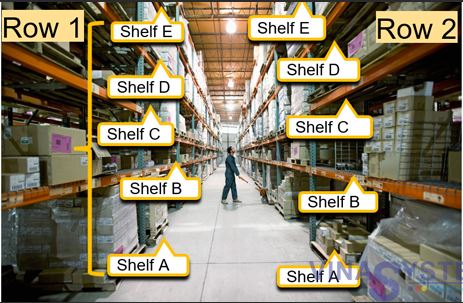
📦 E-Learning Content Module: Bin Location (Inventory Management)
Module Title
Bin Location System in Inventory Management
Learning Objectives
By the end of this module, learners will be able to:
Understand the concept of a Bin Location System.
Identify the importance of bin locations in warehouse operations.
Explain how to set up and label bin locations.
Demonstrate how to use bin locations to improve stock accuracy.
Apply best practices for maintaining bin locations.
Content Outline
1. Introduction to Bin Location System
Definition of Bin Location
Purpose of bin locations in warehouses
Difference between Fixed vs Random Bin Location systems
2. Importance of Bin Location
Improves picking efficiency
Reduces errors in stock handling
Saves time in locating items
Enhances stock accuracy during cycle counting
3. Bin Location Coding and Structure
Common coding methods (e.g., Aisle-Row-Shelf-Bin)
Example: A01-R02-S03-B05 = Aisle 01, Row 02, Shelf 03, Bin 05
Benefits of a structured coding system
4. Setting up Bin Locations
Warehouse layout planning
Labeling techniques (barcodes, QR codes, RFID tags)
Safety and accessibility considerations
5. Using Bin Locations in Daily Operations
Receiving & put-away process using bin codes
Picking and packing with bin locations
Stock transfers within bin locations
6. Best Practices
Regular bin audits and cycle counts
Keep bins neat and accessible
Ensure bin codes are visible and consistent
Update system immediately after stock movement
7. Common Challenges & Solutions
Misplaced items → Regular cycle counts
Missing bin labels → Re-labeling process
Overcrowded bins → Apply maximum bin capacity rules
Reading Material (2 Pages)
Page 1: Introduction, Importance, Coding System
Page 2: Setup, Operations, Best Practices, Challenges
Suggested YouTube Link
👉 Warehouse Bin Location Explained
FAQs (10)
Q: What is a bin location?
A: It is the specific storage spot in a warehouse where inventory is kept.Q: Why do warehouses use bin locations?
A: To improve accuracy, speed, and organization in inventory management.Q: What is the difference between fixed and random bin locations?
A: Fixed bins store the same item in the same spot, while random bins can store different items depending on availability.Q: How are bin codes created?
A: Using warehouse structure like aisle, row, shelf, and bin numbers.Q: Can barcodes be used for bin locations?
A: Yes, barcodes or QR codes make bin tracking faster and more accurate.Q: What happens if an item is placed in the wrong bin?
A: It may cause picking errors; regular cycle counts help detect and correct this.Q: How do bin locations help in picking?
A: Workers can go directly to the correct bin instead of searching the warehouse.Q: Should bin locations have capacity limits?
A: Yes, to avoid overcrowding and damage to items.Q: Who is responsible for maintaining bin locations?
A: Warehouse staff under the supervision of the warehouse manager.Q: How often should bin audits be done?
A: At least monthly or according to company policy.

📘 E-Learning Module: Competitive Landscape
1. Dual Language (English + Myanmar)
English Version
Competitive Landscape refers to the overall view of your competitors in the market. It shows who your competitors are, their strengths, weaknesses, strategies, and how they compare with your business.
Studying the competitive landscape helps companies:
Identify market opportunities
Understand customer preferences
Differentiate products/services
Stay ahead of rivals
Myanmar Version (မြန်မာဘာသာ)
ယှဉ်ပြိုင်ဘက် အခင်းအကျင်း (Competitive Landscape) ဆိုသည်မှာ အစိုးရနှင့် အများသူငှာ စျေးကွက်အတွင်း တွေ့ဆုံရမည့် ယှဉ်ပြိုင်သူများ၏ အခြေအနေအားလုံးကို ရှင်းလင်းစွာ မြင်ရစေသော အချက်အလက်များ ဖြစ်သည်။
ယှဉ်ပြိုင်ဘက်အခင်းအကျင်းကို လေ့လာခြင်းဖြင့် ကုမ္ပဏီများသည် –
စျေးကွက် အခွင့်အလမ်းများကို ရှာဖွေရန်
သုံးစွဲသူ ဆန္ဒများကို နားလည်ရန်
ထုတ်ကုန်/ဝန်ဆောင်မှုများကို ခြားနားအောင် ဖန်တီးရန်
ယှဉ်ပြိုင်သူများထက် အဆင့်မြင့်အောင် ရှိရန်
2. Reading Material (A4 size – 2 pages equivalent)
Key Elements of a Competitive Landscape
Direct Competitors – Businesses offering the same products/services.
Indirect Competitors – Alternatives solving the same problem differently.
Market Share – The portion of the market each competitor controls.
Pricing Strategies – Comparison of cost vs. value in the market.
Strengths & Weaknesses – Where competitors excel or fail.
Customer Perceptions – How customers view brands.
Trends & Opportunities – New technologies, demands, or regulations.
Benefits of Analyzing the Competitive Landscape
Helps sales teams prepare responses to objections
Guides product positioning and differentiation
Reveals pricing and promotion gaps
Ensures businesses adapt to industry trends
Tools Commonly Used
SWOT Analysis
Competitor Matrix
Porter’s Five Forces
3. Suggested YouTube Link
🔗 Introduction to Competitive Landscape
4. FAQs (10 with answers)
Q1. What is a competitive landscape?
A: It is the complete view of all competitors in a market.
မြန်မာ: စျေးကွက်ထဲရှိ ယှဉ်ပြိုင်သူများ၏ အခြေအနေအားလုံးကို ဖော်ပြသည့် အချက်အလက်များ ဖြစ်သည်။
Q2. Why is it important?
A: It helps identify market opportunities and threats.
မြန်မာ: စျေးကွက်အခွင့်အလမ်းနှင့် အန္တရာယ်များကို သဘောပေါက်နိုင်စေသည်။
Q3. What is a direct competitor?
A: A business offering the same product/service.
မြန်မာ: ထုတ်ကုန်/ဝန်ဆောင်မှု တူညီသည့် ကုမ္ပဏီကို ဆိုလိုသည်။
Q4. What is an indirect competitor?
A: A business that solves the same problem in a different way.
မြန်မာ: တူညီသောပြဿနာကို အခြားနည်းလမ်းဖြင့် ဖြေရှင်းသည့် ကုမ္ပဏီ။
Q5. What is market share?
A: The percentage of total sales a company holds in the market.
မြန်မာ: စျေးကွက်တွင် ကုမ္ပဏီတစ်ခုက ရှိသည့် စုပေါင်းအရောင်း အချိုးအစား။
Q6. What tool helps compare competitors?
A: Competitor Matrix.
မြန်မာ: ယှဉ်ပြိုင်သူ အမက်ထရစ်ဖြင့် နှိုင်းယှဉ်နိုင်သည်။
Q7. What does SWOT stand for?
A: Strengths, Weaknesses, Opportunities, Threats.
မြန်မာ: အားသာချက်၊ အားနည်းချက်၊ အခွင့်အလမ်း၊ အန္တရာယ်။
Q8. How can salespeople use competitive landscape?
A: To prepare answers against competitor objections.
မြန်မာ: ယှဉ်ပြိုင်သူများ၏ အပြစ်ပြောခြင်းကို တုံ့ပြန်နိုင်ရန် အသုံးပြုသည်။
Q9. What is customer perception?
A: How customers view or judge a brand.
မြန်မာ: သုံးစွဲသူများက အမှတ်တံဆိပ်ကို မည်သို့ မြင်ကြောင်း။
Q10. What is the outcome of studying competitive landscape?
A: Better business strategies and differentiation.
မြန်မာ: စျေးကွက်တွင် ကွဲပြားပြီး သင့်တင့်သော စီးပွားရေးမဟာဗျူဟာများ ရရှိသည်။

📘 E-Learning Module: After-Sales Support & Customer Retention
1. Dual Language (English + Myanmar)
English Version
After-Sales Support is the service provided to customers after they purchase a product. It includes installation help, training, warranty service, repairs, and technical assistance.
Customer Retention means keeping customers loyal and encouraging repeat business through quality service, trust, and long-term relationships.
Good after-sales support builds customer satisfaction, loyalty, and positive word-of-mouth, which directly improves sales and business growth.
Myanmar Version (မြန်မာဘာသာ)
အရောင်းပြီးနောက် အထောက်အပံ့ (After-Sales Support) သည် ဈေးဝယ်သူများက ထုတ်ကုန်ကို ဝယ်ပြီးနောက် ပေးစွမ်းသည့် ဝန်ဆောင်မှုများကို ဆိုလိုသည်။ ၎င်းတွင် တပ်ဆင်ရန်အကူအညီ၊ သင်တန်းပေးခြင်း၊ အာမခံဝန်ဆောင်မှု၊ ပြုပြင်ခြင်း၊ နည်းပညာအကူအညီ စသည်တို့ ပါဝင်သည်။
ဖောက်သည် ထိန်းသိမ်းမှု (Customer Retention) ဆိုသည်မှာ ဖောက်သည်များကို ယုံကြည်မှုဖြင့် စိတ်ကျေနပ်အောင် ပြုလုပ်ပြီး ထပ်မံ ဝယ်ယူစေသည့် မဟာဗျူဟာ ဖြစ်သည်။
အရောင်းပြီးနောက် အထောက်အပံ့ကောင်းမွန်ခြင်းဖြင့် ဖောက်သည် စိတ်ကျေနပ်မှု၊ ယုံကြည်မှု၊ ညီလာခံထပ်ဝယ်မှုများ တိုးလာပြီး စီးပွားရေး တိုးတက်မှုကို တိုက်ရိုက် ထိရောက်စေသည်။
2. Reading Material (A4 size – 2 pages equivalent)
Key Elements of After-Sales Support
Installation & Training – Helping customers set up and use the product.
Warranty & Service – Repair or replacement during the warranty period.
Technical Support – Phone, email, or onsite troubleshooting.
Feedback & Communication – Listening to customer issues and suggestions.
Customer Education – Guides, manuals, and workshops.
Customer Retention Strategies
Provide Excellent Support – Quick, reliable service builds trust.
Loyalty Programs – Rewards or discounts for repeat customers.
Regular Follow-Up – Checking customer satisfaction after purchase.
Personalized Service – Treating customers as valued partners.
Consistent Quality – Ensuring every product/service meets expectations.
Benefits
Stronger customer loyalty
Higher repeat sales
Positive referrals and recommendations
Reduced marketing cost (keeping existing customers is cheaper than finding new ones)
3. Suggested YouTube Link
🔗 After-Sales Service & Customer Retention Explained
4. FAQs (10 with answers)
Q1. What is after-sales support?
A: Services provided to customers after purchase.
မြန်မာ: ထုတ်ကုန် ဝယ်ပြီးနောက် ပေးသော ဝန်ဆောင်မှုများ ဖြစ်သည်။
Q2. Why is after-sales support important?
A: It increases customer satisfaction and loyalty.
မြန်မာ: ဖောက်သည် စိတ်ကျေနပ်မှုနှင့် ယုံကြည်မှု တိုးစေသည်။
Q3. What is customer retention?
A: The process of keeping customers loyal.
မြန်မာ: ဖောက်သည်များကို ထပ်မံဝယ်ယူအောင် ထိန်းသိမ်းသည့် လုပ်ဆောင်ချက်။
Q4. How does after-sales support affect business growth?
A: It brings repeat sales and referrals.
မြန်မာ: ထပ်မံအရောင်းနှင့် အကြံပြုမှုများ ပေါ်ထွန်းစေသည်။
Q5. What is a warranty service?
A: Repair or replacement guarantee during a set time.
မြန်မာ: သတ်မှတ်အချိန်အတွင်း ပြုပြင်ပေးသည့် အာမခံဝန်ဆောင်မှု။
Q6. How can customer retention be improved?
A: By providing excellent service and loyalty programs.
မြန်မာ: ကောင်းမွန်သော ဝန်ဆောင်မှုနှင့် ယုံကြည်မှုအစီအစဉ်များဖြင့် တိုးတက်စေသည်။
Q7. What role does feedback play?
A: It helps companies improve products and services.
မြန်မာ: ထုတ်ကုန်နှင့် ဝန်ဆောင်မှု တိုးတက်အောင် ကူညီပေးသည်။
Q8. What is the benefit of customer loyalty?
A: Long-term revenue and stable market position.
မြန်မာ: ရေရှည်အကျိုးအမြတ်နှင့် စျေးကွက် တည်မြဲမှု။
Q9. Why is customer education important?
A: It ensures proper product use and satisfaction.
မြန်မာ: ထုတ်ကုန်ကို မှန်ကန်စွာ အသုံးပြုရန် ကူညီပြီး စိတ်ကျေနပ်စေသည်။
Q10. Which is cheaper—customer retention or acquisition?
A: Retention is cheaper than finding new customers.
မြန်မာ: ဖောက်သည်ထိန်းသိမ်းခြင်းသည် ဖောက်သည်အသစ် ရှာဖွေရန်ထက် စရိတ်သက်သာသည်။

📘 E-Learning Module: Compliance & Safety for Survey Instruments & Survey Work
1. Dual Language (English + Myanmar)
English
Compliance and Safety in survey instrument sales and survey work ensures:
Regulatory Standards: Instruments must follow ISO, ASTM, or national metrology standards for accuracy and certification.
Safe Handling & Transport: Survey equipment (Total Stations, GPS, Levels, Drones) must be carried, stored, and transported carefully to avoid damage or injury.
Data Privacy & Security: Survey data must be accurate, protected, and used responsibly without unauthorized sharing.
မြန်မာ
စစ်တမ်းကိရိယာရောင်းချခြင်းနှင့် စမ်းသပ်အလုပ်များတွင် လိုက်နာမှုနှင့် လုံခြုံရေးသည် အောက်ပါအချက်များဖြစ်သည် –
စည်းမျဉ်းစံနှုန်းများ – ကိရိယာများသည် တိကျမှန်ကန်မှုနှင့် လက်မှတ်အတွက် ISO, ASTM သို့မဟုတ် နိုင်ငံတကာ စံနှုန်းများနှင့် ကိုက်ညီရမည်။
လုံခြုံစွာ ကိုင်တွယ်ခြင်းနှင့် သယ်ယူပို့ဆောင်ခြင်း – Total Station, GPS, Level, Drone စသည်တို့ကို ထိခိုက်ပျက်စီးမှုမရှိစေရန် သေချာစွာ သယ်ယူအသုံးပြုရမည်။
ဒေတာလုံခြုံရေး – စမ်းသပ်ဒေတာများကို တိကျမှန်ကန်စွာ ရယူပြီး လုံခြုံစွာ သိမ်းဆည်းသုံးစွဲရန်၊ ခွင့်မပြုဘဲ မမျှဝေရန် လိုအပ်သည်။
2. Reading Material (A4 size – 2 pages equivalent)
Compliance (Regulatory Standards)
Survey instruments must comply with ISO/ASTM/National metrology standards.
Sellers must provide calibration certificates and user manuals.
Use of uncertified equipment may cause legal penalties and data inaccuracy.
Safety (Handling & Transport)
Always carry instruments in protective cases.
Avoid extreme heat, rain, or dust exposure.
Secure equipment during vehicle transport.
Handle lenses and electronics carefully to extend equipment lifespan.
Field staff must wear safety gear (helmet, vest, boots) especially near roads or construction sites.
Data Privacy & Security
Survey data often includes sensitive geographic information.
Store data in encrypted devices or company-approved software.
Never share client data without authorization.
Follow GDPR/local data laws where applicable.
Protect cloud-stored survey data with strong passwords and access control.
Benefits
Ensures accurate & reliable survey results
Protects workers, instruments, and clients
Avoids legal fines or reputational loss
Builds customer trust & long-term relationships
3. Suggested YouTube Link
🔗 Survey Equipment Safety & Compliance Training
4. FAQs (10 with answers)
Q1. Why must survey instruments meet regulatory standards?
A: To ensure accuracy and legal compliance.
မြန်မာ: တိကျမှန်ကန်မှုနှင့် ဥပဒေအတိုင်း ကိုက်ညီစေရန်။
Q2. What certificate should be given with survey instruments?
A: Calibration certificate.
မြန်မာ: ချိန်ညှိလက်မှတ် ပေးသင့်သည်။
Q3. Why is safe handling important?
A: To avoid equipment damage and accidents.
မြန်မာ: ကိရိယာပျက်စီးမှု၊ ထိခိုက်မှုမဖြစ်စေရန်။
Q4. How should instruments be transported?
A: In protective cases and secured in vehicles.
မြန်မာ: ကာကွယ်အထုပ်ထဲတွင် ထည့်၍ ယာဉ်တွင် ခိုင်ခံ့စွာ တပ်ဆင်သယ်ယူရန်။
Q5. What is the main field safety risk?
A: Traffic accidents and unstable setups.
မြန်မာ: ယာဉ်မတော်တဆမှုနှင့် တိုက်ပွိုက်မတည်ငြိမ်ခြင်း။
Q6. Why is data privacy important in surveying?
A: To protect sensitive client or government information.
မြန်မာ: ဖောက်သည်/အစိုးရအချက်အလက်များ လုံခြုံစေရန်။
Q7. How can survey data be secured?
A: By encryption, access control, and backups.
မြန်မာ: စကားဝှက်ခိုင်မာခြင်း၊ ခွင့်ပြုချက်ထိန်းချုပ်ခြင်း၊ backup သုံးခြင်း။
Q8. What happens if compliance is ignored?
A: Legal penalties, customer loss, and data errors.
မြန်မာ: ဥပဒေအရေးယူမှု၊ ဖောက်သည်ဆုံးရှုံးမှု၊ ဒေတာမှားယွင်းမှု ဖြစ်နိုင်သည်။
Q9. Who is responsible for compliance & safety?
A: Both sales teams and field surveyors.
မြန်မာ: အရောင်းအဖွဲ့နှင့် စမ်းသပ်သူများ နှစ်ဖက်လုံး။
Q10. What is the long-term benefit of compliance & safety?
A: Customer trust and sustainable business.
မြန်မာ: ဖောက်သည်ယုံကြည်မှုနှင့် ရေရှည်တည်တံ့မှု။

📘 E-Learning Module: Total Station Set-up
1. Dual Language (English + Myanmar)
English
A Total Station is a precision instrument combining an electronic theodolite, electronic distance measurement (EDM), and microprocessor for data recording.
Proper set-up ensures accuracy, safety, and efficiency in surveying tasks.
မြန်မာ
Total Station သည် အီလက်ထရောနစ် Theodolite, အကွာအဝေးတိုင်းတာစက် (EDM) နှင့် ဒေတာသိမ်းဆည်းစနစ် တို့ကို ပေါင်းစပ်ထားသည့် တိကျမှန်ကန်သော စစ်တမ်းကိရိယာ ဖြစ်သည်။
မှန်ကန်စွာ တပ်ဆင်ခြင်းသည် တိကျမှု၊ လုံခြုံမှုနှင့် survey အလုပ်များတွင် ထိရောက်မှု အတွက် အရေးကြီးသည်။
2. Reading Material
Steps for Total Station Set-up
Tripod Set-up
Extend legs equally and press firmly into the ground.
Tripod head should be approximately level and stable.
မြန်မာ:
Tripod ခြေထောက်များကို ညီမျှစွာ ချပြီး မြေပြင်ထဲသို့ တိကျစွာ စိုက်ပါ။
Tripod ဦးခေါင်းသည် ညီမျှပြီး တည်ငြိမ်စွာ ရှိရမည်။
Mounting the Instrument
Attach Total Station securely to tripod with fixing screw.
Ensure no wobble.
မြန်မာ:
Total Station ကို Tripod ပေါ်တွင် အတိအကျ တပ်ဆင်ပြီး အပေါက်နဲ့ ခိုင်ခံ့စွာ ချိတ်ပါ။
တုန်ယမ်းမှုမရှိစေရန် သေချာစေရမည်။
Rough Levelling
Adjust tripod legs to bring bubble in circular level to center.
မြန်မာ:
Tripod ခြေထောက်များကို ချိန်ညှိ၍ ရေခဲပူမှ ညွှန်ကိရိယာကို အလယ်သို့ ယူပါ။
Precise Levelling
Use foot screws and electronic level display to align instrument.
မြန်မာ:
Foot screw များနှင့် အီလက်ထရောနစ် အဆင့်ညွှန်ချက်ကို သုံး၍ တိကျစွာ ချိန်ညှိပါ။
Centering Over Point
Use optical or laser plummet to align with ground control point.
မြန်မာ:
Optical/laser plummet ကို သုံး၍ မြေထိပ်ရှိ control point နှင့် တိကျစွာ တိုက်ဆိုင်စေရန် ချိန်ပါ။
Orientation
Enter station point and backsight coordinates.
Sight backsight target with telescope, adjust horizontally.
မြန်မာ:
Station point နှင့် backsight coordinates ကို ထည့်ပါ။
Telescope ဖြင့် backsight target ကို တွေ့၍ အလျားပြား လှည့်ချိန်ပါ။
Safety Notes
Never set up on unstable ground.
Keep away from heavy traffic areas.
Always carry instrument with both hands or protective case.
Avoid direct sunlight or rain exposure when possible.
မြန်မာ:
တည်ငြိမ်မှုမရှိသော မြေပြင်တွင် မတပ်ဆင်ပါနှင့်။
ယာဉ်ကျယ်ပြန့်သောနေရာများတွင် မထားပါနှင့်။
ကိရိယာကို နှစ်လက်ဖြင့် သယ်ယူပါ၊ သို့မဟုတ် ကာကွယ်အထုပ်အသုံးပြုပါ။
အလွန်ပူသော နေဓာတ် သို့မဟုတ် မိုးစိုအခြေအနေများကို မကြာခဏ မပ expose ပါနှင့်။
3. Suggested YouTube Link
🔗 How to Set Up a Total Station for Surveying
4. FAQs (10 with answers)
Q: Why is levelling important?
A: To ensure measurement accuracy.
မြန်မာ: တိကျမှန်ကန်မှု အတွက် အရေးကြီးသည်။Q: What tool is used for centering?
A: Optical or laser plummet.
မြန်မာ: Optical/laser plummet သုံးသည်။Q: Why must the tripod be stable?
A: To avoid vibration and error.
မြန်မာ: တုန်ယမ်းမှုနှင့် အမှားအယွင်း မဖြစ်စေရန်။Q: What is backsight?
A: A known reference point for orientation.
မြန်မာ: အစွန်းအမှတ်ကို ချိန်ညှိရန် အသုံးပြုသည့် အမှတ်။Q: What safety gear should surveyors use?
A: Helmet, vest, and boots.
မြန်မာ: ဦးထုပ်၊ သတိပေးအင်္ကျီ၊ ခြေဖျားဖိနပ်။Q: What if the instrument is not leveled?
A: Measurements will be inaccurate.
မြန်မာ: တိုင်းတာမှု မှားယွင်းနိုင်သည်။Q: Can the instrument be exposed to rain?
A: No, it must be protected.
မြန်မာ: မလိုအပ်ပါ၊ ကာကွယ်ရန်လိုသည်။Q: Why use protective cases?
A: To prevent damage during transport.
မြန်မာ: သယ်ယူနေစဉ် ပျက်စီးမှုမဖြစ်စေရန်။Q: Who is responsible for proper set-up?
A: The surveyor or operator.
မြန်မာ: Surveyor သို့မဟုတ် ကိရိယာ သုံးသူ။Q: What is the first step in set-up?
A: Setting up the tripod.
မြန်မာ: Tripod တပ်ဆင်ခြင်း။

📘 E-Learning Module: Establishing Points Along a Base Line
1. Dual Language (English + Myanmar)
English
Establishing points along a base line is a key surveying process used in triangulation, construction, and alignment projects. It involves setting reference points at equal or calculated distances on a straight line, ensuring accuracy for future measurements and layout.
မြန်မာ
Base line အတိုင်း အမှတ်များ တည်ဆောက်ခြင်းသည် triangulation၊ ဆောက်လုပ်ရေး၊ ချိန်ညှိပေါင်းစပ်လုပ်ငန်းများ တွင် အရေးကြီးသော survey လုပ်ငန်းတစ်ခု ဖြစ်သည်။ ၎င်းတွင် တိကျမှန်ကန်စွာ တိုင်းတာထားသော အကွာအဝေးဖြင့် တန်းတူ သို့မဟုတ် တွက်ချက်ထားသော အမှတ်များကို တိုက်ရိုက်လိုင်းအတိုင်း သတ်မှတ်ထားခြင်း ဖြစ်သည်။
2. Reading Material
Steps for Establishing Points Along a Base Line
Selection of Base Line
Choose a straight, level, and accessible line.
Must be free from obstructions.
မြန်မာ:
တန်းတူ၊ ညီမျှပြီး လွယ်ကူစွာ ဝင်ရောက်နိုင်သော လိုင်းကို ရွေးပါ။
အတားအဆီး မရှိရမည်။
Marking the Starting Point
Place a permanent reference mark (peg, stone, or nail).
Record coordinates if needed.
မြန်မာ:
စတင်အမှတ်ကို သစ်တုံး၊ ကျောက် သို့မဟုတ် သံလွှာဖြင့် အမြဲတမ်း အမှတ်ထားပါ။
လိုအပ်ပါက Coordinates မှတ်တမ်းတင်ပါ။
Measuring Distances
Use steel tape, EDM, or Total Station.
Ensure correct tension and alignment.
မြန်မာ:
သံတိပ်၊ EDM သို့မဟုတ် Total Station သုံး၍ တိုင်းပါ။
တိကျသော အလျားညွှန်းနှင့် အဖိအားကို သေချာစေပါ။
Placing Intermediate Points
Divide the base line into equal or specific intervals.
Mark with pegs or poles.
မြန်မာ:
Base line ကို ညီမျှ သို့မဟုတ် တွက်ချက်ထားသော အကွာအဝေးများအလိုက် ခွဲပါ။
Pegs သို့မဟုတ် တိုင်များဖြင့် အမှတ်ထားပါ။
Checking Alignment
Use ranging rods or theodolite to confirm straightness.
Adjust if deviation occurs.
မြန်မာ:
Ranging rod သို့မဟုတ် theodolite ဖြင့် တန်းတူမှုကို စိစစ်ပါ။
အကွာဝေး ရှေ့နောက် ရှိပါက ပြန်လည်ချိန်ညှိပါ။
Finalizing Base Line
Record all point positions.
Protect markers from being disturbed.
မြန်မာ:
အမှတ်အားလုံးကို မှတ်တမ်းတင်ပါ။
အမှတ်များ မပျက်စီးအောင် ကာကွယ်ပါ။
Safety & Good Practices
Avoid traffic areas.
Use protective clothing and safety gear.
Double-check all distances and angles.
Maintain clear field notes.
မြန်မာ:
ယာဉ်များများသော နေရာများကို မသုံးပါနှင့်။
ကာကွယ်ဝတ်စုံနှင့် လုံခြုံရေး ကိရိယာများ သုံးပါ။
အကွာအဝေးနှင့် ထောင့်များကို နှစ်ကြိမ် စစ်ဆေးပါ။
Field notes ကို အမြဲ သန့်ရှင်းစွာ မှတ်သားထားပါ။
3. Suggested YouTube Link
🔗 How to Establish Points Along a Base Line (Surveying)
4. FAQs (10 with answers)
Q: What is a base line in surveying?
A: A straight reference line for measurements.
မြန်မာ: တိုင်းတာမှုအတွက် တန်းတူ အခြေခံလိုင်းဖြစ်သည်။Q: Why are points established along a base line?
A: For triangulation, alignment, and construction works.
မြန်မာ: Triangulation၊ ချိန်ညှိနှင့် ဆောက်လုပ်ရေးအတွက်။Q: What tools are used?
A: Tape, EDM, Theodolite, or Total Station.
မြန်မာ: Tape, EDM, Theodolite, Total Station အသုံးပြုသည်။Q: How are points marked?
A: Using pegs, nails, or poles.
မြန်မာ: Pegs, သံလွှာ သို့မဟုတ် တိုင်များ သုံးသည်။Q: What ensures straightness?
A: Ranging rods or Theodolite checks.
မြန်မာ: Ranging rod သို့မဟုတ် Theodolite စိစစ်ခြင်း။Q: How are intervals decided?
A: Equal distances or based on project needs.
မြန်မာ: ညီမျှသော အကွာအဝေး သို့မဟုတ် လိုအပ်ချက်အလိုက်။Q: Why is permanent marking important?
A: To prevent losing the reference point.
မြန်မာ: အခြေခံအမှတ် မပျက်စေရန်။Q: What safety steps are needed?
A: Avoid traffic, wear gear, protect points.
မြန်မာ: ယာဉ်ကျယ်ပြန့်နေရာရှောင်ပါ၊ လုံခြုံရေးဝတ်စုံ သုံးပါ၊ အမှတ်များကို ကာကွယ်ပါ။Q: Can GPS be used?
A: Yes, for modern surveys.
မြန်မာ: ဟုတ်ပါတယ်၊ ခေတ်မီ survey များတွင် အသုံးပြုနိုင်သည်။Q: Who is responsible for checking accuracy?
A: The surveyor or team leader.
မြန်မာ: Surveyor သို့မဟုတ် အဖွဲ့ခေါင်းဆောင်။

📘 E-Learning Module: Setting up a Survey Total Station
1. Dual Language (English + Myanmar)
English
A Total Station is a modern surveying instrument that integrates angle measurement (theodolite), distance measurement (EDM), and data recording in a single device. Correct setup is the first and most important step in ensuring accurate survey results.
မြန်မာ
Total Station သည် ထောင့်တိုင်းကိရိယာ (theodolite)၊ အကွာအဝေးတိုင်းကိရိယာ (EDM) နှင့် ဒေတာမှတ်တမ်းတင်ခြင်းတို့ကို ပေါင်းစပ်ထားသော ခေတ်မီ Survey ကိရိယာဖြစ်သည်။ တိကျမှန်ကန်စွာ တပ်ဆင်ခြင်းသည် မှန်ကန်သော Survey ရလဒ် ရရှိစေရန် အဓိကအဆင့်ဖြစ်သည်။
2. Reading Material
Step-by-Step: Setting up a Total Station
1. Tripod Setup
Place tripod legs firmly on stable ground.
Adjust tripod height to waist level.
Top plate should be roughly horizontal.
မြန်မာ: Tripod ချောင်းများကို တင်းကျပ်စွာ မြေတွင် ချပြီး၊ ချိန်ညှိကာ အပေါ်ပြားကို အလျားလိုက် ညီအောင် ထားပါ။
2. Centering (Plumbing over Point)
Place instrument directly over survey station mark.
Use optical plummet or laser plummet for accuracy.
မြန်မာ: Survey အမှတ်ပေါ် တိကျစွာ တပ်ဆင်ရန် Optical/laser plummet သုံးပါ။
3. Levelling the Instrument
Use tripod adjustment first.
Fine-tune using foot screws and circular bubble.
Ensure bubble is centered.
မြန်မာ: Tripod နှင့် foot screw များကို အသုံးပြု၍ bubble ကို အလယ်မှန်အောင် ချိန်ပါ။
4. Focusing
Adjust eyepiece to suit eyesight.
Focus crosshairs clearly.
Then focus on the target prism.
မြန်မာ: မျက်စိအလိုက် eyepiece ချိန်ပြီး၊ အမှတ်စက်နှင့် target ကို တိကျစွာ ငွေ့ချိန်ပါ။
5. Zero Setting & Orientation
Reset horizontal circle to zero or reference azimuth.
Back sight to a known point for orientation.
မြန်မာ: အလျားလိုင်းကို zero သို့ ချိန်ပြီး၊ သိရှိပြီးသား အမှတ်ကို back sight လုပ်ပါ။
6. Data Check
Confirm instrument is correctly recording angles, distances, and coordinates.
မြန်မာ: ထောင့်၊ အကွာအဝေးနှင့် Coordinates တိကျမှန်ကန်မှု စစ်ဆေးပါ။
Best Practices & Safety Tips
Do not set up on loose or vibrating ground.
Avoid exposure to direct rain and dust.
Always lock the instrument before transport.
Use sunshade to protect from strong light.
မြန်မာ:
မတည်ငြိမ်သော မြေပြင်ပေါ်တွင် မတပ်ပါနှင့်။
မိုး၊ ဖုန်များမှ ကာကွယ်ပါ။
သယ်ယူမီ Lock ချထားပါ။
နေရောင် များစွာ ခံရမည့်နေရာတွင် နေကာ အသုံးပြုပါ။
3. Suggested YouTube Link
🔗 How to Set Up a Total Station (Surveying Tutorial)
4. FAQs (10 with Answers)
Q: What is a Total Station?
A: An instrument combining angle, distance, and data measurement.
မြန်မာ: ထောင့်၊ အကွာအဝေး၊ ဒေတာ တိုင်းတာပေါင်းစပ်ထားသော ကိရိယာ။Q: Why is centering important?
A: To ensure accurate alignment over the survey point.
မြန်မာ: Survey အမှတ်ပေါ် တိကျစွာ တပ်ဆင်ရန်။Q: Which tool is used for centering?
A: Optical or laser plummet.
မြန်မာ: Optical သို့မဟုတ် laser plummet သုံးသည်။Q: How do you level the instrument?
A: Using foot screws and bubble level.
မြန်မာ: Foot screw နှင့် bubble ဖြင့် ချိန်သည်။Q: What is focusing in Total Station?
A: Adjusting eyepiece and crosshairs for clarity.
မြန်မာ: Eyepiece နှင့် crosshair တိကျအောင် ချိန်ခြင်း။Q: Why reset horizontal circle to zero?
A: For reference and accurate orientation.
မြန်မာ: အခြေခံ တိုင်းတာမှု မှန်ကန်စေရန်။Q: Can one person set up a Total Station?
A: Yes, but two people make it faster and safer.
မြန်မာ: တစ်ဦးတည်း လုပ်နိုင်သော်လည်း နှစ်ဦး သုံးရင် ပိုလုံခြုံ၍ အချိန်တိုသည်။Q: What happens if leveling is wrong?
A: Survey results will be inaccurate.
မြန်မာ: Survey ရလဒ် မှားယွင်းမည်။Q: How to protect the instrument in the field?
A: Use tripod firmly and shield from rain/dust.
မြန်မာ: Tripod တင်းကျပ်စွာ သုံးပြီး မိုး၊ ဖုန်မှ ကာကွယ်ပါ။Q: What is the final step before surveying?
A: Data check (angles, distances, coordinates).
မြန်မာ: ဒေတာ စစ်ဆေးခြင်း။

📘 E-Learning Module: Surveying – Quick Point Layout
1. Dual Language (English + Myanmar)
English
Quick Point Layout in surveying is the process of transferring design points (coordinates, grid lines, or reference marks) from drawings into the field quickly and accurately. It is widely used in construction, roadworks, and infrastructure projects where time and precision are critical.
မြန်မာ
Surveying အတွင်း Quick Point Layout ဆိုသည်မှာ ပုံဆွဲမှ အချက်အလက်များ (Coordinates၊ Grid Line များ သို့မဟုတ် အချက်အလက် အမှတ်များကို) မြေပြင်ပေါ်သို့ မြန်ဆန်ပြီး တိကျစွာ တင်ပို့ခြင်း ကို ဆိုလိုသည်။ ၎င်းကို အဆောက်အဦး၊ လမ်းဆောက်လုပ်ရေး၊ အခြေခံအဆောက်အဦးလုပ်ငန်းများတွင် အချိန်နှင့် တိကျမှုလိုအပ်သောအခါ အသုံးများသည်။
2. Reading Material
Key Steps in Quick Point Layout
1. Preparation
Import design coordinates into the instrument (Total Station / GPS).
Verify reference benchmarks.
မြန်မာ: Design coordinate များကို ကိရိယာထဲထည့်ပြီး အခြေခံအမှတ်များ စစ်ဆေးပါ။
2. Instrument Setup
Set up Total Station or GNSS receiver on a known control point.
Level and center the instrument.
မြန်မာ: Control point အပေါ်တွင် Total Station/GNSS တပ်ဆင်ပြီး ချိန်ညှိပါ။
3. Orientation
Back-sight to another control point for orientation.
မြန်မာ: အခြား control point ကို back sight လုပ်၍ ဦးတည်ချက် ချိန်ပါ။
4. Layout Points
Select design point from the instrument.
Turn instrument and mark point on the ground using prism or GPS rod.
မြန်မာ: Design point ကို ကိရိယာထဲတွင် ရွေးချယ်ပြီး မြေပြင်ပေါ်တွင် အမှတ်အသား ချပါ။
5. Verification
Recheck marked points to confirm accuracy.
မြန်မာ: အမှတ်အသားထားသည့်နေရာများကို ပြန်စစ်ပြီး တိကျမှန်ကန်မှု အတည်ပြုပါ။
Applications
Building foundation layouts
Column, wall, and slab positioning
Road alignment
Utility line (pipes, cables) installation
မြန်မာ:
အဆောက်အဦးအခြေခံ အမှတ်ချခြင်း
တိုင်၊ ဓားရိုက်အထောင့်များ စီစဉ်ခြင်း
လမ်းတန်း ဦးတည်ချက်ချခြင်း
ရေပိုက်၊ လျှပ်စစ်ကြိုး တပ်ဆင်ခြင်း
Best Practices & Safety
Always double-check coordinates before marking.
Protect markers from being disturbed.
Use safety PPE (helmet, vest, boots).
မြန်မာ:အမှတ်ချမီ Coordinates အတည်ပြုပါ။
အမှတ်များ ဖျက်ဆီးမခံရအောင် ကာကွယ်ပါ။
PPE (ဦးထုပ်၊ အဝတ်အကာ၊ ဖိနပ်) သုံးပါ။
3. Suggested YouTube Link
🔗 Quick Point Layout with Total Station
4. FAQs (10 with Answers)
Q: What is Quick Point Layout?
A: Rapid transfer of design points to the field.
မြန်မာ: ပုံဆွဲအချက်များကို မြေပြင်သို့ မြန်ဆန်စွာ တင်ပို့ခြင်း။Q: Which instruments are commonly used?
A: Total Station and GNSS receiver.
မြန်မာ: Total Station နှင့် GNSS receiver သုံးသည်။Q: Why is Quick Point Layout important?
A: Saves time and increases accuracy in construction.
မြန်မာ: အချိန်ကုန်သက်သာစေပြီး တိကျမှု မြင့်စေသည်။Q: What is a control point?
A: A known reference point used for instrument setup.
မြန်မာ: ကိရိယာ တပ်ဆင်ရာ အခြေခံအမှတ်။Q: What tool is used for marking points?
A: Prism pole, GPS rod, or paint mark.
မြန်မာ: Prism pole၊ GPS rod သို့မဟုတ် သံပုံးအမှတ်။Q: How to ensure accuracy of layout points?
A: Double-check with re-measurement.
မြန်မာ: တစ်ကြိမ်ထပ်တိုင်းပြီး အတည်ပြုပါ။Q: Can GPS be used for Quick Point Layout?
A: Yes, especially in open areas.
မြန်မာ: ဟုတ်သည်၊ ပိုမိုဖွင့်လွှတ်သည့်နေရာများတွင် သင့်တော်သည်။Q: What if the point is misplaced?
A: Recheck coordinates and remark correctly.
မြန်မာ: Coordinate ပြန်စစ်ပြီး မှန်ကန်အောင် အမှတ်ချပါ။Q: Is Quick Point Layout only for buildings?
A: No, it is also used in roads and utilities.
မြန်မာ: အဆောက်အဦးသာ မဟုတ်ဘဲ လမ်းနှင့် အခြေခံအဆောက်အဦးများတွင်လည်း သုံးသည်။Q: What safety measures are required?
A: PPE and clear marking for visibility.
မြန်မာ: PPE အသုံးပြုပြီး မြင်သာအောင် အမှတ်ချရန် လိုသည်။

📘 Dual-Language Training Module
Topographic Survey with a Total Station
Total Station ဖြင့် မြေမျက်နှာပြင် စစ်ဆေးခြင်း
Introduction / နိဒါန်း
English: A topographic survey is the process of mapping natural and man-made features of land, such as elevations, trees, buildings, and roads. A Total Station is an efficient instrument that combines distance and angle measurements.
Myanmar: မြေမျက်နှာပြင် စစ်ဆေးမှု (Topographic Survey) ဆိုသည်မှာ မြေပြင်ပေါ်ရှိ သဘာဝနှင့် လူတည်ဆောက်ထားသော အဆောက်အဦးများ၊ လမ်းများ၊ မြေမြင့်မြောက်နိမ့်ကျစွာများကို အမှတ်တရယူခြင်း ဖြစ်ပြီး Total Station သည် အကွာအဝေးနှင့် ထောင့် တိုင်းတာမှုကို ပေါင်းစပ်နိုင်သော ထိရောက်သော ကိရိယာ ဖြစ်သည်။
Objectives / ရည်ရွယ်ချက်များ
English:
To capture precise positions (X, Y, Z coordinates).
To record terrain features such as slopes, contours, and elevations.
To create accurate maps for construction and planning.
Myanmar:
တိကျမှန်ကန်သော အနေအထား (X, Y, Z) ကို ရယူရန်
မြေမျက်နှာပြင် တောင်ကျုံများ၊ မြေကြီးမြင့်နိမ့်များကို စစ်ဆေးရန်
တိကျသော မြေပုံများ ဖန်တီးရန်
Steps in Topographic Survey / စစ်ဆေးမှု အဆင့်များ
Instrument Setup / ကိရိယာ တပ်ဆင်ခြင်း – Place Total Station on tripod, center and level.
Tripod ပေါ်တွင် တပ်ဆင်ပြီး Centering နှင့် Leveling ပြုလုပ်ရန်Orientation / ဦးတည်ချက်ချမှတ်ခြင်း – Use backsight to a known point.
အကြိုက်အမှတ် (Backsight) ကို အသုံးပြုရန်Data Collection / ဒေတာ စုဆောင်းခြင်း – Measure features like roads, buildings, trees.
လမ်းများ၊ အဆောက်အဦးများ၊ သစ်ပင်များ စသည်တို့ကို တိုင်းထွာရန်Coding Features / အမှတ်များ သတ်မှတ်ခြင်း – Use codes (e.g., T = Tree, B = Building).
သတ်မှတ်ထားသော စာလုံးများသုံးရန် (ဥပမာ – T = Tree, B = Building)Data Processing / ဒေတာ စုဆောင်းပြီးနောက် ဆောင်ရွက်ခြင်း – Transfer to software for map creation.
ကွန်ပျူတာထဲသို့ ထည့်ပြီး Contour နှင့် မြေပုံဖန်တီးရန်
Applications / အသုံးချနိုင်သော နေရာများ
English: Road and bridge design, construction planning, land development, flood control.
Myanmar: လမ်း၊ တံတား ဒီဇိုင်း၊ အဆောက်အဦး တည်ဆောက်ရေး၊ မြေဖွံ့ဖြိုးရေး၊ ရေကြောင့်ဖြစ်သော ပြဿနာများ အားကာကွယ်ခြင်း

📘 E-Learning Module: Traverse & Line Bearing Techniques
Dual Language (English & Myanmar)
1. Reading Material
1. Introduction / နိဒါန်း
English:
Traverse survey involves measuring a series of connected lines to determine control points and plot maps. Bearings are the angles between a line and a reference direction (usually North). Total Station setup and compass readings are essential for accurate line bearings.Myanmar:
Traverse survey သည် ချိတ်ဆက်ထားသော လိုင်းများကို တိုင်းတာပြီး အထိန်းအမှတ်များ ဖော်ထုတ်ရန်နှင့် မြေပုံများ ဆွဲရန် အသုံးပြုသည်။ Bearing ဆိုသည်မှာ လိုင်းတစ်ခုနှင့် ဦးတည်ချက် (သာမန်အားဖြင့် မြောက်) အကြားထောင့်ဖြစ်သည်။ Accurate line bearing ရရန် Total Station setup နှင့် Compass တိုင်းတာမှုများ လိုအပ်သည်။
2. Setting up a Total Station / Total Station တပ်ဆင်ခြင်း
Mount the Total Station on a tripod.
Center over the station mark using plumb bob.
Level the instrument using foot screws.
Initialize the instrument and set reference azimuth.
မြန်မာ:
Total Station ကို Tripod ပေါ်တွင် တပ်ဆင်ပါ။
Plumb bob သုံးပြီး station mark အထက်တွင် တည်နေရာစိစစ်ပါ။
Foot screws အသုံးပြုပြီး level လုပ်ပါ။
Instrument ကို initialize ပြီး reference azimuth သတ်မှတ်ပါ။
3. Reading Bearings from a Compass / Compass မှ Bearing ဖတ်ခြင်း
Orient the compass to magnetic North.
Read the angle between the line to the next point and magnetic North.
Record the bearing in field notes.
မြန်မာ:
Compass ကို magnetic North သို့ ဦးတည်ပါ။
နောက်အမှတ်သို့ ဆွဲထားသော line နှင့် magnetic North အကြား ထောင့်ကို ဖတ်ပါ။
Field note တွင် Bearing ကို မှတ်သားပါ။
4. Setting up Line Bearing / Line Bearing တပ်ဆင်ခြင်း
Mark the start and end points of the line.
Measure line bearing using compass or Total Station.
Adjust Total Station orientation if needed.
Begin traverse survey along the line using measured bearing.
မြန်မာ:
Line အစနှင့် အဆုံးအမှတ်ကို Mark လုပ်ပါ။
Compass သို့မဟုတ် Total Station ဖြင့် Line Bearing တိုင်းပါ။
လိုအပ်ပါက Total Station orientation ကို ပြင်ဆင်ပါ။
မျှော်မှန်းထားသော bearing အတိုင်း traverse survey ကို စတင်ပါ။
5. Applications / အသုံးချမှုများ
Road and pipeline alignment
Boundary survey and land division
Construction control points
Topographic mapping
မြန်မာ:
လမ်းနှင့်ပိုက်လိုင်း လမ်းညွှန်ခြင်း
နယ်နိမိတ်နှင့် မြေဆိုင်ရာ ခွဲခြားမှု
အဆောက်အဦး ထိန်းချုပ်မှု အမှတ်များ
မြေမျက်နှာပြင်စစ်ဆေးမှု
2. YouTube Reference
🔗 Traverse & Bearing Survey Tutorial
3. FAQs
Q: What is a traverse? / Traverse ဆိုတာဘာလဲ?
A: A series of connected survey lines to determine points. / ချိတ်ဆက်ထားသော လိုင်းများဖြင့် အမှတ်များသတ်မှတ်ခြင်း။Q: What is a line bearing? / Line Bearing ဆိုတာဘာလဲ?
A: Angle between the line and reference direction (usually North). / လိုင်းနှင့် ဦးတည်ချက်အကြားထောင့် (သာမန်အားဖြင့် မြောက်)။Q: Why is Total Station setup important? / Total Station setup အရေးကြီးသည့်အကြောင်း?
A: Ensures accurate measurement of angles and distances. / ထောင့်နှင့် အကွာအဝေး တိုင်းတာမှု တိကျမှုကို အာမခံရန်။Q: How to read a compass bearing? / Compass Bearing ကို ဘယ်လို ဖတ်မလဲ?
A: Orient compass to magnetic North and measure the angle to line. / Compass ကို magnetic North သို့ ဦးတည်ပြီး line အထိ ထောင့်တိုင်းရန်။Q: Can traverse be done without compass? / Compass မရှိဘဲ traverse လုပ်နိုင်သလား?
A: Yes, with Total Station only. / ဟုတ်သည်၊ Total Station သာဖြင့်လည်း လုပ်နိုင်သည်။Q: What is an open traverse? / Open Traverse ဆိုတာဘာလဲ?
A: Traverse that does not return to starting point. / စတင်ရာနေရာသို့ မပြန်သော traverse ဖြစ်သည်။Q: What is a closed traverse? / Closed Traverse ဆိုတာဘာလဲ?
A: Traverse that forms a loop returning to start. / စတင်ရာနေရာသို့ ပြန်ရောက်ပြီး အစက်ဝိုင်းဖြစ်သော traverse။Q: How to adjust instrument if line is not aligned? / Line မညီလျှင် instrument ကို ဘယ်လို ပြင်မလဲ?
A: Rotate Total Station and re-level. / Total Station ကို လှည့်၍ Level ပြန်ချိန်ပါ။Q: What is a station mark? / Station Mark ဆိုတာဘာလဲ?
A: A fixed point on the ground used as reference. / မြေပြင်ပေါ်တွင် အစဉ်အဆက် အညွှန်းအတွက် သတ်မှတ်ထားသော အမှတ်။Q: Why record bearing in field notes? / Bearing ကို Field Note တွင် မှတ်သားရသလား?
A: For calculation and map plotting later. / နောက်ဆုံးတွင် တွက်ချက်ခြင်းနှင့် မြေပုံဆွဲရန်။

📘 E-Learning Module: Traverse – Total Station Setup, Compass Bearing & Line Bearing
Dual Language: English + Myanmar
1. Reading Material
1. Introduction / နိဒါန်း
English:
Traverse surveying is the process of measuring a series of connected lines to determine control points and accurately map an area. Bearings are angles between a survey line and a reference direction (usually North). Accurate Total Station setup and compass readings are essential for precise line bearings.Myanmar:
Traverse Survey ဆိုသည်မှာ ချိတ်ဆက်ထားသော လိုင်းများကို တိုင်းတာပြီး အထိန်းအမှတ်များသတ်မှတ်ရန်နှင့် ဧရိယာကို တိကျစွာ မြေပုံဆွဲရန် အသုံးပြုသော စစ်ဆေးမှု ဖြစ်သည်။ Bearing ဆိုသည်မှာ လိုင်းတစ်ခုနှင့် ဦးတည်ချက် (သာမန်အားဖြင့် မြောက်) အကြား ထောင့်ဖြစ်သည်။ တိကျသော line bearing ရရန် Total Station setup နှင့် Compass ဖတ်ခြင်း လိုအပ်သည်။
2. Total Station Setup / Total Station တပ်ဆင်ခြင်း
Mount the Total Station on a tripod.
Center the instrument over the station mark using a plumb bob.
Level the instrument using foot screws.
Initialize the instrument and set the reference azimuth.
မြန်မာ:
Total Station ကို tripod ပေါ်တွင် တပ်ဆင်ပါ။
Plumb bob သုံး၍ station mark အထက်မှာ တည်နေရာစိစစ်ပါ။
Foot screws အသုံးပြုပြီး level ပြုလုပ်ပါ။
Instrument ကို initialize ပြီး reference azimuth သတ်မှတ်ပါ။
3. Reading Bearing from Compass / Compass မှ Bearing ဖတ်ခြင်း
Orient the compass to magnetic North.
Measure the angle between the line to the next point and magnetic North.
Record the bearing in the field notes.
မြန်မာ:
Compass ကို magnetic North သို့ ဦးတည်ပါ။
နောက်အမှတ်သို့ ဆွဲထားသော line နှင့် magnetic North အကြား ထောင့်ကို ဖတ်ပါ။
Field note တွင် bearing ကို မှတ်သားပါ။
4. Setting up Line Bearing / Line Bearing တပ်ဆင်ခြင်း
Mark the start and end points of the survey line.
Measure the line bearing using the compass or Total Station.
Adjust the Total Station orientation if necessary.
Begin traverse survey along the line using the measured bearing.
မြန်မာ:
Line အစနှင့် အဆုံးအမှတ်များကို mark လုပ်ပါ။
Compass သို့မဟုတ် Total Station ဖြင့် line bearing ကို တိုင်းပါ။
လိုအပ်ပါက Total Station orientation ကို ပြင်ဆင်ပါ။
တိုင်းတာထားသော bearing အတိုင်း traverse survey ကို စတင်ပါ။
5. Applications / အသုံးချမှုများ
Road and pipeline alignment
Boundary and land surveys
Construction control points
Topographic mapping
မြန်မာ:
လမ်းနှင့် ပိုက်လိုင်း လမ်းညွှန်ခြင်း
နယ်နိမိတ်နှင့် မြေဆိုင်ရာ စစ်ဆေးမှု
အဆောက်အဦး ထိန်းချုပ်မှု အမှတ်များ
မြေမျက်နှာပြင် စစ်ဆေးမှု
2. YouTube Reference
🔗 Traverse Survey & Bearing Measurement Tutorial
3. FAQs (10 Dual-Language)
Q: What is a traverse? / Traverse ဆိုတာဘာလဲ?
A: A series of connected survey lines to determine points. / ချိတ်ဆက်ထားသော လိုင်းများဖြင့် အမှတ်များသတ်မှတ်ခြင်း။Q: What is line bearing? / Line Bearing ဆိုတာဘာလဲ?
A: Angle between a survey line and a reference direction. / လိုင်းနှင့် ဦးတည်ချက်အကြား ထောင့်။Q: Why is Total Station setup important? / Total Station setup အရေးကြီးသည့်အကြောင်း?
A: Ensures accurate measurement of angles and distances. / ထောင့်နှင့် အကွာအဝေး တိုင်းတာမှု တိကျမှုကို အာမခံရန်။Q: How do you read compass bearing? / Compass Bearing ကို ဘယ်လို ဖတ်မလဲ?
A: Align compass to magnetic North and measure angle to line. / Compass ကို magnetic North သို့ ဦးတည်ပြီး line အထိ ထောင့်တိုင်းရန်။Q: Can traverse be done without compass? / Compass မရှိဘဲ traverse လုပ်နိုင်သလား?
A: Yes, using Total Station only. / ဟုတ်သည်၊ Total Station သာဖြင့် လုပ်နိုင်သည်။Q: What is an open traverse? / Open Traverse ဆိုတာဘာလဲ?
A: Traverse that does not return to start point. / စတင်ရာနေရာသို့ မပြန်သော traverse ဖြစ်သည်။Q: What is a closed traverse? / Closed Traverse ဆိုတာဘာလဲ?
A: Traverse that forms a loop returning to start. / စတင်ရာနေရာသို့ ပြန်ရောက်ပြီး အစက်ဝိုင်းဖြစ်သော traverse။Q: What is a station mark? / Station Mark ဆိုတာဘာလဲ?
A: Fixed point on the ground used as reference. / မြေပြင်ပေါ်တွင် အစဉ်အဆက်အညွှန်းအတွက် သတ်မှတ်ထားသော အမှတ်။Q: Why record bearing in field notes? / Bearing ကို Field Note တွင် မှတ်သားရသလား?
A: For calculation and map plotting later. / နောက်ဆုံးတွင် တွက်ချက်ခြင်းနှင့် မြေပုံဆွဲရန်။Q: How is line bearing adjusted if instrument is misaligned? / Instrument မညီလျှင် line bearing ကို ဘယ်လို ပြင်မလဲ?
A: Rotate and re-level the Total Station. / Total Station ကို လှည့်ပြီး level ပြန်ချိန်ပါ။
?unique=5690e54)
📘 E-Learning Module: Setting Out Coordinates in Field Using Total Station (S-O Mode)
Dual Language: English + Myanmar
1. Reading Material
1. Introduction / နိဒါန်း
English:
Setting out coordinates is a critical process in site engineering to transfer points from the plan to the ground accurately. Using a Total Station in S-O Mode (Set Out Mode) allows surveyors to precisely locate points defined by X, Y, Z coordinates for construction, roads, pipelines, or building layouts.Myanmar:
Coordinate များကို မြေပြင်ပေါ်သို့ တိကျစွာ ပုံစံပြောင်းခြင်းသည် Site Engineering တွင် အရေးကြီးသည်။ Total Station S-O Mode (Set Out Mode) ကို အသုံးပြုပြီး Surveyor များသည် X, Y, Z Coordinate များကို တိကျစွာ တည်နေရာချထားနိုင်ပြီး အဆောက်အဦး၊ လမ်း၊ ပိုက်လိုင်း သို့မဟုတ် အခြေခံ Layout များတွင် အသုံးပြုနိုင်သည်။
2. Total Station Setup / Total Station တပ်ဆင်ခြင်း
Mount the Total Station on a tripod and center over the station mark.
Level the instrument using foot screws.
Initialize the Total Station and enter reference station coordinates.
Activate S-O Mode for coordinate input.
မြန်မာ:
Total Station ကို tripod ပေါ်တွင် တပ်ဆင်ပြီး station mark အထက်တွင် တည်နေရာစိစစ်ပါ။
Foot screws အသုံးပြုပြီး level လုပ်ပါ။
Total Station ကို initialize ပြီး reference station coordinates ထည့်ပါ။
Coordinate input အတွက် S-O Mode ကို ဖွင့်ပါ။
3. Entering Coordinates / Coordinate ထည့်ခြင်း
Input the X, Y, Z coordinates of points to be set out from the design plan.
Ensure correct units (meters or feet) are used.
Verify the input before starting staking.
မြန်မာ:
Design Plan အရ တည်နေရာချရန် X, Y, Z coordinate များကို ထည့်ပါ။
အတိုင်းအတာများ (meters / feet) မှန်မှန် သုံးထားသေချာပါစေ။
Staking မစတင်မီ Input ကို အတိအကျ စစ်ဆေးပါ။
4. Setting Out Points / Field Staking
Sight the prism or reflector at the target coordinate.
Adjust instrument or prism until the point is aligned.
Stake or mark the point on the ground.
Repeat for all coordinates from the plan.
မြန်မာ:
Target coordinate အတွက် prism သို့ reflector ကို ရည်ညွှန်းပါ။
Point alignment မဖြစ်သေးပါက instrument သို့ prism ကို ပြင်ပါ။
မြေပြင်ပေါ်တွင် point ကို stake သို့မဟုတ် mark လုပ်ပါ။
Plan အားလုံးရှိ coordinate များအတွက် ပြန်လည်လုပ်ဆောင်ပါ။
5. Applications / အသုံးချမှုများ
Building layout and foundation points
Road and highway construction
Pipeline alignment
Bridge and infrastructure construction
မြန်မာ:
အဆောက်အဦး layout နှင့် အခြေခံအမှတ်များ
လမ်းနှင့် Highway တိုင်းတာခြင်း
Pipeline alignment
တံတားနှင့် အခြေခံအဆောက်အဦးများ
2. YouTube Reference
🔗 Total Station Set Out Tutorial | S-O Mode
3. FAQs (10 Dual-Language)
Q: What is S-O Mode in Total Station? / S-O Mode ဆိုတာဘာလဲ?
A: Set Out Mode used to stake coordinates in the field. / မြေပြင်ပေါ်တွင် Coordinate များ စတင်ထားရန် အသုံးပြုသော Mode ဖြစ်သည်။Q: Why is setting out coordinates important? / Coordinate set out အရေးကြီးသည့်အကြောင်း?
A: Ensures design plan points are correctly transferred to the ground. / Design Plan အမှတ်များကို မြေပြင်ပေါ် တိကျစွာ ပြောင်းရန်အတွက်။Q: Can S-O Mode work without a prism? / Prism မရှိဘဲ S-O Mode လုပ်နိုင်သလား?
A: No, prism or reflector is required for accurate targeting. / Prism သို့ reflector လိုအပ်သည်။Q: How are coordinates entered? / Coordinate များကို ဘယ်လို ထည့်သလဲ?
A: Input X, Y, Z from the design plan in the instrument. / Design Plan အရ X, Y, Z ကို instrument ထဲတွင် ထည့်ပါ။Q: What unit should be used for coordinates? / Coordinate အတွက် unit ဘာအသုံးပြုသင့်သလဲ?
A: Meters or feet as per plan. / Plan အတိုင်း meters သို့ feet အသုံးပြုပါ။Q: How to verify a set out point? / Set out point ကို ဘယ်လို စစ်မလဲ?
A: Check the point with instrument readings and field notes. / Instrument readings နှင့် Field Note များနှိုင်းစစ်ပါ။Q: Can multiple points be staked at once? / အမှတ်များ များစွာ ကို တပြိုင်နက် stake လုပ်နိုင်သလား?
A: Yes, by entering all coordinates sequentially. / Coordinate များကို အစဉ်လိုက် ထည့်ပြီး လုပ်နိုင်သည်။Q: What if the point is misaligned? / Point alignment မှားနေပါက?
A: Adjust instrument or prism to correct the point. / Instrument သို့ prism ကို ပြင်၍ ပြန်စွမ်းဆောင်ပါ။Q: What type of projects use S-O Mode? / S-O Mode ကို ဘယ်လို project များတွင် အသုံးပြုသလဲ?
A: Construction, roads, pipelines, bridges. / အဆောက်အဦး, လမ်း, Pipeline, တံတားများ။Q: Is prior Total Station calibration necessary? / Total Station ကို စတင်မလုပ်မီ Calibration လုပ်ရသလား?
A: Yes, for accurate measurements. / ဟုတ်သည်၊ တိကျသောတိုင်းတာမှုအတွက် လိုအပ်သည်။

📘 Total Station Survey and Layout
(Dual Language: English + Myanmar)
1. Reading Material
Introduction / နိဒါန်း
English:
A Total Station is a modern surveying instrument that combines the functions of a theodolite (angle measurement), EDM (Electronic Distance Measurement), and computer processing. It is widely used for surveying (measuring coordinates) and layout (marking points on the ground).Myanmar:
Total Station သည် Theodolite (ထောင့်တိုင်းတာခြင်း), EDM (အကွာအဝေး တိုင်းတာခြင်း) နှင့် ကွန်ပျူတာ တွက်ချက်မှုတို့ကို ပေါင်းစပ်ထားသည့် နောက်ဆုံးပေါ် Surveying ကိရိယာဖြစ်သည်။ ၎င်းကို Surveying (Coordinate တိုင်းတာခြင်း) နှင့် Layout (မြေပြင်ပေါ်မှတ်သားခြင်း) အတွက် အများဆုံး အသုံးပြုသည်။
Surveying with Total Station / Total Station ဖြင့် Surveying
Steps:
Set up instrument on tripod, center and level.
Input job details and station coordinates.
Backsight orientation for reference.
Measure angles, distances, and record points.
Export data for mapping or CAD.
မြန်မာ:
Tripod ပေါ်တွင် တပ်ဆင်ပြီး Center နှင့် Level လုပ်ပါ။
Job အချက်အလက်များနှင့် Station Coordinate များ ထည့်ပါ။
Orientation အတွက် Backsight သုံးပါ။
ထောင့်၊ အကွာအဝေးတိုင်းပြီး အချက်အလက် မှတ်သားပါ။
Mapping သို့မဟုတ် CAD အတွက် Data Export လုပ်ပါ။
Layout with Total Station / Total Station ဖြင့် Layout
Steps:
Select S-O (Set Out) Mode.
Enter design coordinates (X, Y, Z).
Instrument directs prism to correct position.
Adjust prism until deviation = 0.
Stake or mark the design point.
မြန်မာ:
S-O Mode ကို ရွေးချယ်ပါ။
Design Coordinate (X, Y, Z) ထည့်ပါ။
Prism တည်နေရာကို Instrument ပြပါမည်။
Deviation 0 ဖြစ်သည့်အထိ Prism ကိုညှိပါ။
Design Point ကို မြေပြင်ပေါ် မှတ်သားပါ။
Applications / အသုံးချမှုများ
Topographic surveys
Road & bridge alignment
Building foundation and layout
Utility and pipeline construction
မြန်မာ:
မြေမျက်နှာပြင် တိုင်းတာခြင်း
လမ်း၊ တံတား Alignment
အဆောက်အဦး အခြေခံနှင့် Layout
Utility နှင့် Pipeline တပ်ဆင်ခြင်း
2. YouTube Learning Link
🔗 How to Use a Total Station for Survey and Layout
3. FAQs (10 – Dual Language)
Q: What is a Total Station? / Total Station ဆိုတာဘာလဲ?
A: A device that measures angles, distances, and coordinates. / ထောင့်၊ အကွာအဝေး၊ Coordinate များ တိုင်းတာနိုင်သော ကိရိယာ။Q: What is the difference between surveying and layout? / Surveying နှင့် Layout ကြားကွာခြားချက်ဘယ်လဲ?
A: Surveying = measuring existing positions; Layout = marking design points. / Surveying သည် တည်ရှိနေသည့်အချက်အလက်များ တိုင်းတာခြင်း၊ Layout သည် Design Point များ ထည့်သွင်းခြင်းဖြစ်သည်။Q: What is S-O Mode? / S-O Mode ဆိုတာဘာလဲ?
A: It is Set-Out mode for marking points. / Point များ သတ်မှတ်ရန် သုံးသည့် Mode ဖြစ်သည်။Q: Can Total Station transfer data? / Data လွှဲပြောင်းနိုင်သလား?
A: Yes, via USB or SD card. / ဟုတ်သည်၊ USB သို့မဟုတ် SD Card ဖြင့်။Q: How accurate is a Total Station? / Total Station တိကျမှုဘယ်လောက်လဲ?
A: Accuracy ranges from 2” to 5”. / 2” မှ 5” အထိ တိကျနိုင်သည်။Q: Can Total Station be used at night? / ညဘက်အသုံးပြုနိုင်သလား?
A: Yes, with prism and lighting. / ဟုတ်သည်၊ Prism နှင့် အလင်းရောင် ပါဝင်ပါက။Q: What is backsight? / Backsight ဆိုတာဘာလဲ?
A: Reference direction used for orientation. / Orientation အတွက် အသုံးပြုသည့် ညွှန်ပြသည့်အချက်။Q: How is data processed? / Data ကို ဘယ်လို စီမံသလဲ?
A: Exported to CAD/GIS software. / CAD/GIS Software သို့ Export လုပ်သည်။Q: What power does a Total Station use? / ဘာ power သုံးသလဲ?
A: Rechargeable battery. / ပြန်လည်အားသွင်းနိုင်သော ဘက်ထရီ။Q: What projects use Total Station most? / ဘယ် Project တွေမှာ အသုံးများလဲ?
A: Roads, buildings, bridges, pipelines. / လမ်း၊ အဆောက်အဦး၊ တံတား၊ Pipeline များ။

📘 How to Use a Total Station
Total Station ကို ဘယ်လို အသုံးပြုမလဲ
1. Reading Material
Introduction / နိဒါန်း
English:
A Total Station is a versatile electronic surveying instrument that integrates angle measurement, distance measurement, and coordinate calculation. It is used for both surveying (collecting existing site data) and setting out (marking design points on the ground).Myanmar:
Total Station သည် ထောင့်တိုင်းတာခြင်း၊ အကွာအဝေးတိုင်းတာခြင်း၊ Coordinate တွက်ချက်ခြင်း စသည်တို့ကို ပေါင်းစပ်ထားသည့် အီလက်ထရွန်းနစ် Survey ကိရိယာ ဖြစ်သည်။ ၎င်းကို Surveying (Site အချက်အလက်စုဆောင်းခြင်း) နှင့် Setting Out (Design Point များ မြေပြင်ပေါ်မှတ်သားခြင်း) အတွက် အသုံးပြုသည်။
Basic Steps to Use a Total Station / အသုံးပြုပုံ အဆင့်များ
Setup on Tripod / Tripod ပေါ်တွင် တပ်ဆင်ခြင်း
Place instrument securely, perform centering (over survey point) and leveling.
ကိရိယာကို Tripod ပေါ်တွင် တပ်ပြီး Survey Point ပေါ်တွင် Centering နှင့် Leveling လုပ်ပါ။
Station Setup / Station တည်ဆောက်ခြင်း
Input job name, instrument height, and station coordinates.
Job အမည်၊ ကိရိယာ အမြင့်၊ Station Coordinate များ ထည့်သွင်းပါ။
Backsight Orientation / Orientation ပြုလုပ်ခြင်း
Aim at a known reference point (backsight) and record angle.
အကြိုက်အမှတ် (Backsight) ကို ညွှန်ပြီး ထောင့်ကို မှတ်သားပါ။
Data Collection / အချက်အလက် စုဆောင်းခြင်း
Sight prism target, measure angles and distances, record points (X, Y, Z).
Prism ကို ညွှန်ပြီး ထောင့်၊ အကွာအဝေး တိုင်း၍ (X, Y, Z) မှတ်သားပါ။
Setting Out / မြေပြင်ပေါ်မှတ်သားခြင်း
Select S-O Mode, input design coordinates.
Follow instrument guidance to align prism until deviation is zero.
S-O Mode ကိုရွေး၍ Design Coordinate ထည့်ပါ။ Prism ကို ညှိပြီး Deviation = 0 ဖြစ်အောင်လုပ်ပါ။
Data Export / Data ထုတ်ယူခြင်း
Transfer collected data via USB, SD card, or Bluetooth to CAD/GIS software.
Data ကို USB၊ SD Card သို့မဟုတ် Bluetooth ဖြင့် CAD/GIS Software သို့ ပို့ပါ။
Applications / အသုံးချနိုင်သော နေရာများ
Topographic mapping
Road and bridge alignment
Building and foundation layout
Utilities and pipeline works
မြန်မာ:
မြေမျက်နှာပြင်မြေပုံ ရယူခြင်း
လမ်း၊ တံတား Alignment
အဆောက်အဦး နှင့် အခြေခံ Layout
Utility နှင့် Pipeline အလုပ်များ
2. YouTube Learning Link
🔗 How to Use a Total Station (Step by Step Guide)
3. FAQs (10 – Dual Language)
Q: What is a Total Station? / Total Station ဆိုတာဘာလဲ?
A: A surveying instrument for angles, distances, and coordinates. / ထောင့်၊ အကွာအဝေးနှင့် Coordinate တိုင်းရာ Survey ကိရိယာ။Q: Why is leveling important? / Leveling အရေးကြီးသလား?
A: Ensures accuracy of all measurements. / တိုင်းတာမှုများ တိကျစေရန် အရေးကြီးသည်။Q: What is S-O Mode? / S-O Mode ဆိုတာဘာလဲ?
A: Set-Out mode used for layout. / မြေပြင်ပေါ်မှတ်သားရာတွင် အသုံးပြုသည်။Q: Can Total Station store data? / Data ကိုသိမ်းနိုင်သလား?
A: Yes, in internal memory or external devices. / ဟုတ်သည်၊ အတွင်း memory သို့မဟုတ် အပြင် devices တွင် သိမ်းနိုင်သည်။Q: How accurate is a Total Station? / တိကျမှု ဘယ်လောက်လဲ?
A: Between 2”–5” angular accuracy. / 2”–5” အတွင်း တိကျသည်။Q: What is a backsight? / Backsight ဆိုတာဘာလဲ?
A: Reference point for orientation. / Orientation အတွက် အသုံးပြုသည့် အမှတ်။Q: Can Total Station be used without a prism? / Prism မပါဘဲ သုံးလို့ရလား?
A: Some models allow reflectorless mode. / အချို့ကိရိယာများတွင် Reflectorless Mode ဖြင့် ရနိုင်သည်။Q: What power supply does it use? / ဘာ power သုံးသလဲ?
A: Rechargeable battery. / ပြန်လည်အားသွင်းနိုင်သော ဘက်ထရီ။Q: Which software is used with Total Station? / ဘယ် software သုံးလဲ?
A: CAD, GIS, or surveying software. / CAD, GIS သို့ Survey Software များ။Q: What projects mostly use Total Station? / ဘယ် Project တွေမှာ အသုံးများလဲ?
A: Roads, buildings, bridges, land development. / လမ်း၊ အဆောက်အဦး၊ တံတား၊ မြေဖွံ့ဖြိုးရေး။

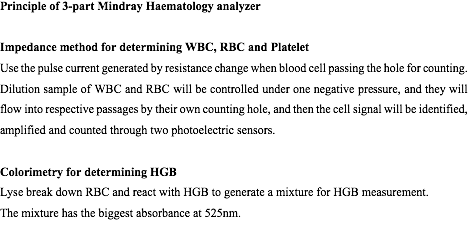
|
Device |
Channel |
Inspection Method |
Inspection Reagent |
Maintenance Reagent |
|
3-part HA |
WBC/HGB channel |
Impedance/colorimetric method |
Diluent Lyse |
EZ cleaner Probe cleaner |
|
|
RBC channel |
Impedance method |
Diluent |


SUMMARY
Purpose of the Law
To regulate the export and import of goods in Myanmar.
To prevent illegal trading and ensure compliance with international trade obligations.
To promote fair trade and protect the interests of the State.
Key Provisions
Prohibitions: No person shall export or import restricted, prohibited, or banned goods.
Licensing: For specified goods, a person must obtain a valid export/import license from the relevant government authority (usually the Ministry of Commerce).
Compliance: Traders must follow the rules, notifications, and directives issued under the law.
Powers of the Authorities
The Ministry of Commerce has the authority to regulate, supervise, and issue notifications regarding permitted, restricted, or banned goods.
Customs officers and other officials are empowered to inspect, seize, or take action against illegal goods.
Penalties
Anyone who violates the prohibitions (e.g., smuggling, trading without license) shall be punishable with:
Imprisonment for a term not exceeding 3 years, or
Fine, or
Both imprisonment and fine.
Appeals
Any person dissatisfied with an order or decision under this law has the right to appeal to the relevant authority within the prescribed period.
အကျဉ်းချုပ်
၁. ဥပဒေရေးဆွဲရသည့် ရည်ရွယ်ချက်
မြန်မာနိုင်ငံအတွင်း ပစ္စည်းများ တင်သွင်း/ပို့ဆောင်ရေးလုပ်ငန်းကို စည်းမျဉ်းသတ်မှတ်ရန်။
မတရားကုန်သွယ်မှုများကို တားဆီးကာကွယ်ရန်။
နိုင်ငံတကာ ကုန်သွယ်ရေးတာဝန်များကို ကာကွယ်ဆောင်ရွက်ရန်။
တရားမျှတသော ကုန်သွယ်ရေးကို မြှင့်တင်ပြီး နိုင်ငံအကျိုးကို ထိန်းသိမ်းရန်။
၂. အဓိက ပြဋ္ဌာန်းချက်များ
အထွေထွေတားမြစ်ချက်များ – တရားမဝင်၊ တားမြစ်ထားသည့် ပစ္စည်းများကို မည်သူမျှ တင်သွင်း/ပို့ဆောင် မရ။
လိုင်စင်ယူရမည့်အချက် – သတ်မှတ်ထားသည့် ပစ္စည်းများကို တင်သွင်း/ပို့ဆောင်ရန်အတွက် သက်ဆိုင်ရာ အစိုးရအာဏာပိုင် (သုံးစွဲမှုဝန်ကြီးဌာန) မှ လိုင်စင် ရယူရမည်။
စည်းမျဉ်းစည်းကမ်း – ဥပဒေအောက်တွင် ထုတ်ပြန်သည့် စည်းမျဉ်း၊ ကြေညာချက်၊ အမိန့်များကို ကုန်သွယ်သူများလိုက်နာရမည်။
၃. အာဏာပိုင်များ၏ အခွင့်အရေးများ
သုံးစွဲမှုဝန်ကြီးဌာနသည် တင်သွင်း/ပို့ဆောင်ရန် ခွင့်ပြုသည့် ပစ္စည်း၊ တားမြစ်ထားသည့် ပစ္စည်းများကို ကြေညာပြီး ထိန်းကြပ် စီမံခန့်ခွဲနိုင်သည်။
ကားလွန်အခွန်ဌာနနှင့် တခြားအာဏာပိုင်အရာရှိများသည် တရားမဝင်ပစ္စည်းများကို စစ်ဆေး၊ ဗလခံယူခြင်းနှင့် ဥပဒေအရ အရေးယူနိုင်သည်။
၄. ပြစ်ဒဏ်များ
ဥပဒေချိုးဖောက်သူများ (ဥပမာ – လိုင်စင်မဲ့ကုန်သွယ်မှု၊ တားမြစ်ပစ္စည်းပို့/တင်သွင်းမှု) ကို–
သုံးနှစ်မကျော်သည့် ထောင်ဒဏ်, သို့မဟုတ်
အပေးငွေဒဏ်, သို့မဟုတ်
ထောင်ဒဏ်နှင့် အပေးငွေဒဏ် နှစ်မျိုးစလုံး ချမှတ်နိုင်သည်။
၅. အပယ်စီရင်ခွင့်
ဤဥပဒေအရ ဆုံးဖြတ်ချက် တစ်ခုခုအပေါ် သက်ဆိုင်သူ မကျနပ်ပါက သတ်မှတ်ထားသည့် အချိန်အတွင်း သက်ဆိုင်ရာ အာဏာပိုင်ထံ အပယ်တင်နိုင်သည်။

📚 Fujifilm DocuWorks eLearning Module Outline
Title: Digital Document Management with Fujifilm DocuWorks Duration: 60–90 minutes Languages: English 🇬🇧 & Myanmar 🇲🇲 Audience: Office staff, administrators, document controllers, IT support teams
🧩 Module 1: Introduction to DocuWorks
Objective: Understand what DocuWorks is and why it matters
What is Fujifilm DocuWorks?
Benefits of digital document management
Real-world use cases
Interface overview: DocuWorks Desk & Viewer
မြန်မာဘာသာဖြင့်
Fujifilm DocuWorks ဆိုတာဘာလဲ
ဒစ်ဂျစ်တယ် စာရွက်စီမံခန့်ခွဲမှုရဲ့ အကျိုးကျေးဇူး
အသုံးပြုမှုနယ်ပယ်များ
မျက်နှာပြင်ဖော်ပြချက်
🧰 Module 2: Core Features & Tools
Objective: Learn how to use key functions
Creating and editing PDFs
Annotation tools: highlight, stamp, draw
Stacking/Unstacking documents
Using Binder and Clear Folder
Integration with Microsoft Office
Cloud access and sharing
မြန်မာဘာသာဖြင့်
PDF ဖန်တီးခြင်းနှင့် တည်းဖြတ်ခြင်း
မှတ်ချက်ထည့်ခြင်း (အထင်အမြင်၊ တံဆိပ်၊ ပုံဆွဲခြင်း)
စာရွက်များ စုပြီး/ခွဲခြင်း
Binder နှင့် Clear Folder အသုံးပြုခြင်း
Microsoft Office နှင့် ပေါင်းစည်းခြင်း
Cloud မှတစ်ဆင့် ဝေမျှခြင်း
🔐 Module 3: Security & Access
Objective: Understand how DocuWorks protects your data
Encryption and access control
Version tracking
Secure sharing options
User permissions and roles
မြန်မာဘာသာဖြင့်
စာရွက်လုံခြုံရေး (စကင်လုပ်ခြင်း၊ ဝင်ရောက်ခွင့်ထိန်းချုပ်မှု)
ဗားရှင်းထိန်းချုပ်မှု
လုံခြုံစွာ ဝေမျှခြင်း
အသုံးပြုသူခွင့်ပြုချက်များ
🧪 Module 4: Hands-On Practice
Objective: Apply what you’ve learned
Simulated tasks:
Annotate a document
Stack and organize files
Convert Word to DocuWorks format
Share a file securely
Guided walkthroughs
Practice exercises
မြန်မာဘာသာဖြင့်
လက်တွေ့လုပ်ဆောင်မှု
စာရွက်တစ်ခုကို မှတ်ချက်ထည့်ခြင်း
စာရွက်များ စုပြီး စီမံခြင်း
Word ဖိုင်ကို DocuWorks format သို့ ပြောင်းခြင်း
စာရွက်ကို လုံခြုံစွာ ဝေမျှခြင်း
📑 Module 5: Review & Assessment
Objective: Reinforce learning and test understanding
Summary of key points
10 Multiple Choice Questions (MCQs)
10 Frequently Asked Questions (FAQs)
Certificate of Completion (optional)
မြန်မာဘာသာဖြင့်
အဓိကအချက်များ ပြန်လည်သုံးသပ်ခြင်း
မေးခွန်းများဖြင့် စမ်းသပ်ခြင်း
မေးလေ့ရှိသော မေးခွန်းများ
သက်သေခံလက်မှတ် (ရွေးချယ်နိုင်သည်)
Would you like this turned into a presentation, printable handout, or interactive module next? I can help build it out!
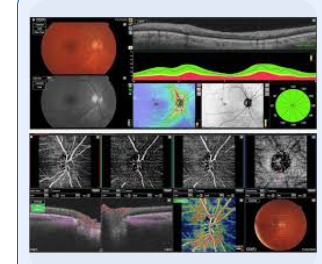
🔹 Common Modes (အသုံးများသော မုဒ်များ)
| Mode Type | English Description | Myanmar Description |
|---|---|---|
Full Color | Captures all visible colors | မြင်နိုင်သော အရောင်အားလုံးကို သိမ်းဆည်းသည် |
Grayscale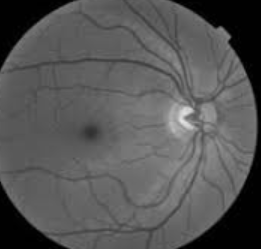 | Displays shades from black to white | အနက်မှ အဖြူအထိ မီးခိုးရောင်များ ပြသသည် |
Red-Free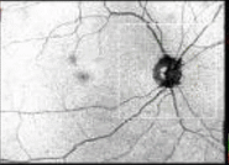 | Filters out red light to enhance vessels | သွေးကြောများကို ပိုမိုမြင်သာစေရန် အနီရောင် ဖယ်ရှားသည် - with Green Filter |
Infrared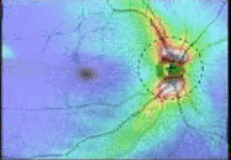 | Uses infrared light for deeper tissue imaging | အန-ရောင်အောက်ရောင်ခြည်ဖြင့် အတွင်းပိုင်းအရောင်မြင်ခြင်း |
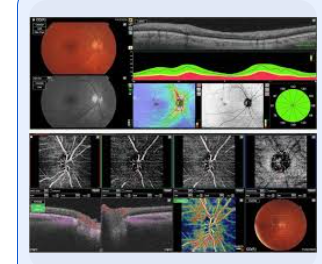
📚 Topcon IMAGEnet eLearning Modules – Dual Language (English | မြန်မာ)
Module 1: Introduction to Topcon IMAGEnet
Training Content:
Overview of the system | စနစ်အကြောင်းအရာ
Purpose and applications in ophthalmology | မျက်စိဆိုင်ရာ အသုံးချနိုင်မှု
System components | စနစ်အစိတ်အပိုင်းများ
Broad view of Topcon IMAGEnet | မြင်ကွင်းကျယ်ကျယ်နဲ့ Topcon IMAGEnet
🎥📊 Multimedia Elements:
Animated intro video explaining system overview
Infographic showing system components
Voiceover narration in English and Myanmar
Clickable glossary terms with audio pronunciation
Module 2: Patient Registration and Data Management
Training Content:
Creating and managing patient profiles | လူနာမှတ်တမ်း ဖန်တီးခြင်းနှင့် စီမံခန့်ခွဲမှု
Importing and exporting data | ဒေတာထည့်သွင်းခြင်းနှင့် ထုတ်ယူခြင်း
Data security and backup | ဒေတာလုံခြုံရေးနှင့် မိတ္တူယူမှု
🎥📊 Multimedia Elements:
Screen recording of patient registration workflow
Interactive form simulation for practice
Dual-language subtitles on video walkthrough
Drag-and-drop activity to match data fields
Module 3: Image Acquisition Workflow
Training Content:
Connecting devices (fundus camera, OCT, etc.) | ကိရိယာချိတ်ဆက်ခြင်း (Fundus Camera, OCT စသည်)
Capture settings and protocols | ပုံရိုက် အစီအစဉ်နှင့် နည်းလမ်းများ
Live preview and image capture | မျက်နှာပြင်အလျင်မြန် ကြည့်ရှုခြင်းနှင့် ပုံရိုက်ခြင်း
Image acquisition process | ပုံရိုက်ခြင်းလုပ်ငန်းစဉ်
🎥📊 Multimedia Elements:
Live demo video of device connection and capture
Step-by-step image capture flowchart
Device diagram with clickable parts
Quiz with image-based questions
Module 4: Image Review and Analysis
Training Content:
Viewing and comparing images | ပုံကြည့်ခြင်းနှင့် နှိုင်းယှဉ်ခြင်း
Zoom, pan, brightness, contrast adjustments | ချဲ့ကြည့်၊ ရွှေ့ကြည့်၊ တောက်ပမှု၊ လင်းမှောင်ညှိခြင်း
Annotation and measurement tools | မှတ်ချက်ထည့်ခြင်းနှင့် တိုင်းတာကိရိယာများ
🎥📊 Multimedia Elements:
Before/after image comparison slider
Interactive brightness/contrast tool
Measurement tool simulation
Annotation practice exercise
Module 5: Specialized Imaging Techniques
Training Content:
Red-free imaging | အနီရောင်ကင်း ပုံရိုက်နည်း
Fluorescein angiography | Fluorescein သွေးကြောဓာတ်ပုံ
Infrared and autofluorescence modes | အနီအောက်ရောင်နှင့် Auto-fluorescence ပုံစံများ
Specialized imaging methods | အထူးပုံရိပ်နည်းလမ်းများ
🎥📊 Multimedia Elements:
Short explainer videos for each technique (Red-Free, FA, IR)
Overlay diagrams showing light spectrum usage
Case study gallery with real patient images
Voice-guided walkthroughs in both languages
Module 6: OCT Integration
Training Content:
OCT image capture | OCT ပုံရိုက်ခြင်း
Layer analysis and segmentation | အလွှာခွဲခြားပြီး သုံးသပ်ခြင်း
Reporting and interpretation | အစီရင်ခံစာရေးဆွဲခြင်းနှင့် အဓိပ္ပါယ်ဖော်ခြင်း
🎥📊 Multimedia Elements:
Layer segmentation animation
Interactive OCT scan viewer
Dual-language narrated case interpretation
Clickable OCT terminology glossary
Module 7: Report Generation and Printing
Training Content:
Creating diagnostic reports | ခွဲစိတ်အကဲဖြတ် အစီရင်ခံစာ ဖန်တီးခြင်း
Exporting images and data | ပုံနှင့် ဒေတာ ထုတ်ယူခြင်း
Printing and sharing options | ပုံနှိပ်ခြင်းနှင့် မျှဝေရေး အဆင့်များ
🎥📊 Multimedia Elements:
Video tutorial on report creation
Downloadable sample reports
Interactive checklist for report steps
Print simulation tool
Module 8: System Settings and User Management
Training Content:
User login and roles | အသုံးပြုသူဝင်ရောက်မှုနှင့် အခန်းကဏ္ဍများ
Software updates | ဆော့ဖ်ဝဲ အပ်ဒိတ်များ
Calibration and device settings | စနစ်ညှိခြင်းနှင့် ကိရိယာဆက်တင်များ
🎥📊 Multimedia Elements:
Settings dashboard walkthrough video
Role-based access simulation
Update and calibration animation
Interactive troubleshooting guide
Module 9: Troubleshooting and Support
Training Content:
Common issues and fixes | မကြာခဏ ဖြစ်ပေါ်သော ပြဿနာများနှင့် ဖြေရှင်းနည်းများ
Contacting technical support | နည်းပညာအထောက်အပံ့ ဆက်သွယ်ခြင်း
Maintenance tips | ထိန်းသိမ်းမှု အကြံပြုချက်များ
🎥📊 Multimedia Elements:
FAQ video series
Decision tree for common issues
Clickable support contact map
Maintenance checklist PDF
Module 10: Knowledge Check & Certification
Training Content:
Dual-language MCQs | နှစ်ဘာသာစကား စမ်းသပ်မေးခွန်းများ
Case-based scenarios | နမူနာအခြေခံ အခြေအနေများ
Completion certificate | သင်တန်းပြီးဆုံး လက်မှတ်
🎥📊 Multimedia Elements:
Dual-language MCQs with instant feedback
Scenario-based video questions
Certificate generator
Progress tracker dashboard

Course Objective (သင်တန်းရည်မှန်းချက်)
English:
The primary objective of this training is to provide Concordia staff with the knowledge, tools, and strategies needed to create LinkedIn posts that consistently achieve strong impressions (200–1,000 per post) and healthy engagement rates (3–5%). By following professional posting practices—such as using effective content formats, posting at optimal times, and actively engaging with followers—staff will build a stronger online presence for Concordia, enhance the company’s brand visibility, and contribute to business growth.မြန်မာ:
ဤသင်တန်း၏ အဓိက ရည်မှန်းချက်မှာ Concordia ဝန်ထမ်းများအား ပို့စ်တစ်ခုလျှင် မြင်သာမှု (၂၀၀–၁,၀၀၀) နှင့် ပါဝင်ဆောင်ရွက်မှုနှုန်း (၃–၅%) တိုးတက်အောင် ပုံမှန်တင်နိုင်ရန် အသိပညာ၊ ကိရိယာများနှင့် မဟာဗျူဟာများ ပေးဆောင်ရန် ဖြစ်သည်။ အကျိုးရှိသော အကြောင်းအရာပုံစံများ အသုံးပြုခြင်း၊ အချိန်မီ ပို့စ်တင်ခြင်း၊ Followers များနှင့် တုံ့ပြန်ပေါင်းသင်းခြင်း စသည့် အဆင့်မီ ပို့စ်တင် နည်းလမ်းများကို လိုက်နာခြင်းအားဖြင့် Concordia ၏ အွန်လိုင်း ရှိမှုအား တိုးတက်စေပြီး ကုမ္ပဏီ၏ အမှတ်တံဆိပ် မြင်သာမှုကို မြှင့်တင်ကာ စီးပွားရေး တိုးတက်မှုအတွက် လှုံ့ဆော်ပေးနိုင်မည်ဖြစ်သည်။
📌 Why This Matters (ဤသင်တန်း အရေးကြီးသည့်အကြောင်း)
English:
LinkedIn is one of the most effective platforms for B2B networking, branding, and customer engagement. For Concordia, where we aim to maintain leadership in healthcare, engineering, and office automation industries, having a strong LinkedIn presence is essential. This training ensures that every staff member knows how to post in a way that strengthens our professional image, attracts potential clients, and improves stakeholder confidence.မြန်မာ:
LinkedIn သည် B2B Networking၊ Branding နှင့် Customer Engagement အတွက် အကျိုးအများဆုံး Platform များထဲမှ တစ်ခုဖြစ်သည်။ Healthcare၊ Engineering နှင့် Office Automation ကဏ္ဍများတွင် ဦးဆောင်နေသော Concordia အတွက် LinkedIn တွင် မူရင်း သန္ဓေရှိမှုကို ထိန်းသိမ်းထားရန် အလွန်အရေးကြီးသည်။ ဤသင်တန်းသည် ဝန်ထမ်းတစ်ဦးချင်းစီသည် Concordia ၏ Professional Image ကို အားပေးကာ လက်ခံနိုင်သူ ဖောက်သည်များကို ဆွဲဆောင်ရန်နှင့် Stakeholder များ၏ ယုံကြည်မှုကို မြှင့်တင်ရန် ပို့စ်တင်နည်းများကို သိရှိအောင် အာမခံပေးမည်ဖြစ်သည်။
📌 Learning Outcomes (သင်ယူရမည့် အကျိုးကျေးဇူးများ)
After completing this course, Concordia staff will be able to:
English:
Understand LinkedIn metrics (Impressions, Engagement Rate, CTR).
Develop effective content strategies using storytelling, videos, and carousels.
Apply best posting practices regarding timing, frequency, and consistency.
Implement engagement tactics such as polls, CTAs, and quick replies.
Track and analyze LinkedIn analytics to continuously improve performance.
မြန်မာ:
ဤသင်တန်းကို ပြီးဆုံးပြီးနောက် Concordia ဝန်ထမ်းများသည် –
၁။ LinkedIn Metrics များ (Impressions၊ Engagement Rate၊ CTR) ကို နားလည်နိုင်မည်။
၂။ Storytelling၊ Video နှင့် Carousel များ အသုံးပြု၍ အကျိုးရှိသော Content Strategy များ ဖန်တီးနိုင်မည်။
၃။ Posting Timing၊ Frequency နှင့် Consistency အတွက် အကောင်းဆုံး လေ့ကျင့်မှုများကို အသုံးချနိုင်မည်။
၄။ Polls၊ CTA များ သုံးခြင်းနှင့် Comments များကို အမြန်ပြန်ခြင်းကဲ့သို့ Engagement Strategy များကို လိုက်နာနိုင်မည်။
၅။ LinkedIn Analytics ကို စောင့်ကြည့်ခြင်း၊ ချိန်ညှိခြင်းဖြင့် Performance ကို ဆက်လက် တိုးတက်အောင် လုပ်နိုင်မည်။
📌 Benefits for Concordia (Concordia အတွက် အကျိုးကျေးဇူးများ)
For Staff (ဝန်ထမ်းများအတွက်): Gain skills to professionally represent Concordia online.
For Customers (ဖောက်သည်များအတွက်): Access to useful knowledge, trust, and stronger engagement.
For Industry (စက်မှုလုပ်ငန်းအတွက်): Build Concordia’s reputation as a thought leader.
For Myanmar (နိုင်ငံအတွက်): Strengthen local presence in global professional networks.
For Concordia (ကုမ္ပဏီအတွက်): Increased brand visibility, client trust, and growth opportunities.

🎯 Learning Objectives
- Understand cybersecurity risks specific to marketing and social media operations.
- Recognize how small security lapses (VPN, password sharing, payment linking) can lead to financial loss.
- Learn safe practices for Facebook, Instagram, Google Ads, and email campaigns.
- Know Concordia’s approved procedures for online payments, VPN use, and data protection.
- Apply real-world preventive actions based on Concordia’s 2025 Facebook Ads card misuse case.
🎯 သင်ယူရန် ရည်မှန်းချက်များ
ဤသင်တန်းကို သင်ယူပြီးဆုံးပါက၊ သင်တန်းသားများသည် အောက်ပါတို့ကို ပြုလုပ်နိုင်စွမ်း ရှိလာမည်ဖြစ်သည်-
စျေးကွက်ရှာဖွေရေးနှင့် လူမှုမီဒီယာ လုပ်ငန်းဆောင်တာများအတွက် သီးသန့်ဖြစ်သော ဆိုက်ဘာလုံခြုံရေး အန္တရာယ်များကို နားလည်သဘောပေါက်ခြင်း။
ဆိုက်ဘာလုံခြုံရေး အားနည်းချက်ငယ်များ (VPN၊ စကားဝှက်မျှဝေခြင်း၊ ငွေပေးချေမှု ချိတ်ဆက်ခြင်း) သည် ငွေကြေးဆုံးရှုံးမှုသို့ မည်သို့ ဦးတည်နိုင်သည်ကို သိရှိခြင်း။
Facebook, Instagram, Google Ads နှင့် အီးမေးလ် ကမ်ပိန်းများ အတွက် ဘေးကင်းလုံခြုံသော အလေ့အကျင့်များကို သင်ယူခြင်း။
အွန်လိုင်းငွေပေးချေမှုများ၊ VPN အသုံးပြုခြင်းနှင့် ဒေတာကာကွယ်ခြင်းဆိုင်ရာ Concordia ၏ အတည်ပြုထားသော လုပ်ထုံးလုပ်နည်းများကို သိရှိခြင်း။
Concordia ၏ ၂၀၂၅ Facebook Ads ကဒ် အလွဲသုံးစားလုပ်မှု ဖြစ်စဉ်မှ သင်ခန်းစာယူထားသည့် လက်တွေ့ကမ္ဘာဆိုင်ရာ ကာကွယ်ရေးလုပ်ဆောင်ချက်များကို အသုံးချနိုင်ခြင်း။

?unique=5305ca4)
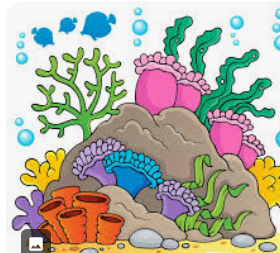

%20for%20Medical%20Products%20Sales%20Professionals?unique=9688a5b)



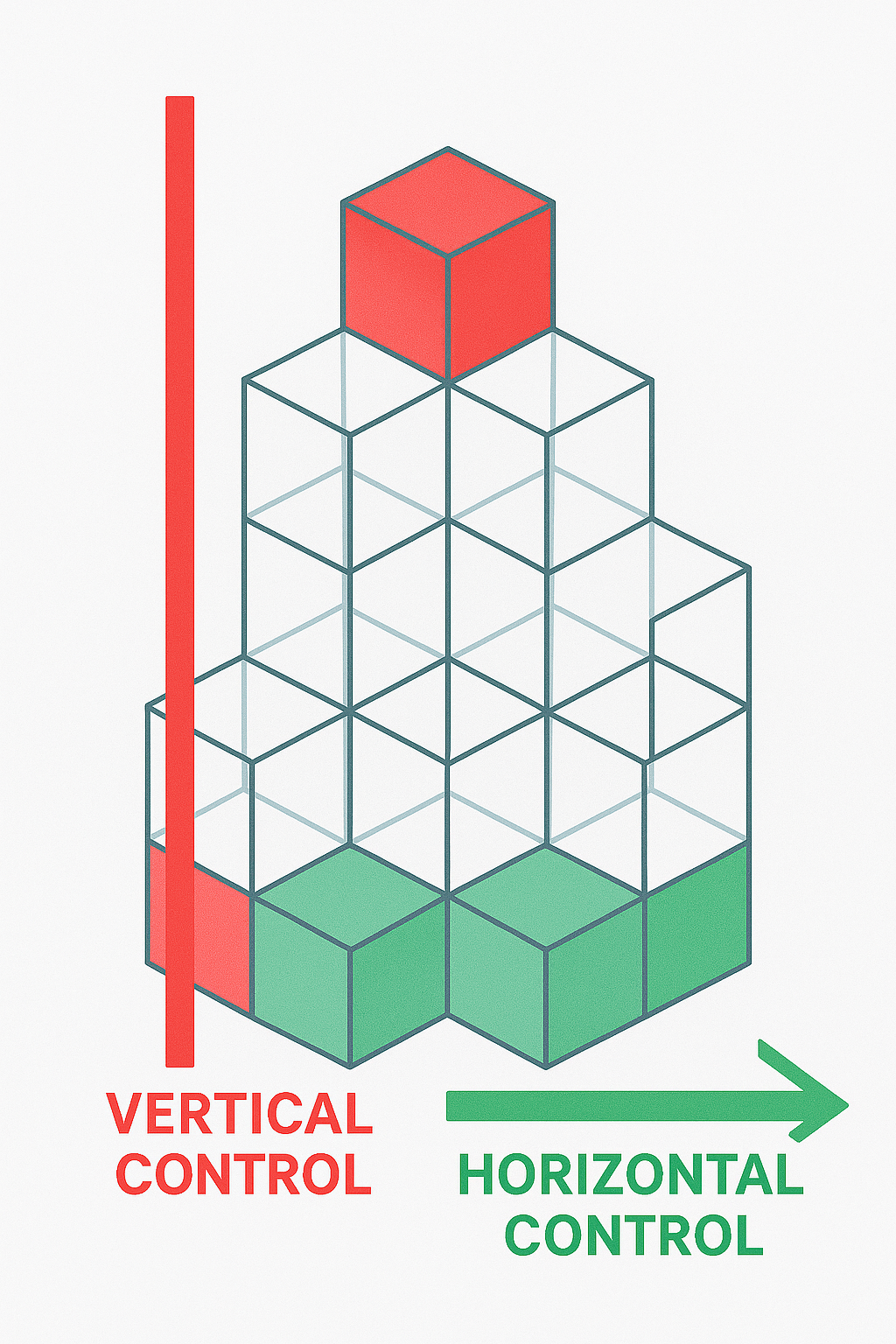


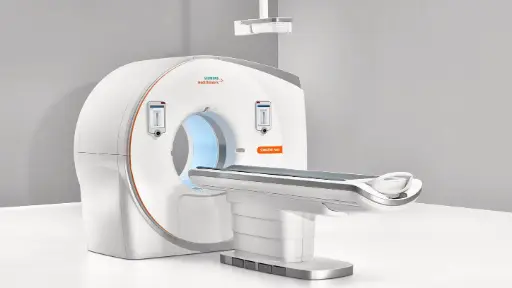

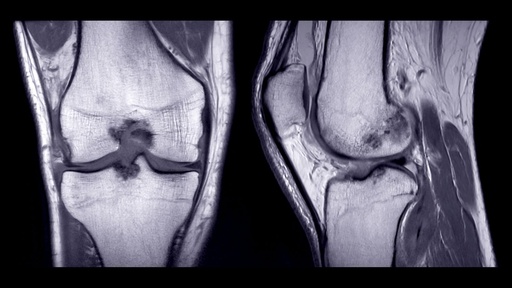


?unique=f2d25fc)


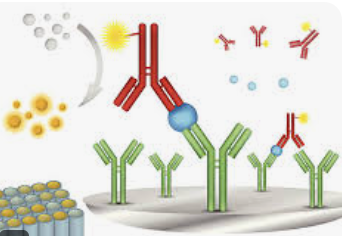
%20in%20Myanmar%20%E1%80%80%E1%80%AF%E1%80%99%E1%80%B9%E1%80%95%E1%80%8F%E1%80%AE%20%E1%80%9D%E1%80%84%E1%80%BA%E1%80%84%E1%80%BD%E1%80%B1%E1%80%81%E1%80%BD%E1%80%94%E1%80%BA(%E1%80%80%E1%80%9D%E1%80%81)?unique=ef20e75)

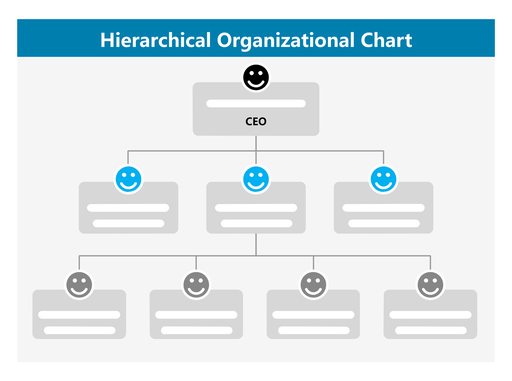
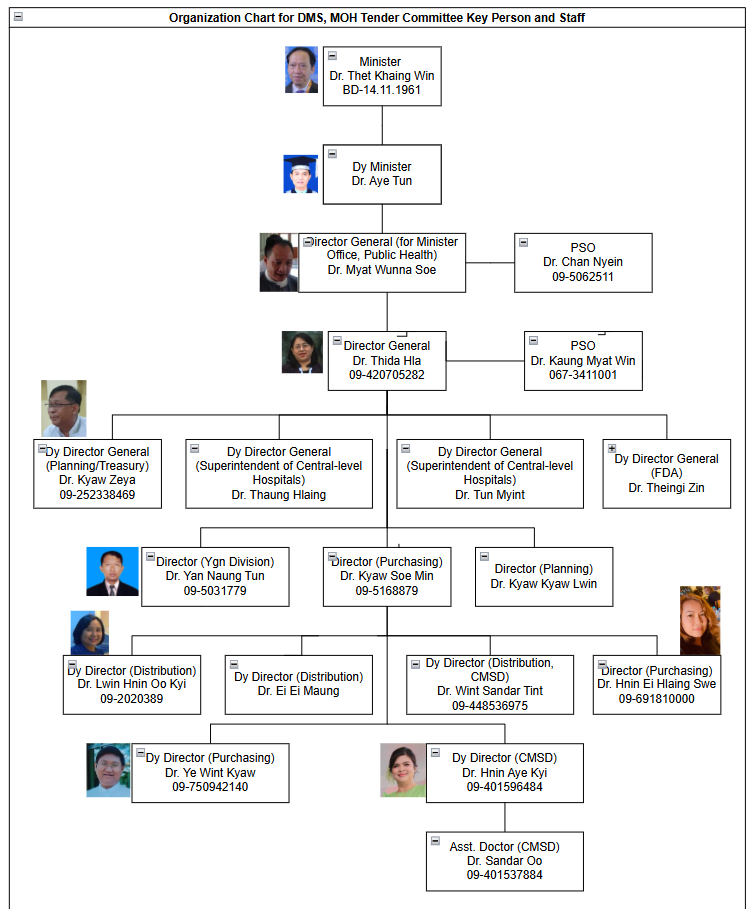
?unique=54d5595)


?unique=3a35982)












?unique=370f39e)